How to create your own sample packs
Whether it’s to create your own unique style, share with collaborators or make a little money on the side, there’s a ton of reasons to try creating your own sample packs. Let us show you how…
Want all the hottest music and gear news, reviews, deals, features and more, direct to your inbox? Sign up here.
You are now subscribed
Your newsletter sign-up was successful
Tools to organise your samples
If you’re a serious samplist, you need to streamline the whole process from capture to organising so you can find everything later.
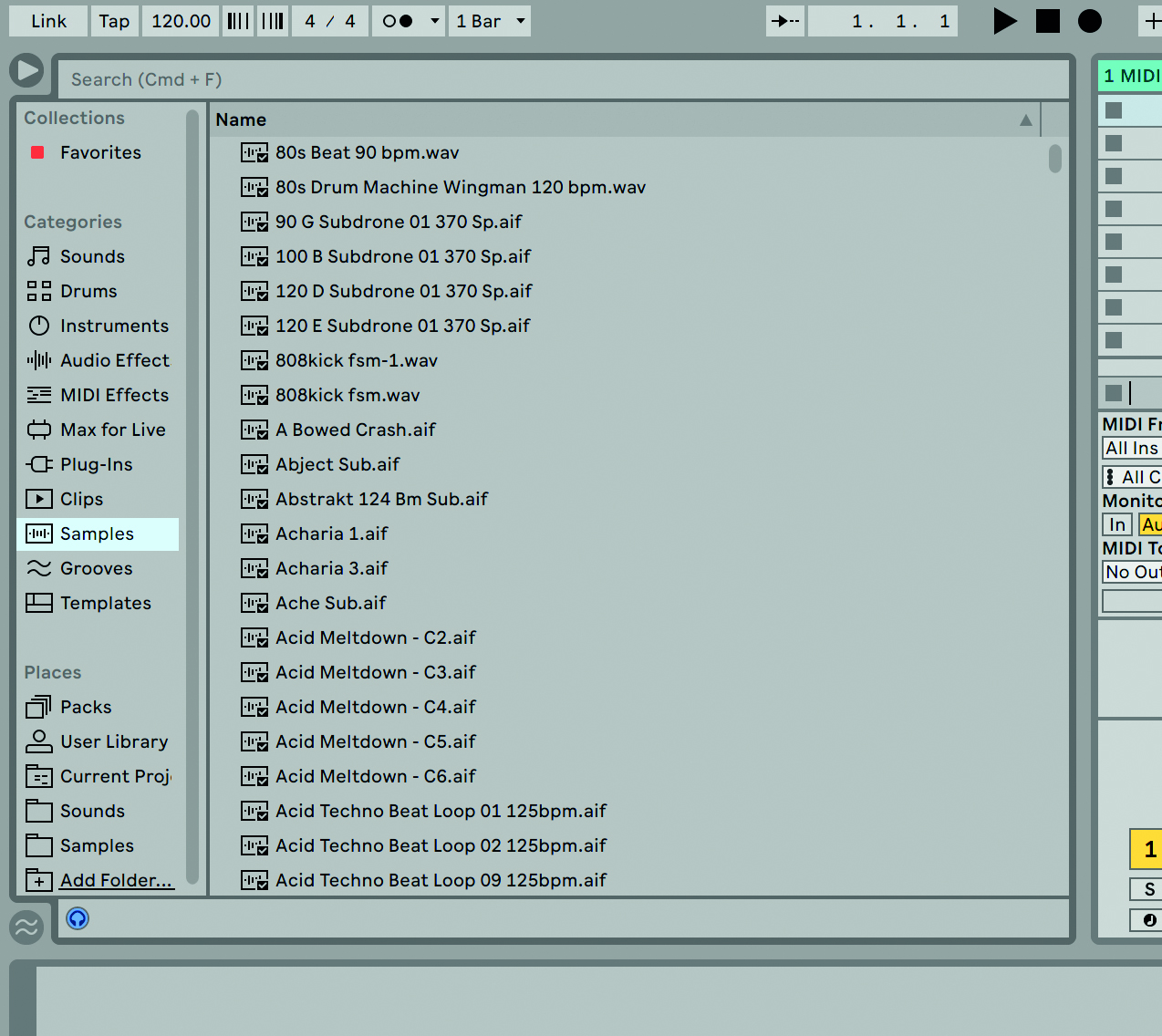
Ableton Live is the perfect do-it-all application for capturing, editing, processing and, ultimately, playing samples. You can keep all of your samples organised by folder in Live’s Browser (these folders can be in any location, including removable storage, and linked from there). If you save them within a project, you can reload entire tracks with all playback and warping info, naming and colour coding in place; a very convenient way to manage large sets of categorised samples.
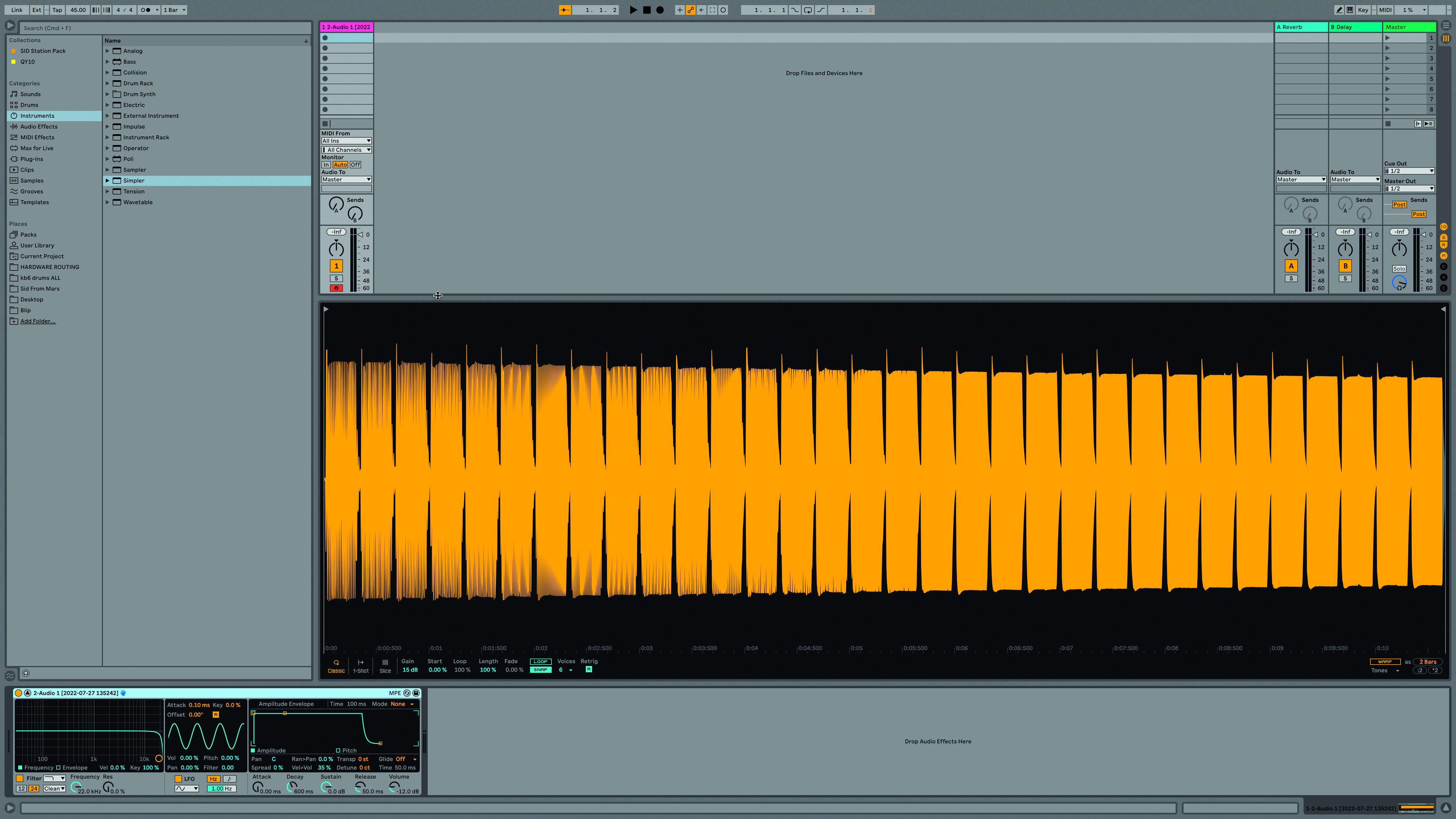
To capture samples with Live, all you need do is connect your audio interface, or even the computer’s built-in microphone, go to an audio track, arm it to record, and click in one of the Session View circular clip buttons – you’re now sampling! Session View clips have basic playback features, including looping. If you want to take the next step, you can drop that audio clip into Live’s Simpler – their ‘basic’ audio sampler, and get a lot more options.

Mac users can use Logic Pro X’s Quick Sampler, which is Apple’s take on the Ableton Live Simpler concept – Logic also having separate samplers for basic and complex tasks. Quick Sampler includes a choice of playback modes, file import, LFOs, a Mod Matrix, and filter. Crucially it has one unique feature – a record button. Instead of recording elsewhere then dragging it in, Live-style, it’s possible to record directly into Quick Sampler, saving a few clicks.
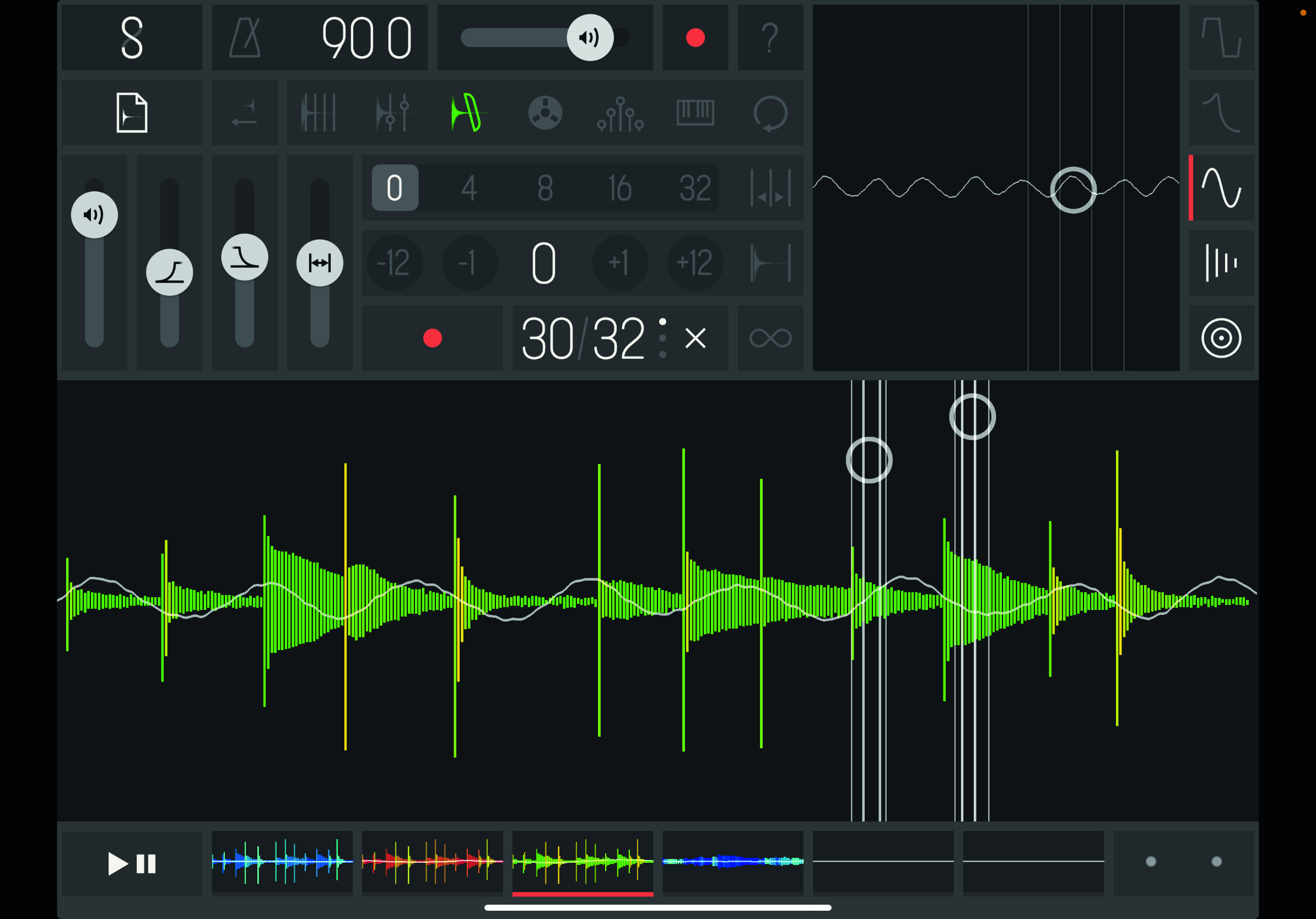
Samplr is a multitouch sampler for the iPad, and it makes full use of the touchscreen, with up to six samples playing simultaneously (with eight voices each), five effects, different ways to touch and interact with the interface, recording, and file import via Dropbox and AudioShare. Samplr is more of a performance instrument than a typical plugin style device, and there’s nothing wrong with that. For something more ‘traditional’, try the sampler included in GarageBand iOS.

You may need to go deeper than Ableton’s Simpler and Logic’s Quick Sampler. For Ableton users, the answer is Sampler, which is a fully-featured multisampler in its own right, but can also import multisample files in other formats, including EXS24/GarageBand, and Kontakt. Logic Pro’s Sampler is effectively a revamped version of the classic EXS24 heavyweight device, and again is well-featured and able to import and export different sample formats.
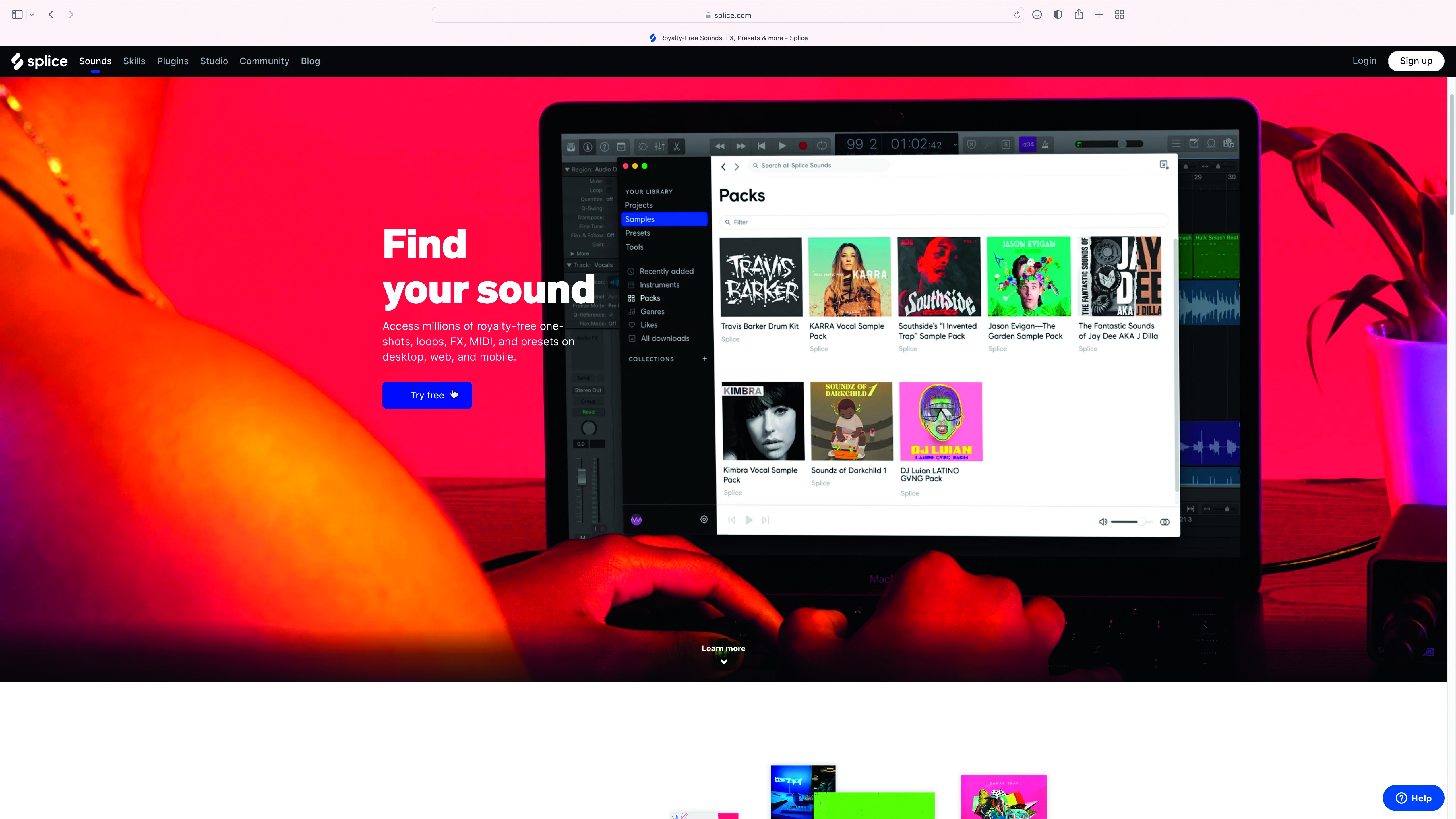
Another idea is to use an online sample service such as Splice or Loopcloud, where customers can buy individual samples, full sample packs and – in some cases – store their own sounds. Apart from the obvious benefits of backing up material, it’s useful to have online storage/sync so we can access our material wherever we are. This is a crowded market, and we’ve successfully used Apple’s iCloud, Google Drive, and Dropbox, to keep our content safe and accessible.
Want all the hottest music and gear news, reviews, deals, features and more, direct to your inbox? Sign up here.


Future Music is the number one magazine for today's producers. Packed with technique and technology we'll help you make great new music. All-access artist interviews, in-depth gear reviews, essential production tutorials and much more. Every marvellous monthly edition features reliable reviews of the latest and greatest hardware and software technology and techniques, unparalleled advice, in-depth interviews, sensational free samples and so much more to improve the experience and outcome of your music-making.
