How to create your own sample packs
Whether it’s to create your own unique style, share with collaborators or make a little money on the side, there’s a ton of reasons to try creating your own sample packs. Let us show you how…
Want all the hottest music and gear news, reviews, deals, features and more, direct to your inbox? Sign up here.
You are now subscribed
Your newsletter sign-up was successful
Multisample your hardware instruments
Even though there are some outstanding sample-based instrument libraries around, it’s important to understand how to build your own. Firstly, you might have something unique that doesn’t already exist, and secondly, you get the ability to sample and tweak everything exactly as you like it.
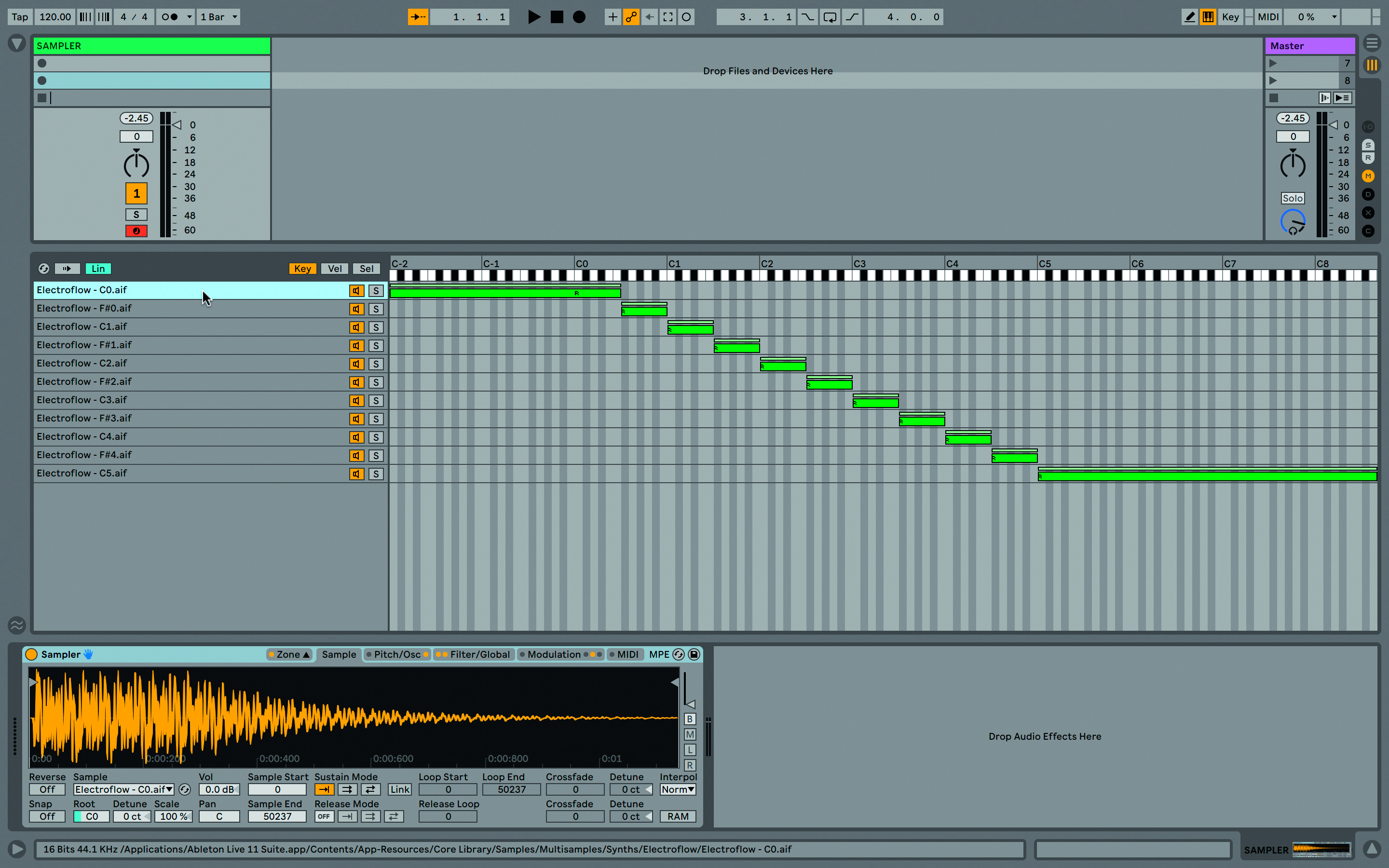
There are many different ways to achieve the finished result in software. You can go basic, and capture literally just one sample, and play it across your pads or keyboard, and sometimes it’s all you need; otherwise you can build a complex instrument using more source samples.
This will apply to drums too – sometimes we want that one-size-fits-all unresponsive robot drum machine feel, where every note is the same level and tone, but there are times when we want something to behave in a more organic or creative way, and multisamples come into play with our favourite drum kits as well. Hook up your hardware and we’ll give it a try.
Sample a drum machine kit
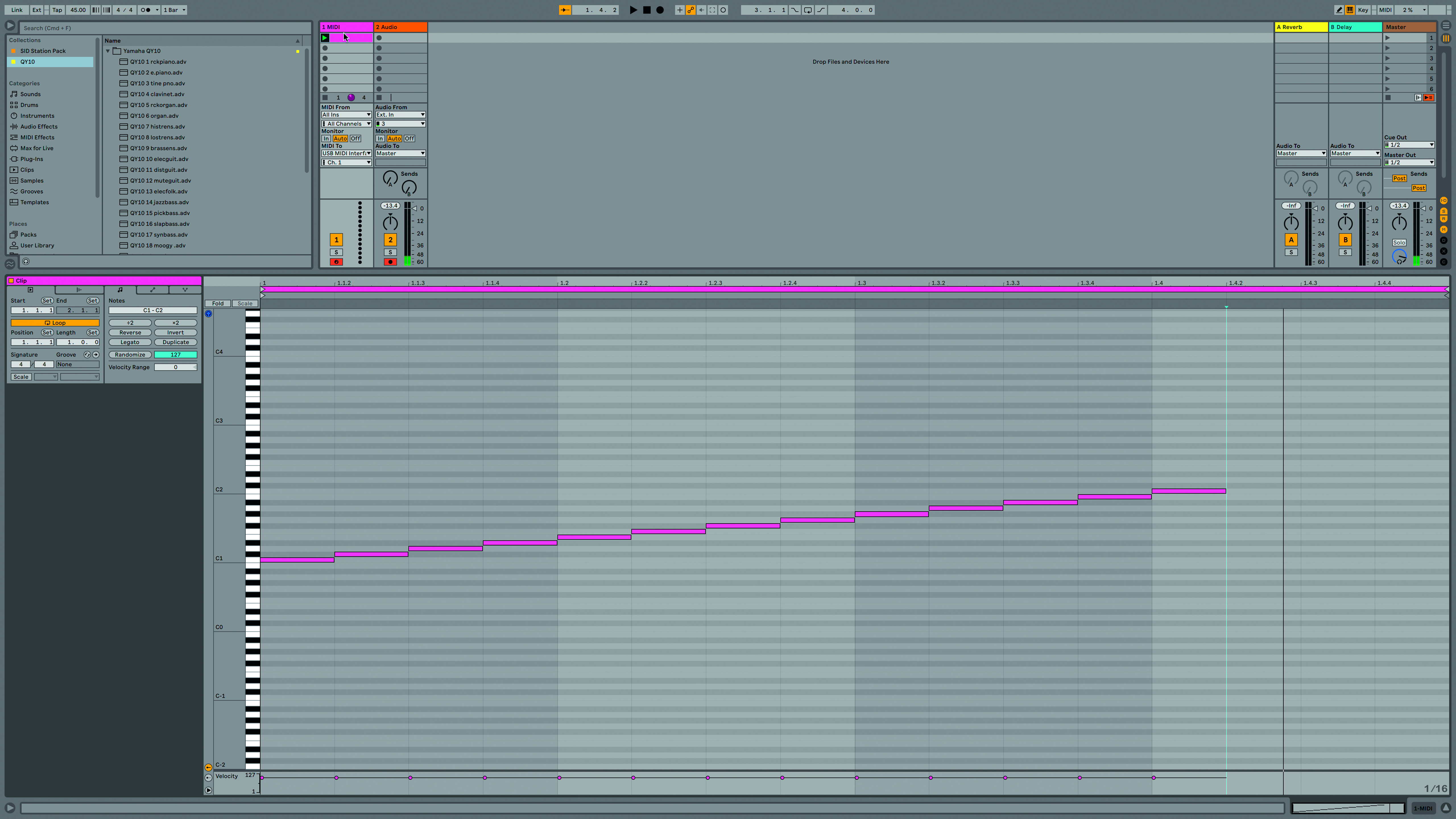
Here we’re sampling a kit from a ’90s sequencer, using Ableton Live. Connect your hardware, you’ll need audio to and MIDI from the computer. Create a MIDI track in Live, and a MIDI clip containing the notes you need to send to the hardware. Make sure you send on the correct MIDI channel for the sequencer. Create an audio track, and set it to receive the incoming audio. Set a suitable tempo for your project – you want to get clear gaps between notes. Now start recording, and capture one pass from the MIDI clip, capturing the drum hits into a new audio clip. Crop the clip so you only have the single bar.
Assemble your new drum kit

You should be looking at an audio sample where each hit falls on a beat. If any adjustment needs to be made, do it now. Load a Simpler instrument into a new MIDI track and drop the audio clip into Simpler. Now you can choose the Slice mode, which means that a different MIDI note will trigger each note in the sample. Enable Poly playback, so you can trigger more than one drum sound at a time, to build a fully convincing kit. Another thing you can do if required is to adjust the Vol<Vel control to change the sensitivity to velocity information from incoming MIDI notes. Now save your kit as a Drum Rack preset.
Multisample a hardware instrument sound
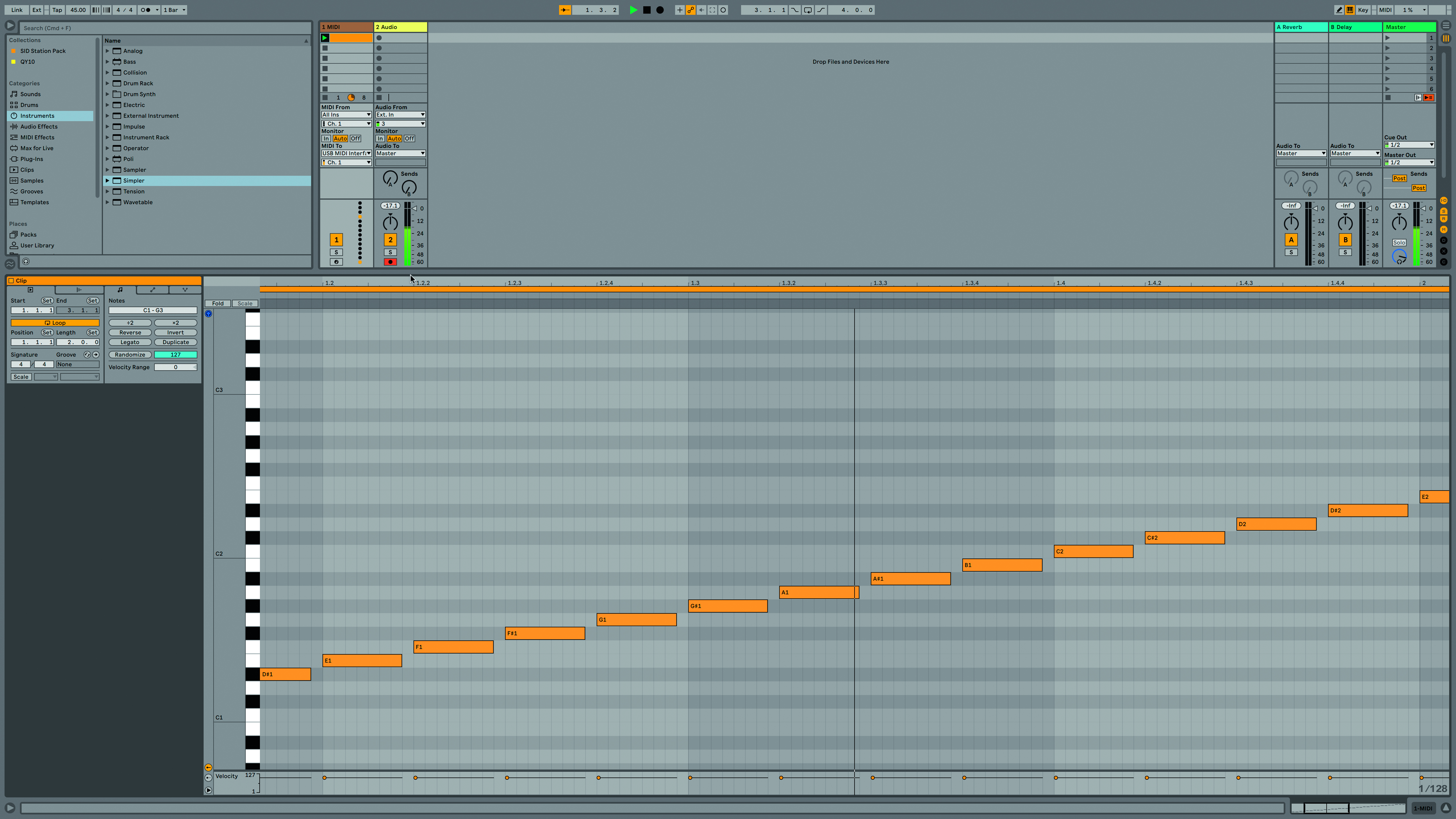
Multisampling is used to better reflect the source instrument’s character. Here we’ve sampled notes from a hardware sequencer, using the methods already described. The main difference is that we’ve used two octaves of notes in this case. Move the sample into Live’s Arrangement View, and use Cmd-e to slice the clip at the start of each note. With all notes highlighted, right/Ctrl-click and choose Crop Clip(s) to shed all unwanted material. Load the Sampler (not Simpler) instrument to a new MIDI track. Drag all those new clips together into Sampler, and they’ll populate the vertical sample list.
Assemble your multisampled instrument
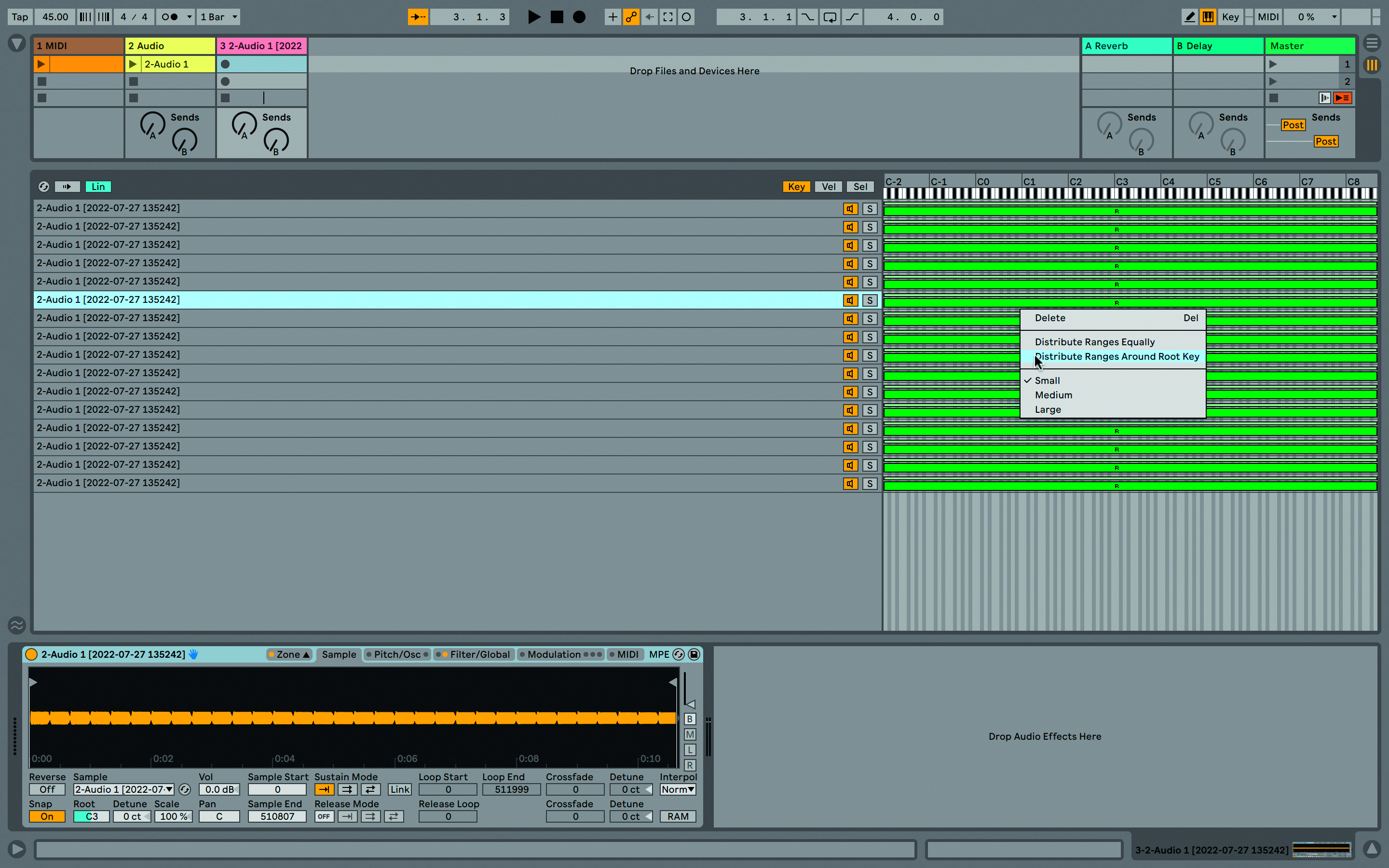
Drag the coloured zones together to mark the start and end of the note range you want to use, then Ctrl/right-click inside that area and choose Distribute Ranges Equally. This distributes the samples going from left to right in the piano roll above the grid. Click the Auto Select arrow above the list, and the sample view will update as you play different notes. Consider whether your instrument needs velocity layering – assigning different sets of samples to velocity ranges. View these values by clicking the Vel button above the sample layer list. Finish by saving as a preset instrument (or add more processing, eg, filtering, first).
Want all the hottest music and gear news, reviews, deals, features and more, direct to your inbox? Sign up here.
Current page: Multisampling hardware instruments
Prev Page Prepping one-shot samples Next Page Sample organisation

Future Music is the number one magazine for today's producers. Packed with technique and technology we'll help you make great new music. All-access artist interviews, in-depth gear reviews, essential production tutorials and much more. Every marvellous monthly edition features reliable reviews of the latest and greatest hardware and software technology and techniques, unparalleled advice, in-depth interviews, sensational free samples and so much more to improve the experience and outcome of your music-making.
