Best MIDI keyboards 2025: Find the perfect match for your studio workflow
My expert guide to the best MIDI keyboards of all sizes and budgets to integrate with your home studio

If you're looking for the best MIDI keyboard that fits the way you make music, then you're in the right place. Over the last 17 years here at MusicRadar, our expert writing team has reviewed well over 100 MIDI keyboards, so it's safe to say we know what we're talking about. Each of the keyboards in our guide has been extensively tested and sorted by use case to get you straight to the ideal controller for your particular workflow.
The best MIDI keyboard right now is, in my opinion, the Arturia Keystep Pro. It's got a huge array of features, offers a fantastic playing feel, and is ideal for music-makers of all sorts. For complete beginners, I recommend you go for the newly updated Akai MPK Mini IV, which gives you a lot at a relatively low price point. It's got some snazzy new features now too, so will work great even for more experienced music-makers.
If you're in the latter camp and are completely new to the MIDI keyboard, I highly recommend you check out the additional sections in this buyer's guide. My how to choose section will take you through every consideration you need to make before buying, a comprehensive FAQs section will answer any questions you have, and a glossary of key terms explains all the technical terms you'll find throughout this guide.
My top picks

Combining the cross-format analogue and digital sequencing of the BeatStep with a 37-note keyboard, the Arturia Keystep Pro is more than suited for any of your melodic needs. Featuring four sequencing channels, each of which can record a sequence of up to 64 steps, this is a seriously versatile controller.

The brand new Akai MPK Mini IV is still the go-to for beginner producers, but now comes with some nifty features like transport controls, a dedicated instrument app, and that fiddly joystick has finally been replaced with jog wheels for modulation and pitch shifting.

If you're on a tight budget, the Nektar SE25 is incredible value for money priced around the $/£50 mark. It's no wider than your average laptop, and six assignable buttons give you more flexibility than you might think at first glance. Also a great option if you need a space savings setup.

With its dedicated FL integration, it's a no-brainer to go for the Novation FLkey Mini if you're a Fruity Loops user. The preset buttons make it a breeze to audition instruments without reaching for your mouse, alongside transport controls and Channel Racks buttons for quickly navigating your session.

The latest version of Novation's Launchkey Mini Mk4 features some welcome new additions, including touch strips for modulation and pitch bend, a hardware MIDI out, and an excellent arpeggiator. If you're a regular Ableton user then this is the controller that will best suit your workflow.

With a dedicated Logic Pro integration, the Nektar Impact LX88+ is an excellent shout for users who primarily create in Apple's in-house DAW. The semi-weighted keys provide a fantastic playing platform, and with plenty of knobs and buttons you can quickly tweak instruments or adjust your session.
Best overall

Specifications
Reasons to buy
Reasons to avoid
✅ Buy if you want a MIDI keyboard that can do it all: With its mix of analogue and digital ins and outs as well as plenty of creative tools for sequencing, the Keystep Pro is one of the best MIDI keyboards money can buy.
❌ Avoid if you like big keys: The keystep features mini-keys, which may not suit those coming from a piano or synthesizer playing background.
Between their ‘Step’ and ‘Lab’ devices, Arturia has a pretty broad range of controllers, ranging from the simple, budget-friendly Microlab MIDI keyboard to the multi-format sequencing tools of the BeatStep Pro. Now the KeyStep Pro has arrived to fill one of the few remaining gaps in that line-up; combining the cross-format analogue and digital sequencing of the BeatStep with a 37-note keyboard making it better suited to melodic work.
The KeyStep Pro features four sequencing channels, each of which can record a sequence of up to 64 steps. Each of these is polyphonic, up to 16 notes per step. Tracks 2, 3 and 4 are each equipped with an arpeggiator, while track 1 doubles up as a 24-part drum sequencer.
For melodic sequencing duties and flexible hardware control, we found this to be easily one of the best do-it-all controllers out there right now. Its compact size may deter serious ‘players’ - Novation’s SL Mk3 remains the best CV-equipped device on that front - but modular and hardware-loving musicians will likely lap this one up.

"This is easily one of the best do-it-all controllers out there right now. Its compact size may deter serious ‘players’ – Novation’s SL Mk3 remains the best CV-equipped device on that front – but modular and hardware-loving musicians will likely lap this one up. For melodic sequencing duties and flexible hardware control, this is one of the best devices on the market."
Read more: Arturia Keystep Pro review
Best for beginners

Specifications
Reasons to buy
Reasons to avoid
✅ Buy if you're new to production: With 25 keys, 8 pads, and 8 encoders, the MPK Mini delivers a lot of playability at a relatively small price point.
❌ Avoid if you like big keys: While they feel great to play, the mini keys might not suit certain players used to synthesizers or pianos.
The Akai MPK Mini IV is, in many ways, the best MIDI keyboard for most people, particularly those looking for a quick and easy way to add melodies, basslines, and simple chords to their projects.
For me, what elevates the MPK Mini IV from a simple keyboard, is the addition of eight encoder knobs which can be easily mapped to practically any parameter of your DAW, and eight full-sized, touch-sensitive MPC-style drum pads. Being able to drum your beats in makes for a much more immersive experience, and if your timing is good you can add a very natural feel to your rhythms.
This updated version has finally gotten rid of the much-maligned joystick which controlled pitch shifting and modulation, replacing them with dedicated jog wheels for control. There's now a small screen which provides some great visual feedback and additional information, as well as a dedicated software instrument with over 1,000 sounds to play with.
What you get, therefore, is a full-service production powerhouse that excels in many different playing and performing situations. I found it to be small enough to be thrown in a backpack, yet it contains enough useful features and functions to make it a highly useful addition to any studio.
Best budget
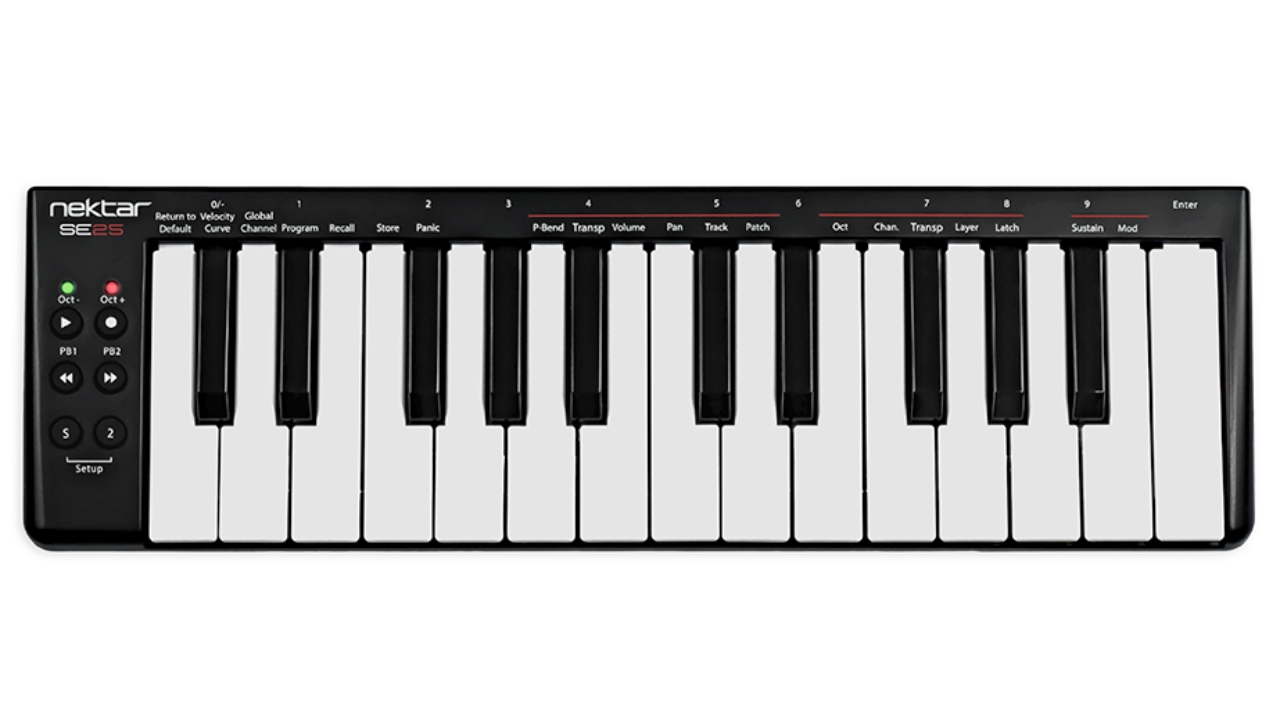
Specifications
Reasons to buy
Reasons to avoid
If you've splurged your budget for a studio elsewhere, the Nektar SE25 will be a fantastic affordable MIDI keyboard. It's compact size makes it great as part of a travel rig, and its got a surprising amount of depth despite the small size.
It's a very minimal controller, so no mod wheel, drum pads, or anything else superfluous. You do get 6 assignable buttons however, which you can use to change octaves or add certain types of modulation depending on what your needs are.
The keys themselves are very small, so more experienced players probably won't enjoy the feel. They are touch sensitive however, and we found for simple chords, melodies, and beats, they do a sterling job of translating your musical ideas.

"The Nektar SE25 keyboard itself is playable, not the greatest experience for 'proper' players of course, but when you're on the move this will be all you need: a means to input beats and notes with velocity sensitivity. If you need something bigger and more playable, you'll need to return to the studio and get your wallet out, simple as that."
Read more: Nektar SE25 review
Best for FL Studio

Specifications
Reasons to buy
Reasons to avoid
✅ Buy if you use FL Studio: There aren't many dedicated controllers for FL Studio, which makes the FLkey perfect for lovers of Image Line's excellent DAW.
❌ Avoid if you don't use FL: Likewise if you're not an existing FL user, many of the features here won't make sense in a different DAW so best to avoid.
FL Studio has been around for a long time and is regularly used for producing music, yet users have had to wait ages for a dedicated controller. It’s finally here though, and the Novation FLkey Mini is a fantastic MIDI keyboard for those who do their work in FL Studio.
With 16 RGB pads, 10 buttons, 8 encoders, and touch pads for modulation and pitch shifting, Novation has crammed a lot into this mini MIDI controller, but it never feels cramped working on it. The mini-keys are surprisingly playable despite the size and touch-sensitive too which is great for adding extra feel to your melodies.
Dedicated preset buttons are a godsend for auditioning instruments, allowing you to cycle through without reaching for the mouse. Alongside those you also get buttons for Channel Racks, transport control, the Score Log, and undo/redo. There might not be much choice for dedicated FL controllers, but thankfully this one is absolutely brilliant.

"The Mini is a flexible little controller that you can take anywhere and fits into the smallest nook in your studio or live rig, but if we were going to choose just one model, it’d be the FLkey 37 - that display and the extra buttons, and the expanded playing functions, make it worth the extra money and the extra space, recommended for any FL Studio user seeking keyboard integration and hardware control. Not that there’s a lot of competition, but even if there was, the FLkey range, in particular the FLkey 37, are superb controllers for FL Studio - they’ll prove essential for live and studio use alike."
Read more: Novation FLkey Mini review
Best for Ableton

Specifications
Reasons to buy
Reasons to avoid
✅ Buy if you use Ableton: Designed to integrate perfectly with Ableton Live, the Novation Launchkey is packed full of features that make using it with Ableton an absolute breeze.
❌ Avoid if you don't use Ableton: It will work with other DAWs, but this is best for those who do the majority of their work in Ableton Live.
Developed primarily for Ableton users and newly updated, this pocket powerhouse is just brimming with features, many of which were missing from the previous version, including - finally - pitch bend and modulation touchstrips, a hardware MIDI out on a TRS jack, an incredibly flexible and versatile arpeggiator, a chord memory feature, chord detection, and a great, deal-sweetening software bundle.
Of course, the Launchkey Mini Mk4 isn’t exclusive to Ableton, as it plays perfectly nicely with other DAWs too, but if you’re a Live user, it undoubtedly represents the best solution at this price point. Incremental improvements from the Mk3 make it a fantastic evolution, albeit not a complete revolution from previous versions.
As a general-use MIDI keyboard, we found the Launchkey Mini Mk4 to be more than adequate for our dual-octave, travel-friendly needs. If you want a small, velocity-sensitive MIDI keyboard with impressive connectivity, we don't think you can go wrong with this.

"The Launchkey Minis are ideal for producers on a budget, educators who want to kit out a classroom, and pros who want a fully-featured travel keyboard. It’s not a matter of which size is better, it’s a matter of which size works best for you. The updated Launchkey Minis bring incremental improvements. Although superficially they look like Ableton controllers, they’re equally handy with other DAWs and hardware."
Read more: Novation Launchkey Mini Mk4 review
Best for Logic Pro

Specifications
Reasons to buy
Reasons to avoid
✅ Buy if you use Logic Pro: The Nektar MIDI keyboards have excellent DAW integration, but there aren't many controllers out there that work so well with Logic Pro.
❌ Avoid if you're short on space: With 88 full-size keys this is a pretty big MIDI keyboard, so not for those who are lacking space on their desktop.
Today’s buyers of keyboard controllers are spoilt for choice, but if you’re looking for a full piano-size 88-note MIDI controller, said choices are more limited. One great option is Nektar’s Impact LX88+, which combines an 88-key semi-weighted USB-powered keyboard with extensive DAW control via nine sliders, nine buttons, eight knobs, eight pads, and transport controls.
Nektar's excellent DAW integration has been improved upon massively, with standardised assignments over countless VST instruments making for a seamless workflow. It'll work with many popular DAWs too, including Logic Pro, Reaper, Studio One, Cubase, and loads more.
Despite the number of features, we found the LX88+ to be reasonably compact and light enough to be portable. What’s more, the keys feel good and the mechanical noise is quite low. The LX88+ won’t suit everyone, and some 88-key users will be after a full weighted hammer-action, but at this price, it’s a bargain and well worth testing.

"Despite the number of features, the LX88+ is reasonably compact and at 18 kilos light enough to be portable. What’s more the keys feel good and the mechanical noise is quite low (both factors that are often lacking in more affordable keyboards). The LX88+ won’t suit everyone (and some 88-key users will be after a full weighted hammer action). But at £300 (and with a free copy of Bitwig 8-Track bundled) it’s a bargain and well worth testing."
Read more: Nektar Impact LX88+ review
Best compact

Specifications
Reasons to buy
Reasons to avoid
✅ Buy if you're short on space: With its teeny-tiny footprint, this mini MIDI keyboard is perfect for those in need of a compact controller.
❌ Avoid if you need lots of transport functions: Due to its small size there's not much in the way of extra controls here, so might not suit those who rely on physical controls
I'm a huge fan of Arturia's MIDI keyboards, and the Arturia MicroLab Mk3 hasn't done anything to change that. Looking like a smaller MiniLab Mk3, it's a USB-powered 25-key controller with touch strips for controlling expression functions and pitch bend.
As well as looking like the MiniLab, it also has the same springy key action, which will be familiar to any synth user. It's very mechanically quiet, which adds to the premium feel of quality, and is very playable despite the mini-key size.
I found the touch strips to be very sensitive, which is great for granular control over functions, but I did find myself accidentally setting them off with my left hand. The three main control buttons double up if you use the shift button, so while it doesn't have as many additional controls as others, it should still be plenty of most musicians.

"MicroLab Mk3 is Arturia’s simplest keyboard controller, and it would be easy to focus on what it doesn’t do. However, the remit for this backpack-friendly controller is to keep things small and simple, and it meets that remit admirably. What’s more at under £50, it’s ideal for beginners or more seasoned users after a sofa or travel device."
Read more: Arturia MicroLab Mk3 review
Best 49 keys

Specifications
Reasons to buy
Reasons to avoid
✅ Buy if you want 49 keys: With 49 keys and endless additional controls, the Novation 49 SL gives the perfect balance between compact usability and full functionality.
❌ Avoid if you like randomization tools: Some MIDI keyboards at this level will give you randomization tools but these are notably absent from this particular model.
Sure, you can plug the SL MkIII into a computer and use it to control your DAW, but with an eight-channel onboard sequencer and multiple forms of digital and analogue output, this latest SL really can do much more besides.
Novation has done an excellent job in making setup as hassle-free as possible, but given how adaptable the SL MkIII is, you’ll still need to spend some time configuring it to best adapt it to your own setup.
We found that it doesn’t quite match the plug-and-play immediacy of NI's Komplete Kontrol system, but offers much more flexibility for interfacing hardware and software.
The ability to sequence and control analogue hardware, MIDI-equipped instruments, plugins and your DAW all from one interface and clock source is excellent, and if you dig into the SL MkIII’s versatile workflow, and you’ll find that there’s a deep well of creative possibilities just waiting to be explored.

"Frankly, the ability to sequence and control analogue hardware, MIDI-equipped instruments, plugins and your DAW all from one interface and clock source is excellent. During our review tests, for example, we had the sequencer triggering chords on a Korg Minilogue, polyrhythmic grooves from an Analog RYTM and TR-8, sequenced pads in FXpansion Cypher 2, all while automating each, sending an analogue clock to a CV-equipped effects setup, with the simultaneous ability to adjust levels and Devices in Live at the push of a button."
Read more: Novation 49 SL MkIII review
Best 88-key

9. Native Instruments Kontrol S88
Our expert review:
Specifications
Reasons to buy
Reasons to avoid
✅ Buy if you want a piano-like feel: With 88 full-size, weighted, velocity-sensitive keys that feature aftertouch, the S88 is perfect for those who are coming from a piano or synth-playing background.
❌ Avoid if you're on a budget: All that lovely keybed feel comes at a price, so you won't want to look at the price of this MIDI keyboard if your budget is tight.
The Komplete Kontrol S88 is a smart MIDI keyboard controller that offers pre-mapped control of NI's Komplete instruments and any third-party plugins that support the NKS standard. In comparison to its predecessor, the Komplete Kontrol MkIII removes the two high-resolution colour screens, opting for a single high-resolution full-color along with 29 additional function buttons. There’s tighter DAW and Maschine integration, too, making it possible to mix, navigate, and edit projects from the hardware.
As before, there’s a Fatar keybed and Light Guide, and in our tests, we welcomed the arrival of proper pitch and mod wheels rather than touchstrips. That said, a single horizontal touch strip is supplied and can be used for additional expression. If you liked the idea of Komplete Kontrol the first time around, the good news is that there’s even more to like about it now.
You can do so much more from the device itself, with better visual feedback and much deeper levels of integration front and centre of its workflow. If you’re already wedded to the Komplete software package, nothing will help you work with it as musically as Komplete Kontrol MkII.

"Those who want to take things ‘out of the box’ and who are already somewhat invested in NI’s ecosystem should see it as a serious contender, not a cheap option. Those who own a Mk2 already will be hard to tempt, although heavy Kontakt users may consider it worth their while, especially in the case of those who are moving up to 61 keys from a smaller model. Likely only heavy Kontakt users will consider the Mk3 upgrade, but if you’re new to Kontrol keyboards, the Mk3 remains a brilliant option."
Read more Native Instruments Kontrol S61 review
Best for iPad

Specifications
Reasons to buy
Reasons to avoid
✅ Buy if you make music on an iPad: A small-scale MIDI keyboard with plenty of playability, it makes a great match with an iPad for on-the-go music-making.
❌ Avoid if you like full-size keys: This MIDI keyboard has mini keys, so won't appeal to those with bigger hands or that prefer a full-size key.
Sitting nicely between the Keystep and Keystep Pro, the Arturia Keystep 37 has enough features of its own to be classed as an upgrade over the original - and much-loved - model. The expanded 37 key section allows more complex patterns and melodies to be played, while adding four assignable encoder knobs - with visual feedback - offers real-time feedback on your DAW parameters.
The sequencer was a joy for us to use, with the ability to program up to 64 steps directly onto the keyboard itself. This, along with the arpeggiator, can be used within your DAW or to control external hardware or modular synths making it a versatile studio workhorse which suits several different workflows.
We love the small size of the Keystep 37, which nicely bridges that gap between playability and compactness. Perfect for a travel rig or just the musician on the move, this superb MIDI keyboard is matches creativity with functionality brilliantly.

"Given its place as a mid-point in the KeyStep range, it’s understandable that there’s nothing exactly game-changing here, but it’s still another solid entry into Arturia’s controller range. It has a lot to appeal to users who want a touch more flexibility than the base model without the multi-track complexity of the flagship. As with other ‘Step controllers, digital compatibility works smoothly, and Arturia’s MIDI Control Centre allows for extra customisation and flexibility. A flexible mid-level controller with little not to like."
Read more: Arturia Keystep 37 review
Spec comparison
Here you'll find all of the entries in this guide in a handy table format with their most important specifications. This will help you narrow down what the right choice is for your particular needs.
Model | Keys | Key size | Velocity | Aftertouch | Weight |
|---|---|---|---|---|---|
Arturia Keystep Pro | 37 | Mini | Yes | Yes | 2.7 kg |
Akai MPK Mini IV | 25 | Mini | Yes | No | 0.75 kg |
Nektar SE25 | 25 | Mini | Yes | No | 0.4 kg |
Novation FLkey Mini | 25 | Mini | Yes | Yes | 0.73 kg |
Novation Launchkey Mini Mk4 | 25 | Mini | Yes | No | 0.69 kg |
Nektar Impact LX88+ | 88 | Full | Yes | No | 8.2 kg |
Arturia MicroLab Mk3 | 25 | Mini | Yes | No | 0.62 kg |
Novation 49 SL MkIII | 49 | Full | Yes | Yes | 5.56 kg |
Native Instruments Kontrol S88 | 88 | Full | Yes | Yes | 6.55 kg |
Arturia Keystep 37 | 37 | Mini | Yes | Yes | 1.6 kg |
Also consider
For us, the above MIDI keyboards are what you should be spending your money on, however we appreciate these might not fit every single musician's needs. So, here's some more of the MIDI keyboards we've tested for your consideration.
Native Instruments Komplete Kontrol A25
25-keys | Full-size | Semi-weighted | USB-powered | 2.5kg
Available in 25-, 49- and 61-key versions, the A-Series borrows many of the S-Series’ best features including the 4D Encoder for software navigation; eight touch-sensitive knobs for plugin parameter control; beefy pitch and mod wheels; and several backlit buttons.
★★★★★
M-Audio Oxygen 49 MKV
49-keys | Full-sized | Velocity-sensitive | USB-powered | 2.9kg
With a 3-segment LED display and eight back-lit red pads, split into two banks of eight, the M-Audio Oxygen is a lighter version of the popular Pro model. Functions are mostly triggered via soft keys and via ‘secondary modes’ from the keybed itself, making it ultra versatile.
★★★★½
Read more: M-Audio Oxygen 49 MKV review
Roland A-88MKII
88-keys | Full-sized | Velocity-sensitive with escapement | USB or mains-powered | 16.3kg
The A-88MKII is a long-awaited update to Roland's much-loved A-88 MIDI keyboard. The footprint is compact - good news if you’re using it in the studio. Ivory Feel keys, 3-sensor key detection, and key-specific progressive hammer action, all deliver the feel of a real piano.
★★★★½
Read more: Roland A-88MKII review
Arturia MiniLab 3
25-keys | Mini | Velocity-sensitive | USB-powered | 1.49kg
MiniLab 3 is the latest incarnation of Arturia’s 25-mini key MIDI controller keyboard. The new overhauled top panel is now graced with eight ultra-smooth continuous controllers, four sliders, and a mini display with accompanying push action rotary encoder.
★★★★½
Read more: Arturia MiniLab 3 review
Novation Launchkey 37 Mk3
37-keys | Full-size | Velocity-sensitive | USB-powered | 2.18kg
Common to all of Novation’s ‘Mk3’ Launchkey devices (there are 25-, 37-, 49- and 61-key variants) is a sleek, matte-black look and low-profile design, along with a series of new features designed to take advantage of updated elements of Ableton Live.
★★★★½
Read more: Novation Launchkey 37 Mk3 review
Arturia KeyLab 49 MkII
49-keys | Full-size | Velocity-sensitive with aftertouch | USB or mains powered | 6.25kg
The Keylab MkII’s keyboard and pads are bolstered by DAW controls and deep integration with Arturia’s bundled Analog Lab 3 software. Although similar in layout to the KeyLab Essential, the MkII is a different unit, with a higher price tag and more upmarket feel.
★★★★½
Read more: Arturia Keylab 49 MkII review
Korg microKEY2 Air-25
25-keys | Mini | Velocity-sensitive | USB or battery powered | 0.67kg
The microKey 2 Air range includes 25-, 37-, 49- and 61-note models, all of which have the advantage of working wirelessly over Bluetooth. If you want to use this feature you'll have to install a couple of AA batteries, but in our tests these lasted for a good length of time and good old USB bus-powering is also an option.
★★★★☆
Read more: Korg microKEY2 Air-25 review
How to choose

There's a massive amount of MIDI keyboards available in the modern age, which can make picking one a difficult decision. When we first started making music in the early noughties, there wasn't all that much choice, but thanks to the huge advances in tech you can now get a very full-featured MIDI keyboard for relatively little money.
We can make all the recommendations you want, but ultimately it's down to you to decide. Having had a lot of experience helping musicians in the music retail space, here are the steps we recommend to help you pick the best MIDI keyboard for your individual needs.
1. What are your needs?
MusicRadar's got your back
First of all, you need to consider your music-making goals. Are you making EDM exclusively on the computer? Or are you making prog-rock epics with complex arrangements? These goals should inform what you go for, which is why we've arranged this guide by use case. Of course, you might have multiple requirements, in which case you'd be best served drawing up a shortlist.
2. Read reviews
Now you've got your shortlist, it's time to learn more about your top picks. Reading reviews can be a great way to gather more information, as the reviewer's experience with the MIDI keyboard should give you some insight into what you're likely to get from it. Just be mindful that not all reviews are unbiased like ours.
3. Do a direct comparison
If you've further rounded down your choices, you can do a direct comparison. This could be reading a versus piece like our Akai MPK Mini vs Arturia MiniLab, or by manually noting down specs to compare one to the other.
4. Choose your retailer
Hopefully, you've narrowed down your selection now, so it's time to look at retailers and see where it's available. You might want to check a few different places to get the very best price, and you can use the filters on the website to help with this. Google Shopping also has a feature that lets you see the price of an item at all the places it's available which can be really handy for bargain hunting.
5. Wait for a sale
If you're not in a hurry to get your hands on a MIDI keyboard, waiting for some Black Friday music deals can be a great way to grab a bargain. As well as Black Friday there are Labor Day, Memorial Day, and Amazon Prime Day which are all good opportunities to pick up gear for less.
FAQs

How many keys do I need?
The best MIDI keyboards featured here come with octave shift buttons, meaning that the full range of note pitches is accessible even from a 25-key device, just by pressing a couple of buttons. That said, if you’re a more advanced player, or want to learn how to play two-handed, it’s better to go for a four octave (49-note) or five octave (61-note) keyboard. If space isn’t an issue, you can even opt for an 88-key, piano-sized controller if desired. For basic melodies and chords, a smaller keyboard will work just fine though.
What key size do I need?
For simple inputting of drum beats, simple bass and melody lines and basic chords, smaller MIDI controllers with mini keys should do the job just fine. These have the advantage of being cheaper and more portable than their larger brethren and take up a smaller footprint on your work surface. These days, some people find that mini keys can be just as responsive and easy to play as full-size versions.
If, however, you’re coming from a piano or keyboard background, you will possibly require the more traditional playing experience provided by full-sized weighted keys. Thankfully, there are options for everyone.
What's the difference between synth action, semi-weighted, and fully weighted keys?
Synth action keys feel lightweight and fast, sometimes referred to as springy. Semi-weighted keys offer a little more resistance, where fully weighted keys offers a lot more resistance, aiming to mimic the feel of playing on a grand piano.
Do I need aftertouch?
It all depends on what you want from your music making. If you're interested in vibrato, filter sweeps or pressure-controlled modulation from your synth patches then you should go for aftertouch, if you're not sure what any of those are, then don't worry about it.
Do I need pads and extra knobs?
It really comes down to personal preference, but in my experience once you've gotten a bit more experience with your MIDI keyboard, you'll really want to use those extra knobs and pads. They offer a different way to interact with your DAW, letting you control parameters without having to use your mouse and keyboard which can really speed up your workflow.
Similarly pads for inputting beats can feel a lot more inspiring in the heat of the moment, and allow you to be a lot more creative with your beatmaking.
Which MIDI keyboards work best with my DAW?
It all depends on your DAW. In this guide I've highlighted some popular choices for users of Ableton, FL Studio, and Logic, but most MIDI keyboards now come with some form of DAW control.
What is DAW integration?
Being able to control the transport of your DAW and adjust the parameters of your software instruments from your keyboard rather than your computer is always handy. Once you’ve added remote transport - i.e. via a physical keyboard or controller - you’ll struggle to go back to your mouse for actions like playing, pausing and record arming. If you stick to one DAW and find a controller which boasts deep integration - and many do nowadays - then you’re in for a treat.
What connectivity do I need?
With a lot of producers now working ‘in-the-box’ on a single computer or laptop, you don’t necessarily need a MIDI output unless you have some hardware MIDI synths to connect it to, but some controllers do come with traditional 5-pin MIDI out ports. Smaller, mini jack TRS MIDI outputs are also becoming more popular and offer the same functionality. All controllers in this guide can be powered via the USB port, and if you want to play proper piano parts, a sustain pedal input is a must.
Can I learn piano on a MIDI keyboard?
Yes you can, but an actual piano offers a very different playing experience from a MIDI keyboard, so don't expect to immediately be able to transfer the skills over. What you learn in terms of chords, scales, and notes will apply either way, but the weighted keys of a piano require a different playing style than that of a MIDI keyboard.
Key terms
- Aftertouch: A keybed feature that uses pressure sensitivity to add additional expression like vibrato or filter sweeps by pressing harder on the key.
- Arpeggiator: A feature that allows you to play patterns or scales by pressing a single key.
- CC (Control Change): A type of MIDI used to control certain parameters like volume or panning.
- Chord mode: A feature that lets you play full chords by pressing a single key.
- CV/Gate: An analogue control system that allows you to connect MIDI keyboards to modular or regular synthesizers.
- DAW (Digital Audio Workstation): The software you use to create music.
- Faders: Slider controls used for adjusting parameters.
- Hammer action: A type of keybed that aims to recreate the feel of a gran piano.
- Keybed: A general term for the keys, action of the keys, feel, or responsiveness.
- MIDI (Musical Instrument Digital Interface): The communication system that lets musical instruments 'talk' to digital devices.
- Octave shift: Buttons that move the entire pitch of the keyboard up or down an octave.
- Pads: Square, velocity sensitive buttons typically used for inputting beats.
- Pitch bend wheel: A wheel that allows you to change the pitch up or down by a certain amount.
- Polyphony: The number of notes a controller can play at any one time.
- Semi-weighted keys: A key action that's lighter than fully weighted or hammer action, but heavier than a synth-action keyboard.
- Sustain pedal input: An input that lets you add a sustain pedal for holding notes and chords.
- Synth action keys: A lightweight, springy key action typically found on synthesizers.
- Touch strip: A touch sensitive slider used instead of a jog wheel.
- Velocity sensitive: A key that reacts differently depending on how hard or soft you press it.
How we test

✔️ Over 100 MIDI keyboards tested
✔️More than 9,500 reviews on-site
✔️17 years of product testing
MIDI keyboard controllers come in all shapes and sizes, from small-form desktop units with few controls, right up to 88-note larger keyboards with weighted piano-action style keys. Obviously price is a factor, so we weigh up all of the controls – knobs, sliders, pads and keys – versus the price paid and what style of player the keyboards are aimed at. This can range from the mobile producer, who just needs a small wired or wireless keyboard to throw into a shoulder bag, to the more advanced player who requires the aforementioned professional standard keyboard and where mobility is not so paramount.
Like audio interfaces, MIDI keyboards should be easy to set up – hopefully plug and play – and many also come with software bundles to get you up and running in music production. Again we'll look at each of these bundles which usually represent hundreds of $/£ of software, seemingly thrown in for free, to see how they really do shape up.
Finally, of course, the actual controls and keyboards are also tested to see how responsive they can be. Keyboards, particularly at the lower price point, can be very cheap in feel so we also test how well they play for velocity (volume) and aftertouch (when you press the keys down further to trigger different sounds and effects).
It's fair to say that the more you pay, the better and more piano-like this response, and the more controls you get, although as with cheap audio interfaces, there are some great controllers out there for less than $/£100.
Read more about how we test music making gear and services at MusicRadar.
Latest updates
18/11/25: Two new products have been added to the guide, including the new Akai MPK Mini IV and the recently reviewed Arturia MiniLab Mk3. The guide has been reordered to better suit users who want a DAW-specific controller. The how to choose section has been updated, as have the FAQs, and a new glossary of key terms has been added to the guide to help users understand some of the more technical terms.
17/01/25: We've added expert verdict boxes to each of the product entries to add more insight from our review team. There's now a spec comparison table to allow readers to easily compare different models at a glance.
Related buyer's guides
- Start creating with the best beginner MIDI keyboards
- Our pick of the best studio monitors for home recording
- Get into your mix with the best studio headphones for music making
- The best MIDI pad controllers for beatmaking and sequencing
- Explore the best iPads for musicians and producers
Want all the hottest music and gear news, reviews, deals, features and more, direct to your inbox? Sign up here.
Andy has been writing about music production and technology for 30 years having started out on Music Technology magazine back in 1992. He has edited the magazines Future Music, Keyboard Review, MusicTech and Computer Music, which he helped launch back in 1998. He owns way too many synthesizers.
- Matt McCrackenJunior Deals Writer
- Dave Clews
- Chris Corfield






