Best MIDI keyboards for beginners: Entry-level controllers for those starting out in music production
Get producing your own music with my pick of the best MIDI controller keyboards for beginner musicians

Want all the hottest music and gear news, reviews, deals, features and more, direct to your inbox? Sign up here.
You are now subscribed
Your newsletter sign-up was successful
Armed with a laptop, a pair of studio headphones, and a MIDI controller, you'll have everything you need to start making music. Whether it's EDM bangers or trap beats, working in the box gives you a tonne of options for creating and crafting tunes, and with my pick of the best MIDI keyboards for beginners, you'll be able to easily express your creativity.
A MIDI keyboard allows you to easily play a variety of instruments in your DAW, whether that's virtual drum kits, digital recreations of vintage synths, or manipulating audio samples. They're an integral part of any studio, allowing you to control a range of parameters within your DAW, and providing an easy-to-use interface for making digital music.
For a beginner, I'd advise getting something without a decent amount of features that isn't too overwhelming, as it's complicated enough making music for the first time. The Akai MPK Mini MK3 ticks all of those boxes, giving you a nice route into MIDI keyboards but also offering enough depth that you can grow with it. If you need something a little cheaper, the Nektar SE25 is unbelievable value for money, coming in below the $/£50 mark and delivering plenty of features and functionality.
Between myself and the MusicRadar team we've tested a huge range of MIDI keyboards, including all of the entries in this guide, so you can rest assured that no matter which you choose, you'll have a great tool for the job. If you'd like to know a little more before you pull the trigger, go check out our FAQ section and our glossary of key terms which features loads of common questions and lingo answered and explained by the experts here at MusicRadar.
My top picks

One of the most popular MIDI keyboards for beginners, the Akai MPK Mini MK3 combines all the major features you'll need to create music in a compact and great-value MIDI controller. Percussion pads, a thumbstick for pitch shifting, and plenty of knobs make it an incredibly versatile bit of kit for music production.

The Nektar SE25 offers a great way for beginners to get into music production. You get loads of functionality and a highly portable keyboard, all at a low-risk price. It's not got loads of extra features, but if you're strapped for cash it'll do the job helping you make music.

Whether you want to set up a rig that can travel around with you, or you're just short on desk space, the Korg microKEY2 Air-25 is a brilliant, compact MIDI keyboard. Wireless capabilities make it even better for reducing clutter while you work, and the joystick opens up more options too.
Best overall

Specifications
Reasons to buy
Reasons to avoid
✅ Buy if you want the best all-rounder: Packed full of features yet easy to use, the MPK Mini MK3 is my top pick for beginners.
❌ Avoid if you don't like mini keys: Clue's in the name, the keys here are absolutely tiny so if you prefer a bigger size, look elsewhere.
Overview: Of the MPK Mini Mk3, Akai says "your entry-point into a world of pro production starts here" and it's hard to disagree, as this is a great beginner choice. Indeed, in many ways it is the ideal MIDI keyboard for a lot of users, particularly those looking for a quick and easy way to add melodies, basslines and simple chords to their projects.
Build quality: Overall the quality of the unit is really solid, which gives me plenty of hope that it will hold up over time. I've owned the MK2 version for well over five years now and it hasn't failed on me yet. The MK3 has a few improvements from that version, with more tactile knobs and the same drum pads that feature in the much more expensive MPC, as well as a new OLED screen for displaying data.
The pitch shift/modulation thumbstick is a little dainty though and I could see that potentially going awry if treated roughly. That aside, everything else feels as though it will absolutely do the job of being chucked into a backpack and taken on the road.
Usability: For me, what elevates the MPK Mini MK3 from a simple keyboard, is the addition of eight encoder knobs which can be easily mapped to practically any parameter of your DAW, and eight full-sized MPC style drum pads. These give you loads of hands on control over your productions, and really help you lock in with your DAW of choice.
What you get, therefore, is a full-service production powerhouse which excels in many different playing and performing situations. It’s small enough to be thrown in a backpack, yet contains enough useful features and functions to make it a highly useful addition to any studio.

"The MPK mini mk3 successfully improves on the previous model and it’s not bad for under £100. Overall it's a very decent upgrade with genuinely pro features, that cements its position in the top handful of mini keyboard controllers available."
Read more: Akai MPK Mini Mk3 review
Test | Results | Score |
|---|---|---|
Build quality | Rock solid build quality | ★★★★½ |
Software | Great selection of software | ★★★★½ |
Usability | Easy-to-use and plenty of features | ★★★★½ |
Overall | A great choice for beginner music makers | ★★★★½ |
Best budget

Specifications
Reasons to buy
Reasons to avoid
✅ Buy if you're on a tight budget: Despite the small size and low cost, the SE25 packs in plenty of features that will cover most of the bases for beginner producers.
❌ Avoid if you need free software: It doesn't have the most generous software offering of all on this list, so you might want to look elsewhere if that's a must for you.
Overview: If you’re someone who’s always making music on the move, a pint-sized MIDI keyboard that’ll fit in a laptop bag is an essential item. Nektar’s SE25 demonstrates firmly that features and playability needn’t be sacrificed for the sake of size and portability.
Only outpriced in the budget MIDI keyboard controller stakes by the ever-so-slightly cheaper Akai LPK25 (which doesn’t provide any form of DAW integration), Nektar’s new pocket powerhouse represents incredible value for money.
Build quality: At just 400g the SE25 is incredibly lightweight, making it perfect as part of a travel rig. The unit itself feels nice and robust, although there are others on this list that definitely feel more solid. For me, it'll absolutely do the job though, and I have no worries about it falling apart at any point.
Usability: I found the SE25 to be thoroughly impressive during testing, and while it's a simple, compact product, it does exactly what you need a beginner MIDI keyboard to do – no more, no less. There are a surprising amount of additional features available thanks to the buttons that all feature secondary functions, so despite the small size you get quite a lot of control over your music-making.
Nektar's DAW integration works for Bitwig, Cubase, Garageband, Logic, Nuendo, Digital Performer, Mixcraft, Reason, Reaper, Sonar and Studio One, which is excellent value for such a low cost. Overall, the SE25 is simple enough for any beginner but has enough features plus a great free Bitwig DAW to get you going on your production journey.

"The Nektar SE25 keyboard itself is playable, not the greatest experience for 'proper' players of course, but when you're on the move this will be all you need: a means to input beats and notes with velocity sensitivity. If you need something bigger and more playable, you'll need to return to the studio and get your wallet out, simple as that."
Read more: Nektar SE25 review
Test | Results | Score |
|---|---|---|
Build quality | Nice and lightweight design | ★★★★½ |
Software | Software selection could be better | ★★★★☆ |
Usability | DAW integrations is really useful | ★★★★½ |
Overall | A great choice for beginner music makers | ★★★★½ |
Best compact

Specifications
Reasons to buy
Reasons to avoid
✅ Buy if you want a compact MIDI keyboard: The tiny size of the microKey-2 makes it great for making music on the go, and it has wireless connectivity so you don't have to carry cables around either.
❌ Avoid if you don't like small keys: Of course, that small size means mini keys which aren't the best for expressive playing.
Overview: The microKEY-2 Air range includes 25-, 37-, 49- and 61-note models, all of which have the advantage of working wirelessly over Bluetooth. If you want to use this feature you'll have to install a couple of AA batteries, but these last for a good length of time and good old USB bus-powering is also an option.
Build quality: With Korg you expect to get a well built product and this absolutely rings true for the microKEY-2. It's ruggedly built and although it's lightweight, I never felt like it was trying to run away from me when I was playing it on my desk.
Usability: In testing, I found that it's easy to set up and operate, so if you want to free yourself from the tyranny of cables, you've found the beginner MIDI controller keyboard you need. The wireless connectivity makes it great for cluttered spaces, using on the train/coach, or anywhere else you might find yourself. I also found that latency was minimal, so you won't get that slight delay that sometimes comes with Bluetooth powered devices.
The keys admittedly aren't the best I've ever played, but it's a sacrifice you have to make if you want something that's easy to take on the road with you. I will say I got used to them quite quickly, so although it feels a little cramped I'd imagine most musicians could forgive this.

"Add in a good Korg Software bundle and the Korg microKEY2 Air-25 is a great little controller, equally at home in your backpack as it is on your crowded desk. I was surprised by the keyboard feel and (after a bit of trial and error) the MIDI options, but the wireless connectivity is where it shines. It could change the way you make music just on this alone."
Read more: Korg microKey2 Air-25 review
Test | Results | Score |
|---|---|---|
Build quality | Excellent quality of build | ★★★★½ |
Software | Nice bundled software | ★★★★☆ |
Usability | Wireless connectivity is useful | ★★★★☆ |
Overall | A good option if you travel a lot | ★★★★☆ |
Best for versatility
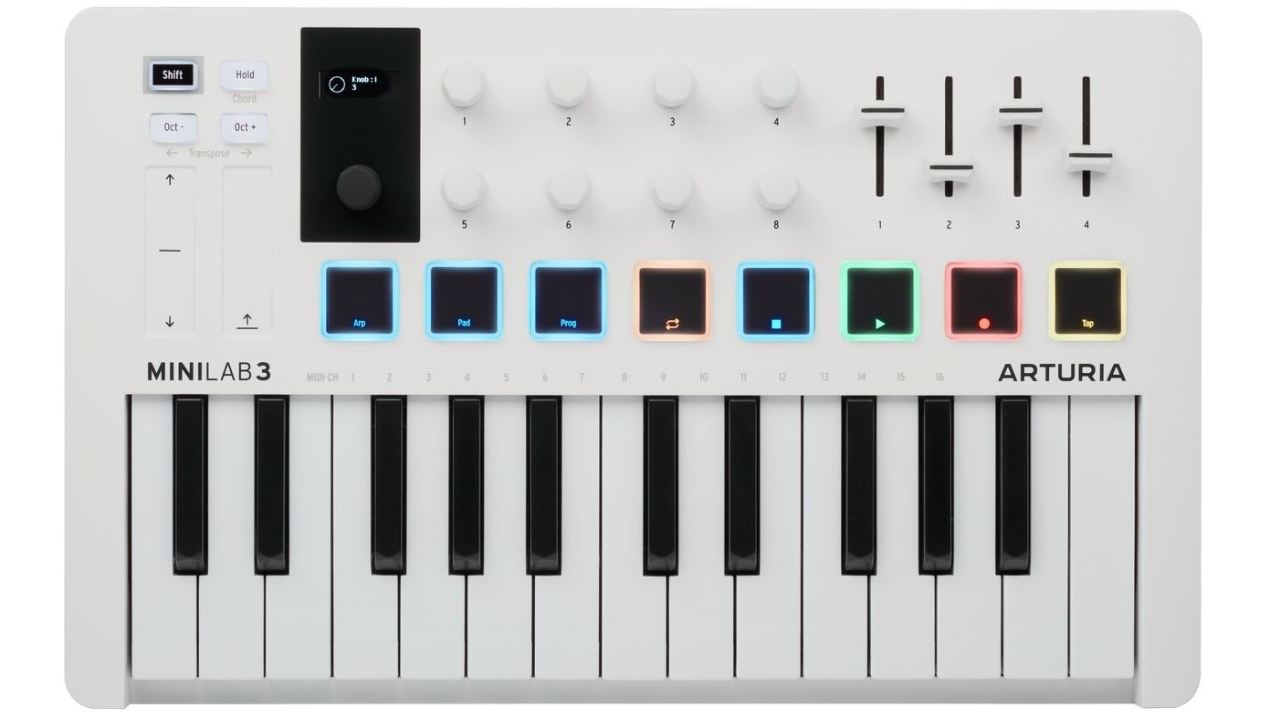
Specifications
Reasons to buy
Reasons to avoid
✅ Buy if you want an ultra-versatile MIDI keyboard: If you not a complete beginner and have a little more cash to spend, this is a great MIDI keyboard that's excellently built and feature packed.
❌ Avoid if you're a complete beginner: Some of the deeper level functions available here will likely be lost on a complete newbie, so if it's your first ever MIDI controller you might want to consider something simpler.
Overview: Like all Arturia gear, the MiniLab 3 is a good-looking, well-built and functional MIDI controller. It has 8 encoders and 4 sliders, providing plenty of scope for tweaking your software, including the 500 Analog Lab virtual vintage synth presets it ships with. Here, the encoders are automatically assigned to the most relevant parameters for each sound.
Build quality: Weighing in at 1.5 kilos, its compact footprint means that it passes the laptop bag test easily. And while equally at home as the centrepiece of your studio, it is solidly built to withstand being hefted about from place to place.
Usability: The MiniLab 3 has two different modes, DAW and Arturia, which are designed to interact with your DAW and the included Analog Labs synthesizer collection. In the former mod you can control various DAW parameters, while the latter mode allows hands-on control for a huge array of vintage synthesizers.
While there are smaller, lighter beginner MIDI keyboards out there at the same price point, MiniLab MkII’s brawn, fit, finish, playability and general air of confidence put it in a physically superior class of its own, without compromising too much on portability.

"For new users it’s definitely one of the best in its class and offers fantastic value. If you need a little more persuasion, there’s an excellent software bundle too! Not only great value but upgrades the feature set and quality to deliver one of the best mini keyboard controllers available."
Read more: Arturia MiniLab 3 review
Test | Results | Score |
|---|---|---|
Build quality | Outstanding build quality | ★★★★★ |
Software | Includes great synth software | ★★★★½ |
Usability | A lot of features for the money | ★★★★½ |
Overall | Great if you need versatility | ★★★★½ |
Best 49-key

Specifications
Reasons to buy
Reasons to avoid
✅ Buy if you want a more piano-like feel: With 49 full-size keys the V49 MKII is the one to go for if you want a more piano or synthesizer esque feel when you play.
❌ Avoid if you like hands-on control: It's a large controller but not much of that is taken up with buttons, so look elsewhere if you want more hands-on control for your DAW.
Overview: The Alesis V49 MKII MIDI controller offers a decent balance of full-size, firmly-sprung, synth-action keys and assignable hardware controls for not a lot of money at all – making it a great contender for beginners or those on a budget.
Build quality: This newly redesigned keyboard sees substantial changes in the layout of the extra controls. Where the original placed its additional controllers – a set of eight pads, function buttons, pitch bend and modulation wheels and four rotary encoders – to the left-hand side, making for a wide, thin instrument, the MKII opts for a more traditional configuration with them in the middle, making it a much more ergonomic feeling instrument.
Usability: It definitely feels like the V49 is a lot more geared towards performance, although it's still a great shout for studio work. You can now use a built-in arpeggiator with time, swing, and octave able to be manipulated from the keyboard itself. You can assign various parameters to the controls too, giving you the ability to control your DAW to your particular preference.
Want to use your new MIDI controller to make beats? Well, you are in luck! The Alesis V49 MKII comes bundled with the incredibly easy-to-use MPC Beats music production software.
Read our full Alesis V49 MkII review

"If your primary devotion is to your DAW and you’re seeking a more general-purpose controller keyboard, Novation, M-Audio and Alesis are among those offering ever-greater features at increasingly low prices. The latest controller to tempt is from Alesis, with V2 of the V49 controller available for less than £100."
Read more: Alesis V49 MKII review
Test | Results | Score |
|---|---|---|
Build quality | Solid build quality | ★★★★☆ |
Software | Decent software bundle | ★★★★☆ |
Usability | Good selection of functions | ★★★★☆ |
Overall | Great value for full-size keys | ★★★★☆ |
Best for Ableton

Specifications
Reasons to buy
Reasons to avoid
✅ Buy if you want a MIDI keyboard for Ableton: If you like using Ableton as your DAW then the Launchkey Mini is a great option - and it'll work with plenty of other DAWs too.
❌ Avoid if you don't like mini-keys: As with many options on the list, this MIDI keyboard features mini keys which can be a little claustrophobic for some prodcuers.
Overview: Developed primarily for Ableton Live – a version of which is included – this pocket powerhouse is just brimming with features, including pitch bend and modulation touchstrips, a hardware MIDI out, an incredibly flexible and versatile arpeggiator, a chord memory feature, and a great, deal-sweetening software bundle.
Build quality: Novation have a good reputation for making robust MIDI controllers, and I don't feel like there's anything to worry about with the Launchkey Mini MK4 either. It feels nice and robust, and I really love the slick looks and design of it too.
Usability: Novation Launchkey Mini isn’t exclusive to Ableton, as it plays perfectly nicely with other DAWs too, (with excellent integration with Logic and Reason, for example) but if you’re a Live user, it undoubtedly represents the best solution at this price point.
As a general-use MIDI keyboard, we found the Launchkey Mini to be more than adequate for our dual-octave, travel-friendly needs. If you want a small, velocity-sensitive MIDI keyboard with impressive connectivity, we don't think you can go far wrong with the Launchkey Mini.

"The Launchkey Minis are ideal for producers on a budget, educators who want to kit out a classroom, and pros who want a fully-featured travel keyboard. The updated Launchkey Minis bring incremental improvements and although superficially they look like Ableton controllers, they’re equally handy with other DAWs and hardware."
Read more: Novation Launchkey Mini MK4 review
Test | Results | Score |
|---|---|---|
Build quality | Feels and looks great | ★★★★½ |
Software | Includes Ableton Live Lite | ★★★★½ |
Usability | Excellent DAW integration | ★★★★½ |
Overall | The best option for Ableton users | ★★★★½ |
Spec comparison
Struggling to pick between a couple of options? Well here you'll find a side-by-side comparison of all the key specifications of my top MIDI keyboards for beginners.
Model | Key number | Key size | Drum pads? | Connectivity | Weight |
|---|---|---|---|---|---|
Akai MPK Mini Mk3 | 25 | Mini | Yes | USB | 0.75kg |
Nektar SE25 | 25 | Mini | No | USB | 0.4kg |
Korg microKEY2 Air-25 | 25 | Mini | No | USB | 0.67kg |
Arturia MiniLab 3 | 25 | Mini | Yes | USB | 1.5kg |
Alesis V49 MKII | 49 | Full-size | Yes | USB | 4.3kg |
Novation Launchkey Mini Mk4 | 25 | Mini | Yes | USB | 0.69kg |
More options...
For me, the six picks above are what you should be spending your money on if you're a beginner looking for a MIDI keyboard. That said, I do appreciate that there's no one-size fits all solution for a varied bunch like us musicians, so if you didn't find your fit above, here are some more great options we've reviewed.
Native Instruments Komplete Kontrol M32
32 mini keys | USB | 1.45kg
Delivering almost the exact same functionality as the Komplete Kontrol A-Series, this eminently mobile USB 2.0 bus-powered keyboard manages to squeeze 32 mini keys and the full complement of controls into its tiny frame. The pitch and mod wheels have been replaced with a pair of short touchstrips, but the eight capacitive knobs, 4D encoder and numerous buttons are uncompromised in their size and feel. They deliver the full experience when it comes to browsing and manipulating plugins, operating Maschine, and getting hands-on with the transport and mixer of your DAW.
★★★★★
IK Multimedia iRig Keys 2 Mini
25 mini keys | USB | 0.58kg
Keys 2 Mini 25 is the smallest and cheapest model in the iRig Keys range, with 25 mini keys. The range also has 37 mini key and Pro (37 full-sized key) options. Mini 2 25 is small enough to place on any desktop, sturdy enough to stay in place there, and features direct connectivity to iOS devices. You can delve deeper with an Edit Mode to assign MIDI options and more, using the keyboard keys to select parameters. Program buttons, assignable rotaries, a Set button and useful assignable push-button Data knob complete a good set of controls for a keyboard this size.
★★★★☆
Read more: IK Multimedia iRig Keys 2 Mini review
Native Instruments Komplete Kontrol A25
25 full-size keys | USB | 2.4kg
Native Instruments' Komplete Kontrol experience is the company's way of delivering all the software control your need, with a very tactile experience. This A25 delivers that experience in an incredible value package. Available in 25-, 49- and 61-key versions (we reviewed the A25), the A-Series borrows many of the S-Series’ best features , including the 4D Encoder - a joystick/rotary control/button combo - for software navigation; eight touch-sensitive knobs for plugin parameter control; beefy pitch and mod wheels; and most of the same backlit buttons, albeit laid out slightly differently.
★★★★★
Read more: Native Instruments Komplet Kontrol A25
Novation Launchkey 37 Mk3
37 full-size keys | USB | 2.2kg
Launchkey 37 Mk3 is a great controller for Ableton Live but can also be used well with other DAWs.These include a button to activate Live’s Capture MIDI tool, along with Push-style device-control, which makes use of eight rotaries sitting along the top of the controller. These latest Launchkeys also gain excellent standalone Chord, Scale and Arpeggiator modes, which can be used with or without a computer. All controllers in the Launchkey range get a hardware MIDI out, so users can take advantage of these features to control hardware synths too.
★★★★½
Read more: Novation Launchkey 37 Mk3 review
ROLI LUMI Keys Studio Edition
24 DS5.5 sized keys | USB | 0.68kg
ROLI released the original LUMI Keys illuminated keyboard as an educational aid to make learning to play more fun and interactive. The unit feels solid and well-constructed, with keys that are narrower than on a standard piano keyboard. The light-up keys are a delight, rainbow-colourful and extremely bright. You can, for example, generate full chords from a single note input, all of which are displayed on the keyboard.
Read more: ROLI LUMI Keys Studio Edition review
How to choose

When choosing a MIDI keyboard, most are plug-and-play and should work out of the box with your DAW or music software. You need to look out for the keyboard type and how many extra controllers – the knobs, dials, switches and sliders – the keyboard comes with.
1. Keyboard type
MusicRadar's got your back
The keyboard type you choose very much depends on the type of player you are. You might be new to music production with a computer, but come from a traditional piano playing background. If this is the case, you will probably want a more traditional type keyboard, with larger keys and even a semi-weighted feel. These are usually more expensive, but we have options at different price ranges in this guide.
If you are not a traditional 'player' and just want something for simple inputting of drum beats, recording bass and melody lines and basic chords, you can get away with keyboards that just trigger the right notes. MIDI controllers with mini keys should do the job just fine.
These can be smaller and cheaper and some people find that mini keys can be just as responsive and easy to play as full-size versions. However, you might find you quickly grow out of cheaper-feeling keyboards, so do try to audition different keyboard styles before you buy.
2. Additional controls
In terms of knobs and sliders – the control side of a keyboard – again these come in all shapes and sizes. If you just want to play instruments like virtual pianos and synths, you don't need to have too many extra controls. However if you want to play soft synths and tweak their dials and knobs, having a hardware rotary on your MIDI keyboard assigned to a virtual synth knob certainly makes for a better and more tactile experience.
3. Price point
The bottom line is that the more you pay the better your keyboard feel and the more controllers you will get. However, if you are totally new to music production, a sub $/£100 keyboard from our guide will suffice. They have the advantage of being cheaper and more portable than their larger brethren and take up a smaller footprint on your work surface.
Key terms

- Arpeggiator - An arpeggiator takes a single note and creates a sequence of notes from it, usually in the form of playing a chord or a scale.
- Bus powered - For something to be bus-powered it means you can power it via a USB connection from your computer.
- DAW - A Digital Audio Workstation is a computer program that allows you to create music.
- Encoders - Encoders are a type of knob that rotates endlessly.
- In the Box - A phrase that refers to making music entirely on a computer.
- MIDI - MIDI is a communication language that allows various MIDI devices and computers to communicate with one another.
- Modulation wheel - A modulation wheel is commonly found on MIDI keyboards and allows you to control certain parameters of an instrument.
- Octave shift - An octave shift is a space-saving measure that allows you to change the octave your MIDI keyboard is playing across, typically found on smaller controllers.
- Pads - In terms of MIDI keyboards, pads are usually used for playing rhythm parts like drum kits, although you can use them to play pitched notes too.
- Pitch bend - Pitch bending is when you take your original note and bend it up or down in pitch, usually handled by a wheel, touchstrip, or a joystick on a MIDI controller
- Sustain - Sustain on a MIDI controller causes the notes to ring out, and is based on the sustain pedal of a piano. You might also come across a 'sustain input', which is a way to plug in a pedal to a MIDI controller to control this with your foot.
- Transpose - Transposing is the act of taking a particular set of notes and moving them up or down in pitch. This is known as changing the key of a song, and many MIDI controllers allow you to do this quickly and easily.
- Transport controls - Transport controls allow you to control certain parameters in your DAW, for example your play, stop, and record controls.
- Velocity sensitive - A velocity sensitive key or pad reacts to how hard you play it, getting louder or more intense the harder you strike it, or quieter and less intense the softer you hit it.
FAQs

What does a MIDI keyboard do?
A MIDI keyboard allows you to play traditional notes on a keyboard and have them either trigger software instruments or other hardware keyboards or sound modules. You can play and record a bass sound, or even drums, with your MIDI keyboard, and build a piece of music up track by track in this way.
Is a MIDI keyboard okay for beginners?
Yes, MIDI keyboards are fine for beginners or experienced musicians. Most are pretty easy to get set up with your DAW, and you don't need to have learned to play piano before you can start using one.
What is the difference between a MIDI keyboard and a normal keyboard?
The main difference is that a MIDI keyboard won't make any sound on its own, and needs a computer or synthesizer to create sound. A normal keyboard usually has built-in sounds, and onboard speakers that allow it to make music standalone.
Can I learn music on a MIDI keyboard?
Many people have learned basic music theory this way. The notes on a MIDI keyboard correspond to the same notes on a piano, and you can look at which notes you're playing in your DAW to help learn which notes are which, and as a byproduct, which notes sound good together.
What is DAW integration?
You can use a MIDI keyboard to control your DAW, as well as to play and record its instruments. If you want to do this, then look out for extras like a set of transport buttons to press the Play, Record, Fast Forward and Rewind options in your software. Or you might want your keyboard to come with hardware sliders. These can then be assigned to the various mixer channels in your DAW so you can push your DAW faders up and down to make volume changes, just like on a traditional studio mixer.
What cables do I need?
Most MIDI keyboards work via USB, both for communicating via MIDI and receiving power. This means there isn't always a traditional 5-pin MIDI out, which you will need if you have some hardware MIDI synths to connect it to or want to experiment with external gear. So a traditional MIDI output is a nice tool to have. Other connections available in some of our buyer's guide picks include expression pedal inputs for connecting a pedal (which might be used to add effects via MIDI), or audio connections. MIDI keyboards don't create sound themselves so these connections are not included for this. Where you see them included above, the MIDI keyboard is doubling as an audio interface (in two of our examples) so you don't need a separate device for this operation.
How we test

MIDI keyboard controllers come in all shapes and sizes, from small-form desktop units with few controls, right up to 88-note larger keyboards with weighted piano-action style keys. Obviously price is a factor, so we weigh up all of the controls – knobs, sliders, pads and keys – versus the price and what style of player the keyboards are aimed at.
This can range from the mobile producer, who just needs a small wired or wireless keyboard to throw into a shoulder bag, to the more advanced player who requires the aforementioned professional standard keyboard and where mobility is not so paramount.
Like audio interfaces, MIDI keyboards should be easy to set up – hopefully plug and play – and many also come with software bundles to get you up and running in music production. Again we'll look at each of these bundles which usually represent hundreds of $/£ of software, seemingly thrown in for free, to see how they really do shape up.
Finally, of course, the actual controls and keyboards are also tested to see how responsive they can be. Keyboards, particularly at the lower price point, can be very cheap in feel so we also test how well they play for velocity (volume) and aftertouch (when you press the keys down further to trigger different sounds and effects).
It's fair to say that the more you pay, the better and more piano-like this response, and the more controls you get, although as with cheap audio interfaces, there are some great controllers out there for less than $/£100.
Find out more about how we make our recommendations and how we test each of the products in our buyer's guides.
Latest updates
01/04/25 - The guide has received a head to toe update, expanding on the product entries, adding in expert verdict blocks, and ratings scorecards for each product. We've added a how to choose section, key terms sections, and rearranged our also consider section to make it quicker and easier to read.
Related buyer's guides
- Best laptops for music production: portable computers for musicians
- Best studio headphones: expert picks for music production and mixing
Want all the hottest music and gear news, reviews, deals, features and more, direct to your inbox? Sign up here.
Andy has been writing about music production and technology for 30 years having started out on Music Technology magazine back in 1992. He has edited the magazines Future Music, Keyboard Review, MusicTech and Computer Music, which he helped launch back in 1998. He owns way too many synthesizers.
- Matt McCrackenJunior Deals Writer




