Arturia upgrades its MicroLab MIDI keyboard with new keybed, sustain input and USB-C - and slashes the price
MicroLab mk3 is only $59

Want all the hottest music and gear news, reviews, deals, features and more, direct to your inbox? Sign up here.
You are now subscribed
Your newsletter sign-up was successful
MicroLab is Arturia's most affordable MIDI keyboard, a compact and portable 25-key controller aimed at musicians that want to perform or record on-the-go.
Today, Arturia releases MicroLab mk3, a comprehensively upgraded version of the already-affordable MIDI keyboard at an even more affordable price.
MicroLab's hardware has received a full redesign: the controller has been equipped with a new and improved two-octave keybed, featuring the same velocity-sensitive keys found in MiniLab 3, and a new sustain pedal input, making it a more capable instrument for expressive performances.
Gone is the colourful rubberized casing of the mk2 model that helpfully stored a USB cable, and mk2's recessed USB-B port has been replaced with a USB-C port. Mk3 is now available in white and black versions with new faux-wooden cheeks - a nice visual touch.
If you don't have a sustain pedal to hook up to MicroLab, you can activate the controller's Hold Mode using a button in the corner. The same button also activates Chord Mode, which can be used to play chords with a single key - a helpful feature for beginners.
MicroLab ships with an newly-updated bundle of software that includes Analog Lab Intro, a virtual instrument featuring hundreds of presets from Arturia's V Collection software, and Ableton Live Lite, a stripped-down version of the popular DAW.
Arturia has knocked a decent chunk off the price, too, bringing MicroLab down to to $59 and making MicroLab mk3 a serious contender for one of the best cheap MIDI keyboards on the market.
Want all the hottest music and gear news, reviews, deals, features and more, direct to your inbox? Sign up here.
Find out more on Arturia's website.
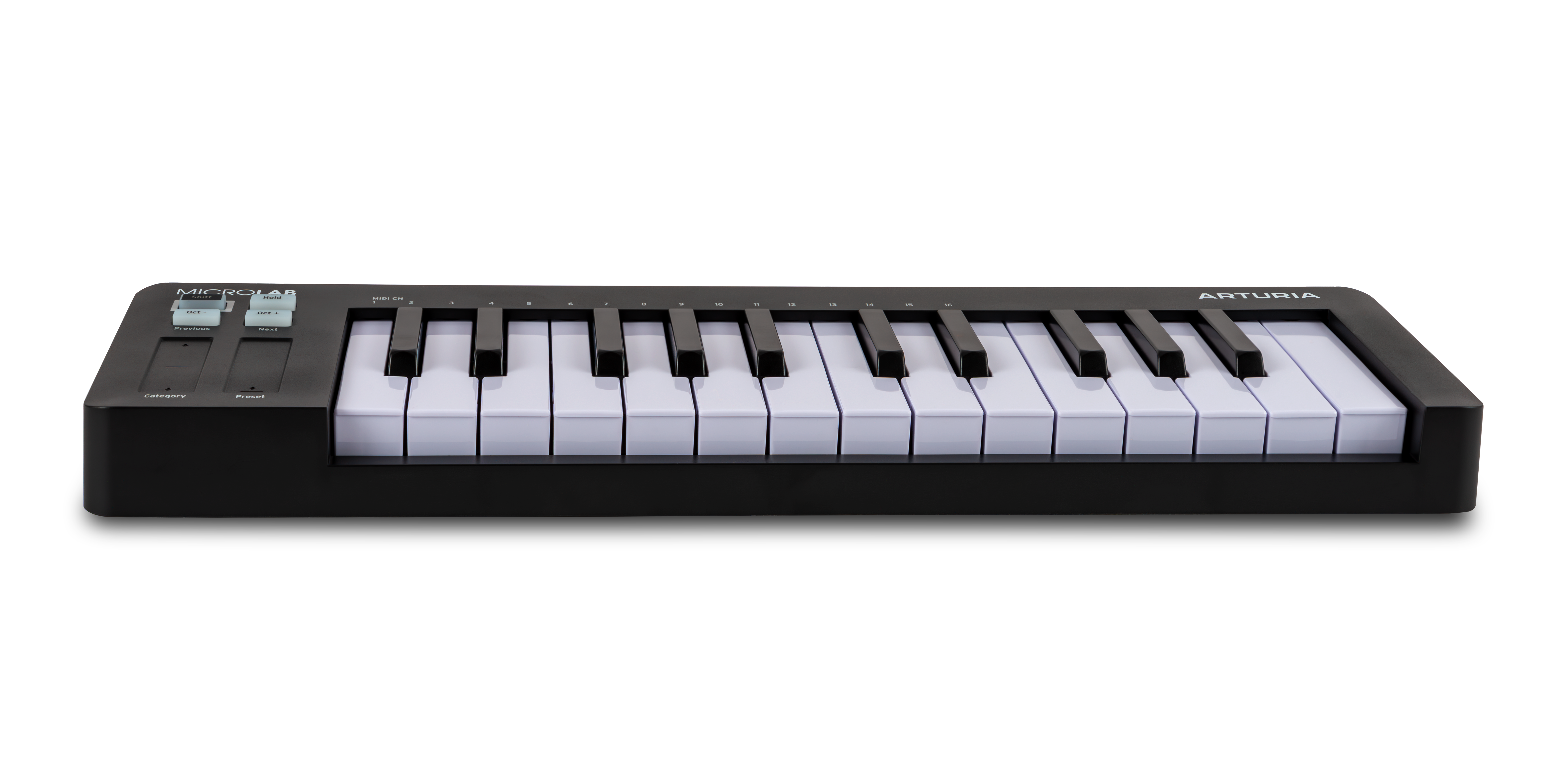




I'm MusicRadar's Tech Editor, working across everything from product news and gear-focused features to artist interviews and tech tutorials. I love electronic music and I'm perpetually fascinated by the tools we use to make it.
You must confirm your public display name before commenting
Please logout and then login again, you will then be prompted to enter your display name.