MusicRadar Verdict
Offering up a plethora of processing power, a superb OLED screen, and a lovely feeling trackpad, the Asus ProArt 16 is definitely worthy of your consideration if you’re after a new laptop for producing music. It delivers plenty of power for even the most complex of sessions, and offers excellent usability thanks to the gorgeous screen and responsive trackpad.
Pros
- +
Oodles of processing power for music production.
- +
Smooth trackpad works great for editing and navigating sessions.
- +
Feels durable enough to act as a mobile recording station.
Cons
- -
Fans get loud under heavy load.
- -
I found the power supply heavy and bulky.
MusicRadar's got your back
What is it?
Designed as part of a new generation of content creation-friendly laptops, the Asus ProArt P16 promises plenty of processing power and a boatload of functionality that should be useful for those after a laptop for music production.
My review model is the H7606WI, which is packing some serious hardware. It’s got a 2GHz AMD Ryzen AI 9 HX 370 processor with an AMD XDNA neural processor (NPU), 64GB of LPDDR5X memory, a 2TB M.2 NVMe PCIe 4.0 solid-state drive, and an Nvidia GeForce RTX 4070 GPU with 8GB of GDDR6 VRAM.
It retails for £2,499/$2,899.99, but Asus does offer a less opulent version with the same processor but less RAM and hard drive space, which retails at the $2,199 mark - although this is currently only available in the US. It's similarly priced to the working engineer's choice of laptop in the MacBook Pro, and clearly trying to vie for some of that Apple-dominated working creative market share.
A 16-inch 4K OLED screen with touch functionality promises the best-looking mix window you’ve ever laid eyes on, and it sits in a cool all black everything shell that’s much more professional-looking than the RGB-heavy laptops you often find with this level of power.
The touchpad is large and features a small circular imprint in the top right, which I’ll come to later. For ports, you get two USB-C, two USB-A, an HDMI port, a 3.5mm audio jack, and an SD card slot. It’s plenty for connecting all your MIDI keyboards on a modest setup, but there’s no Thunderbolt support for interfaces that require it.
Performance

Sitting down to load up the laptop for the first time, I immediately notice how glossy the screen is. With the sun streaming in from my left-hand side via my patio doors, I have to adjust the angle in order to see things better. Probably not much of an issue in the typically dark environments of the studio engineer, but something to think about if you spend a lot of time working in the coffee shop or sunnier climes than your average recording studio.
Downloading and installing my DAW of choice, Pro Tools, is a smooth procedure, and the installation itself doesn’t take long thanks to all that processing heft. Loading the DAW happens quickly, but I’m greeted with a comically small interface thanks to PT’s lack of compatibility with high DPI scaling. A quick visit to the settings gets me back to normal, and with the driver for my Audient iD4 interface installed, I dive into phase 1 of seeing what the ProArt 16 is capable of.
Want all the hottest music and gear news, reviews, deals, features and more, direct to your inbox? Sign up here.
Using the good old-fashioned D-Verb test, I render a signal generator over a period of five minutes and feed it into 50 tracks, each with 5 instances of D-Verb loaded as inserts. With the system usage window open, I record arm all my tracks, minus the original signal I generated, and attempt to record the sounds. The CPU averages a very respectable 30% for the duration of the test, without a hint of any pop, distortion, or dropout.
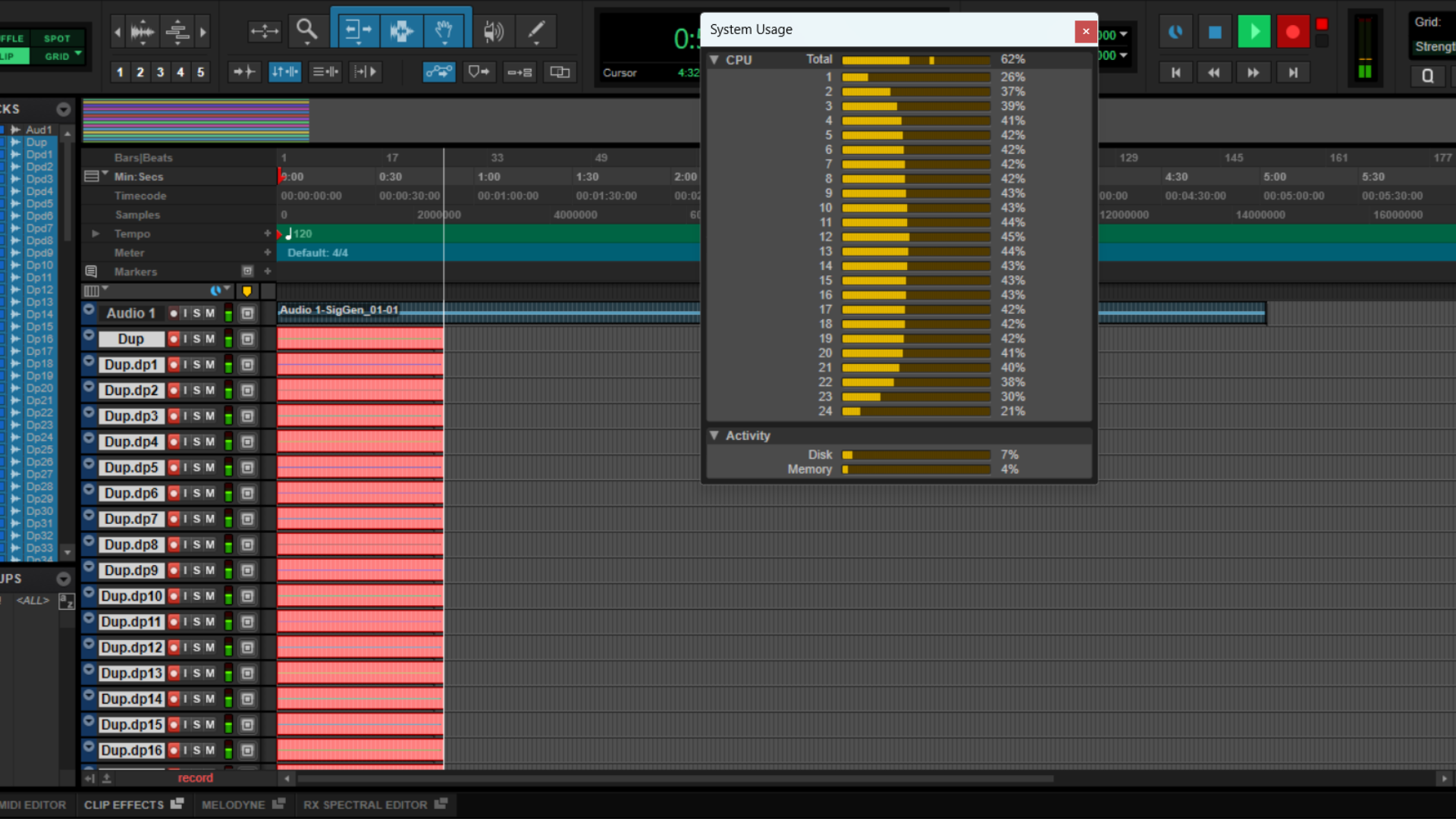
To recreate this strain in a real-world scenario, you’d have to be running 250 plugins in a session, which is certainly more than I’ve ever used. Knocking it up to 100 tracks, this time the CPU hovers around the 40% mark, but again, no issues for the full duration of the test. 150 tracks? No problem. By the time I got to 300 tracks, I was hitting 80% of the CPU, but it still lasted the full five minutes, which is a ginormous 1500 instances of D-Verb running in the same project. It took 400 audio tracks for me to get it to throw an error, which is frankly insane.
With my stress testing done, I set about just using the machine to craft some tracks to get a feel for what it would be like as a daily driver. The trackpad immediately catches my attention thanks to its tactile feel and excellent responsiveness, a must-have when it comes to making music on the go. All of the gestures are intuitive, like two-finger sliding to scroll up and down, a double tap of fingers for right click, and I accidentally discover a three-finger side scroll works similarly to alt-tabbing.
The circle in the top left of the trackpad is designed to give you additional, customisable functionality in certain apps, like those from Adobe and video editing programs like DaVinci, but there’s no real benefit to this for music-making. As far as I can tell, no DAW supports this, and I could find no way to edit it for use in Pro Tools, Ableton, or Bitwig, which is a shame. I’m sure many musicians could benefit from an additional way of controlling their audio, particularly as a trackpad can be quite clunky for certain tasks.

When not using Pro Tools, the screen is phenomenal. I open up a demo session Ableton to see how it looks and every line is clear and crisp, making it great for editing audio and screening a busy session to find that particular clip I want to change. It's the same story in Bitwig, with the colours looking resplendent in the arranger window. If you're editing video or photos alongside your music-making, you certainly won't be lacking for quality here.
I find absolutely no problem making my way around the keyboard coming from my usual MacBook Pro, although I do find the short enter button to be a little annoying as I’m used to a larger button. It’s something I could get used to, though, and overall, the feel of the keybed is fantastic. It lights up nicely, which makes working in low light a breeze, and it feels pretty similar to my Mac, so I don’t have too much trouble adjusting.
I do notice that it gets quite warm on my lap, however. The underside of the laptop is more vent than anything else, and when I start to put some strain on the processor, the sound of the fans whirring up is pretty loud. This could definitely prove an issue for musicians, although you’d have to be using it very intensively to get this to happen. If you’re moonlighting as a video producer or editor, however, it’s something to bear in mind.
I got about six hours out of the battery using it from a full charge, so enough to do a mixdown, but not quite enough if you’re on a creative hot streak and want to continue for a full day. That was from a full charge and included me installing Pro Tools and my audio interface, running my stress tests, and bashing out a quick guitar demo for my band. I had the screen on full blast for the duration, the keyboard backlit, and I wasn’t careful to close background programs, so if you were a bit more frugal, you could definitely get more out of it.
Verdict

Overall, I can’t really fault the Asus ProArt 16 as a music-making machine for Windows users. The only real issues I encountered during my time with it were OS-related, and the amount of power on tap is plenty even for pro-engineers and composers running huge sessions.
Whether or not musicians should go for this over a similarly priced MacBook is merely a case of what operating system you prefer, because the Asus ProArt 16 has plenty of power to compete with silicon chip Apple machines, and it has that professional look sans any garish RGB lighting. It really is a viable alternative for those who don’t want to commit to the Apple ecosystem.
MusicRadar verdict: Offering up a plethora of processing power, a superb OLED screen, and a lovely feeling trackpad, the Asus ProArt 16 is definitely worthy of your consideration if you’re after a new laptop for producing music. It delivers plenty of power for even the most complex of sessions, and offers excellent usability thanks to the gorgeous screen and responsive trackpad.
Hands-on videos
Alternatives
Although lacking in SSD space compared to the Asus, the MacBook Pro M4 is a top-tier machine that will make light work of any music production task.
If you want something more compact than the Asus or MacBook, the Dell Precision 5490 is more than a match when it comes to power. Unlike the Asus, it features Thunderbolt ports for connecting to a wider array of audio interfaces.
If you’re looking to spend a little less on a laptop but still crave power, the Lenovo Slim Pro 9i delivers plentiful processing without costing as much as the other laptops I’ve mentioned here.
Specs
Launch price | $2,899.99 | €2,799 | £2,499 |
Key features: | Operating system: Windows 11 Pro Processor: AMD Ryzen™ AI 9 HX 370 Processor 2.0GHz (36MB Cache, up to 5.1GHz, 12 cores, 24 Threads); AMD XDNA™ NPU up to 50TOPS Graphics: NVIDIA® GeForce RTX™ 4070 Laptop GPU (321 AI TOPs) 8GB GDDR6 AMD Radeon™ 890M Graphics Neural Processor: AMD XDNA™ NPU up to 50TOPS Display: 4K (3840 x 2400) OLED 16:10 aspect ratio, 0.2ms response time, 60Hz refresh rate, 500nits HDR peak brightness, 100% DCI-P3 color gamut, 1,000,000:1, 1.07 billion colors, PANTONE Validated, Glossy display, 70% less harmful blue light, SGS Eye Care Display, Touch screen, (Screen-to-body ratio)88%, With stylus support Memory: 64GB LPDDR5X on board Storage: 2TB M.2 NVMe™ PCIe® 4.0 SSD I/O: 1x USB 3.2 Gen 2 Type-C with support for display / power delivery (data speed up to 10Gbps) 1x USB 4.0 Gen 3 Type-C with support for display / power delivery (data speed up to 40Gbps) 2x USB 3.2 Gen 2 Type-A (data speed up to 10Gbps) 1x HDMI 2.1 FRL 1x 3.5mm Combo Audio Jack 1x DC-in SD Express 7.0 card reader |
Dimensions: | 35.49 x 24.69 x 1.49 ~ 1.73 cm (13.97" x 9.72" x 0.59" ~ 0.68") |
Weight: | 1.85 kg (4.08 lbs) |
Contact |

Matt is a Junior Deals Writer here at MusicRadar. He regularly tests and reviews music gear with a focus on audio interfaces, studio headphones, studio monitors, and pretty much anything else recording-related. Matt worked in music retail for 5 years at Dawsons Music and Northwest Guitars and has written for various music sites, including Guitar World, Guitar Player, Guitar.com, Ultimate Guitar, and Thomann’s t.blog. A regularly gigging guitarist with over 20 years of experience playing live and producing bands, he's also an alumnus of Spirit Studios, where he studied studio engineering and music production. When not writing for MusicRadar, you'll find him making a racket with northern noise punks Never Better.
You must confirm your public display name before commenting
Please logout and then login again, you will then be prompted to enter your display name.






