The beginners guide to virtual instruments: What are 'VIs', 'plugins' and 'VSTs' anyway? And how can you make the best use of them in your music?
Because there's never been a better, easier, more affordable time to make great music on your computer

Want all the hottest music and gear news, reviews, deals, features and more, direct to your inbox? Sign up here.
You are now subscribed
Your newsletter sign-up was successful
PLUGIN WEEK 2025: Here at MusicRadar, we're on a quest to detail every aspect of making music in as clear and concise a way as possible, focussing on opening up routes to making music that everybody – regardless of experience level – can understand.
At the heart of any modern studio set-up is your DAW, which we've analysed here. And once you've chosen which DAW ticks most of your boxes for capabilities and easy of use, your choice of which virtual instruments you'll be using with it is your next most important consideration.
In this feature we'll be exploring this world of virtual instruments – 'VIs', 'plugins', 'VSTs' and 'AU audio units' – and what they can do for your music.
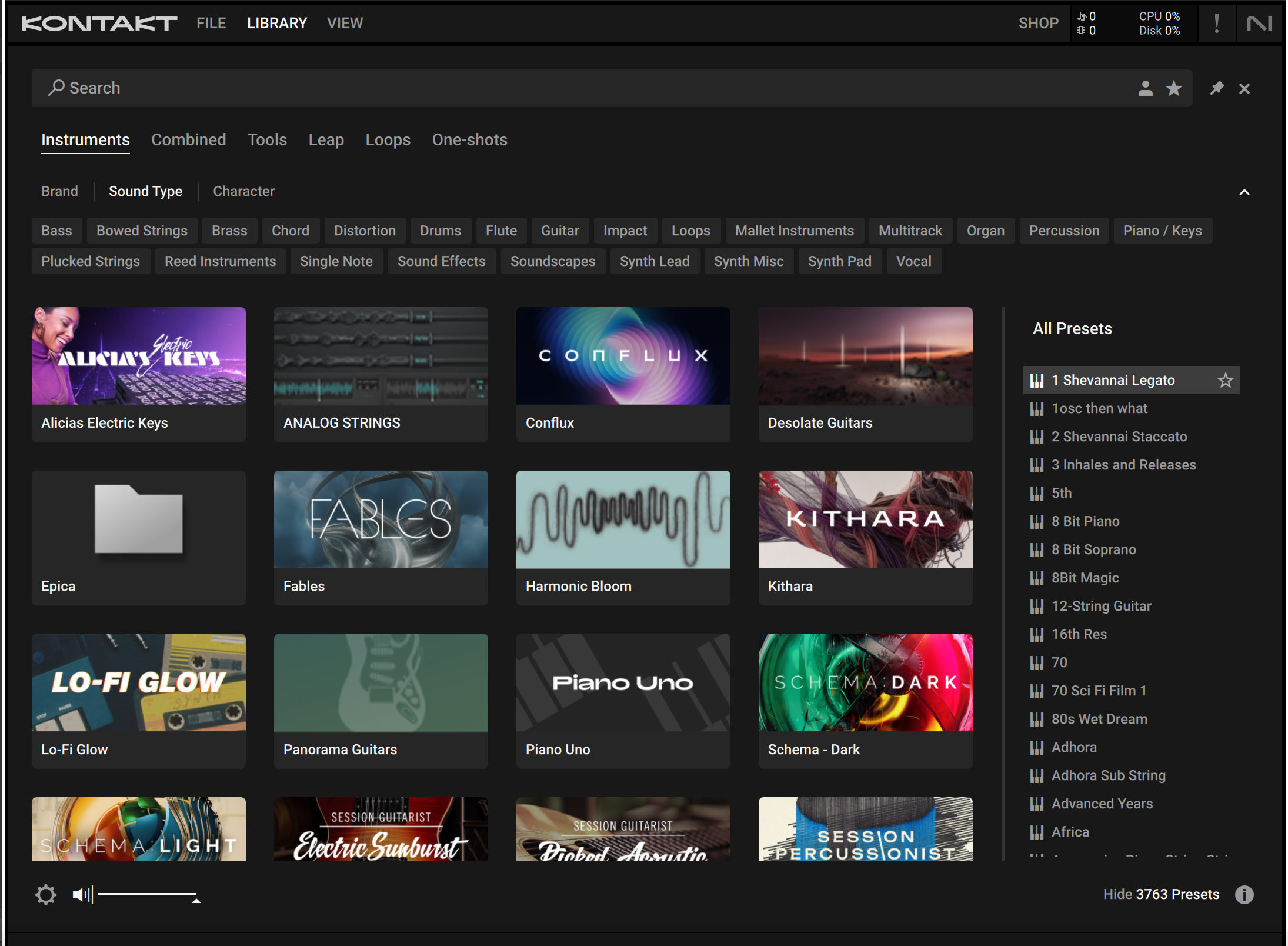
Simply put a virtual instrument is like having a virtual band member. Each virtual instrument is placed on a track and given notes to play on their independent instruments.
Add drums, bass, keyboards, guitar and string tracks together and you get your music!
And not only do virtual instruments offer fantastic reproductions of real-world instrument sounds but, thanks to the fine level of control you have – being able to play at any speed, correct your mistakes, or simply program notes with a click – you don't need to be a gifted musician to make great-sounding music.
And best of all, setting up a virtual band inside your computer will cost a fraction of cost of creating a real-world hardware equivalent (and probably sound a whole lot better too).
What are virtual instruments?
What are virtual instruments?
Virtual instruments are, very simply, emulations of real-word (and often other-worldly) musical instruments. They are recreated in software, without the physical constraints of the original hardware, and most often run in your DAW (Digital Audio Workstation) each on their own 'track'.
Virtual instruments are easy to install on a computer, relatively cheap, and chances are your DAW comes with hundreds already built-in to get you started.
One of the most common virtual instruments is the synthesiser, both emulations of vintage keyboard designs and new, powerful creations in software that would be impossible to build in the real world.
Want all the hottest music and gear news, reviews, deals, features and more, direct to your inbox? Sign up here.
That means recreations of classic, rare models from the 1970s and '80s – originally made by ARP, Moog, Sequential and Roland, for example – or incredibly complex sonic marvels that make today's hottest sounds.

The guitar in all of its forms is also a very common virtual instrument, from shredding electrics to delicate acoustics, and you really can recreate any sound you can imagine, without ever strumming a string.
The same goes for pianos, from grands to uprights, acoustic and electronic drums, and any orchestral instrument; it's all available in software.
You can even buy and create models of instruments that are impossible to build in the real world with physical modelling VIs that can emulate any string, bow, pluck, strum or playing situation, with instruments of any size.

And, as computers have become more powerful, concerns such as the number of plugins it can run, and whether this is a sampler or a synth have become irrelevant.
Today's plugins are often a hybrid of multiple previous technologies, placing a friendly, easy-to-use front end over some incredibly complex programming based on exhaustively sampled waveforms…
You don't need to know or worry about that. Just load up an instrument, play some notes (be that on a MIDI keyboard, drum pad or simply with your mouse on the on-screen keyboard) and pick what you like!
Want to know what's out there? We've a great selection of round-ups to get you started:
- Must-have software instruments
Perhaps the only point to bear in mind is the differences between Mac, PC, iOS and Android and that some software will only run on one operating system rather than another.
So if your heart is set on running a particular DAW or plugin, you may need to have the right hardware first.
For example Apple's Logic DAW only runs on Macs. And likewise, only runs plugins that use the AU (Audio Unit) format.
Similarly the Pro Tools DAW needs plugins that use AAX…
The good news is that most of the top plugin makers are aware of such foibles and as such offer their wares in VST, AU and AAX format already.
VST (Virtual Studio Technology) is the most widely available, and most DAWs are VST compatible including Ableton Live, FL Studio, Presonus Studio One, Reason Studios, Reaper, and both Steinberg Cubase and Nuendo.
Finally, it's worth recognising the rise and importance of the Kontakt sampler software from Native Instruments.
This powerful sampler (now on version 8) has, over the years, become an increasingly used front end for all kinds of virtual instruments which use its sampling, synthesis and stunning graphics to host their creations.
It may be that when you buy an instrument thinking its some kind of standalone plugin, it is actually a Kontakt instrument and as such will load up inside a free Kontakt Player (which will come included).
Thus – by gaining some experience and skills with Kontakt – your instrument collection will soon share a familiar front end and make music making even easier.
10 key virtual instrument points
10 key virtual instrument points
OK. Here's ten things worth knowing before you start spending money and forging your own path…
1. DAWs usually come with a decent set of virtual instruments to get your virtual studio up and running. You often get a piano, maybe a couple of synths and even guitars if you are lucky. DAWs like Logic are famous for shipping with gigabytes of sounds and instruments, and might well give you everything you'll ever need. Then you can always add to your VI collection, should anything out there catch your ear.
2. Some virtual instruments run as standalone applications, meaning they don't require a DAW to run, and you can play them as an instrument on their own on your chosen computer, tablet or phone. Simply connect up your MIDI keyboard and play synths or drum machines like these from GForce software.

3. And while most plugins run 'natively' (using the processing power of your Mac or PC) some require external hardware. The best known of these are the Universal Audio plugins which – in non native form – require an Apollo interface to provide extra power and run them.
It's worth noting that UA is increasingly on a drive to switch it's plugins over to running natively, so this is increasingly no longer a concern. But it's worth mentioning as UA's plugins are among the best around! Not got a UA hardware interface? Check the plugin you want runs 'Native' before you purchase.
4. Virtual Instrument 'bundles' are a great way to get a great set of instruments at a single, great price. Companies such as Native Instruments (Komplete), Arturia (V-Collection), Korg (The Collection), and Softube (Volume 6) offer bundles of their best instruments. They might cost you hundreds but Komplete for example, gives you around 40,000 sounds (!?) and works out way cheaper than buying its contents individually.

5. Some instrument bundles come as part of a subscription, where you pay monthly or yearly fees to access the instruments and their sounds. Companies such as Roland offer Roland Cloud which gives subscribers excellent recreations of its legacy hardware synths in software.
You can buy these individually and own them, alternatively at a cost of around $20 a month, you get access to the whole bundle worth thousands… It's up to you as to whether you'd like to pay more once, or pay a little per month.
6. You might hear virtual instruments referred to as 'libraries'. This tends to be applied to larger instruments, like entire orchestras from companies like Orchestral Tools and Spitfire Audio, which require vast amount – sometimes hundreds of gigabytes – of sampled data, or sample libraries, to reproduce all of their necessary instruments in your DAW.
These 'libraries' are huge, often expensive, plugins for professionals, so if you want to get involved, be aware of the large hard drive requirement of hosting and owning them.

7. Also consider virtual 'workstations' which are multiple virtual instruments within one instrument. These mega-instruments like NI's Kontakt, IK Multimedia's SampleTank, UVI's Workstation, Steinberg's Halion and more are single do-everything instruments that will happily supply every track of your song. They can be expensive and complex, though, so again, check out our reviews before buying.
8. Be aware that the plugins inside your DAW all use processor power so the more you add, the more tracks to your song, the more power it will use. Also plugins (alongside the DAW that hosts them and the computer they run on) will all be updated (and outdated) one day.…It's therefore good practice to – once you've finished your track – record each track as audio, 'freezing' them forever in a format that can never go out of date and will allow you to listen to, remix and rework them in the future, regardless of if that plugin maker goes bust or updates it with a 'version 57' that you don't like… Likewise rendering a plugin into a simple audio track frees up processing power for more work elsewhere.
9. Plugins also include effects which can be added to instruments to either subtly or dramatically change their sound within a mix. While many of today's plugins come with effects built in, we'll be running a separate Start Here on standalone plugin effects as there are many types available.
10. Finally, if you are feeling brave and are technically minded, you can make your own plugin instruments using programming languages like C++ or platforms including JUCE. There are also easier ways with some services like Elemental Studio even allowing their creation within a plugin environment. Go for it if you dare!
Andy has been writing about music production and technology for 30 years having started out on Music Technology magazine back in 1992. He has edited the magazines Future Music, Keyboard Review, MusicTech and Computer Music, which he helped launch back in 1998. He owns way too many synthesizers.
You must confirm your public display name before commenting
Please logout and then login again, you will then be prompted to enter your display name.
