Best samplers: top picks for hardware music-making, live performance and DAW-less jams
Expert buying advice for hardware samplers, from pocket models up to full-blown workstations – including samplers from Elektron, Akai, Korg and Teenage Engineering

Hardware sampling is officially back. As the power of music software rapidly advanced throughout the ‘00s and ‘10s, hardware samplers began to fall out of fashion as producers favoured the flexibility of the DAW. Times change, though, and many music-makers ultimately missed the satisfyingly tactile approach of using a hardware machine to splice, arrange and process audio. Hardware samplers have never been more powerful than they are today, and digitally recording and manipulating audio is no longer the domain of software only. That’s why today, we’re taking a look at the best samplers.
Back in the ‘90s, hardware samplers were big, clunky rackmount units that needed to be hooked up to plenty of other gear to fit into a producer’s workflow. These days, the best samplers have become massively powerful creative tools that can be used for a variety of tasks by everyone from gigging musicians to EDM producers. Sampling workstations can even be used to create entire pieces of music without a computer. Funnily enough, this means we’ve gone full-circle: from basic rack samplers that complemented computers, to desktop computers running software samplers, right back to standalone powerhouse samplers that do everything out of the box without a DAW in sight!
While this kind of workstation sampler sits at the top end of the spectrum, there are plenty of samplers at every level of budget, from fun, portable and cheap options all the way through to samplers designed to integrate with DJ sets, and from versatile beat-making samplers to full-on hardware solutions for producing full tracks in one box. There’s a hardware sampler for every task and every budget, and today we’re rounding up the best samplers available to the modern music-maker.
We've listed our pick of samplers in price order to make it quicker and easier for you to find the right choice for your budget. Our useful price widgets also display the latest and best prices from our trusted retail partners.
What’s more, we've included some in-depth buying advice at the tail end of this guide, so if you'd like to read more, just click the link. If you'd rather just get to the products, let’s get started…
Best samplers: MusicRadar's choice
If you’re in the market for a hardware sampler, you will first need to decide whether you want to go for one of the more affordable sampling machines in this guide or a fully-fledged workstation to make complete tracks with.
In the former category, while each of the best samplers in our guide below has its strong points - both in terms of capabilities and ease-of-use - we're compelled to recommend the Elektron Digitakt which is by far the most fun to play with. Loading up a bank of samples, manipulating them within the machine, and then making use of its impressively deep sequencer made us grin like kids in a sweet shop.
Comprehensive and regular firmware updates, like its Overbridge software companion, have bolstered the Digitakt with genuinely useful features for DAW integration too. Once you've got past the learning curve - trust us, read the manual - you'll be acquainted with an immeasurably exciting tool for both sampling, sequencing and live performance.
For the bigger, DAW-in-a-box workstation options, we rate NI's Maschine+ , a legendary workstation capable of producing great tunes via sampling and onboard synths, or in partnership with your computer. It also doubles as an audio interface and comes with a bundle of fantastic (and free) NI software. Maschine+ may offer than you need for sampling, but if you are computer-averse, then this is the option for you.
We also recommend the Akai Force, a versatile and powerful hardware DAW that does everything a sampler should do and then some. Outfitted with a gorgeous touch screen display, Force arrives loaded with over 10GB of sampled content and a ton of onboard software instruments.
Not only is it capable of composing, performing and remixing tracks in real time, but can also trigger, play and sample external hardware through MIDI and CV, making it suitable as a central hub for both studio and live performance setups.
Best samplers: Product guide
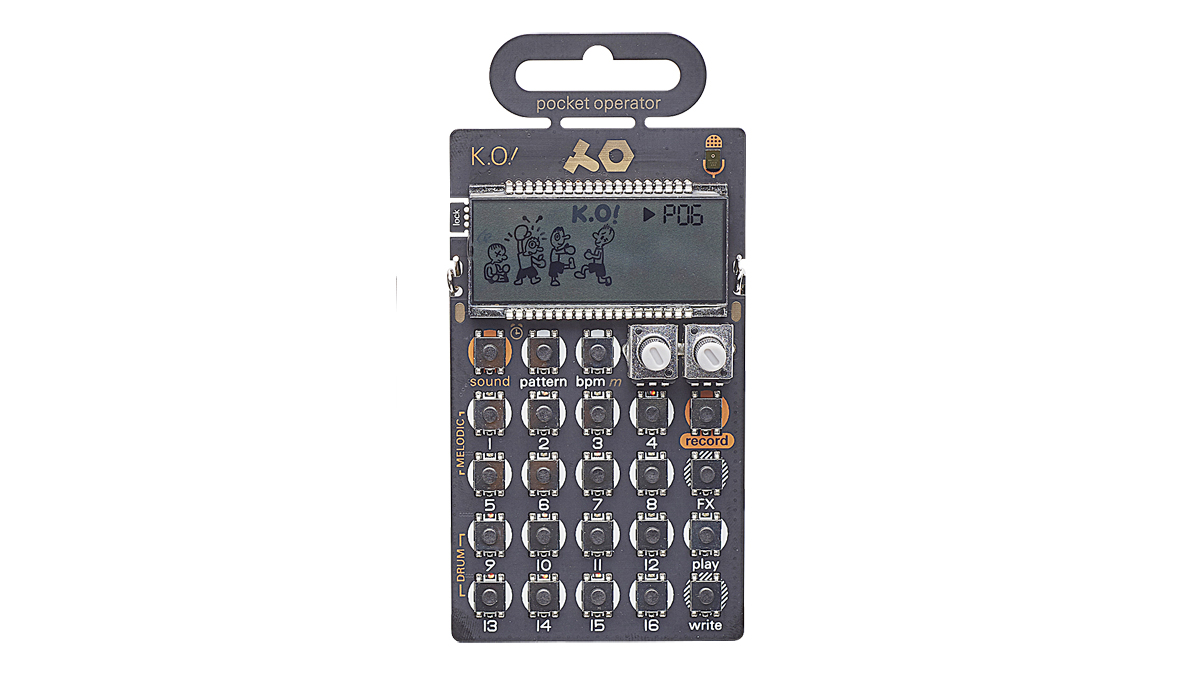
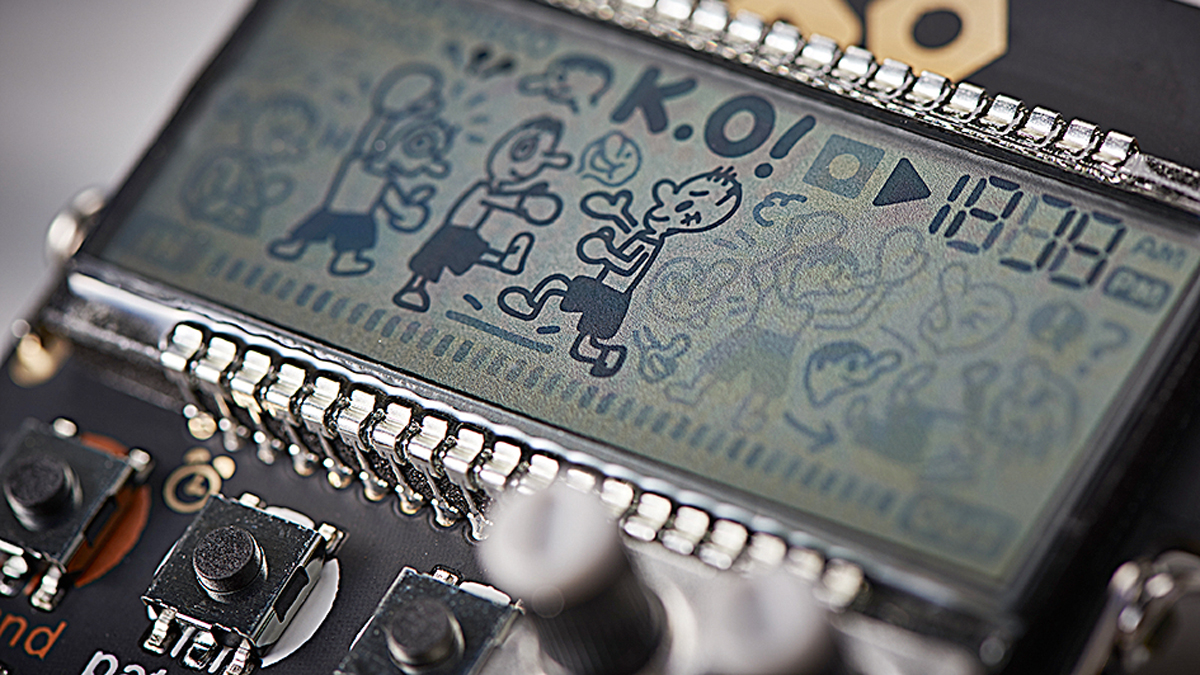
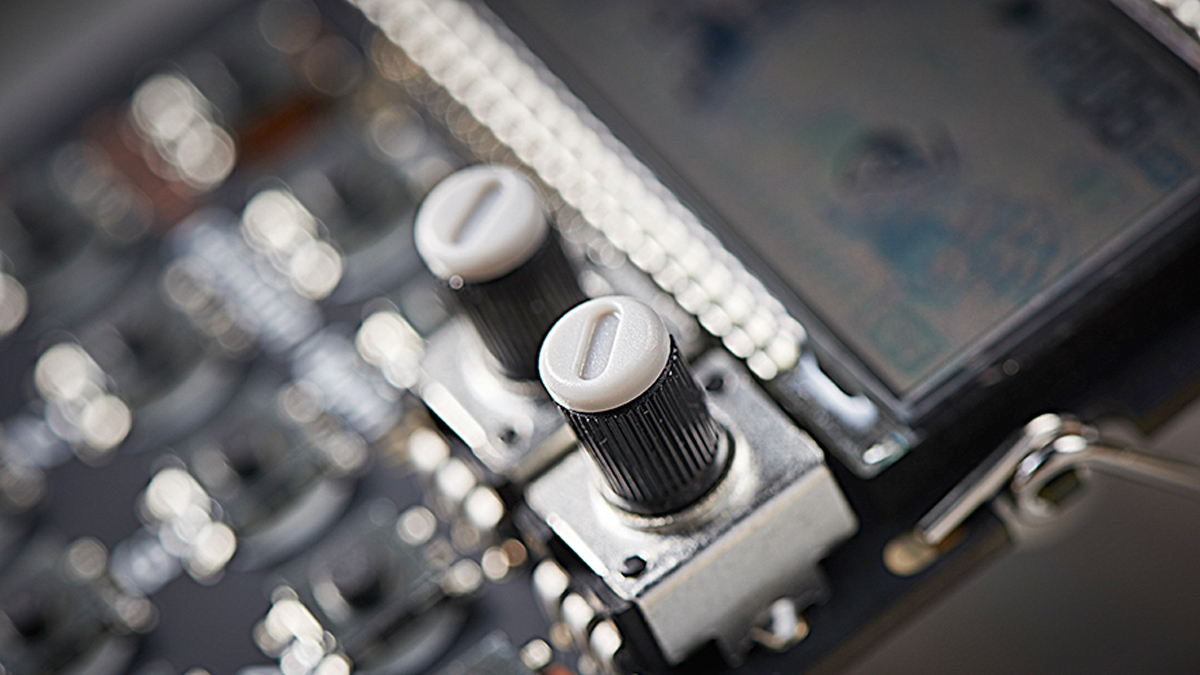
Specifications
Reasons to buy
Reasons to avoid
The PO-33 K.O! offers 16 sample tracks, with a shared sample memory of up to 40 seconds. These come pre-loaded with a selection of sounds, but each can be easily overwritten by recording via the mic or mini-jack input. The sample tracks are divided into two banks of eight, labelled Melodic and Drum, which behave slightly differently when played via the pad grid or sequencer.
Unsurprisingly, the sound quality is fairly lo-fi, though this does lend a nice crunchy, old-school quality to the KO!. It’s fun to mess around with, and while it can be tricky to get super precise with sampling and sequencing, recording a few clips and haphazardly messing around with them is a great way to create spontaneous little hooks, loops and unexpected sounds.
Read the full Teenage Engineering PO-33 K.O! review



Specifications
Reasons to buy
Reasons to avoid
Volca Sample is a 10-part digital sampling groovebox that can play back PCM sounds as either one-shots or loops or its own sampled sounds (up to 130 seconds worth). There’s a 16-step sequencer equipped with Motion Sequencing automation, Step Jump and Active Step Modes.
Audio output is provided by a single headphone jack, which comes accompanied by a MIDI input and analogue pulse clock in and out. Power comes from either six AA batteries or a separate power supply and there's a micro USB port on the front panel, which allows users to hook the sampler up to a computer for direct sample import.
The onboard sample memory has been doubled over the original version 1 unit so you get 8MB and Sample 2 comes with an upgraded library of sounds to take advantage of the extra space.
Sample 2 is a subtle, but very well-targeted upgrade to the original design. The extra memory, convenience and sequencing scope combine to make this a significant step up. Given the still very reasonable price point, this Volca is more tempting than ever.
Read the full Korg Volca Sample 2 review



Specifications
Reasons to buy
Reasons to avoid
Elektron has form when it comes to idiosyncratic sampling powerhouses. Its Digitakt and Octatrack instruments set the standard for samplers which offer the user a little bit more than the norm. A lot of this comes from its unique approach to sequencing. The ability to manipulate every single one of those 64 steps, to the point where no two are the same, make for a sonic explorer's dream.
The Model:Samples takes this ethos and makes it into something slightly more immediate. For all that Digitakt is powerful, there is also an undeniable learning curve to using it. Not so with the Model:Samples, which can be up and running and creating incredible - and completely unique - sequences almost immediately. As an entry point to sampling, this unit makes a great first impression.
Read the full Elektron Model:Samples review



Specifications
Reasons to buy
Reasons to avoid
The Electribe Sampler gives the user the choice of importing or recording their own audio to use as the raw content with which to build their own tracks. It's very easy to get up and running. Each front panel pad (a 'part') can be assigned a sound. Press record and play, and bash the pads to create a pattern.
There are buttons for muting and deleting parts, and switching to keyboard mode enables you to play a part melodically. All things considered, the Electribe Sampler is a worthy successor to its forebear the ESX-1. The inclusion of ROM-based content and synthesis capabilities is useful, though it's a shame some of the more interesting filter types weren't carried over from the non-sampling version.
For those wishing to free themselves from the tyranny of the mouse or streamline their live set-up the Electribe Sampler may well be the answer.
Read the full Korg Electribe Sampler review



Specifications
Reasons to buy
Reasons to avoid
The SPD-SX inherited many of the great features of its predecessor, the SPD-S, but boasts infinitely more sample memory, USB sockets, a larger display (with a raft of on-screen wave editing features), improved sound routing, more responsive pads, intuitive menus, innovative sampling and a host of significant system enhancements and design refinements.
The SPD-SX has nine playable pads with two dual input sockets, enabling the connection of up to four additional external pads, drum triggers or a combination of both. Due to its ease of use and user-routable sound outputs (headphone/main out or sub out), the SPD-SX is equally happy on stage and in the studio. A great product for drummers and producers alike, then.
Read the full Roland SPD-SX review



Specifications
Reasons to buy
Reasons to avoid
Tracker is essentially a multitrack hardware sampler with many of the general principles shared by software trackers. On a workflow front, this means using a 'vertical' type sequencer (where you almost construct your tune) and an emphasis on pattern sequencing.
Samples are either recorded or loaded to the instrument’s memory from an SD card slot, which are then used to create up to 48 ‘instruments’. These can process the samples in a number of ways and you can easily go on to edit notes, instruments and FX, creating complete tunes with a step-like sequencer. Patterns are arranged across eight tracks laid out from left to right, with steps running down the screen vertically. Every step can contain four kinds of info – note, instrument, FX 1 and FX 2, the latter two introducing several playback and parameter variations. There's also a Perform mode, which offers ‘punch-in’ versions of some of the FX available in the Pattern sequencer.
Given some practice and a bit of preparation, it has the potential to become a really fun live tool. There’s more to Tracker than just arranging pre-existing samples though. The hardware has both line and mic mini-jack inputs – both mono, as are all samples/tracks – that allow users to sample directly into Tracker itself.
Tracker is undoubtedly the best so far of Polyend’s already unique, bold range of offerings: a sleek, powerful and fun sampler that, given its sub-$600/£500 price, has really won us over. Less esoteric than it first appears, this is a sleek, well-designed hardware sampler that’s both fun and inspiring.
Read the full Polyend Tracker review



7. 1010music Blackbox
Our expert review:
Specifications
Reasons to buy
Reasons to avoid
By and large, most of the samplers we've presented here have been large, plastic boxes with buttons, pads and knobs aplenty. Now for something completely different. Fans of modular synthesis will be familiar with 1010music, but this new device from the American firm marks its first foray into standalone hardware.
The 1010music Blackbox is a comprehensively tricked-out, all-in-one sampling beast. Using a touchscreen interface, with charming dot matrix typeface, producers can record, edit, sequence and perform entire sets from within a unit smaller than an old CD case. In a small-but-important touch, audio samples are recorded directly onto a microSD card, meaning there's potential for recording (and then getting stuck into) larger passages of audio.
Plus, if the tiny screen isn't suitable for your sausage fingers, you can connect the Blackbox to external USB MIDI devices for extra control. Add to this the fact new functionality is regularly distributed by 1010music, and you have a hugely tempting proposition. It might be small, but the Blackbox is indeed mighty.



Specifications
Reasons to buy
Reasons to avoid
A sequencer, sampler, and software instrument host, Roland's Verselab MV-1 is another of the new breed of hardware DAW that does sampling… and a whole lot more. There are over 3,000 onboard sounds and 80 kits, all from Roland’s ZEN-Core sound library. The 16 large pads are for playing beats, but also as a grid-based keyboard, with the ability to assign scales across the pads, and chords to each pad individually.
Sampling is by way of an SD card slot or built-in mic, and the rear mic input (48v phantom power is available). A vocal recording is known as a ‘take’, and up to 16 takes are permitted in each project. Recordings can be imported via the SD card, so if necessary you can do some editing and prep first. You get plenty of effects on board plus features for mixing and mastering and while Verselab does sampling, it's more like a 21st-century take on the cassette multi trackers that were once used to create home demos.
With a beautifully organised user interface Verselab is a great solution for computer-averse producers while integrating with the computer when you need it to.
Read the full Roland Verselab MV-1 review




Specifications
Reasons to buy
Reasons to avoid
Digitakt is a sampling drum machine and MIDI sequencer. With a purely digital architecture, it was Elektron’s first non-analogue offering since before the release of the Analog Keys in 2012. Triggering and sequencing of the Digitakt is done with two rows of plastic buttons that bring to mind the clicky feel of a vintage computer keyboard, albeit sturdier.
It features 16 channels divided into eight audio - ie, sampling - channels and eight MIDI channels. Samples can either be loaded via the internal memory or sampled from Digitakt’s audio inputs. The process of sampling is fast and fluid, and can be done without the need to pause the sequencer.
Elektron regularly updates the firmware of its products in order to breathe new life into their machines, and Digitakt is no exception, having received a significant 1.5 update in April 2023 that introduced specialized 'Machines', or sound generators, each geared towards different styles of sample playback. The update enhanced Digitakt’s onboard sampling by adding the ability to automatically record loops based on the current pattern length, and also introduced control over sample rates – making for some tasty ‘vintage sampler’ crunch.
Despite a couple of minor gripes, Digitakt lives up to the promise of offering Elektron’s deep sequencing functionality at a (comparatively) affordable price. Not a box to underestimate, this is one of the best samplers around!
Read the full Elektron Digitakt review




Specifications
Reasons to buy
Reasons to avoid
MPC Live II is very much an evolution of its predecessor. It can be used with or without a computer, and comes with a 7-inch multi-gesture touchscreen. It promises all the features that you need to create a piece of music from start to finish.
MPC Live II adds five hardware buttons for a better editing workflow, and now comes with a built-in speaker system. Unlike many others, this actually sounds good, offering decent volume, a surprisingly good stereo image and - crucially - a fair amount of low-end presence.
On the connectivity side, there are now eight CV/Gate outputs, as well as WiFi and Bluetooth. The rechargeable lithium-ion battery, meanwhile, provides power for up to five hours.
MPC Live II runs the MPC 2.8 software, which enables you to control a studio’s worth of MIDI gear from your MPC hardware, with or without a computer.
In terms of its balance of capabilities and convenience, there isn’t anything on the market to rival the MPC Live when it comes to realising the dream of wireless, go-anywhere music production. The hardware updates for v2 are subtle, but both speaker and CV ports add genuine usability.
Read the full Akai MPC Live II review





Specifications
Reasons to buy
Reasons to avoid
The MkII upgrade of Elektron’s eight-track sampler is mostly about the hardware – bringing improved build quality but not a lot in the way of new features. Despite this though, the Octatrack remains arguably the deepest and most powerful performance sampler on the market.
The workflow can be pretty intimidating and at times a little unintuitive, but once you get around the instrument’s foibles this is a truly creative sampler. Between deep sequencing and automation, excellent-sounding effects, extensive audio manipulation capabilities and a comprehensive song/pattern system, there’s a lot of potential on offer from this relatively compact box.
With little in the way of meaningful DAW compatibility the Octatrack is at its best as a standalone studio hub or live performance tool. Additional MIDI sequencing tracks make it a solid hardware ‘hub’ though. If freeing yourself from the computer screen is your goal, this could be the way to go.
Read the full Elektron Octatrack MKII review




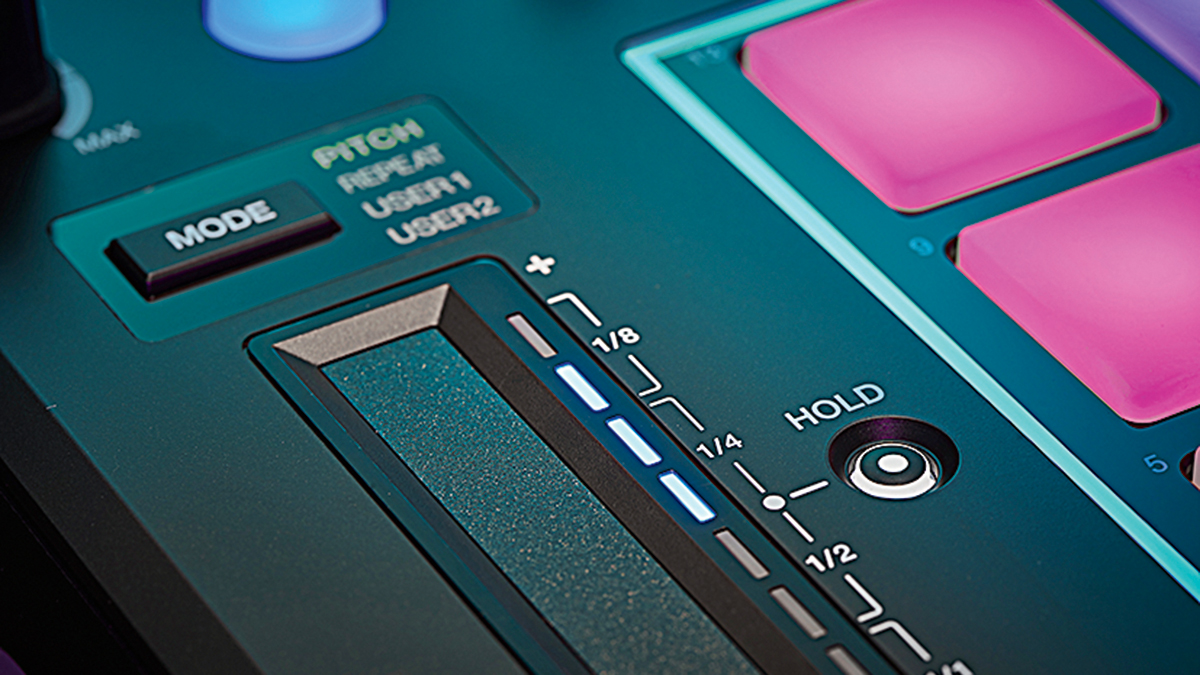
Specifications
Reasons to buy
Reasons to avoid
Essentially, the DJS-1000 takes the engine of Pioneer DJ’s SP-16 and places it into a CDJ-like chassis designed for use in the DJ booth. While the differences between the two machines are fairly minor - here we get fewer outputs, and swap the analogue filter for a performance multi-effect - the overall effect makes the DJS-1000 feel more intuitive and instantaneous than its sibling.
Familiar DJ-style transport controls and pitch slider mean the users can beat-match with the DJS-1000 like a traditional CDJ or vinyl deck, making it great for adding a live production element to DJ sets. The fast and fluid sampling makes it a doddle to grab and manipulate samples from another deck too. While it’s most at home in the DJ booth, building beats with the DJS-1000 is so addictively fun we could see it becoming a studio favourite too.
Read the full Pioneer DJ DJS-1000 review


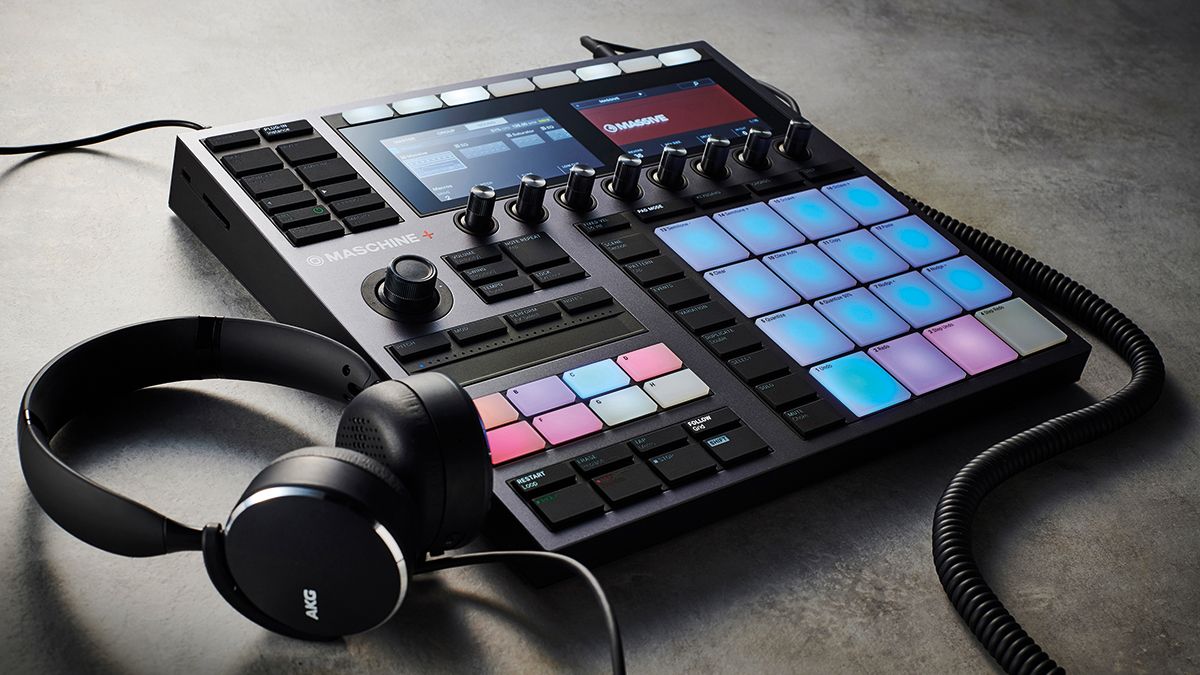
Specifications
Reasons to buy
Reasons to avoid
Maschine+ is another of the new breed of workstation samplers in that it is a sampler, a drum machine and synth so enters the territory of full hardware DAW. It is also a significant move for Native Instruments, because it's the company's first product that isn’t designed primarily to work in conjunction with a PC, Mac or iPad. Over the years NI's Maschine range has developed into a slick and comprehensive sampling and sequencing system, the Mk3 being the pinnacle. Maschine+ is essentially the Mk3 but without the need of a computer as everything runs on its own internal OS.
Maschine+ works, simple as that. While there are some significant limitations compared to the desktop version, on the whole, this is the bonafide Maschine experience in standalone format. You can sample, sequence, compose with soft synths, perform and even work with external hardware and, crucially, in our time using the device, at no point have we felt significantly hindered by the lack of a mouse, keyboard or full laptop screen.
In all then, Maschine+ is a success, in that it lives up to the promise of bringing at least the core Maschine experience out of the box in a satisfying way. We really enjoyed our time with Maschine+, and using it purely as a hardware instrument has really clicked in a way that’s proved inspiring and very enjoyable.
Read the full Native Instruments Maschine+ review



14. Akai Force
Specifications
Reasons to buy
Reasons to avoid
Really, Force is far more than a hardware sampler – although it does that very well indeed – and one of the new breed of hardware Digital Audio Workstations, allowing you to create complete tunes without a computer. Force comes with a touch-screen, over 10GB of sampled content and even its own instruments plus a fabulous workflow meaning that you can create entire tunes standalone, straight away.
A Force project is comprised of several track types. Up to eight stereo audio tracks can play back imported or recorded samples (you can easily import your own samples via a pair of USB A ports and an SD card slot) complete with auto or manual time stretching. Drum Tracks allow for per-pad sample and kit playback in classic MPC style; and MIDI and CV tracks are used to trigger external gear. Note Mode turns the pads into a keyboard for chromatic MIDI note playback, where the various scale and progression modes can be used to lock your playing in key.
With an additional mix area, effects and plenty of other features, Force is basically a ‘DAW in a box’. It takes time to master, but once used to it, you’ll find yourself composing in whole new ways. It is an undeniably impressive standalone system that can effortlessly handle almost every aspect of electronic music creation, sequencing and performance. Not only can you compose, perform and remix tracks on the fly internally, you can also trigger, play back and sample all of your external MIDI/CV hardware, making it a true studio hub. If you’re willing to commit, Force just might be your new MPC for the modern age.
Read the full Akai Force review



Specifications
Reasons to buy
Reasons to avoid
With 16 channels, each capable of sampling up to 30 seconds, plus a step sequencer, performance pads, touchscreen control and an analogue filter courtesy of Dave Smith, Pioneer's Toraiz SP-16 is well-equipped for both studio and stage.
In use, the SP-16 has a very fast and fluid workflow. The combination of the velocity sensitive performance pads and step sequencer make it exceptionally easy to input, play, record and tweak sequences. Sample browsing, loading, recording and editing functions are mostly handled by the touchscreen and surrounding rotaries.
The SP-16 has been refined considerably since its release, but still feels a touch on the pricey side. However, the hardware itself is great, the general workflow is a lot of fun, and it does a very good job of bridging the gap between the studio and live/DJ realm.
Read the full Pioneer DJ Toraiz SP-16 review





Specifications
Reasons to buy
Reasons to avoid
Like its smaller sibling, the MPC Live, Akai’s flagship MPC X can function either as a standalone instrument, running the MPC 2.0 software via its internal CPU, or as a controller, paired with a Mac or PC.
Unlike the Live, however, there’s no internal battery in the X, so its standalone mode is slightly less ‘free’ – a fact compounded by its considerably larger size. This reduction in portability is made up for with an enhanced crop of front panel controls and a generous supply of inputs and outputs.
This includes eight assignable CV/gate outs, which make the MPC X a good partner to a modular set-up or rack of classic synths. As a flexible studio centre-piece, this sampling and sequencing behemoth has a lot to like about it.
Read the full Akai MPC X review
Best samplers: Buying advice

What is sampling?
MusicRadar's got your back
Sampling is simply the act of taking a pre-existing piece of audio – a drum beat, guitar riff, vocal, or even an entire track – and manipulating it in such a way as to mix it into a new piece of music. You could simply use a sampled break from a piece of vinyl or sample collection within your own tracks or a vocal if your own singing is not strong enough.
The ability to take a piece of audio and make it your own like this, is one of the most rewarding aspects of music production and our list of best samplers proves that sampling machines come in all shapes and sizes.
What to look for in a hardware sampler
On a very basic level, you simply want to record an audio signal, be that from a record player, synth, SD card or the internet. Once you have recorded – or sampled – your audio you will get very different options, depending on your chosen sampler. Some will give you a full visual representation of the audio waveform, allowing for precise editing and slicing. Other samplers are more tactile, and reward experimentation. Effects are useful tools for processing; that could be a simple dash of grit to warm a sound up, or it could be filters for sculpting the exact frequencies required for your mix.
You'll want to consider what you do with your samples once they're processed. Some of our hardware samplers offer full-blown sequencing. This enables the user to create musical patterns from the samples they've amassed and even mix these together to create entire tracks. These are the most feature-packed – and expensive – hardware sampler releases, often called hardware Digital Audio Workstations, as they let you produce complete songs, like a software DAW, just without the computer. Using a complete standalone hardware device like this is a whole new way of producing music, and favoured by a lot of people who prefer working without Macs and PCs or who might need a mobile music production option.
Finally, connectivity is important; many modern units offer MIDI over USB, along with the ability to transfer audio from laptops or smartphones. If you don't want (or lack the funds) to go for the complete sampling DAW option, it's also worth considering how a hardware sampler will work alongside a computer-based DAW setup. Sketching out ideas in the sampler and later being able to transfer projects to your DAW of choice for finishing touches makes for a compelling workflow.
Find out more about how we test music gear and services at MusicRadar.
Related buying guides
- Best drum machines: top grooveboxes for all levels
- Best studio monitors: affordable and high-end speakers for music-makers
- The best MIDI keyboards for beginner and pro musicians
- Best MIDI pad controllers for beatmaking and sequencing
Want all the hottest music and gear news, reviews, deals, features and more, direct to your inbox? Sign up here.