"It's a stupendously powerful tool": 10 of the best sampler plugins in 2025
From full-featured behemoths and retro emulations to MPC-style beatmakers and must-have freebies, we round up 10 software samplers that make sampling fun, fast and intuitive

Want all the hottest music and gear news, reviews, deals, features and more, direct to your inbox? Sign up here.
You are now subscribed
Your newsletter sign-up was successful
PLUGIN WEEK 2025: The quest to emulate acoustic instruments reached a tipping point in 1979 with the release of the legendary (and legendarily expensive) Fairlight CMI, the world's first commercially available sampler.
After this moment, all that was needed to emulate, warp or reimagine any real-world sound was sufficient computer processing power and memory, commodities that became increasingly affordable over the course of the following decade. With that lower price tag came ubiquity and democratisation, driving sampling into the heart of every genre of music and sparking new genres and sounds along the way. But, though hardware samplers aren’t held back by the same limitations that they once were, many of the most versatile and powerful samplers in 2025 can be found in the software realm.

Best samplers 2025: top picks for hardware music-making, live performance and DAW-less jams
The term ‘sampling’ can mean a few different things: Lifting loops and one-shot sounds and laying them out on a keyboard to jam and perform with; synthesising playable instruments that use a sample (or audio grains from within a sample) as a sound source; creating intricately detailed emulations of famous or desirable instruments and synths; or laying out drum and percussive sounds across a keyboard for use as a drum kit. Sampling can even refer simply to the process of capturing the sounds that you plan to later use for one of the aforementioned purposes.
There are samplers on the market that can cater for all of these use cases, some that are geared towards one specific purpose, and some that sit somewhere in between. Some offer an astonishing depth of sound design power but have a commensurate depth of complexity, whilst others deliberately aim to keep things simple.
With so much variation, it can be difficult to decide which of the many available options will best suit you and the music you create, so we've spent some time with ten of the most popular and up-to-date sampler plugins to see what each has to offer.
For each entry in the list, we’ve scored the plugin across a number of categories to give you a sense of where its strengths and weaknesses lie across typical use cases like building custom sample instruments and jamming with loops and one-shots. We've also rated its sample library (covering both bundled sounds and expansions) and overall versatility, along with the most important consideration of all: how fun the plugin is to make music with.
1. Arturia CMI V

Price: $149 | Platforms: macOS/Windows | Find out more
Want all the hottest music and gear news, reviews, deals, features and more, direct to your inbox? Sign up here.
Let's start where it all began, with Arturia's sympathetic reimagining of the Fairlight CMI. Sampling really can't get more old-school than this, yet despite its venerable age, the CMI is a powerful system that can still hold its own against many modern equivalents.
CMI V builds patches from up to 10 sound layers, with each layer offering a choice of three modes: Sampling, Time Synth and Spectral Synth. The first mode is, as you would expect, a simple sample playback engine offering control over sample start and end times, and a single optional loop that can play forward or forward-and-back.
Time Synth layers are created from a Sampling layer in a process that analyses the varying amplitudes of a sample's harmonics and converts these into the resynthesis data used by the Time Synth. From here, the relative levels of the sound's frequencies can be reshaped and morphed in various ways, resulting in a sound that's markedly different to the original source sample. Then, if desired, a Time Layer can be converted back to a Sampling Layer and the whole process can be reiterated.

The Spectral Synth mode gives us a basic yet effective additive synthesis engine. This provides 32 partials and various methods of altering the frequencies and spread of those partials via a small collection of simple parameters.
Alongside mode-specific controls, each layer has a standard set of self-explanatory synthesis controls grouped into Tune/Filter, Envelope, Vibrato and Porta/Bend. In addition, each layer has its own lane in the built-in sequencer, its own channel in the CMI-V's stereo mixer (with one insert effect and a send to a global effect), and its own independent key range and transposition.
CMI-V comes with a respectable library of 362 patches, ranging from the very modern-sounding to those that ooze with retro charm. There're even a few that are very familiar from hit records produced during CMI's heyday. Creating your own patches is quick and intuitive too; with relatively few parameters to get lost in, it's easy to remain focussed on the sound itself, and you've just gotta love the retro green monochrome editing display!
Scores
Instrument building: 4
Loop and one-shot jamming: 2
Library: 2
Versatility: 3
Fun factor: 4
2. BLEASS SampleWiz 2
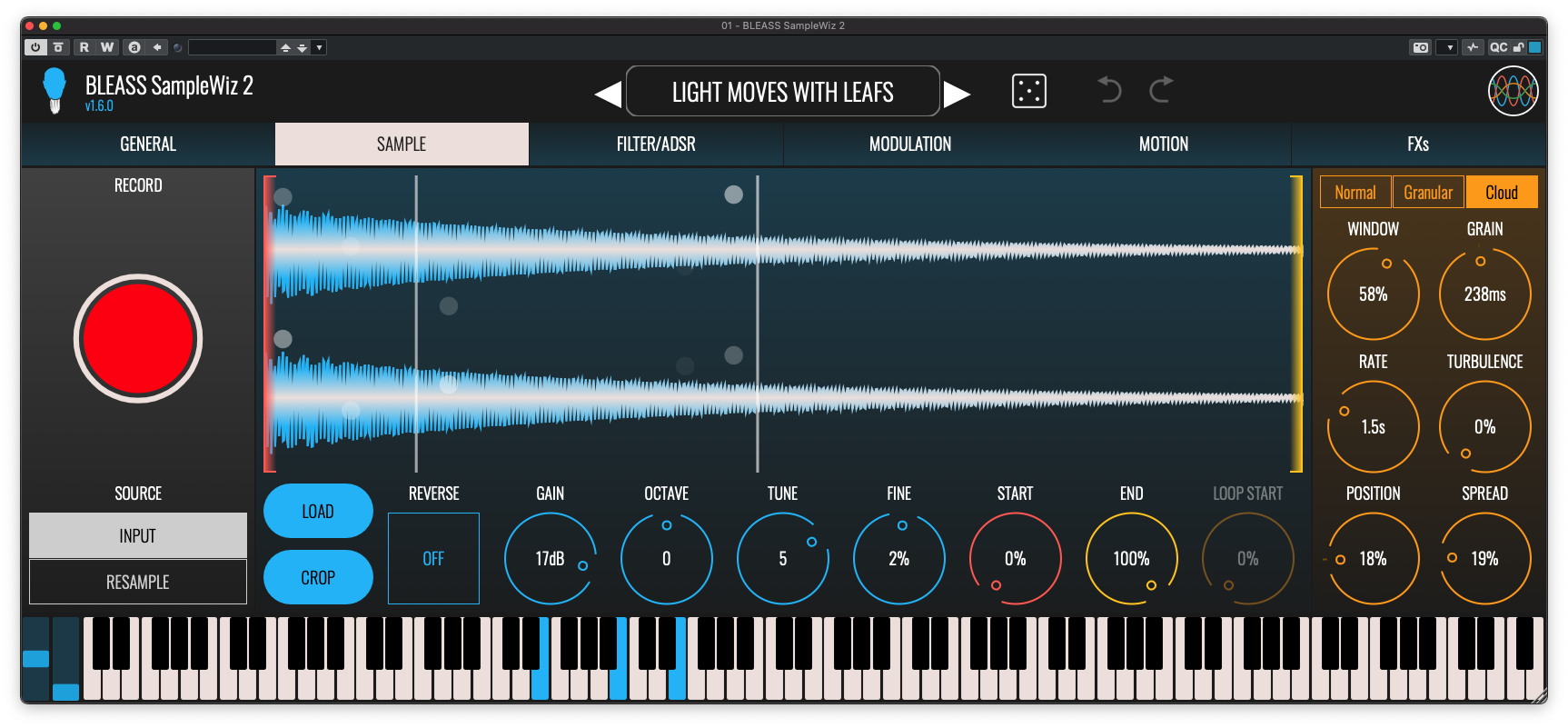
Price: $39 (desktop)/$19.99 (iOS) | Platforms: macOS/Windows/iOS | Find out more
SampleWiz 2 is a collaboration between French plugin developers BLEASS and world-renowned keyboardist and sound designer Jordan Rudess, from whose mind came the original SampleWiz app.
SampleWiz 2 improves on the original with better tools, more immediacy, and the ability to run as a plugin on iOS/iPadOS devices and desktop computers (it's still a standalone iOS/iPadOS app too). The instrument comes with a healthy library of over 270 professionally designed patches, including many from Rudess himself, and more patches are available in the form of inexpensive expansion packs.
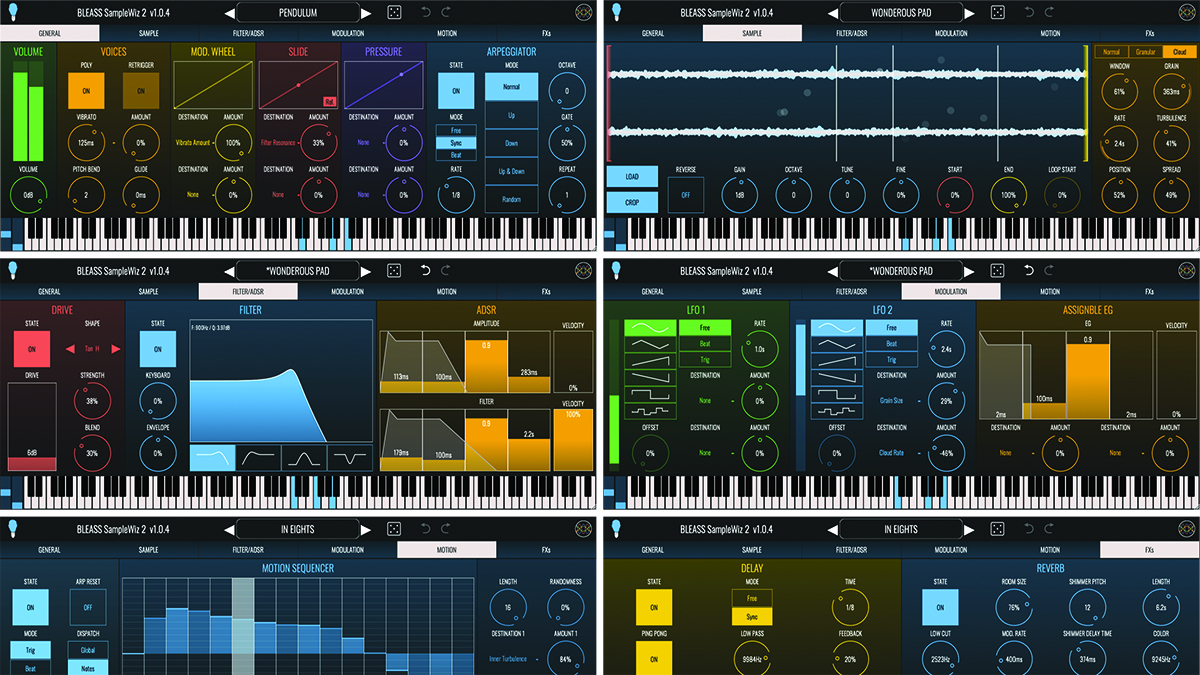
When running on iPad/iPhone, sounds can be captured directly from the device's mic – ideal for sampling on-the-go. The desktop version has a similar capability, capturing from the input assigned to the track hosting the plugin, although not all DAWs support audio inputs to instruments. Both versions can also capture directly from the sampler itself, making for super-easy resampling, and can load samples from the host's file system.
The app/plugin has three different sample playback engines: Normal, Granular and Cloud. The first two of these are self-explanatory, whilst the last is an advanced granular engine with deep control over the movement and spread of the grains extracted from the sample.
The subsequent synthesis stages are taken from other instruments and effects in BLEASS' range, including a waveshaping distortion module, multi-mode filter, two LFOs, and dedicated amplitude and filter envelopes plus a third assignable envelope. The instrument also features an arpeggiator, a Motion Sequencer (a step sequencer for modulation values), and an FX section sporting both delay and reverb.
If SampleWiz 2 has a downside, it's that it can only work with one sample at a time – there are no key groups, velocity layers or articulations here. But this is entirely in keeping with the instrument's core ethos of immediacy and simplicity, areas in which it truly excels; the different sample engines and intuitive synthesis stages make it very easy to create original, playable instruments in minutes.
Scores
Instrument building: 4
Loop and one-shot jamming: 1
Library: 3
Versatility: 5
Fun factor: 3
3. LANDR Sampler
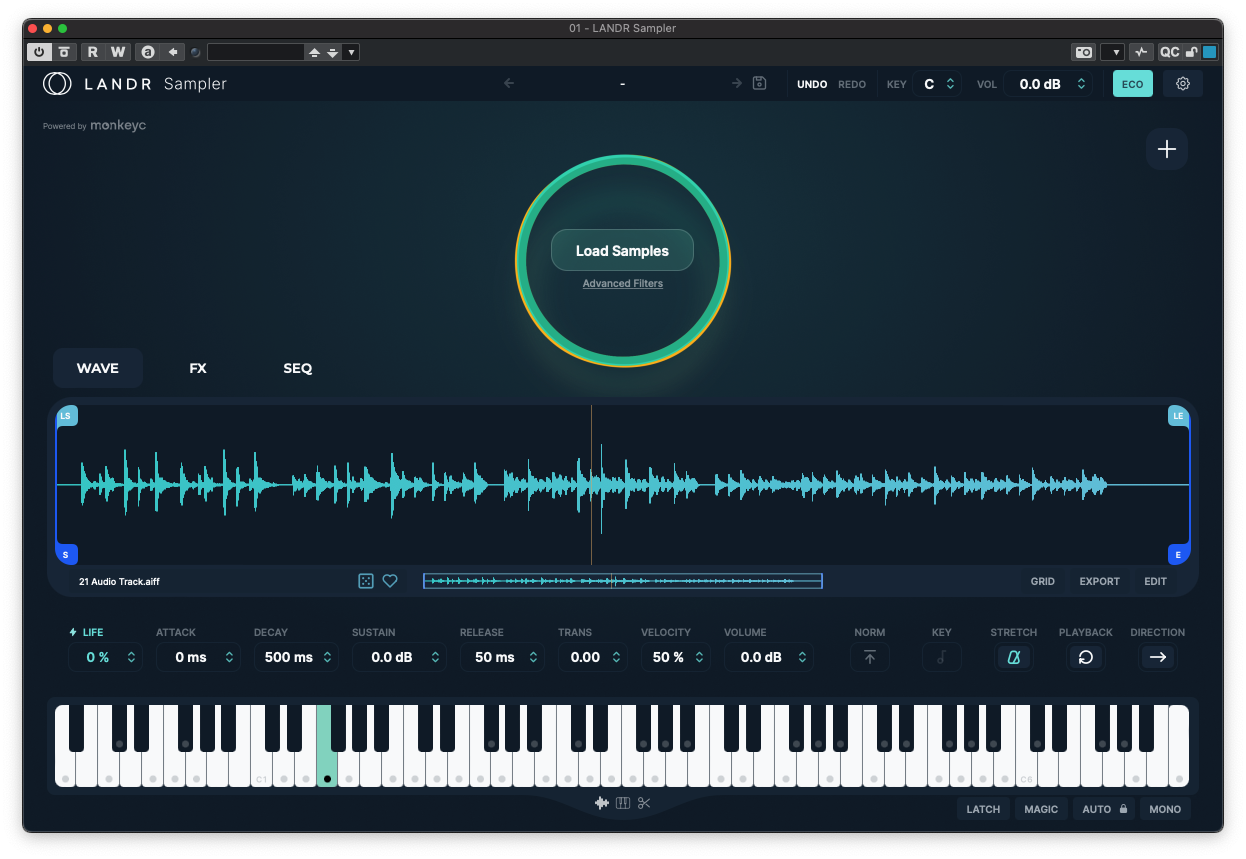
Price: $99 | Platforms: macOS/Windows | Find out more
LANDR Sampler tries – and largely succeeds – to make sampling easy and accessible, and to make the process of building loops, kits and instruments as streamlined as possible. It achieves this with a workflow that'll be loved by some, but potentially loathed by others.
The plugin has a built-in system for categorising and searching your sample libraries. At the touch of a button, a random or filtered selection of samples from those libraries are loaded, assigned to consecutive keys, and any loops are beat-matched to the tempo of your project. There's also the option to manually specify the samples, or a folder of samples, that you want to load.
Once loaded, you can carry on and use LANDR Sampler simply for triggering this palette of sounds, which is ideal if you're wanting to spontaneously jam with some loops and one-shots.
LANDR Sampler tries – and largely succeeds – to make sampling easy and accessible
Alternatively, you can select an individual sample by playing the note it's attached to, and then switch to either of two different modes: Chromatic mode spreads the selected sample across the keyboard, and allows a sustain loop to be defined (although there aren't any tools to help you find clean loop points). Slice mode beat-slices loops and arranges the slices on consecutive keys, although presents no way (that we could discover – how about a manual, LANDR?) of exporting a MIDI pattern with which to trigger the slices.
An FX section provides one each of Filter, Chorus, Delay, Crush, Distortion and Reverb, the order of which can be rearranged as desired. There's also a basic step sequencer for creating patterns from the active sample or samples, but the requirement to manually dial in the note being triggered by each and every step makes it tedious to use.
The plugin does not come bundled with any samples or patches, but LANDR will no doubt be hoping that you subscribe to their extensive sound library.
If your workflow involves hunting through samples until you find something that strikes the right mood then LANDR Sampler is going to work very well for you. However, if you are the sort who envisages a sound and then works on creating it using a full sample-and-synthesis toolset, you may want to look elsewhere.
Scores
Instrument building: 1
Loop and one-shot jamming: 5
Library: 4
Versatility: 2
Fun factor: 4
4. Native Instruments Kontakt 8

Price: $299 | Platforms: macOS/Windows | Find out more
Now up to its eighth iteration, Kontakt is one of the heavyweights of the software sampler world. Its powerful engine allows thousands of samples to be combined into a single instrument, where they can be grouped into key and velocity ranges, and every such group can itself act as just one articulation within the larger patch. Processors, modulators and effects can be added at various levels within this architecture, and there's even a scripting engine that can be used to control every aspect of the sampler.
This powerful architecture has been embraced by commercial instrument developers, powering the development of some astonishingly complex sample-based instruments, sequencers and kits, all with fully customised user interfaces. Moreover, these instruments can be phenomenally performable, with articulations switchable at the touch of a key, and macros that can delve into every element of an instrument. The scripting engine even allows developers to add capabilities that Kontakt doesn't natively support, such as granular synthesis.
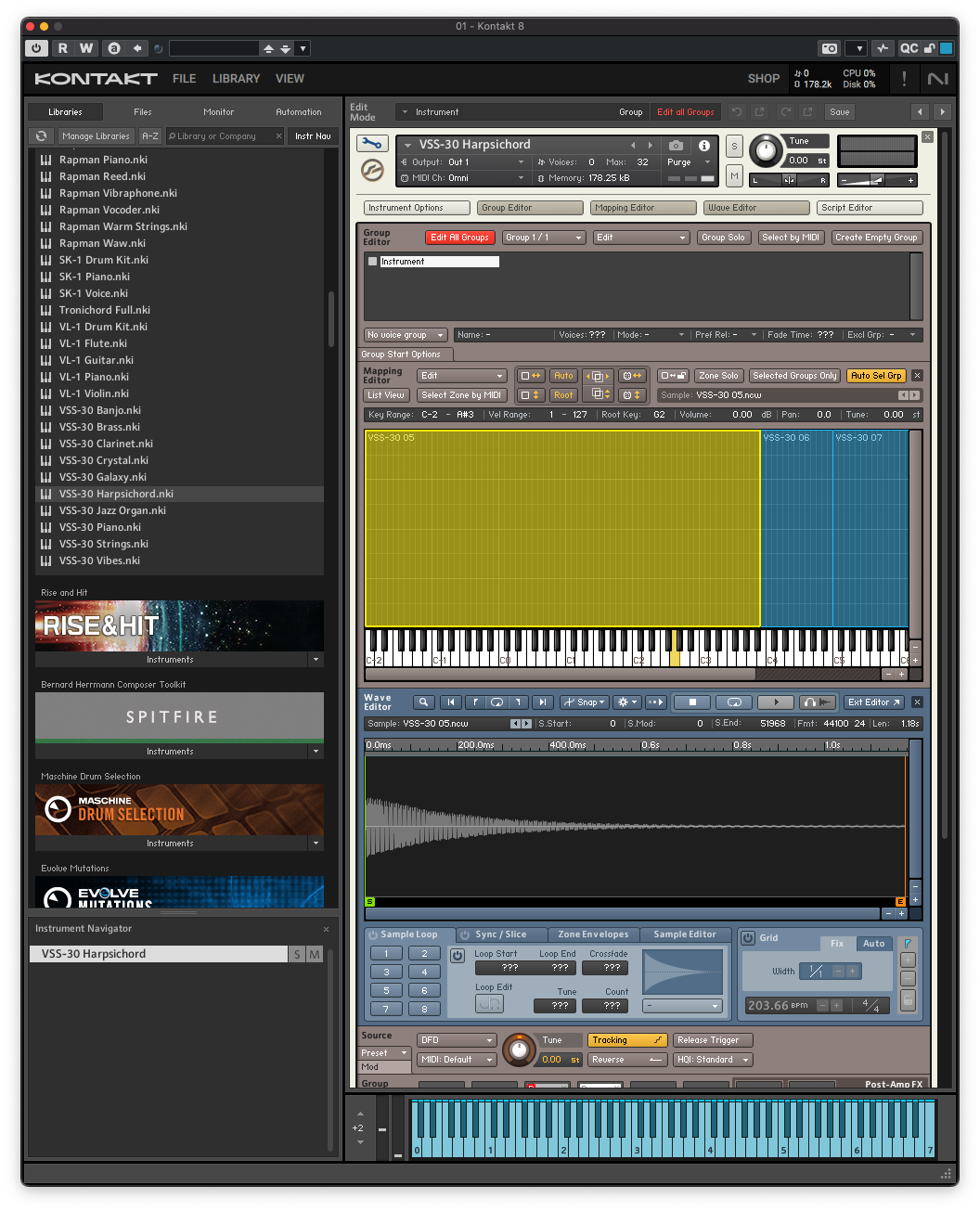
For all of these reasons – and, of course, the sheer size of the user base – there's a vast library of top-notch expansions available with which to add to the generous library that comes with the sampler, and most commercial sample production companies create Kontakt patches for their libraries.
New in Kontakt 8 are Leap instruments. These aim to simplify and speed up the process of creating collections of loops and one-shots with which to jam and perform, and as such are rather reminiscent of NI's Maschine platform. We're yet to be convinced by Leap, though. The idea isn't a bad one, but none of the small collection of bundled Leap instruments are inspiring, and we've so far failed to create any Leap patches that were worth the effort.

If Leap works for you then great, it's another string to Kontakt's bow; if not, you can just ignore it. Either way, Kontakt remains one of the most powerful, and certainly the most widely supported, software samplers on the market.
Although Kontakt is priced fairly highly, you can download Native Instruments' Kontakt Player for free, a limited version of the software that nonetheless runs all NI Kontakt instruments and many third-party libraries.
Scores
Instrument building: 4
Loop and one-shot jamming: 4
Library: 5
Versatility: 4
Fun factor: 2
5. Serato Sample

Price: $159 | Platforms: macOS/Windows | Find out more
With Sample, Serato has taken its expertise in the field of DJ software and wrapped it up into a sampler plugin that's ideal for those who work with and produce from loops. As such, most of the terminology, and all of the workflow, is firmly rooted in the DJ world.
The plugin loads just one sample at a time, although that sample can be of any length, and presents it in a display that sits above an 8x4 grid of trigger pads. Each pad represents a cue point within the sample, and those cue points can be defined manually, or can be placed automatically at transients (the former is best for longer loops and passages, the latter when working with shorter loops).
Once this is all set up, clicking a pad or triggering one using a controller causes sample playback to jump to the corresponding cue point. It's also possible to switch a trigger into Keyboard mode, causing the corresponding cue to be transposed across the entire keyboard.
Sample also detects the tempo of the loaded sample using the same analysis and tools as found in Serato DJ, and then applies Serato Pitch 'n Time algorithms to match the tempo to the project tempo, although this can be disabled.
This blend of DJ mixing and traditional sampler is rather unique, but perhaps the most unique feature of Sample is its integration of Serato's stem separation technology. This recognises vocals, drums, bass and keys/everything else, allowing you to mute or isolate individual stems within the source sample. For remixers, DJs and loop-jammers, Serato Sample is a dream come true!
Scores
Instrument building: 1
Loop and one-shot jamming: 5
Library: 0
Versatility: 2
Fun factor: 4
6. Steinberg Groove Agent 5

Price: $179.99 | Platforms: macOS/Windows | Find out more
As is made clear by the 4x4 grid of drum pads and design that's bears a resemblance to the Akai MPC, Groove Agent is all about drums and rhythms. If you want instrument sampling then look elsewhere!
The grid shows only one of eight pad banks at a time, but each of the full complement of 128 pads can be used to trigger its own sample or pattern. The samples and patterns attached to pads are referred to as Kits, of which there are three types: Acoustic Agent, Percussion Agent and Beat Agent.
The first two of these create authentic-sounding acoustic drums and percussion, and feature multiple articulations and mic position per pad. However, whilst you can load and customise the patterns in these kit types, there's only limited scope for editing the drum/percussion kit itself, and no way of making your own from scratch.

Beat Agent kits, on the other hand, are completely customisable. You can load your own samples onto the pads, each of which can host multiple velocity layers/articulations. Samples can be decomposed and resynthesized, loops can be beat-matched or beat-split, there's comprehensive filtering and modulation, and everything gets routed through a flexible mixer that supports subgroups, insert and send effects, and multiple independent outputs from the plugin.
Patterns can be dragged from the host DAW to a pad, and can be manipulated in various ways inside Groove Agent. Alternatively, a pad can have a ‘Style’ player attached to it, which is a sort-of preset pattern player that includes lots of tools for varying and modifying the pattern. Whichever you use, the plugin can be fully synced to the host DAW, can run freely on its own clock, or you can drag patterns back into your DAW for further editing.

Any one instance of Groove Agent can host up to four kits simultaneously, and the instrument comes with a good selection of kits of all types, with many more available from Steinberg. It might be looking a little dated in 2025, but whether you want to create authentic rock drums, jam with patterns, loops and one-shots, or simply want a powerful MPC-like sampler with which to create your own kits and grooves, there's little that can do it better than Groove Agent.
Scores
Instrument building: 3
Loop and one-shot jamming/performing: 5
Library: 4
Versatility: 3
Fun factor: 5
7. TX16Wx Software Sampler

Price: Free/€39/€99 | Platforms: macOS/Windows | Find out more
TX16Wx is the only sampler plugin in this roundup whose free edition is more than just a playback machine; it is in fact a fully-featured sampler, albeit without the few additional bells-and-whistles included in the affordable Pro editions.
The sampler is somewhat reminiscent of Kontakt's instrument editing view, with panels extending down the screen from the instrument's "slot" at the top, and the ability to host multiple instrument slots within each plugin instance. However, unlike Kontakt, TX16Wx has no bundled instruments or sample library. Some patches can be found online, but really TX16Wx is best suited to those interested in creating their own sample-based instruments and patches.
The facilities on offer are of a high level, with unlimited sample groups and regions, extensive modulation options, complex trigger switching, built-in beat slicing, and more. However, we did find the process of building patches to be clumsier than with the other samplers in this roundup – not more complicated, but more tedious, and requiring more consultation of the manual.
Nevertheless, once you've put in the effort to build an instrument with TX16Wx, everything is peachy: the engine is efficient, the sound quality is crisp and clear, and the performance/modulation options are extensive and powerful. There are paid-for plugins in this roundup that are far less capable than TX16Wx, so it's all very impressive for a free plugin (even if you do need to thoroughly RTFM before using it!).
Scores
Instrument building: 4
Loop and one-shot jamming: 3
Library: N/A
Versatility: 3
Fun factor: 1
8. Steinberg HALion 7

Price: $249 | Platforms: macOS/Windows | Find out more
Steinberg's HALion is probably best known for the player app and plugin, HALion Sonic, that's included with Cubase and available as a free download from Steinberg.
If all you want to do is play instruments from the huge HALion library – many of which allow a good level of editing via their own custom interfaces – then this is all you need. But if you're into sound design or want to create your own patches from scratch, the full version of HALion 7 is sure to impress.
As with UVI Falcon (see below), HALion is much more than a mere a sampler. Rather, it's an advanced, open-ended, sound design platform that allows various engines and modules to be combined and assembled within a nested, tree-style hierarchy.
Any number of these engines and modules can be included within a single instrument, and the app/plugin is fully multi-timbral and so can load many such instruments at once, either for layering, key-splitting, or control from multiple MIDI channels and/or keyboard controllers.

For handling samples, HALion has a fairly standard Sample engine supporting multiple loops with per-sample time-stretching and pitch-shifting. In addition there's a flexible granular engine, an advanced spectral engine, and a powerful wavetable engine with integrated wavetable editor.
Alongside these sample-based engines are a choice of pure synthesis engines: a classic three-oscillator affair with sub-oscillator, ring modulation and noise; an Organ engine that faithfully emulates classic tonewheel organs; and an advanced eight-operator FM engine.
HALion 7 comes with a large collection of professionally produced instruments and expansions. Some of these are relatively basic (albeit good-sounding) "bread-and-butter" type instruments, but many others are complete instruments in their own right, with their own distinct sound and sonic flavour, and their own custom interfaces and control panels. Many additional expansions are available from Steinberg's web shop.
HALion's editing interface is quite slick, but can be just as easy to get lost in as those of the other two heavyweights in this roundup – not really a surprise given the vast scope of these samplers! This, however, is the only criticism that can be levelled at HALion; in every other respect it's a stupendously powerful tool and a versatile sound design platform.
Scores
Instrument building: 5
Loop and one-shot jamming/performing: 3
Library (bundled and expansions): 4
Versatility: 5
Fun factor: 2
9. UVI Falcon 3

Price: $299 | Platforms: macOS/Windows | Find out more
As with HALion, Falcon is a modular sound design platform that allows instruments to be built from individual elements arranged within a tree-like hierarchy. Describing it as a sampler is like describing advanced mathematics as "tricky": it's true enough, but outrageously downplays the depths of detail involved.
On the sampling front there's the standard Sample engine, of course, alongside which is Slice for beat- and loop-slicing, and Stretch that uses pitch-shifting to transpose samples across their key ranges so that their timing remains constant.
Added to these are a collection of four engines based on research by the IRCAM institute: IRCAM Granular and IRCAM Multi Granular bring granular synthesis to Falcon, IRCAM Stretch uses advanced PhaseVocoder time-stretching and pitch-shifting to transpose samples across their key range, and IRCAM Scrub is a granular-based engine capable of greater variation of grain position and that employs the same PhaseVocoder algorithms as IRCAM Stretch.
Falcon is even more generous with its synth engines, with a choice of Additive, Analog, Analog Stack, Bowed String, Drum, FM, Noise, Organ, Pluck, Texture, VOSIM and Wavetable. (It seems the only thing missing is Kitchen Sink Synthesis!)

Any combination of sample and synthesis engines can be used within a single patch – you can even have a different engine per key if you so wish! – from where they can be treated to a rich and open-ended collection of processors and modulators. Despite this phenomenal depth and breadth, creating instruments in Falcon is not a particularly difficult process, although the editing view would benefit from a bit of colour-coding to aid with navigation.
Falcon comes with a large library of over 1500 patches (and constituent samples), and there's a good number of expansions available from UVI's store. Whilst not as voluminous as either Kontakt's nor HALion's expansion libraries, the sheer power and versatility of Falcon means its library is by far the most sonically diverse.
Whether you want to build your own instruments or just take advantage of a fat library of high quality, professionally-designed patches, Falcon will always impress… it's a beast!
Scores
Instrument building: 5
Loop and one-shot jamming: 3
Library: 4
Versatility: 5
Fun factor: 3
10. Waves CR8

Price: $34.99 | Platforms: macOS/Windows | Find out more
The smart yet unassuming appearance and affordable price tag of Waves CR8 may lead you to think it's a somewhat lightweight tool, yet in reality it's a fabulous little sampler that punches well above its weight. It aims to recreate the immediacy of classic hardware samplers whilst taking full advantage of the benefits of a modern computer, something it achieves masterfully!
Patches consist of up to ten samples, each presented in its own tab of the impressively intuitive interface, and each with its own key range, velocity range, mix and multimode filter… and what a filter! With your eyes closed you would swear you were hearing a true analogue circuit at work – it's sublime.
Each sample also has a choice of five different "Schemes" that govern the way samples are transposed across their key range. Classic uses the basic sample rate conversion technique, whilst the remaining four options – Beats, Harmonic, Melodic and Voice – employ different time-stretch/pitch-shift algorithms tuned for specific uses.
CR8's modulation system follows that of many modern synths, using simple drag-and-drop to assign modulation sources to destinations. Alongside realtime sources such as key velocity, aftertouch and mod wheel, there are four modulators that can switch between LFO and step-sequence modes, and four envelope generators. Notable in its absence is an effect section, but we're sure you've got plenty reverbs, delays and what-not in your library to route CR8 through!
The sampler comes with a nicely sized library of 800 patches covering all of the usual instrument-type bases alongside an extensive Artists section, not to mention the over 2,500 samples used within those patches. CR8 also comes bundled with the AI-powered COSMOS Sample Finder that can find samples in moments based on easy keyword searches – it's an innovative addition to this all-round fantastic sampler.
Scores
Instrument building: 3
Loop and one-shot jamming: 3
Library (bundled and expansions): 3
Versatility: 3
Fun factor: 5
You must confirm your public display name before commenting
Please logout and then login again, you will then be prompted to enter your display name.