7 simple steps to iPhone music-making enlightenment
Compose, record, create and busk

MooCowMusic's Band was the first music-making application for Apple's iPhone and it was, and still is, very capable of making music. But with gear manufacturers, bedroom inventors and just plain-crazy people falling over themselves to provide alternatives, the market is saturated.
Cutting the killer from the filler, we've assembled the iPhone music-making apps, accessories and er… theories, we couldn't live without in 2008, and expect great things from in 2009. This is MusicRadar's 7 simple steps to iPhone music-making enlightenment…
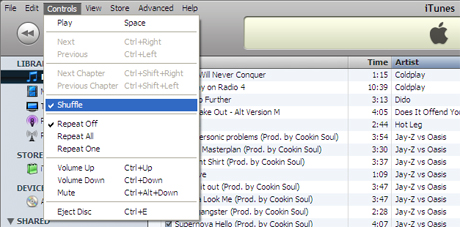
1. Compose
Let's start with something simple: chop up some audio, group the separate files into one playlist and hit random play. Remember, for every 100 or so unlistenable tracks this process will produce you'll get one equally-terrible noise which someone will post online.

2. Hit record
There are a couple of excellent recording options here: 1) download the iProRecorder application, point, click and record. It only costs $0.99 and the playback features are ideal for transcribing. Or, 2) try Sonoma Wire Works' CD-quality FourTrack recorder, which, does exactly what it says on the tin. Four tracks of unlimited length (depending on your available memory, of course) easily transferred to your favourite DAW.

3. Produce yourself
Sometimes you just want an app that does it all: Intua Beatmaker enables the production of an entire track from start to finish. Tapping your fingers navigates 16 MPC-style pads for triggering, sounds, a sample editor, step and song sequencer, and even a live performance set-up (see point 6 for more live options). There are also two effects channels with internal effects and live pattern recording. See? Everything.
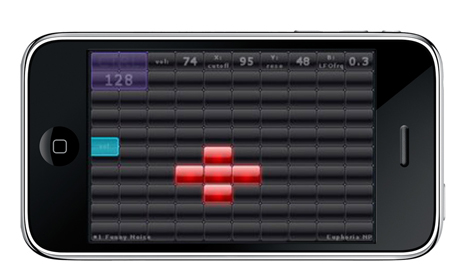
4. Get creative
Now the real fun begins: Amido's Noise.io is a fully-fledged iPhone synthesizer boasting a matrix-style sequencer for programming and a tap-tempo function for synching to other sound sources. There are 81 presets plus an editor for creating unique patches. For a 'disarmingly simple' alternative, try iPhone Synth.
A portable drum machine was another logical application for the iPhone, and what better to simulate than Roland's classic TR-909. The app version - called the IR-909 - features eight drum sample slots, four patterns, a 16-step sequencer and a bonus supply of 808, 707 and 606 sets. iZotope's easy-to-use iDrum beatbox is well worth checking out, too.
Want all the hottest music and gear news, reviews, deals, features and more, direct to your inbox? Sign up here.
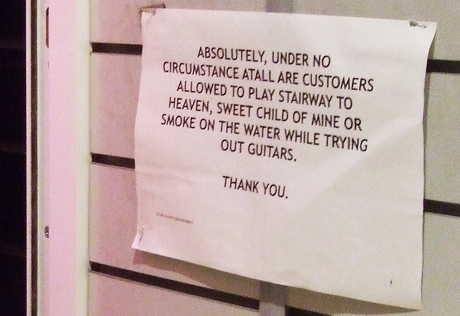
5. Practice makes perfect
Gather your friends in a circle on a rug, take out your iPhone and prepare to blow. You'll need SMule's Ocarina app which plays notes by covering the virtual holes on the touchscreen (think back to when you learned to play the recorder at school) and produces an ancient flute-type sound when you blow into the microphone.
If this product takes off, you can expect a 'No Stairway To Heaven' sign on Apple's App Store door very soon.

6. Mix it up
If you're a laptop-musician with a penchant for playing live, it's worth bearing in mind that the right app will turn your iPhone into a MIDI controller. iTouchMidi is abutton app that can be used for triggering samples from anywhere in the venue!
Another mixing option, ProRemote, mirrors Digidesign's Pro Tools interface, so if that's your DAW of choice, you can control it remotely.At an eye-watering cost of$150/£85, however, you might want to opt for the akaRemote.app, which works with Max/MSP and costs absolutely nothing.

7. Go busking
Last but by no-means least is this harmonica-style neck rack for your iPhone. Just grab your guitar and go. You won't have to memorise any chords and with a little bit of practice you'll be browsing the internet with your nose in no time.
Tom Porter worked on MusicRadar from its mid-2007 launch date to 2011, covering a range of music and music making topics, across features, gear news, reviews, interviews and more. A regular NAMM-goer back in the day, Tom now resides permanently in Los Angeles, where he's doing rather well at the Internet Movie Database (IMDB).