How to make a dubstep bass sound


With the Skream (above) remix of La Roux's In For The Kill having become one of the anthems of this year's Glastonbury, dubstep is taking further steps towards the mainstream. Beats are crucial to the genre, but you also need to take care of your bass sound. We're going to be creating one in LinPlug Albino 3 synth, a demo of which can be downloaded here.
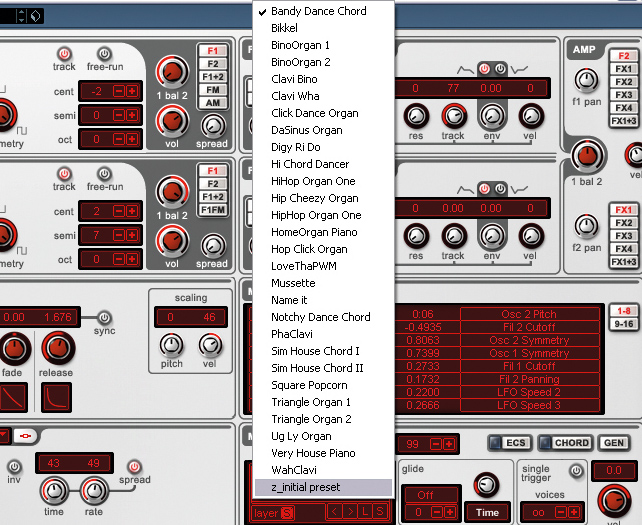
Step 1: Most dubstep bass noises are based on that simplest of signals: the sine wave. Here, we're using LinPlug's Albino 3 synth. Start by loading the z_initial preset patch from the Diverse Sounds library (you can download it by right-clicking here if you're using the demo version). This gives us a blank slate.
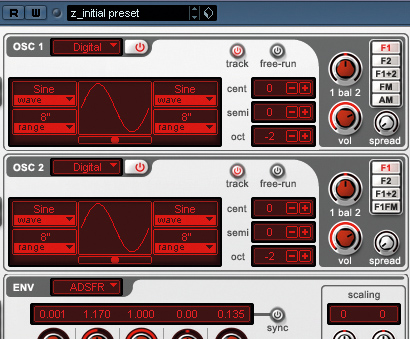
Step 2: The first thing we need to do is change the active oscillator's wave shape to a sine wave by switching Osc 1's mode from Analog to Digital. Adjust the Oct to -2 to get a nice deep bass, and then activate Osc 2 and set the same value.
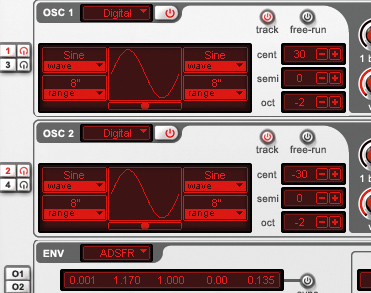
Step 3: Set Osc 1's Cent to 30, and Osc 2's to -30. This starts to give the sound the thickness and movement that's common in dubstep basslines. As well as the low-pitched oscillators, it's good to have some slightly higher content to fill out the bass-end a bit more. Turn on Oscillators 3 and 4 and set Oct on both to -1.
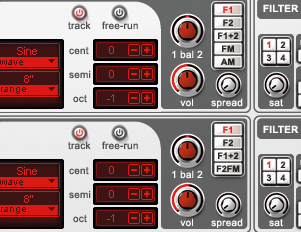
Step 4: When you activate these Oscillators you'll notice that Albino's output starts to overload, as there's too much bass. Remedy this by turning down Osc 3 and 4's Volume levels to 12 o'clock, as shown. This gives us a 'Reese' bass sound, as frequently heard in early jungle and UK garage.
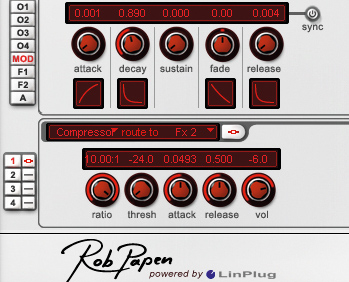
Step 5: To get the sound as loud as possible, set Albino's first effect to Compressor (we've used quite extreme settings here) and turn up the main Volume level. Turn up the Sat (saturation) control in the Filter 1 panel to give the sound a rougher edge. This requires a light touch, as too much saturation will overpower the sound.
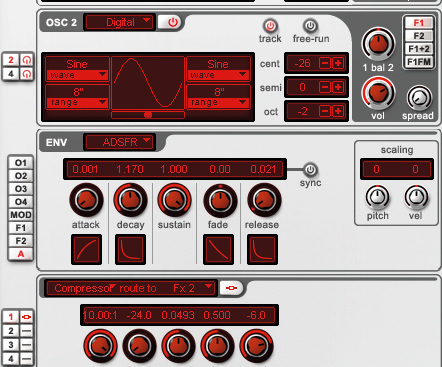
Step 6: To tighten up the sound, click the A button to the left of the Env (envelope) panel to bring up the amplitude envelope, and then turn down the Release time. We've now got a fleshed-out dubstep bass sound that can be customised in a variety of ways - save the patch using the S button in the Master panel.
Want all the hottest music and gear news, reviews, deals, features and more, direct to your inbox? Sign up here.

Step 7: One particularly useful bassline trick is to use a Pitch Envelope to bring down the pitch of the sound over time. To do this in Albino, select Mod-Envelope, 12.00, and Main Pitch in the second row of the Mod Matrix. Then click the Mod button by the Env panel and copy the settings used here.
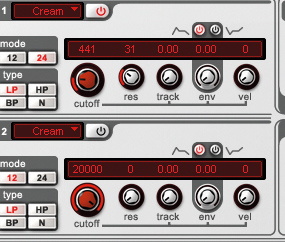
Step 8: Another cool trick is to tie an LFO to the filter cutoff frequency. Set the third row of the Modulation Matrix to LFO 2, 0.0866, Fil 1 Cutoff. Now copy the settings we've used in the Filter 1 panel.
Computer Music magazine is the world’s best selling publication dedicated solely to making great music with your Mac or PC computer. Each issue it brings its lucky readers the best in cutting-edge tutorials, need-to-know, expert software reviews and even all the tools you actually need to make great music today, courtesy of our legendary CM Plugin Suite.
