TS7: "A lot of electronic musicians don’t play actual instruments; they don’t seem to go there"
Producer/DJ TS7 needed some creative solutions to take his productions into the live arena. Martin Delaney reports from the road

As a music technology trainer and lecturer, one of the most rewarding aspects of my job is to help artists get ready to go on stage – whether it’s a gig at the local pub, or a nationwide tour.
Recently I was called upon to help the producer, DJ and artist TS7, also known as Thomas Sampson, prepare for a music video shoot and a scheduled live tour. Thomas is an established DJ and producer, with a healthy audience online and in the real world; the challenge was to prepare him for live dates where he’d be performing his own music and looking for ways to be more interactive, using his more traditional musical skills in public for the first time.
The decision to incorporate live playing was a natural one
Once the job was completed, I went back to Thomas, and we discussed the concepts and the tech behind his video and the new touring setup. It seemed that the decision to incorporate live playing was a natural one. “I’ve been DJing for the best part of 10 years now,” he says. “You know, it’s something I love and it’s something I enjoy, but I’ve played the piano since I was five years old. My dad was very big on jazz; live instruments and sessions had always been a big part of the household when I was growing up.
"A lot of electronic musicians don’t play actual instruments; they’re great at sound design, and arranging, and mixing – the technical stuff – but in terms of the actual live side, they don’t seem to go there, so we thought it could be quite a unique selling point and now, a few months later, we’ve made that happen.”

The project began with that simple idea, and then some research was required. “Me and my manager Sam discussed how to do it, and we were online looking for references – it was something that neither of us had done before. We looked at Disclosure, who are incredible electronic artists, and I drew inspiration from them. I took aspects of their performance approach, and implemented them into my own.”
Once the artist has an idea of what they want to do, the real work begins. We had a few Zoom sessions, a lot of phone calls, some emails, and we began laying out the options regarding how to present the material. iPad sketches and Keynote graphics were called into play to illustrate the configuration options, they really help to visualise everything as clearly as possible before involving the physical objects.
It's basically an enormous MIDI keyboard in mallet form. It's the centrepiece of the live show
Some things were set in stone early on – using Thomas’ 16” MacBook Pro (“the main engine of the setup”) running Ableton Live 11, a Push controller, and a MalletKAT MIDI instrument from Alternate Mode, which as we started work was en route from the USA. “The MalletKAT is an incredible piece of kit,” notes TS7. “Basically an enormous MIDI keyboard in mallet form, with its own sound module if you need, and it’s touch sensitive. It’s about three foot long. It’s the centrepiece of the live show.”
Want all the hottest music and gear news, reviews, deals, features and more, direct to your inbox? Sign up here.
I can usually tell quickly how sessions are going to go – as in any work situation, some people are easier to deal with than others. This was one of the best possible experiences, as both Thomas and Sam were business-like, focused, and easy-going; that’s a good combination! It’s also important that the artist trusts the trainer, otherwise things can get very disruptive if you don’t have their confidence.

Logic to Live
Thomas uses Logic Pro X to produce his songs. Because he was going to be busy playing his MIDI instruments, we decided that it would be ideal to load the Logic stems into Ableton Live’s Arrangement View.
For artists who aren’t playing or singing, Session View is a good choice, because they’re free to be more interactive with the software, but Thomas was literally going to have his hands full, so we were going to focus on the Arrangement View timeline, which would feature all of the stems from Logic, as mentioned earlier, plus a MIDI track for the MalletKAT, which was triggering samples from Logic that we’d put into Live’s Simpler instrument (these were individual samples of notes from Logic instruments).
For most of us, the computer is at the heart of our setup, but it’s always a good idea to explore the possibilities of adding something different
Along the way, we decided that Thomas needed a MIDI keyboard, rather than playing the parts on Push, so he got a Novation Launchkey 49, which was given a MIDI track for Simpler, in the same way as the MalletKAT. As our first project build was for the music video, we used just one song with all the stems, whereas for the coming tour, there’ll be a Live project that contains all the songs from the set, probably as stereo mixes with just the kicks separated out.
“To move my Logic projects into Ableton I’ve been working closely with my mix engineer Chris Allen,” TS7 explains. “So we bounce down stems from the original projects. We balance out the basses, the vocals, the synths, the drums, and the kick drum on a separate stem, so the tracks are easily broken down and accessible, and then I can take out this or that, whatever I want to perform live, and edit bits that I want to put into the Push for example, so it gives me a lot of flexibility.”


From latency to lighting: how to perform as an electronic musician
Because Thomas would be busy playing, he didn’t want to touch or even look at the computer during the performance. We used automation to help us achieve this; by using instrument racks and the Chain Select envelope tool inside MIDI clips on the timeline, we built a setup where he could focus on playing the Launchkey or MalletKAT, and at any point in the timeline, the correct chain with the necessary instrument and effects would load automatically, even if he spontaneously decided to change song order.
“As we moved from song to song within the live set, we worked on ways to get samples to change as we progress – an instrument might be playing the bass in one track, and as we start going into the other, automatically switch the sound, so I don’t need to be looking at the laptop, I can really be focusing on the live set and performance.”
It’s a different situation from when an artist is solely working with a computer and a controller. If they’re performing live with vocals or instruments, those things can then take priority and there can be more reliance on stems and automation in order to provide a reliable but interactive backing.
Don't change anything
One of the most important rules of building a live setup, for any size of show, but especially for larger ones is ‘don’t change anything’. Before the tour or gig, there’s a window where it’s good to test new things, to do firmware and software upgrades, maybe even to buy a new computer. But once that window closes – and it should be a week or more before the first gig – don’t do it.
If everything is working and tested, leave it alone! Disable any auto update features, at OS or software level. It’s good to know you’re using the latest version of everything – you can get a kick out of it, sure – but save it for later, or for your backup rig. Everything in your setup should be frozen until the end of the tour. And while we’re at it, let’s state the obvious again and remind you to back everything up.
Bring a copy of your final project on a USB stick so if the worst comes to the worst you can maybe borrow a computer and run your set with the software in demo mode. This is also a reason to stick with factory plugins for your live set!
Standing out from the crowd

As mentioned, it was crucial to TS7 that he made a statement with his new live setup – the statement being ‘this is a genuine live performance’. Something extra was needed other than pressing the space bar, or launching scenes one after the other. Thomas had his existing musical skills to call into play – as a trained pianist, he could use a MIDI keyboard, and use the MalletKat MIDI tuned percussion instrument.
For most of us, the computer is at the heart of our setup, but it’s always a good idea to explore the possibilities of adding something different, ideally something that reflects your sound and your personality. If you can sing, do it, because it’s the classic way to engage with an audience. If you can’t (or won’t) go near a microphone on stage, play a keyboard, or pads, or a real instrument such as a guitar or bass.
Not only do these add a human element to your set, they are all of course fabulous sound sources for live looping, sampling, and effect processing. If none of these appeal to you, try adding some projected visuals, either your own, or in collaboration with a VJ.
Trial run
The basic principles of the setup were trialled when Thomas visited my place with his initial rig – the computer, MalletKAT, and Push – and he played through some of the songs for me to judge what was needed. That confirmed to me that we were on the right track – he sounded good and felt comfortable playing.
At this point in time we decided that a different audio interface would be required for the live sets: “I got a new RME Fireface UCX II,” says TS7. “It’s an incredible, reliable, audio interface, something that’s not gonna let me down during the live sets, and it’s physically very sturdy. It’s got MIDI input and output as well, so my MalletKAT can go directly through it.”
A date was set to shoot a video for the new TS7 single, All My Love (ft Reigns), which gave us a deadline to aim for. Further time was spent online looking at tables and stands, intended for the studio/DJ market. After matching these up with the dimensions of the Launchkey and the MalletKAT, we settled on two QuikLok tables, which arrived just in time for the shoot.
These are height-adjustable, and fold up, making them easier to store or transport. A two-way laptop/CDJ stand was also sourced, to be clamped onto one of the tables. This was all good, but it wasn’t until we were at the venue for the shoot that we could properly view the setup.
“We spent a lot of time talking about where everything was physically gonna go,” TS7 explains. “We had to have the V-shaped kind of layout (like a ‘v’ pointing at the audience). I’m generally used to having keyboards to my right hand side, and with the way we’ve worked it out, it’s quite easy to transition from the keys to then playing the MalletKAT on the left, while still looking at the crowd and looking up, so it’s not too much turning around.
"For example, the single starts off with electronic keyboard sounds which I play on the Launchkey 49, so I play that for around 16 bars and then as the beat comes in, that’s when I move to the MalletKAT. We’ve positioned the laptop and the Push on the right so people can still see me as well.”
So we were able to strike the ideal combination of a simple setup that functioned well and looked good, and didn’t come between Thomas and his audience.
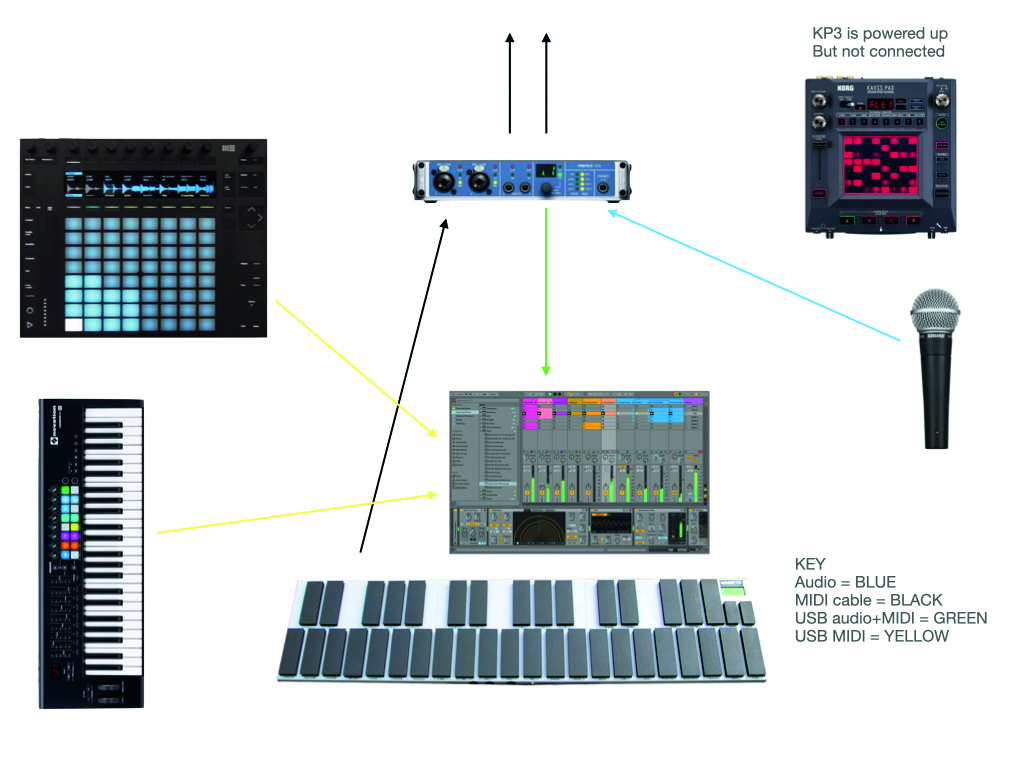
Everything worked perfectly during the day-long shoot, and as planned, Thomas played the Launchkey and MalletKAT over the stems in Live 11. Guest vocalist Reigns was patient and talented, the ideal combination, and delivered take after take through the day. Every pass of the song was saved on the MacBook Pro as a separate Live project, including the vocals and live MIDI parts. Subsequently, the video and single have been released, and the social media response has been very positive.
“As I’ve been known solely as a DJ over the past few years,” TS7 explains, “when I first introduced the live setup on my Instagram, I had so many comments and questions, especially about the MalletKAT. People felt excited to see something different, because, as mentioned, there aren’t many people who implement the live playing aspect into this scene, so we’ve found an amazing way to stand out.
“It gives me a different angle to show myself as an artist – being a DJ is a different kind of connection with the crowds, while the live stuff is not done as often, so people are more engaged to see what’s going on, and that’s why we’re gonna try and make sure the live tour is very visually engaging and people can actually see what is happening during my set.
“The tour begins February 2022,” TS7 says, as I catch up with him after he’s had time to get used to his new rig. “So at the moment I’m just day in day out rehearsing, trying to get the transitions and that instrumentation spot on and as tight as I can.
"Since the video shoot, I’ve managed to add a Korg KP3, which is amazing. It’s something I’m really looking forward to using, to getting used to. It’ll be going direct through the house instead of through the computer, and it’ll give me a little bit more freedom to get experimental.” The KP3 will be going direct to the house mixer, as will the MalletKAT’s sound module, so he has some protection in case of problems.
As rehearsals progress, and the live dates approach, the live setup will be tested more – and experience will probably bring about updates. These exercises are good for everyone – Thomas Sampson/TS7 gets his live set, and I get yet more experience that benefits other clients down the line. It can be hard work, it should be fun, and it’s always about finding the best way to deliver the music.

Martin Delaney was one of the UK’s first Ableton Certified Trainers. He’s taught Ableton Live (and Logic Pro) to every type of student, ranging from school kids to psychiatric patients to DJs and composers. In 2004 he designed the Kenton Killamix Mini MIDI controller, which has been used by Underworld, Carl Craig, and others. He’s written four books and many magazine reviews, tutorials, and interviews, on the subject of music technology. Martin has his own ambient music project, and plays bass for The Witch Of Brussels.