Modular synthesis: the ultimate beginner's guide
A look into the wonderfully complex world of modular
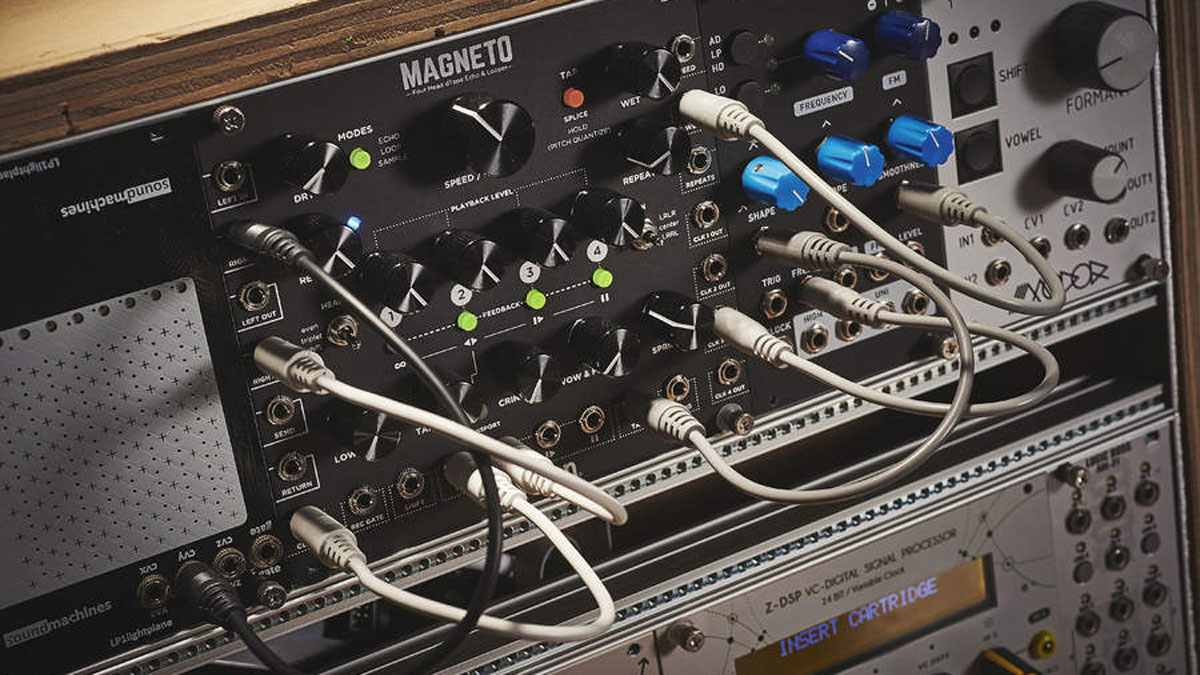
Want all the hottest music and gear news, reviews, deals, features and more, direct to your inbox? Sign up here.
You are now subscribed
Your newsletter sign-up was successful
So, what exactly is a modular synth? Well - it’s a synthesizer whose components come as individual modules, allowing the user to define the functions and layouts of the system and then define the signal paths for both audio and modulation, through a process known as patching.
The first available modular systems were designed in parallel by the R.A. Moog Co (on the east coast of the US) and by Buchla (on the west coast of the US) in 1963. The question of who made “the first” modular synth is a hotly debated topic, with both Bob Moog and Don Buchla often citing the other as the first to get there.
Move forward 32 years and we see Eurorack brought to life by Doepfer in 1995 with the release of ten modules and a system that defined the Eurorack standards. Eurorack modules are 3U high (U is rack units also used to measure rack-based synths and studio processors) and module widths are measured in HP (standing for horizontal pitch).
So why choose a Eurorack set-up? That’s a simple one… they offer ease of entry and a vast range of options to build your own instrument/device to suit your exact needs. The format has been expanded not only by Doepfer but by a huge range of companies releasing modules ranging from the cheap and cheerful to esoteric and unique.
Eurorack offers a platform that can pull ideas from not just Moog and Buchla but also Serge and EMS, a range of digital synthesis methods, modern DSP technologies and more.

When to use it
With such an array of modules available today, it’s hard to pinpoint a specific musical application best suited to modular synthesis - modules can be rearranged and combined to create a set-up that works in almost any context.
Modular synths are ideal for those who want to exercise some more control over their creative process, giving you the opportunity to build an instrument that’s truly your own.
Want all the hottest music and gear news, reviews, deals, features and more, direct to your inbox? Sign up here.
Eurorack must-haves
Unlike other gear, Eurorack modules are far from ‘plug and play’ without some architecture around them. There are three things you need to get started: a way to mount your modules, power and a way to control your modules.
Modules mount on rails that can be screwed into end cheeks on a desktop, connected to brackets or rack ears and mounted inside a case.
You screw your modules onto the rails and then plug in their power cables (16 or 10-pin ribbons on the module side) into the buss boards that distribute power (these are headers with 16 connection pins) through the system.
Power either comes into the case as mains voltages and is controlled with an internal supply or can be an external supply that regulates voltages for the buss boards in the case.
Power can even be a module itself. You also need a way to control your system, be it manually, with controllers, sequencers or keyboards. There’s lots to explore.
Which modules to choose?
Once you have a case, power and a way to control your modules, you’re no doubt going to be in a world of excitement dying to create your own sonic adventure. There are lots of options for different styles and sounds even within the same type of synthesis. Say you want to build a Moog replica, there’s more than one set of modules that will get you close.
The same applies for a Serge voice replica or Buchla-style system – it’s pretty endless. We recommend avoiding a very specific pre-planned route and to think in more simple terms. You’ll need a sound source, a processor and a modifier. That could be an oscillator, filter and envelope. Or it could be a sampler, FX and LFOs.
Thinking in more simple terms will help you explore options and build a system that is unique to you. Mix up your Moog-style oscillators, Serge wavefolders and modern DSP. That’s the beauty of the platform.
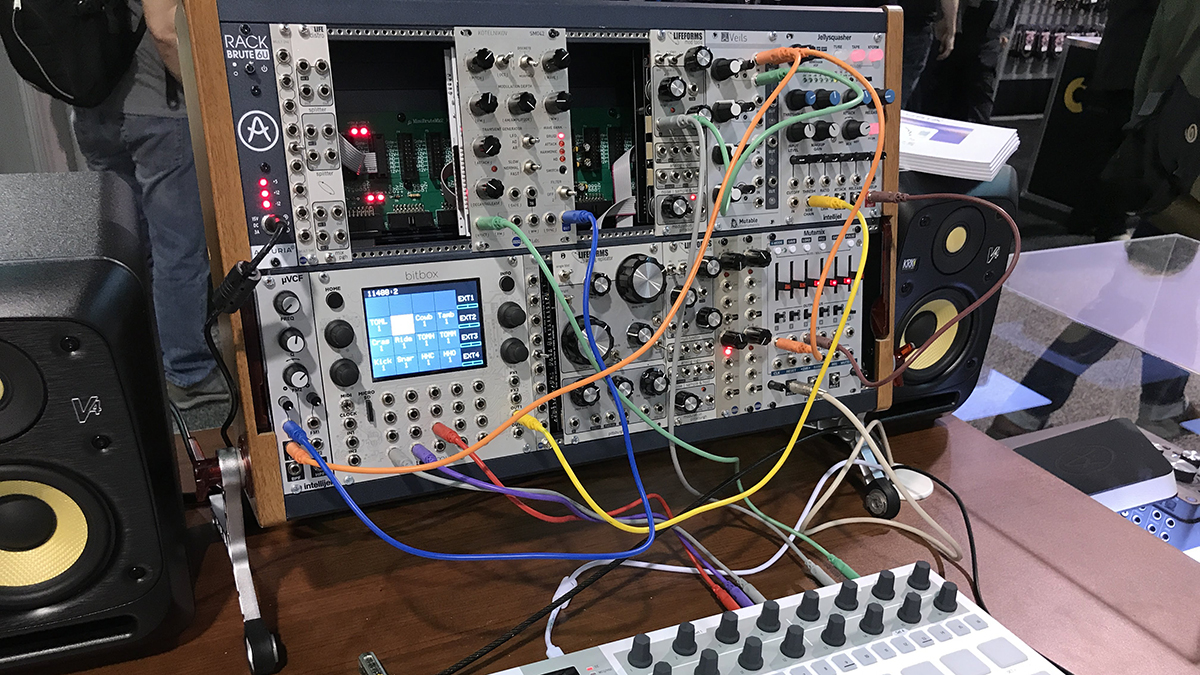
Once you've got started...
Make your own patches
Every patch you make on a modular system is your own. There’s no presets and pre-routing that define the sounds you use or the modulation. Patching is done with 3.5mm mono cables and any output can be plugged into any input. Patch up something familiar to get started.
Look at your favourite soft synth/hardware synth and follow the signal path. Chances are you’ll have oscillators going into a mixer, into a filter and into a VCA, and LFOs and envelopes used to control sound. Try to remake its signal path for both audio and modulation on your modular. Then try re-routing signals to create something more unique.
Create an FX processing set-up
You’ll need audio inputs to bring in external sounds so pick out an input module then choose some FX. Modulation is often key to creating something engaging and unique. So while filling a case with FX modules might be fun, it will be even better with some modulation.
Be sure you have envelope followers to get input dependent CV data you can patch around your system. Imagine if the harder you play, the longer the reverb trail, or more resonant your phase shifter is… nice! LFOs/sequencers will help animate even the more stale FX (think of this as your automation generation) so be sure to leave room for some.
Emulate the West Coast
Start with a dual complex oscillator – a module with two oscillators that can modulate each other to create a range of FM and AM sounds alongside oscillator sync and sometimes even additional waveshaping too. This is where you can generate a huge range of unique and complex tones not heard in many other synths.
You’ll want a low-pass gate (LPG) to control the high-end frequencies and amplitude in your signal. Patch in your gates and triggers to the LPG to open the sound and let the vactrol ring in with its natural sounding decay. A good place to start is with Make Noise, Sputnik Modular and Verbos Electronics.
Create a Moog-style monster
However experimental we’re trying to be it’s hard not to love the sound of a deep saw wave through a meaty low-pass filter that’s saturating and chewing your frequencies like it’s not had a meal in days. For us the Moog sound is all about the filter; not entirely but get the right filter and you can get very close to sounding like a Moog system regardless of the oscillator(s) at the input.
The filter was a low-pass ladder design and we suggest checking out the AJH Synth MiniMod range for incredible clones of a Moog Model D. To re-create the Model D you’ll need three oscillators, a mixer, a filter, two envelopes and a VCA.


Future Music is the number one magazine for today's producers. Packed with technique and technology we'll help you make great new music. All-access artist interviews, in-depth gear reviews, essential production tutorials and much more. Every marvellous monthly edition features reliable reviews of the latest and greatest hardware and software technology and techniques, unparalleled advice, in-depth interviews, sensational free samples and so much more to improve the experience and outcome of your music-making.
