How to master virtually any software synth
Don't let your software arsenal overwhelm you - sometimes the best route to creative success is to mine just one instrument

PLUGIN WEEK 2025: It's likely that we're all guilty of periodically shunning our existing repository of plugins and VIs, and splash out on a shiny new synth, hoping it’ll provide us with a fresh, inspiring new sound for our latest project.
Meanwhile, back in the land of reality, we all know that there's a lot of hard work and graft that goes into creating the right synthetic sound for a track, let alone constructing a good mix.
Often it's best to stick to what you know - and focus on widening your knowledge.
Extending your synthesizer plugin techniques doesn't have to be demanding, but it might require a slight change in your working practice.
So, if you fancy taking your synth sounds to the next dimension, then follow this guide to making the synths in your collection go further - and not being slowed by option paralysis!
1. Tweak a preset
There’s not a producer on the planet that doesn’t load up a synth for the first time and then trawl through the preset patches, but how often do you find something that immediately fits the bill? Maybe you find something cool, then re-shape your track to suit the sound you’ve found. We’re here to tell you that it doesn’t have to be this way!
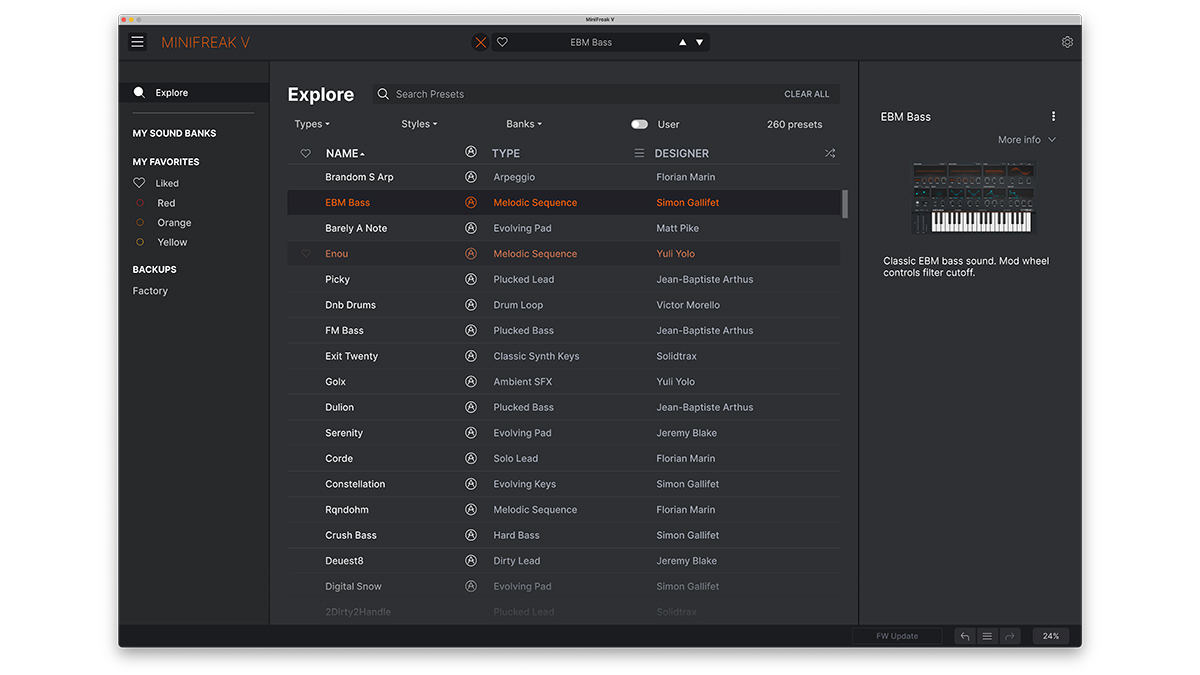
Don’t fear the preset, but also don’t be afraid of tweaking the basic settings, such as the filter or envelope. You might also find that switching up other elements within the patch, drives your work in a better direction
2. Start a new patch
Bored of your usual preset options? Most synths offer a perfectly-placed button on their interface, inviting you to craft a new patch of your own. The benefits and rewards to be found here are huge, as this process will allow you to create a bespoke sound to suit your very own requirements.
Designing a sound from the ground up, is one of the most fulfilling aspects of production, and not something to be feared.
3. Turn off the effects
Find us a plugin synthesizer, and we will find you an included set of effects. Locating the effects page will reveal everything from chorus and delay, to the ubiquitous reverb, and probably more besides. However, these onboard effects may not be as good as the third-party effects, which are specifically designed for purpose, residing within your DAW.

Sure, many of the effects may add something to the preset sound, but don't be afraid to switch these off, and employ your own selections. It’ll also provide greater flexibility in your working.
4. Multi-layer parts in mono
More complex synths often allow multi-timbral usage, meaning that you can load a single instance of a synth, but use it for anything up to 16 different sounds, at one time.
This puts less loading on your computer. However, you don't have to settle for a single channel of sound, thanks to the ability to set up multiple outputs.
Organise these to apply different mix settings for each sound.
Total flexibility in your mix, without the need the load more than one synth plugin.
Want all the hottest music and gear news, reviews, deals, features and more, direct to your inbox? Sign up here.
5. Automate!
How many times have you seen a synth-genius playing live, carefully massaging settings as they play? Extend this philosophy to the ambidextrous world of the DAW, and you can tweak a series of different settings all at the same time, placing them under automated control.

Moreover, this will add a wonderful layer of developing interest to your synth patches, that can make your tunes feel less repetitive.
6. Get yourself templated
Next time you start a project, take a look at a small selection of plugin synths, the ones that you tend to use the most.
If you have a go-to synth for basses, set it up in a template, so that every time you start afresh, you can get cracking with creativity, and not have to continually think about plugging in your usual set of sounds. Not only will it save you time, it will provide a common thread from one track to another, which might be beneficial for an entire project.
7. Arpeggiate
Part of the package that accompanies most plugin synthesisers, is the use of onboard sequencers and arpeggiators. These notes may be preordained, but they don't have to stay that way

If you can utilise the sequencer within the plugin, change the notes and settings to suit the developing rhythm of your track, or alternatively, look at using similarly-equipped plugins residing within your DAW.
8. Modulate
If there is one technique that occupies the very heart of synthesis curiosity, it's modulation.
Some synths can take modulation to extremes, with the ability to modulate every aspect of a synth’s sound, from wave shape to LFO speed and depth.
Experiment fully with the options available within a plugin, and you may find that the odd happy accident drives your creativity in a new direction.
9. It doesn't have to be software…
It doesn't always have to be about plugins! Most DAWs are fully equipped to handle an incoming signals, from devices such as an external synthesizer.
Moreover, they are equipped to handle MIDI, making light work of the ability to patch in a hardware synth.

If this becomes something that you do regularly, pop your hardware device into your template, then it will always be ready to go when creativity takes a hold.
10. Learn, learn, learn!
We get so bombarded by products and deals that we're all guilty of having far too many plugins on our systems, in fact you may have so many - you have forgotten what they all do! (certainly a problem I can vouch for, Ed).
Herein lies one of the biggest problems with production in the current age, but if we take a step back, we could learn a lot from previous synthesis of pioneers.
Next time you load up a synth that truly inspires you, set yourself the goal of really learning how it works - just as previous synth pioneers had to do with their limited set of hardware synths.
Many aspects of software synths may appear to be simple enough - and you may feel you've got a handle on their essentials - but the chances are there are a ton of complexities which remain uncovered, and could provide you with that extra push over the sonic cliff. You could try reverse engineering a preset sound, or better still, create a sound from scratch, and take it in a direction that you wouldn't normally go.
If you find yourself scratching your head, reach for the online manual, and take a bit of time out to scrub up on what a particular parameter does to induce a particular sound. You probably have everything you need for a track within just one synth. Often, it's not even the most expensive.
Roland Schmidt is a professional programmer, sound designer and producer, who has worked in collaboration with a number of successful production teams over the last 25 years. He can also be found delivering regular and key-note lectures on the use of hardware/software synthesisers and production, at various higher educational institutions throughout the UK
You must confirm your public display name before commenting
Please logout and then login again, you will then be prompted to enter your display name.
