How to get a great guitar sound... without buying an amp
Building your own unique tonal palette is part of the fun of being a guitar player – and there's a gamut of software suites on hand to help you sculpt your tone

Want all the hottest music and gear news, reviews, deals, features and more, direct to your inbox? Sign up here.
You are now subscribed
Your newsletter sign-up was successful
In the first part of this feature we looked at some of the many options available to non guitarists after a quick guitar fix sound, all by way of software and samples.
For this next instalment, we’re focussing on the actual sound of the instrument and how it can be shaped in many different ways.
Achieving a powerful and entirely distinct guitar tone is now well within reach for home guitarists, while those looking to add some six-string garnish to their sparkling soundtracks have a plethora of options to choose from.
A guitar tone has traditionally been the multihued result of amplification and effect variations, a signal path that is now entirely virtually available in software form (but just don’t tell the unconvinced, old-school guitar-heads that).
As the field is vast, you need to lock down some key decisions early. Do you want the guitar to be the centrepiece of your arrangements? And – if so – are you after adding some fiery rock edge, or some harmonious acoustic layers, or perhaps soul-touching subtle delays?
The truth is that today, software allows for not just indistinguishable reproductions of those venerated amps, but also a much broader range of fine tuning capabilities
To incorporate full-bodied, solid rock chops, you have two routes. If you’ve got a pre-existing rig, then you can either mic up your physical amplifier and connect your XLR(s) through a low latency audio interface or – more conveniently for many – direct input your instrument directly into your interface, and gradually work on your instrument’s tone using software.

How to get a great guitar sound... without buying a guitar: part 1
Though there are those who decry the digital age’s infringement on the arcane (read: restrictively expensive) world of tone-building, the truth is that today, software allows for not just indistinguishable reproductions of those venerated amps, but also – dare we say it – a much broader range of fine tuning capabilities.
Want all the hottest music and gear news, reviews, deals, features and more, direct to your inbox? Sign up here.
Biased much?

Take BIAS Amp 2 from Positive Grid, a software amplification designer which contains remarkably accurate models of a range of choice amps. However, the software’s key USP is the way in which it allows the user the ability to take apart the inner workings of a virtual amplifier at a component level, encouraging users to re-arrange switch tubes, preamps, transformers and a whole lot more.
Obviously, doing this with a real amplifier would take days, be rife with difficulties and require a significant amount of mechanical know-how; BIAS Amp 2’s simple drag-and-drop interface allows you to quickly rip out the innards of the virtual amp and build something potentially impossible in the real world.
The creative benefits that the virtual world now affords way exceed what was possible in the solely physical world
A top-down, drag-and-drop signal chain is something also offered by IK Multimedia’s expansive suite AmpliTube 5. While we’re not able to get inside its virtual amps in the same level of component-switching detail, we are offered the opportunity to fashion some interesting combinations via the mixing and matching of amps, cabs, effects and – all new in version 5 – a top-down routing pathway that allows up to 57 simultaneous virtual elements to work in tandem to make entirely new sounds.
Rather than being a pale imitation of physical amplification then, the contrary creative benefits that the virtual world now affords way exceed what was possible in the solely physical world.
Impulse power
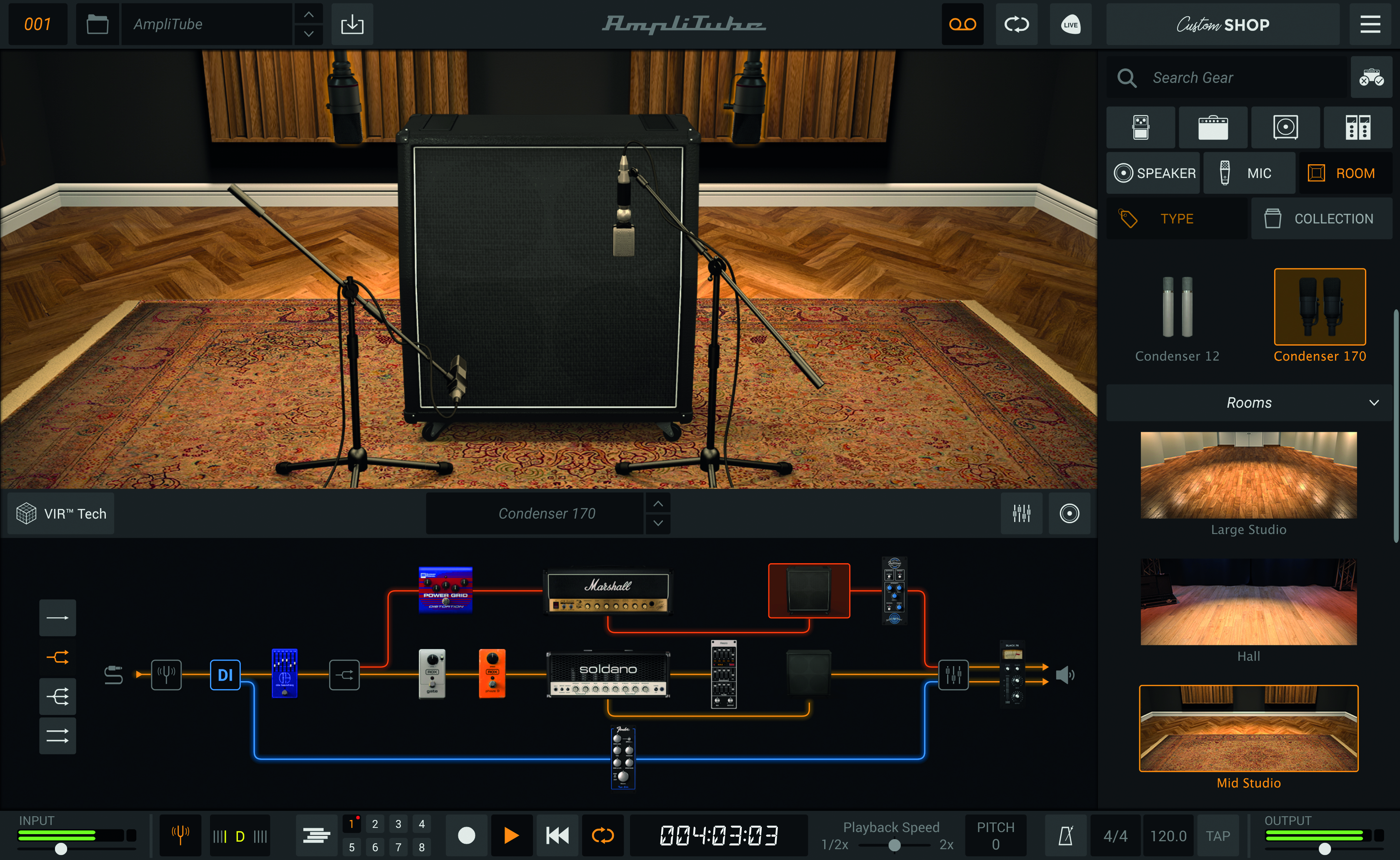
We’re not saying that if you’ve already fashioned a custom tone using physical amps, cabinets and recording microphones in a space that you know produces a solid tone, then you’re excluded from this software ecosystem.
There’s a way to transport all that real-world personalisation to the software universe without even having to carefully mic-up each time you want to record guitar. Both Positive Grid’s BIAS Amp 2 and AmpliTube 5 feature custom IR loaders.
IRs (Impulse Responses) enable you to feed in a recording of your own rig in situ in your rehearsal space or studio of choice, and for its unique tonal characteristics to be intelligently analysed and captured, it’s actually quite a similar principle to how samplers operate. With your lovingly crafted amplifier and room tone now loaded into software, you can explore further processing.
Whether you’re using a hardware amplifier, or a virtual reproduction, tweaking the amp’s EQ controls (typically Treble, Middle and Bass) to taste is crucial in determining the guitar’s resultant tone, but the choice of cabinet, microphone and room wherein they’re positioned can be just as important.
Getting a handle on virtual cab selection (and mic positioning) is paramount to achieving a pro sound
While modern software allows you the option of loading in your own real-world sounds if you have them, getting a handle on virtual cab selection (and mic positioning) is paramount to achieving a pro sound.
It’s worth noting the fact that preloaded IRs don’t allow you to adjust the mic positioning after they’ve been loaded (as that’s a characteristic saved within the IR itself), whereas virtual cabs and spaces, such as those offered up by Softube’s exquisitely modelled Amp Room, provide massive scope for moving the mic at any stage of the process, as well as balancing the signal from two different virtual mic positions.
Softube are also Marshall’s official software partners, so if you’re hankering for the heft of legitimate Marshall cabs, this is the software solution for you.
Elsewhere, Line 6’s Helix Native takes the company’s acclaimed series of DSP pedalboards and compiles them into plugin format. With more than 100 effects, 60 amplifiers and 30 speaker cabs, its promise of intuitive tone editing is definitely an enticing prospect.
You may already have what you need right under your nose, in the shape of your trusty DAW
AmpliTube 5’s virtual room modelling (done via its ‘volumetric impulse response’ or VIR technology) is second to none, however. All of the virtual cabinets within the suite have been re-modelled using this astounding tech, which enables 600 impulse responses per speaker.
This basically means that even the subtlest of tweaks has a bearing on your guitar sound. Finding that ‘sweet spot’ – another ability once thought only to be the province of ‘real’ guitarists – is completely achievable with this technology in play.
Coupled with this is a straightforward mixer that enables the blending of room sound, microphone volume and panning as well as FX insert volume. Tone-crafting with AmpliTube 5 is endless.
Careful with that axe

While dedicated amp simulation suites and guitar effects plugins are widespread and certainly worth investigating if you’re going to be using more guitar in your tracks, you may already have what you need right under your nose, in the shape of your trusty DAW.
Logic, Ableton Live, Reason and Cubase all sport ready-to-go guitar preset tones to flavour your DI’d instrument. Logic Pro X’s Amp Designer plugin provides access to 20 virtual versions of amps and their respective cabinets, while seven different mic types are positionable in a typically straightforward-to-use fashion.
Long considered to be strictly for electronic music makers alone, Live’s guitar-shaping capabilities have come a long way over the last few years too, with the addition of amp models and cabinet folders under its Audio Effects category.
Reason’s incorporation of Softube’s Guitar Amp means that the latest version of the DAW is well equipped to bolster your axe’s sound with a Marshall-stamped edge, while the ever-formidable Cubase is live instrument-tailored from the outset, with its VST Amp Rack plugin enabling the design of a robust virtual signal chain.
The options are plenty then, however you want your guitar’s tone to sound. That ultimate tonal call is down to you and should be adjusted to fit within the track context where it can comfortably bolster the sonics. While guitar tone is crucial, it’s in the effects domain where things really start getting more colourful.
6 of the best amp simulators
Native Instruments Guitar Rig 6 Pro | £179

Native’s modular designed beauty is, like AmpliTube, way more than a simple amp modeller. Developed using pioneering new AI processes, the circuit modelling used to build its 21 virtual amps has been painstaking, and the results speak for themselves.
Buy Native Instruments Guitar Rig 6 Pro
IK Multimedia AmpliTube 5 | £255
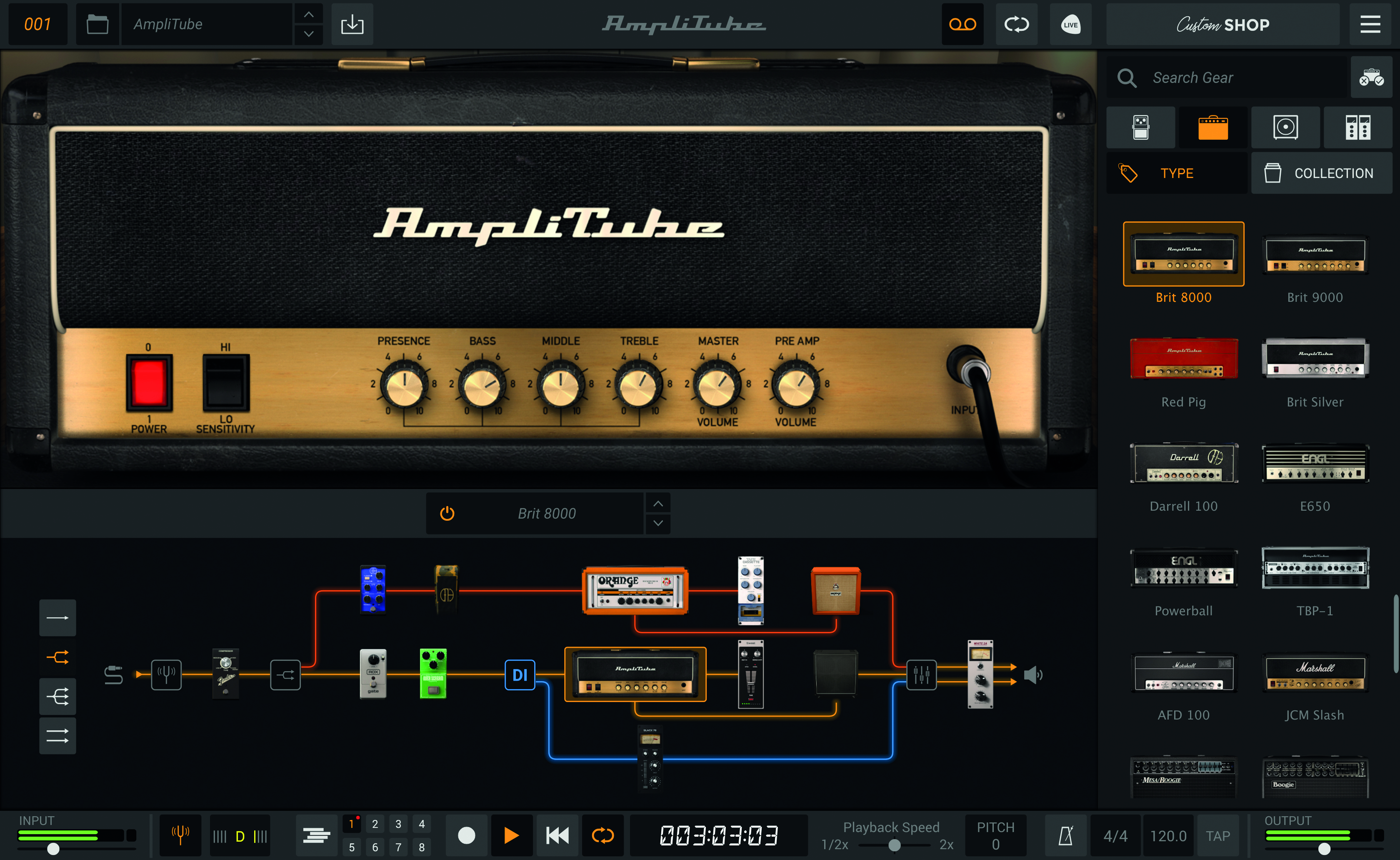
Not just an astonishing suite of peerlessly modelled amps and cabs, but an all-in-one guitar HQ loaded with effects, big-name, signature tones and much more besides. AmpliTube has been a world-class piece of guitar software since its inception, and version 5 cements its legacy, featuring an 8-track recorder and the integration of cutting edge VIR capture technology.
Positive Grid BIAS Amp 2 | £130

For some, an amp/cab sim isn’t enough, and BIAS Amp 2 gives users the capability to open up their virtual amplifier and re-organise its internal components, building something entirely new. BIAS Amp 2 is a super flexible tool for tone-sculptors, and also has a rich community sharing amp profiles via its ToneCloud service.
Blue Cat Destructor | £85

For those looking for more of a rock-oriented fiery punch, BlueCat’s Destructor is tailored towards the simulation of authentic amp crunch and distortion. Filled with hundreds of presets, Destructor encourages you to get gnarly with an unlimited number of distortion simulations, while tone maps can help you fine-tune.
Line 6 Helix Native | £290
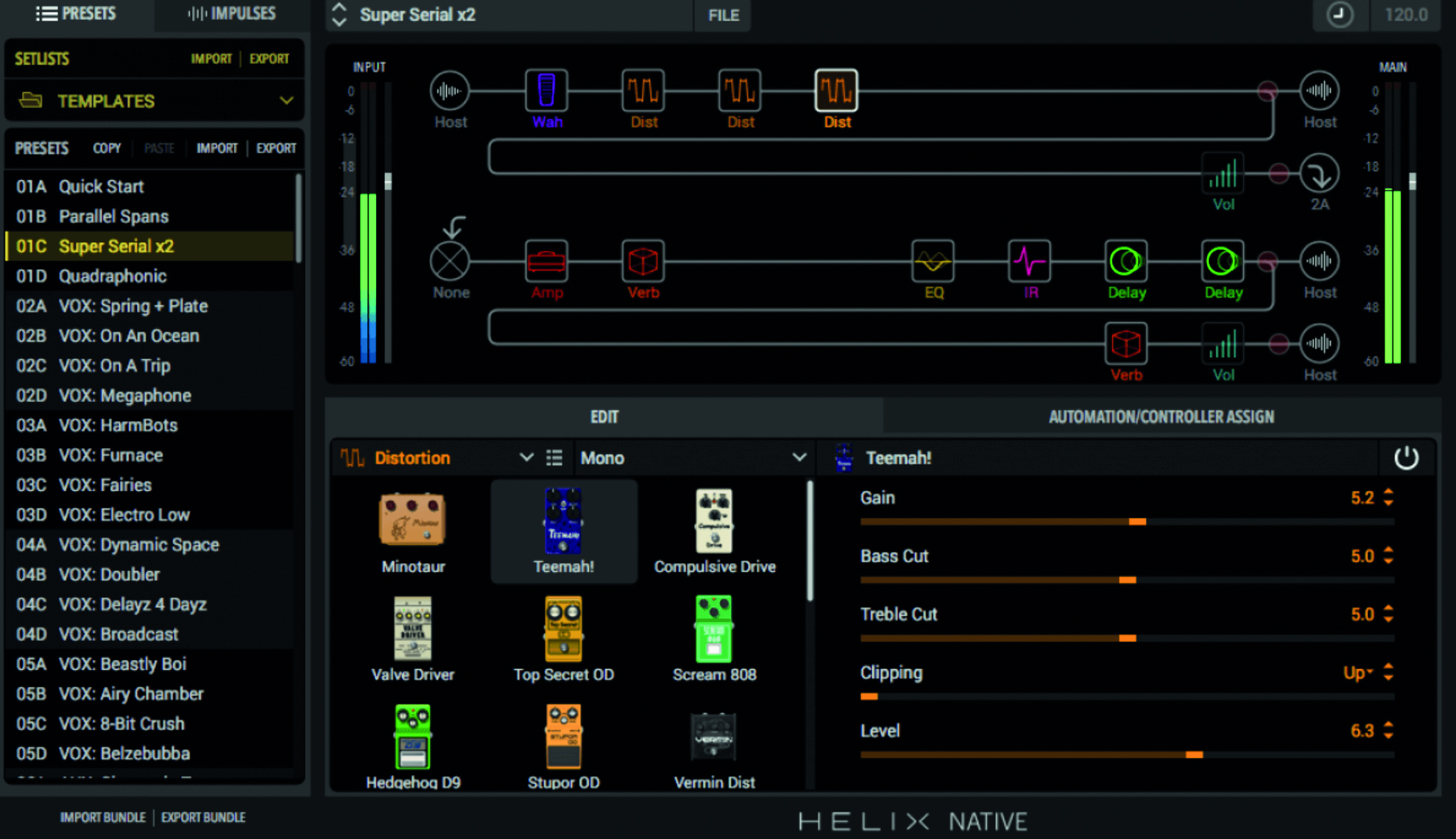
Bringing Line 6’s digital modelling heritage out of hardware and into the software world, Helix Native sports more than 60 amplifiers and 30 cabs, as well as the option of loading in your own IRs to the software world. Its signal-path-centric UI makes it remarkably easy to use, too.
Softube Amp Room | £130
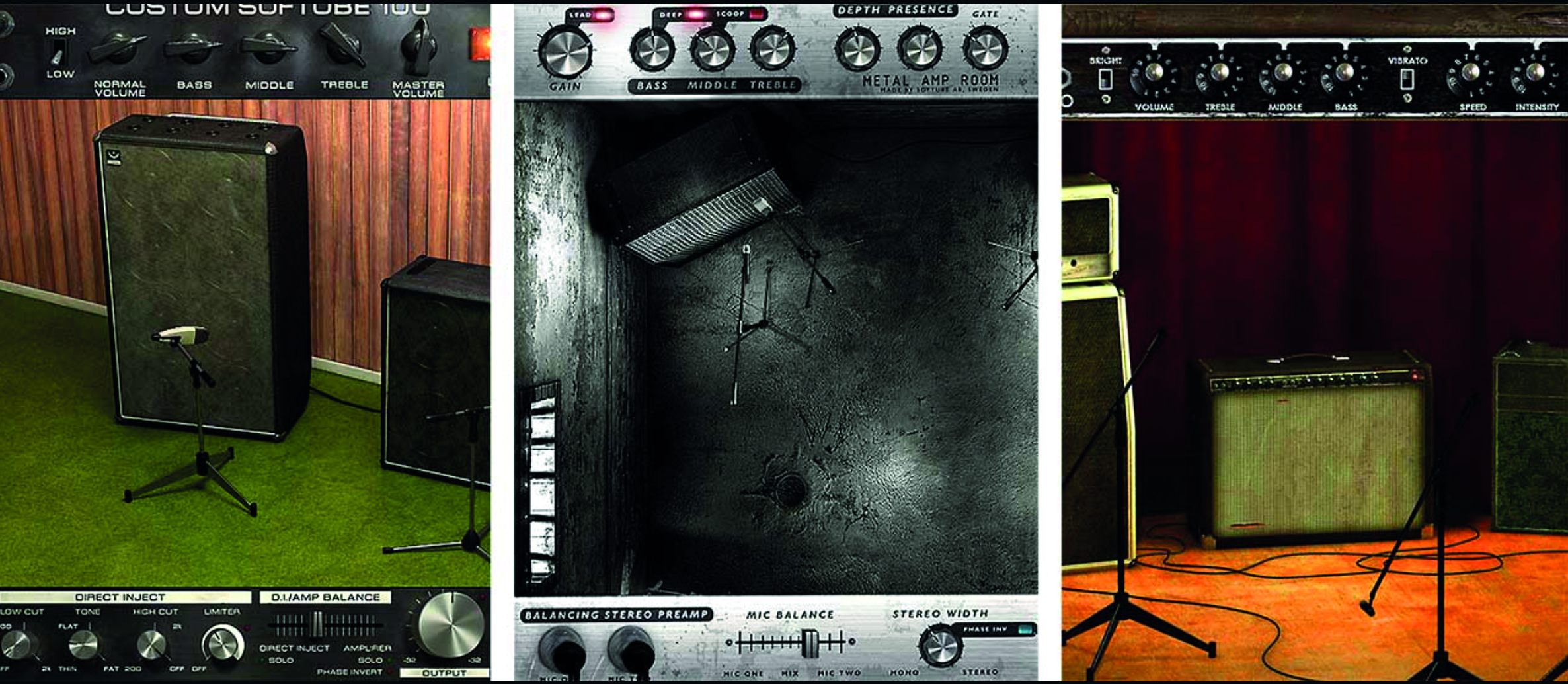
The unmistakable tone of Marshall is one of the key USPs of Softube’s Amp Room, with the company officially licensing Softube the rights to model their iconic amps and cabs. As always with Softube, you’re assured indiscernible, accurate tones while the ability to make endless signal chain tweaks is top notch.
Buy Softube Amp Room
- Explore more in our guide to the best guitar VSTs


Computer Music magazine is the world’s best selling publication dedicated solely to making great music with your Mac or PC computer. Each issue it brings its lucky readers the best in cutting-edge tutorials, need-to-know, expert software reviews and even all the tools you actually need to make great music today, courtesy of our legendary CM Plugin Suite.
