MusicRadar Verdict
The best gear – emulated or not – not only makes you want to play, but should also feel like you’re playing and sounding better. AmpliTube 5 does both.
Pros
- +
Multiple entry points - including free!
- +
Intuitive new GUI.
- +
It’ll be a while before you run out of models to tweak.
- +
Detailed cabinet modelling.
- +
Excellent sound and feel.
Cons
- -
It’s a dense feature set.
- -
No dual-mobile/desktop license.
MusicRadar's got your back
What is it?
The original AmpliTube featured fewer than 10 amps, a handful of pedals, the same amount of EQ modules, some staple cabinet models, a couple of ‘amp effects’ (spring reverb and tremolo) and some studio-style ‘post-amp’ effects.
As an example, you needed a computer with at least 64MB of RAM to even load it. Why the history lesson, though? Well, IK has come a long way, baby, and while it’s easy to look back at the original and remind ourselves of how ‘simple’ things were, that original version was actually groundbreaking at the time, and it’s remained in essence the backbone of the AmpliTube concept to this day
It might not seem it, but it’s been almost 20 years since IK Multimedia first launched its AmpliTube modelling software. Back then, amp modelling was fairly well restricted to hardware units only, and modellers such as Line 6’s bean-shaped POD was the go-to for those wanting access to a cache of high-end amps.

Elevate your sound in the studio with our pick of the best guitar VSTs for guitarists
Likewise, recording audio to the computer we used for Asking Jeeves and writing Word docs on was still largely in its infancy. For many, it was a battle against processing power, lack of hard disk speed culminating in latency.
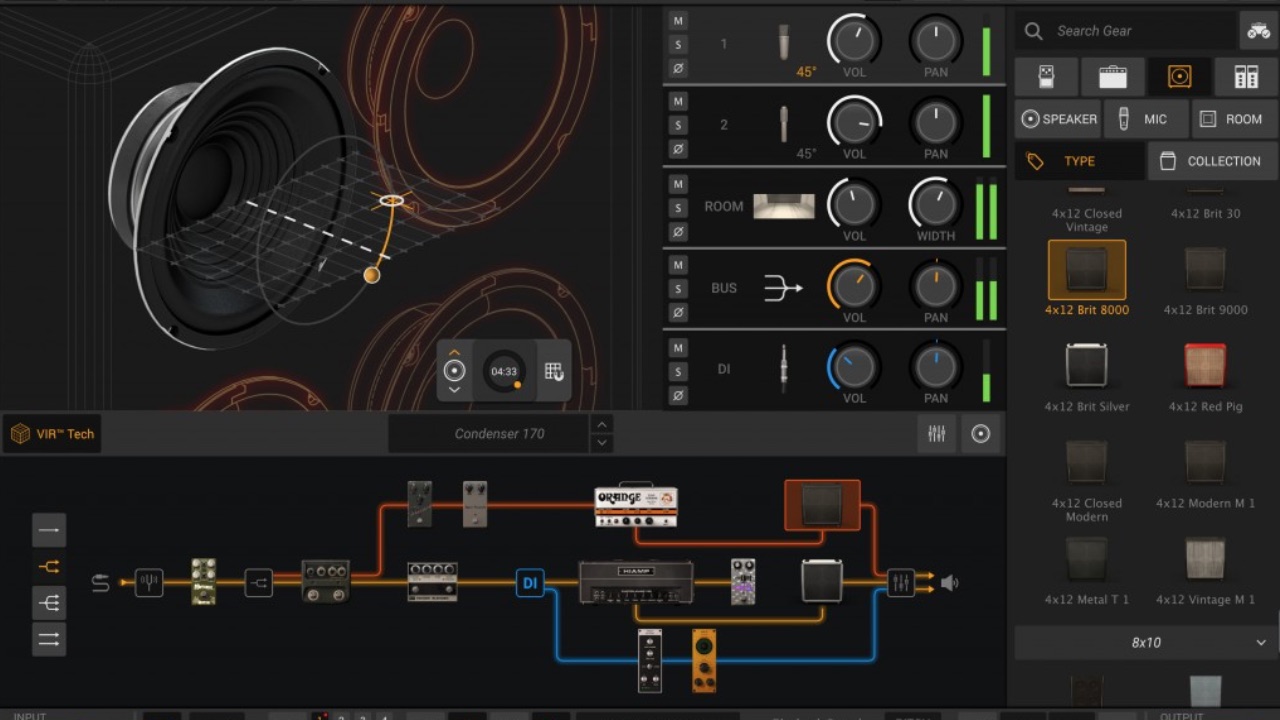
Since then, IK Multimedia has carved out an empire with its iRig family of interfaces for mobile devices, and AmpliTube itself has undergone many facelifts and overhauls, running on our phones and tablets - this new version is available for mobile, but they are separate licenses, meaning that you’ll need to buy one for your mobile device and one for your computer.
It’s been almost five years since the previous ‘desktop’ update of AmpliTube, and if you thought that IK had forgotten about the players who still use a computer as their recording centrepiece: think again, because the Amplitube 5 update is a big one.

There’s the overhauled GUI, which simplifies navigation and is also scaleable. The signal chain has also been revamped - offering completely flexible, drag-and-drop placement of gear in your path. To go with this, there are five new amp models, two new stompboxes, 19 new rack effects, two room emulations and over 100 brand new cabinets.
Want all the hottest music and gear news, reviews, deals, features and more, direct to your inbox? Sign up here.
Talking of cabs, there’s also the new VIR (Volumetric Impulse Response) technology in the cabinet section, which allows you to tweak those 100-plus IRs to your own exact preference thanks to the 143,000 impulse response measurements IK made when capturing them. Still not enough speakers for you?
AmpliTube can now load-in cabinet impulse responses, allowing you to make use of your own custom or third-party IRs within your virtual rig.

AmpliTube 5 is available as four versions: CS, SE, ‘Standard’ and Max. The differences between the versions are obviously model-count and feature limitations, you get 39 gear models with CS, 77 with SE, 177 with the standard version and 416 with Max. IK has helpfully outlined the full differences with this chart.
It’s worth noting though, that while it doesn’t come with the full VIR cab technology or looper, CS follows the Custom Shop tradition whereby the base software is free, and comes with a decent amount of models to get you started. If you like what you hear, you can upgrade or go a la carte with in-app purchases via the redesigned Custom shop store section of AmpliTube..
We were sent the full-fat Max version for review, which includes the same AmpliTube 5 models and features as the two paid-for versions, but you also get 11 of IK Multimedia’s official artist and brand add-on packs, including the Fender Collection 1 & 2, Orange, Mesa/Boogie, Slash, Brian May, Joe Satriani and more. In total, this adds-up to over 400 gear models across the board!
Performance and verdict
With the housekeeping out of the way, it’s time to talk about how it works in practice. Upon loading, you’re met with a screen split into three sections. At the top is the enlarged view of the amp or pedal model you have selected, here you can make your edits.
Beneath that is an overview of your signal chain - laid out in a way that we’ve become familiar with via both hardware and software modellers. Here though, you aren’t limited to ‘blocks’, you can drop in pedals and amps in any order, and while you’re ‘limited’ to running three amps in any one patch, you can add up to 57 different modules in your chain.
The third section is your gear menu to the right, where you select the model you want and drag it into your rig.
As mentioned, the signal path has been overhauled, allowing for split dual-mono amps, wet/dry/wet rigs, true stereo input and output setups and more. IK has added four buttons representing the flow of each, which saves you having to apply splits and mixers yourself, making building your rig simple, even if the setup is complex.

With so many things to try, our first instinct is to try out the presets to get a feel for the new interface, and it’s clear from the get-go that while there’s plenty of leftfield stuff to show-off, IK has put some time and effort into making a lot of very useable patches.
Now, if like us you read through the new additions and were left a little indifferent by the lack of new amps, don’t be. While we get new amps based on the PRS Archon, Friedman Pink Taco, Bogner XTC and Diezel VH4, plus two bass amps based on Aguilar DB750 and NY410, all of the existing models have been revisited for V5.
Not only are they given a facelift to fit the new photo-realistic look, but there’s sonic improvements too with upscaled gain structures and power amp modelling along with enhanced interaction with all of those speaker IRs.

There’s a lot of variation in the type of response across the board in terms of how the sound compresses on different models, this definitely isn’t a one-size-fits-all approach. But most noticeable is the ever-present picking attack, which can sometimes get softened and lost with some software modellers.
This, combined with the efficient running speed – free of glitches at low latency settings – means that the response is up there with hardware on our machine.
Want clean? There’s an arsenal of Fender amps such as Champ / Deluxe / Twin / Princeton plus emulations of Roland, Boogie, Dr Z and more
With so many amp models on offer, we’re choosing to focus this review on the new features rather than a quick pick of our favourite amps – let’s just be clear that there is everything from the expected old favourites to some more boutique/rare choices.
Want clean? There’s an arsenal of Fender amps such as Champ / Deluxe / Twin / Princeton plus emulations of Roland, Boogie, Dr Z and more. The crunch section is loaded with models from Fender, Orange, Marshall and others while the high-gain offerings range from Marshall, Mesa/Boogie, Peavey, ENGL, Soldano, Carvin Diezel.
The same goes for pedals – all the major food groups are covered in detail with approximations of icons from their respective categories. The point being, if you’re looking for a sound or effect, you’re going to find it here, with preferences likely to vary from player to player depending on taste.
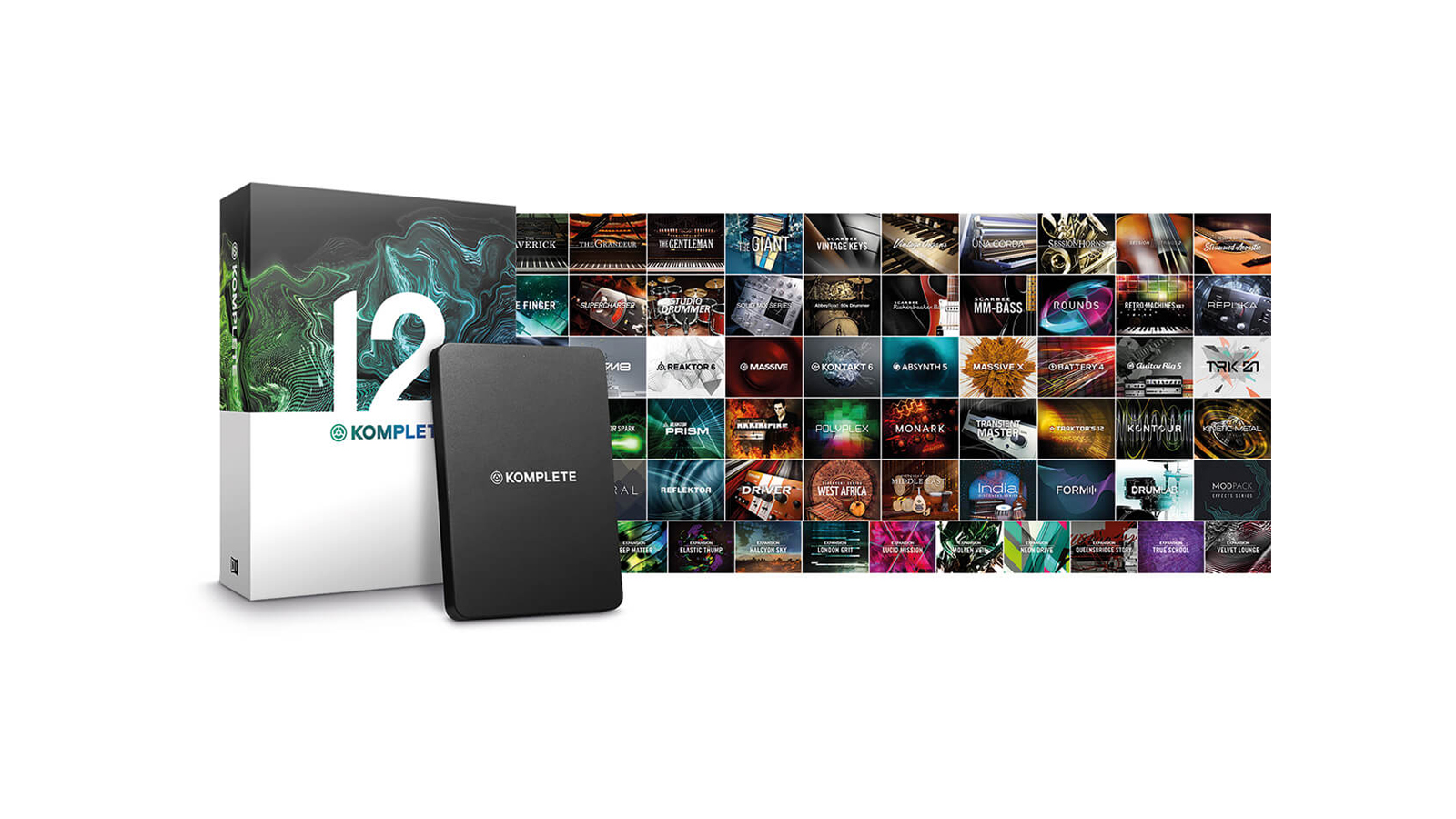
• Native Instruments Komplete 13
We’d give K13 the coveted 10/10 but feel some clearer upgrade options and perhaps a pick ‘n’ mix buying approach might be appropriate now, such is its size, but really, there is no better suite and probably never will be. It’s the ultimate production tool.
• Positive Grid BIAS Amp 2
Positive Grid has raised the amp plugin game with this fully featured, tone-filled update.
One of the biggest new additions to AmpliTube 5 is the V.I.R. Technology. We’re used to acronyms from brands – it’s a fun way of hyping-up a development, but there’s a lot of detail in this part!
IK used robotic arms to place microphones on the speaker cabs when capturing its new impulses. This gives millimetre-accurate placement, culminating in 600 Impulses per-speaker (that’s individual speaker, not cabinet).
As well as choosing between industry standard mics, you can move the mic vertically, horizontally, back and forth, on-or off-axis. When it comes to multi-speaker cabinets, the interactions between the speakers and immediate environment (such as floor reflections) are maintained in the IR.
There’s simply so much to explore that it’ll keep you busy for the foreseeable future. The good news is, that investment consists of immersing yourself in a world of stellar tones
It’s a staggering amount of options, and explains why the final count is so high. In practice, you don’t have to worry too hard about what’s going on under the hood - you can change your cab settings using the ‘room’ view by dragging the virtual mic around, or if you want more detail there’s the V.I.R. button.
This gives you a ‘3D’ grid close-up of the speaker you’re editing allowing for more detailed selection of the speaker sound you’re looking for, while the hard work of loading and blending between IRs is happening behind the scenes.
These changes make a noticeable difference as you’d expect, enabling you to completely re-shape the tonal response and timbre in a way that isn’t always possible with EQ.
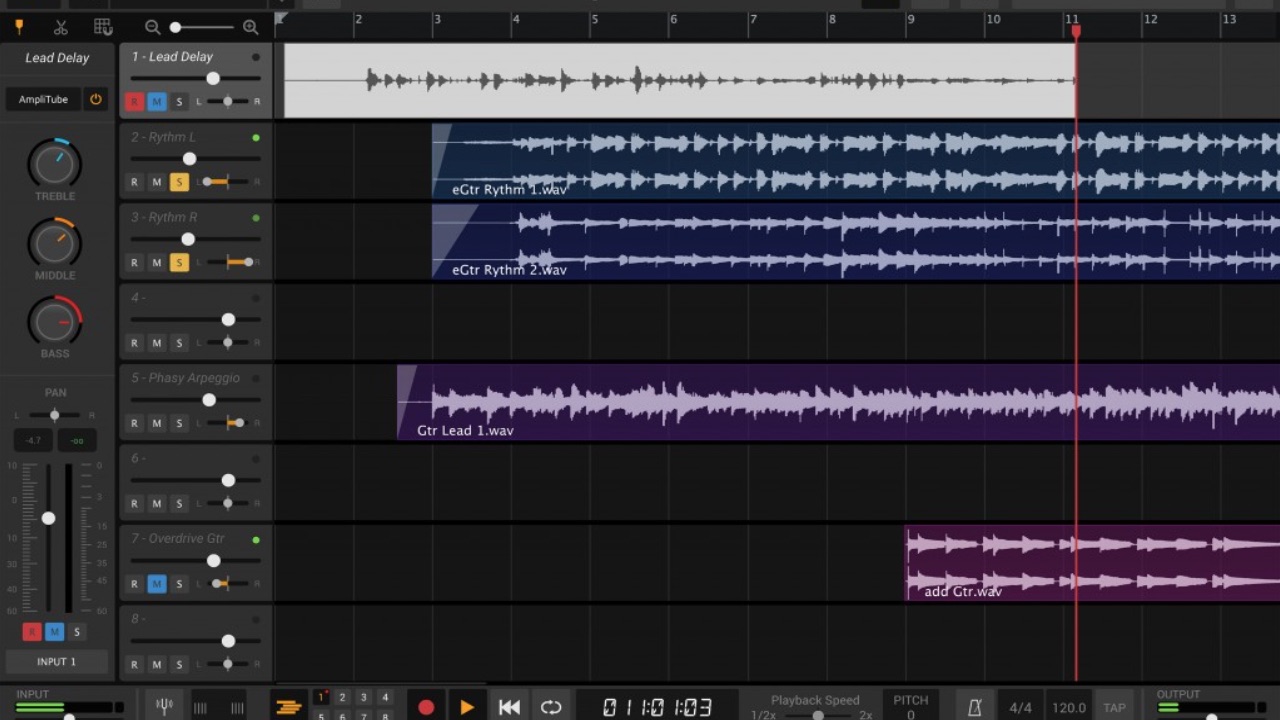
There are features for writing and performance too, in the shape of a two-track looper and an eight-track recorder (which takes on the appearance of a mini-DAW). Each track on the looper works independently, and both can be set to perform differently at the same time via the two modes. First you have Rec/OD/Play mode, which starts recording when you push the track’s master control button.
After you stop, it automatically switches to overdub mode, from there you can start playback of both parts and jam along. The second mode is Rec/Play/OD, wherby playback of your first layer starts immediately after you stop recording, allowing you to kick in an overdub for the next push of the button.
There’s a metronome track too, which will give you a count-in for your first layer - helpful if you don’t have a footswitch – but we’d definitely recommend using an iRig Stomp or similar MIDI control pedal like the Blackstar Live Logic to get the full potential out of the looper, as well as AmpliTube’s Live mode.
As you might have gathered, AmpliTube 5 might not be a massive financial investment (although the full Max version will set you back €399 at its full price), but we can see this being a big investment of your time. There’s simply so much to explore that it’ll keep you busy for the foreseeable future. The good news is, that investment consists of immersing yourself in a world of stellar tones.
MusicRadar verdict: The best gear – emulated or not – not only makes you want to play, but should also feel like you’re playing and sounding better. AmpliTube 5 does both.
Hands-on demos
IK Multimedia
Leigh Fuge
The SuperFunAwesomeHappyTime Pedal Show!
Audio Tech TV
Specifications
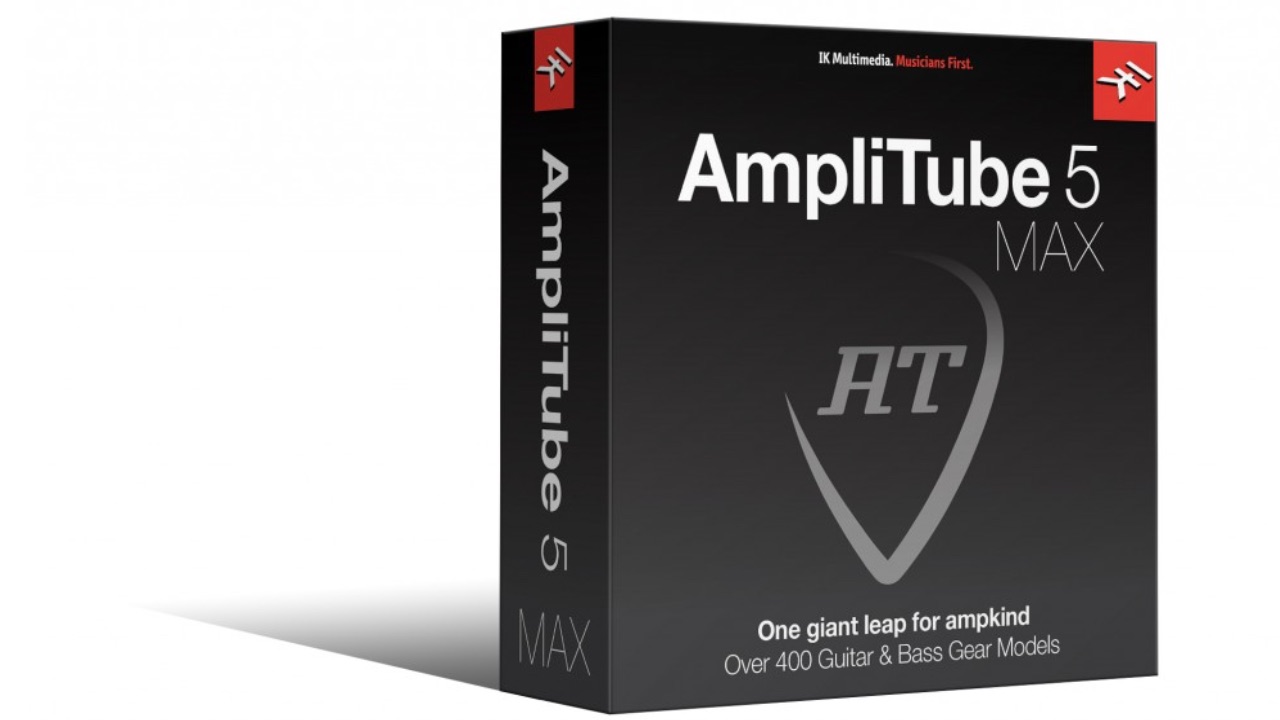
- Versions: Custom Shop, AmpliTube 5 SE, AmpliTube 5, AmpliTube 5 MAX [as reviewed]
- Amps: (as-per version order above) 5/12/34/107
- Pedals: 10/19/47/107
- Cabs: 6/13/27/101
- Studio effects: 6/14/36/44
- Other features: Looper, eight-track recorder (two-track on CS version)
- Midi Control: Yes
- Contact: IK Multimedia

Stuart has been working for guitar publications since 2008, beginning his career as Reviews Editor for Total Guitar before becoming Editor for six years. During this time, he and the team brought the magazine into the modern age with digital editions, a Youtube channel and the Apple chart-bothering Total Guitar Podcast. Stuart has also served as a freelance writer for Guitar World, Guitarist and MusicRadar reviewing hundreds of products spanning everything from acoustic guitars to valve amps, modelers and plugins. When not spouting his opinions on the best new gear, Stuart has been reminded on many occasions that the 'never meet your heroes' rule is entirely wrong, clocking-up interviews with the likes of Eddie Van Halen, Foo Fighters, Green Day and many, many more.
