MusicRadar Verdict
The Roland JC-120 Jazz Chorus plugin will definitely please those who are a fan of the sound already, but the standalone price is expensive for a single amp model, which may put off a lot of guitarists. That said, the amp tones and in particular the chorus effect is absolutely sublime. It's easily one of the best clean tones I’ve come across, and I say that as a regular user of Helix, Neural DSP, and Universal Audio guitar plugins.
Pros
- +
Delivers those classic punchy, pristine JC clean tones.
- +
Chorus and vibrato effects are superb.
- +
A great base for adding more effects in the DAW.
- +
The distortion channel is surprisingly useful.
Cons
- -
Individual license is very expensive versus other amp models.
- -
Knobs are too small in full view.
- -
You can’t bypass the plugin in Pro Tools.
MusicRadar's got your back
What is it?
There’s no denying that Roland’s Jazz Chorus is the most legendary solid-state guitar amp of all time. Its pristine, punchy clean tones and god-tier built-in chorus have given it a place alongside the hall of famer amps from Fender and Marshall, so it’s about time we got the ability to run it in our DAWs from the comfort of the home studio.
The software is a rather simple affair all told. You get the amp as it is in real life with a clean and dirt channel, high and low inputs for each, three-band EQs, and the universal chorus and vibe effects with speed and depth control.
It also gives you a selection of five different microphones to use on the cab, three settings that blend multiple mics, and a ‘flat’ option. The distance of the mic to the grille of the amp is adjustable and you can add in more room ambiance via a dedicated knob. A handy tempo sync button allows for synchronization of the speed knob on the effects panel to the project tempo, ensuring your vibe and chorus effects match the rhythm of your song.
The Roland JC-120 Jazz Chorus guitar VST is available via subscription with the Roland Cloud Ultimate tier, which will cost you $19.99 a month and gets you access to a lot of great soft synths and effects. Buying it individually however is pretty steep at $199 for a lifetime key, especially considering you can get a great JC amp model in IK Multimedia's Dimebag collection alongside some other great amp sounds for $99.
Specs

- Launch price: $199 for lifetime key, part of Roland's Cloud Plan Ultimate membership for $19.99 a month (30 day free trial also available)
- Type: Amp simulator
- Plugin formats: VST 3.7 (64 bits), AU, AAX
- System requirements - Mac: macOS 12, Intel Core i5 or better (Quad-core CPU recommended), Apple Silicon, 2 GB RAM, 150 MB storage
- System requirements - Windows: Microsoft Windows 10 (64-bit), Intel Core i5 or better (Quad-core CPU recommended), 2GB RAM, 100MB storage
- Contact: Roland
Usability
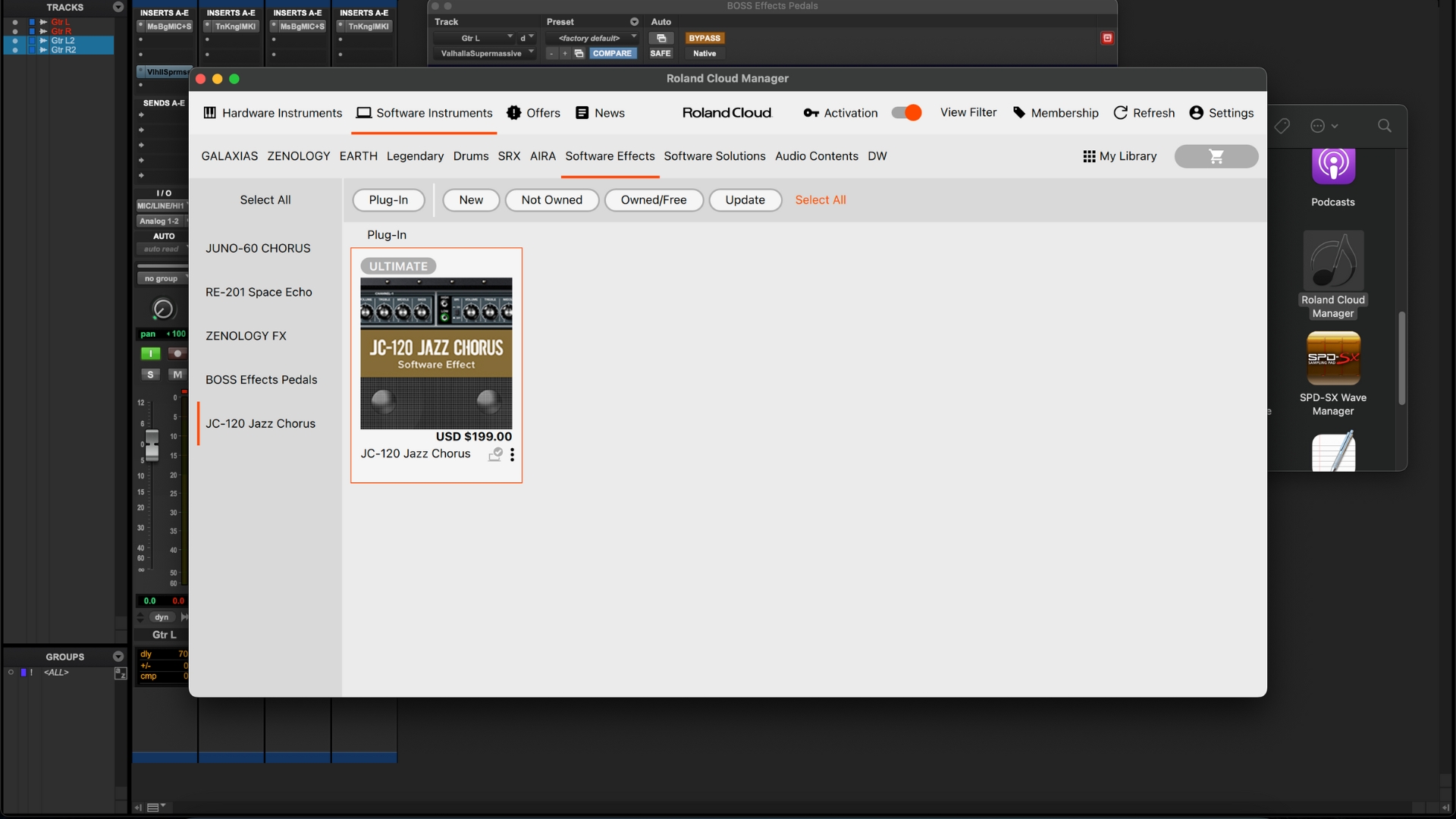
To get started with the plugin I installed the Roland Cloud Manager app on my MacBook, which offers a seamless installation process done in less than five minutes. Opening up the app itself shows a huge selection of available options, and it takes me a little while to find exactly where the plugin is located, eventually finding it under ‘Software Effects’.
My immediate thought is that the control panel is absolutely minuscule at the default setting view size
With a single click of the download button the plugin installs itself on my system in less than a minute, and opening a recent Pro Toos session I’m working on, I find it nestled under the ‘Other’ menu in the plugin dropdown. It loads up for me instantaneously and I see the classic industrial black and gray styling of the JC-120.
My immediate thought is that the control panel is absolutely minuscule at the default setting view size. It’s adjustable via the bottom right but to get it to a more usable size means it then takes up pretty much the entire screen in the DAW. Switching to the control panel view makes things a lot more usable, and in reality, the full view isn’t a necessity as you can’t interact with the speaker cabinet itself.
Want all the hottest music and gear news, reviews, deals, features and more, direct to your inbox? Sign up here.
Weirdly in Pro Tools I found I can’t bypass the plugin either to A/B different sounds, which I can see being potentially problematic in the mix down phase. It’s something I often do to see how a plugin is affecting the source its on, or to check how a particular sound is sitting in the mix. It’s the first time I’ve ever seen such a warning in my DAW of choice, and although its potentially a small issue, I hope to see this updated in future versions.
Sounds
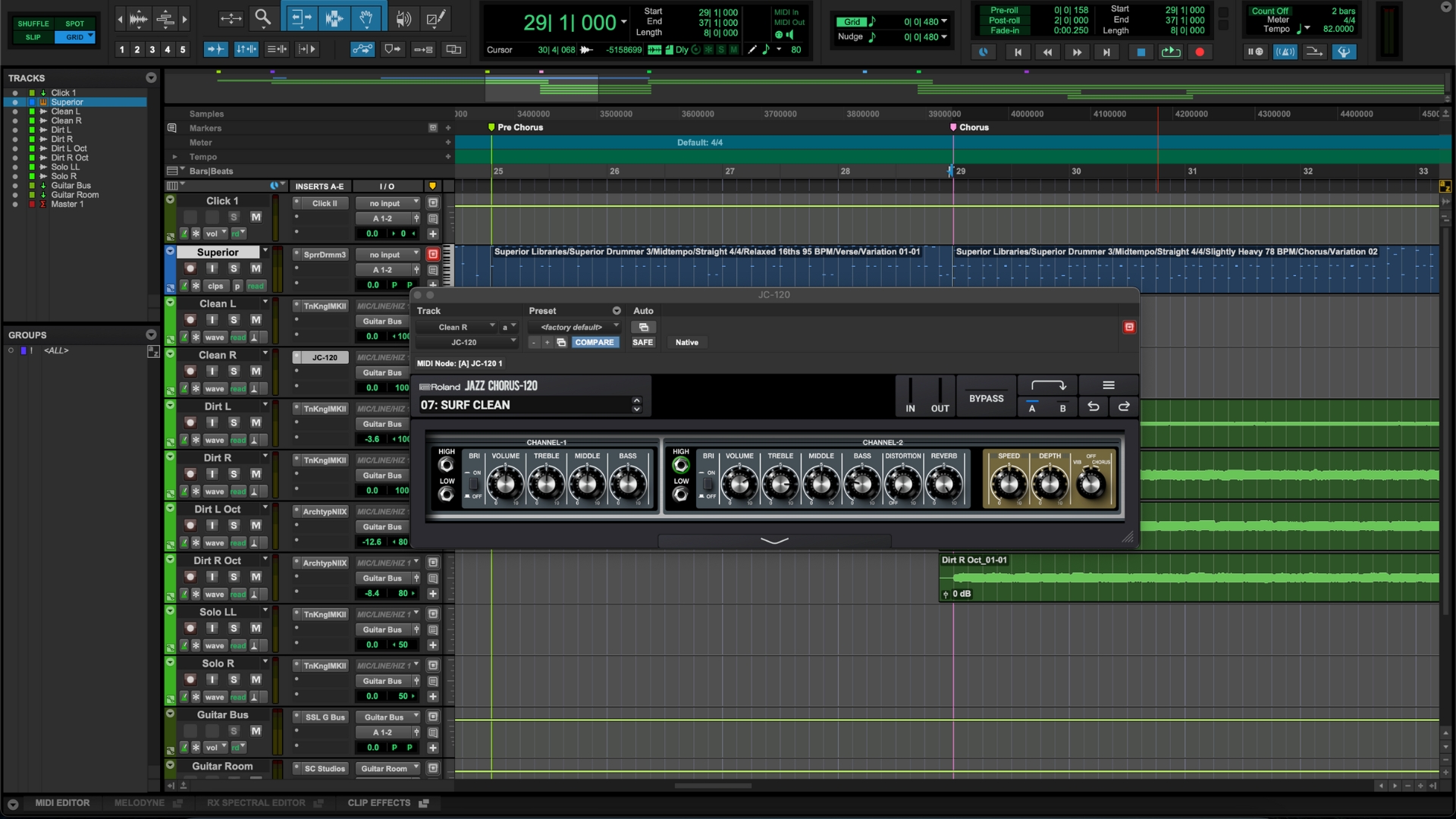
My first test is to use the plugin on some pre-recorded DI guitar to see what sounds it can output in an already existing mix. It settles in immediately on some country-inspired clean picking, and after some adjustment to the levels via the main amp master volume control. The guitar tones it gives me are punchy and articulate, exactly what I’d expect to find when playing the real deal.
Adding in some of that luscious chorus gives my tone a delightfully shifting shimmer, helping turn that clear but plain guitar into something much more interesting. Using the tempo sync means I can have it wobbling along nicely with the rhythm of my track, and it comes through really clearly even in denser parts of the mix with four guitar tracks playing.
Picking up my Telecaster and plugging into my audio interface, I find the live playing feel to be excellent, but this is also partly down to the M3 MacBook computer and UA audio interface I use. I’ve played a few JC amps in real life and that ultra-responsiveness is present here, with a brilliant but neutral-sounding clean tone that’s great if you need something with clarity, or to serve as a base to ladle on the effects.
I turn my attention to the much-maligned distortion of channel 2
Popping some spare overdrive pedals in between my guitar and audio interface, doesn’t take away from any of this virtual amp’s articulation, and it’s the same when I start layering on some dense Valhalla reverbs in my DAW. Everything stays crisp and clear, giving me a beautiful tone to manipulate and enhance the sound of my recordings.
Like its real-life counterpart, the plugin can work in stereo, but I see limited use for that in terms of recorded guitar tracks that are usually mono and are typically panned out wide. To actually get a stereo input into the plugin I split it using a stereo reverb plugin that I then bypassed it in the inserts, much like you might split your signal on a pedalboard using a stereo pedal. While it’s cool to have the stereo option, I honestly don’t see many users opting for this, unless you are using it on a different virtual instrument like a soft synth.
With my tests of the clean tone exhausted, I turn my attention to the much-maligned distortion of channel 2. Surprisingly I find it to be quite usable, adding some nice clarity to some of the layered guitars in the chorus of my song. Of course, it’s not going to replace the tube amp recreations I like to use based on Orange, Marshall, and Mesa/Boogie amplifiers but it’s nowhere near as entirely useless as its detractors might have you believe.
Verdict

MusicRadar verdict: The Roland JC-120 Jazz Chorus plugin will definitely please those who are a fan of the sound already, but the standalone price is expensive for a single amp model, which may put off a lot of guitarists. That said, the amp tones and in particular the chorus effect is absolutely sublime. It's easily one of the best clean tones I’ve come across, and I say that as a regular user of Helix, Neural DSP, and Universal Audio guitar plugins.
Hands-on videos
Doug Doppler Music

Matt is a Junior Deals Writer here at MusicRadar. He regularly tests and reviews music gear with a focus on audio interfaces, studio headphones, studio monitors, and pretty much anything else recording-related. Matt worked in music retail for 5 years at Dawsons Music and Northwest Guitars and has written for various music sites, including Guitar World, Guitar Player, Guitar.com, Ultimate Guitar, and Thomann’s t.blog. A regularly gigging guitarist with over 20 years of experience playing live and producing bands, he's also an alumnus of Spirit Studios, where he studied studio engineering and music production. When not writing for MusicRadar, you'll find him making a racket with northern noise punks Never Better.
You must confirm your public display name before commenting
Please logout and then login again, you will then be prompted to enter your display name.

