"If you’re into creating interesting vocoder sounds, try feeding a drum machine through the vocoder instead of a vocal": 14 tried and tested vocal effect tips
Everything you wanted to know about raising your vocal game

Want all the hottest music and gear news, reviews, deals, features and more, direct to your inbox? Sign up here.
You are now subscribed
Your newsletter sign-up was successful
We've been taking a deep dive into creative vocal production this month on MusicRadar, covering everything from nailing the classic vocoder sound to modern, Bon Iver-style 'Prismizer' effects.
Here, we run you through 14 tried and tested tips for vocal-focused effects processing.
1. Get a mic
If there is one thing that you will need to get the most out of your electric vocal propositions, it’s a microphone. Strictly speaking, any microphone can do the job, but some microphones are better than others, and it doesn’t always mean that you have to spend a fortune. Vocoders take very kindly to dynamic microphones, whereas condenser microphones will be a better choice for recording into your DAW. You don’t have to spend a fortune to get impressive results.
2. OK computer
For something completely different, consider using the text-to-voice feature on your computer to record and act as the modulatory signal for your vocoder. Bands such as Radiohead have been known to make use of this speech technology, but don’t use something that sounds too realistic. Everybody wants to hear a robot sing, and this could be the perfect way to achieve it.

3. Make time for vocoder practice
If you like the idea of playing the vocoder, you may well have to get used to the concept of playing and singing at the same time. We say singing, because with vocoders, the pitch that you sing has no effect on the vocoder’s output and sound. What does make a difference is if you’re over-pronouncing the words that you are saying. Doing this at the same time as playing a keyboard may take some practice, especially if you want to do it live!

4. Listen to the music
As with any music and production, we can learn plenty from the past masters. Whether you are intending to Prismize your vocal, or play a talkbox live, take time to draw inspiration from artists and tracks that have impressed you in the past. Use analytical ears, to try and learn how to improve your craft.
5. Push the boundaries
The software involved in creating some of the classic effects described in this feature are continually under development. Stay up to date with any software that you own, as there may well be features that could push you in a new direction, and find you creating the next big sound.
Want all the hottest music and gear news, reviews, deals, features and more, direct to your inbox? Sign up here.
6. The headset
If you find yourself vocoding on a regular basis, you may want to consider purchasing a headset microphone. While these forms of microphone picked up a bad rap thanks to questionable pop groups such as Steps, relying on them, it does make the process of vocoding far simpler, as you don’t have to step towards the mic.

7. Tweak your formants
Once your vocal is inside your DAW, you can do an incredible amount of editing and vocal destruction or improvement. One fascinating concept is the alteration of the formants found within our vocals. You can create some very strange sounds by adjusting this control in software such as Auto-Tune.
8. One by one
If you are working to a tight budget, but already have some form of pitch correction software, you can get very similar harmonising effects by manually recording one track at a time. This will require some effort, but the results, particularly on a budget, can be quite spectacular!

9. Less is more
If you do decide to create a track with shades of Bon Iver, remember that part of the success of his winning sound is the fact that the vocals, with heavy auto-tuning and harmonising, are firmly the centre of attention. Let your sound breathe within your production, and everyone will be talking about it!
10. Keep your signal dry
Another part of the success of the Prismizer concept is that the sound is relatively dry in the mix. Don’t be tempted to make up for lack of quality in the initial recording by adding copious amounts of reverb. This will just make it sound like you recorded in a swimming pool.

11. Get percussive
If you’re into creating interesting vocoder sounds, try feeding a drum part or drum machine through the vocoder instead of a vocal. You can get some amazing sounds this way, which can sound very contemporary in the right setting.

12. Carrying the wave
If you are working with software vocoders, experiment with different forms of carrier wave, possibly from an external synthesizer. You may find that some form of third-party carrier wave sounds better than the carrier provided by the plugin itself. If you are lucky enough to own a hardware synthesizer, try that.
13. Use your phone
We know it sounds weird, but did you know that you can get talkbox apps for your phone? Check out your phone’s app store and you’ll be surprised what you can do by pointing your phone’s speaker to your mouth! It’s a cheap alternative with limitations, but it could provide all of the character you need for your track.
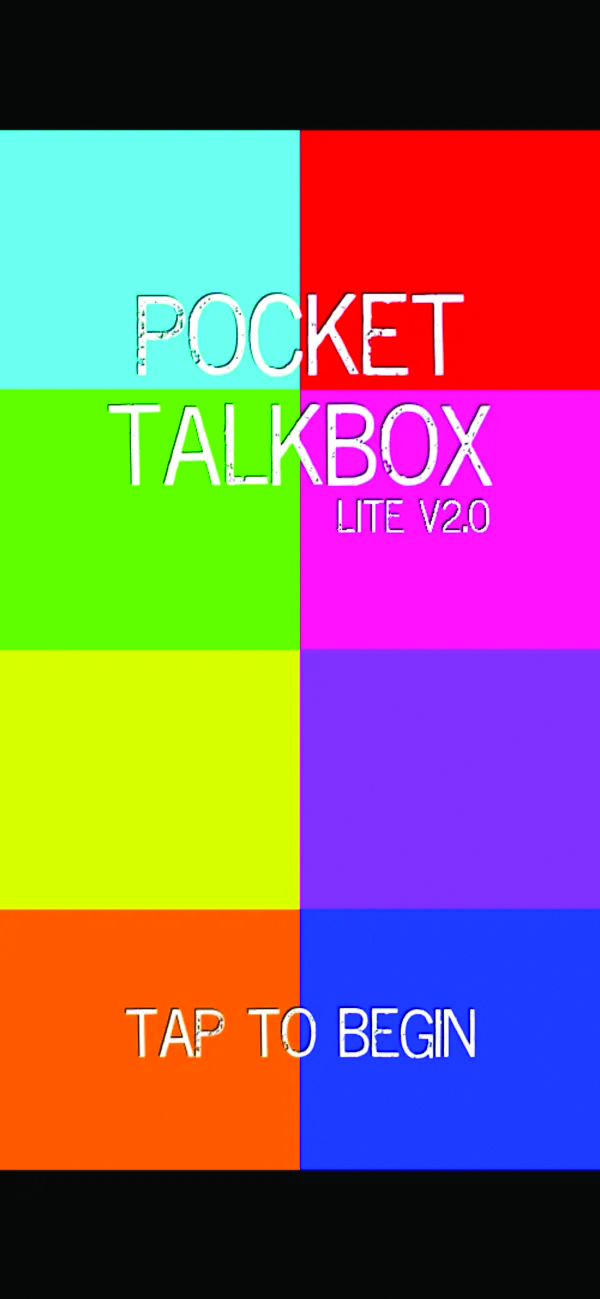
14. Mind your teeth!
There’s nothing quite like the sound of a vocoder, but the talkbox – being only available in a hardware form – can sound organic and authentic, especially for R&B. But be forewarned! All those loud musical frequencies rattling around your mouth can cause dental issues, so limit your exposure! Otherwise, you’ll need a crown or two, and they’ll obviously have to be ‘24K!’ (…to quote Bruno Mars).


Computer Music magazine is the world’s best selling publication dedicated solely to making great music with your Mac or PC computer. Each issue it brings its lucky readers the best in cutting-edge tutorials, need-to-know, expert software reviews and even all the tools you actually need to make great music today, courtesy of our legendary CM Plugin Suite.
