How to create a lo-fi electric piano sound with Cable Guys ShaperBox2
Inject some character into your electric piano sound with Cable Guys' versatile FX plugin

Want all the hottest music and gear news, reviews, deals, features and more, direct to your inbox? Sign up here.
You are now subscribed
Your newsletter sign-up was successful
Lo-fi is one of those catch-all terms that really isn’t a genre in and of itself but more about the vibe and feel of the end result.
Follow the steps below to use Cable Guys ShaperBox2 effects plugin to produce a vintage electric piano sound that's full of character, perfect for alt-pop ballads, retro house beats or lo-fi hip-hop grooves.

Step 1: For this track we wanted some chilled vintage-sounding electric piano but wanted to shape the sound ourselves, so used a dry-sounding Rhodes plugin, with no effects on it, instead using Cable Guys ShaperBox 2 to define our end result.

Step 2: With the plugin active the first thing to do is add a tremolo effect. We click on the VolumeShaper to add it to the effects chain. You can either draw the waveshape, or choose from a preset. A sawtooth does the job well, with the timing set to 16ths, with the LFO mode set to beat, so it stays synced with the tempo.

Step 3: This simple setup actually sounds pretty good but is quite strong. The options here are to simply reduce the mix but we prefer a little extra variation, so we decide to slow the speed down to eighth notes and draw the curve in manually with some slight variation, which really accentuates the analogue vibe without sounding too messy.

Step 4: To give some additional motion we added a PanShaper, set to a sine wave, with the timing set at 1 bar, so the panning swings to either side once a bar. The extreme points of the sine wave are here reduced to make the panning more subtle, but for some songs a wider pan could work well, so experimentation is key.

Step 5: Some animated filtering can help here, so we added a FilterShaper, opting for a 12dB warm preset filter type. Keeping filtering minimal here is important or you risk sounding heavy-handed.
Want all the hottest music and gear news, reviews, deals, features and more, direct to your inbox? Sign up here.

Step 6: The preset waveshapes don’t quite do it here, so we opt to draw our own curve to control the upper filter cutoff, aiming for around a range of 600Hz to 10.5k. On top of this we change the timing of this filter’s movement to 1.5 bars, otherwise it would have been too in sync with the other shapers – and it’s vintage randomness we’re aiming for.

Step 7: The last Shaper we add is a CrushShaper. To this we add some interesting curves applied to the crush and bits settings, which can be modulated individually for additional interest. This is a great lo-fi shaper but is pretty intense so we use the effect’s mix slider, or master mix to pull the overall wet level down, so they are only just audible.

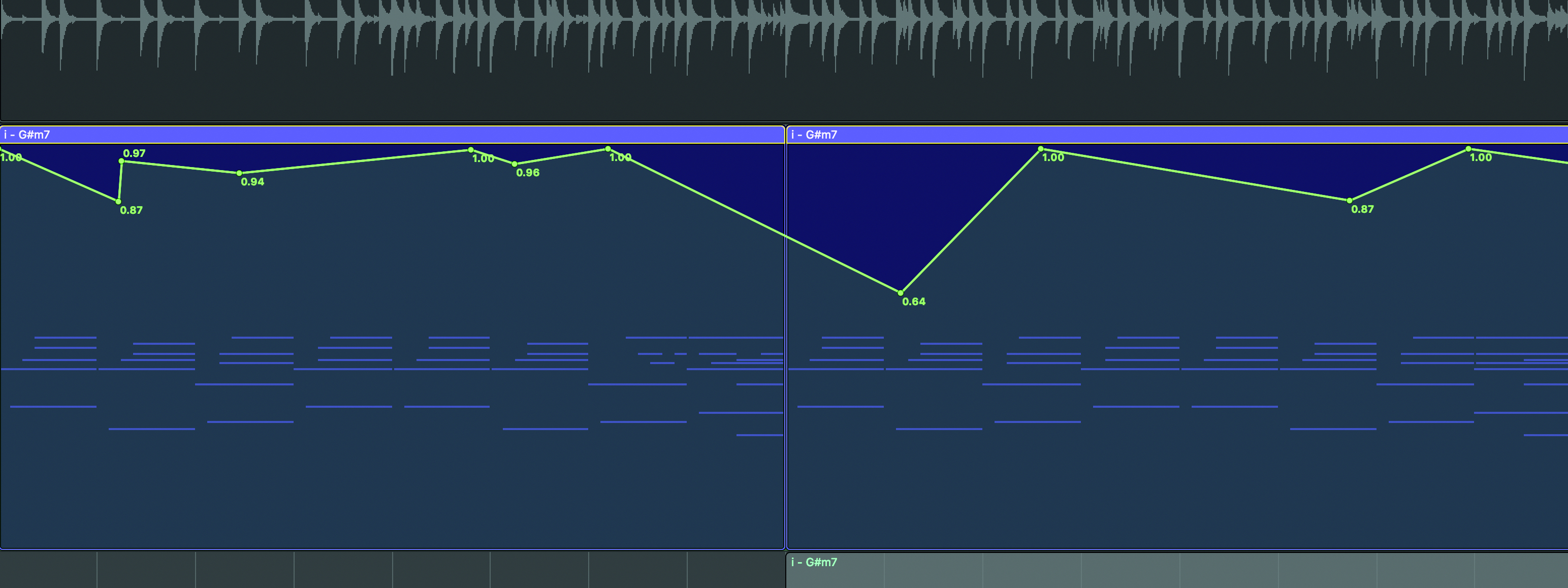
Step 8: Although there’s a good amount of variation in the Shapers, which really do give a lo-fi vintage feel, an additional layer could help, so we add an automation lane to the ShaperBox plugin’s master mix channel, drawing a curve to add peaks and troughs, making sure to keep it always discernible, or the lack of tremolo could become too obvious.
Future Music is the number one magazine for today's producers. Packed with technique and technology we'll help you make great new music. All-access artist interviews, in-depth gear reviews, essential production tutorials and much more. Every marvellous monthly edition features reliable reviews of the latest and greatest hardware and software technology and techniques, unparalleled advice, in-depth interviews, sensational free samples and so much more to improve the experience and outcome of your music-making.
