Build an '80s drum kit in your DAW using samples from this massive free library
We show you how to turn these free samples of classic kits into your own personal '80s Drum Rack in Live
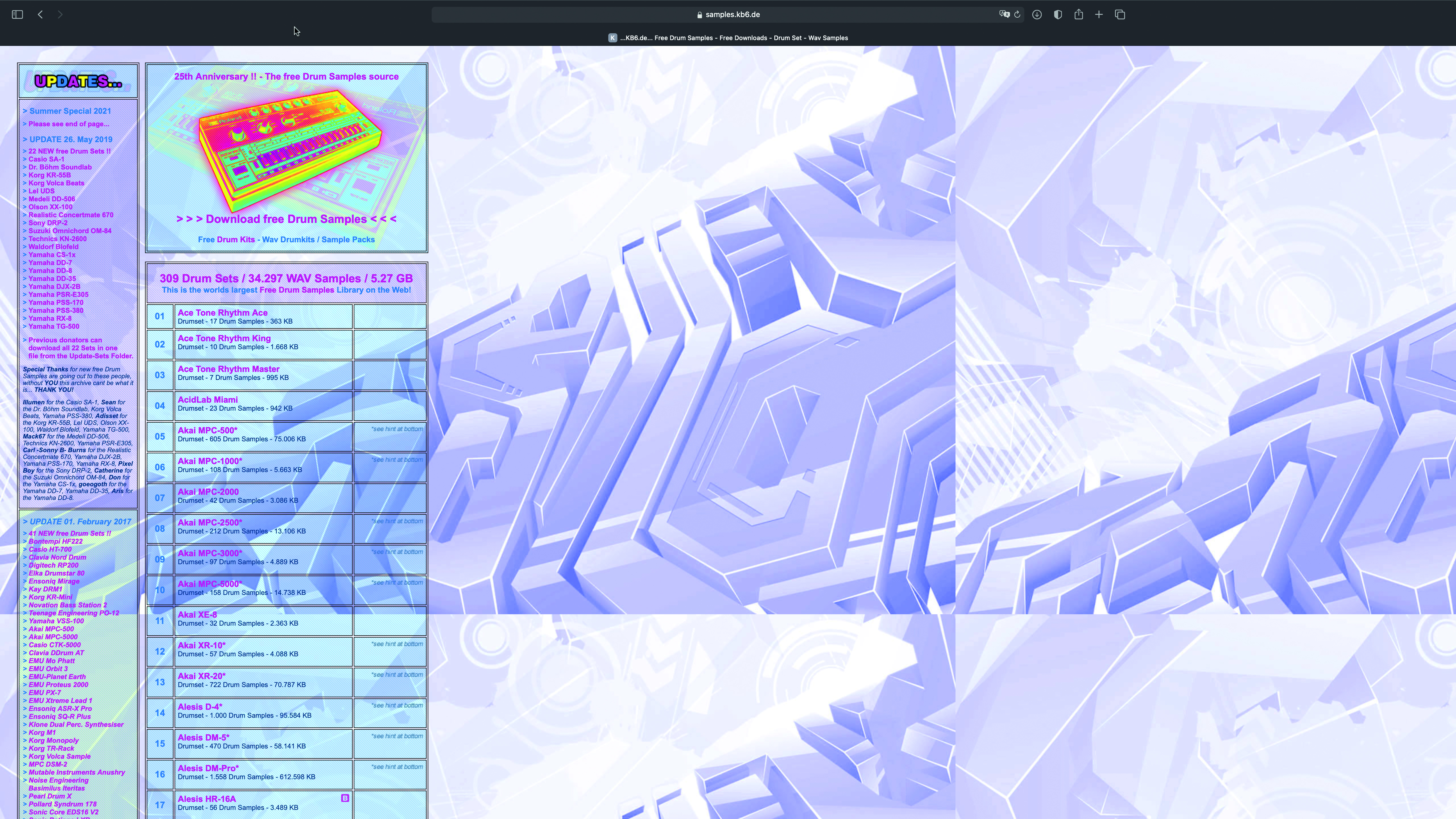
Want all the hottest music and gear news, reviews, deals, features and more, direct to your inbox? Sign up here.
You are now subscribed
Your newsletter sign-up was successful
The 1980s is the decade where studio drums changed forever, moving from typical 1970s session drummer acoustic kit style to heavy effects processing, and ending up with beats coming from samples and drum machines.
There are many plugins out there (paid and free) that emulate period-correct drum sounds, but you can also access free samples available online to create a diverse kit that encompasses a variety of 80s sounds.
We’ll use Ableton Live for this walkthrough, but any decent DAW will let you work in a similar way. We’ll add the samples, and at least one important audio effect, and then we’ll be good to go!
The samples are sourced from KB's Drum Samples, a truly fantastic online resource which is the world’s largest free drum machine sample library, with 309 kits, totalling 5.27GB.
Although this library is free, please consider making a donation if you can (you’ll also unlock a few more kits as a reward for doing so). Download those kits and we’ll begin our walkthrough.
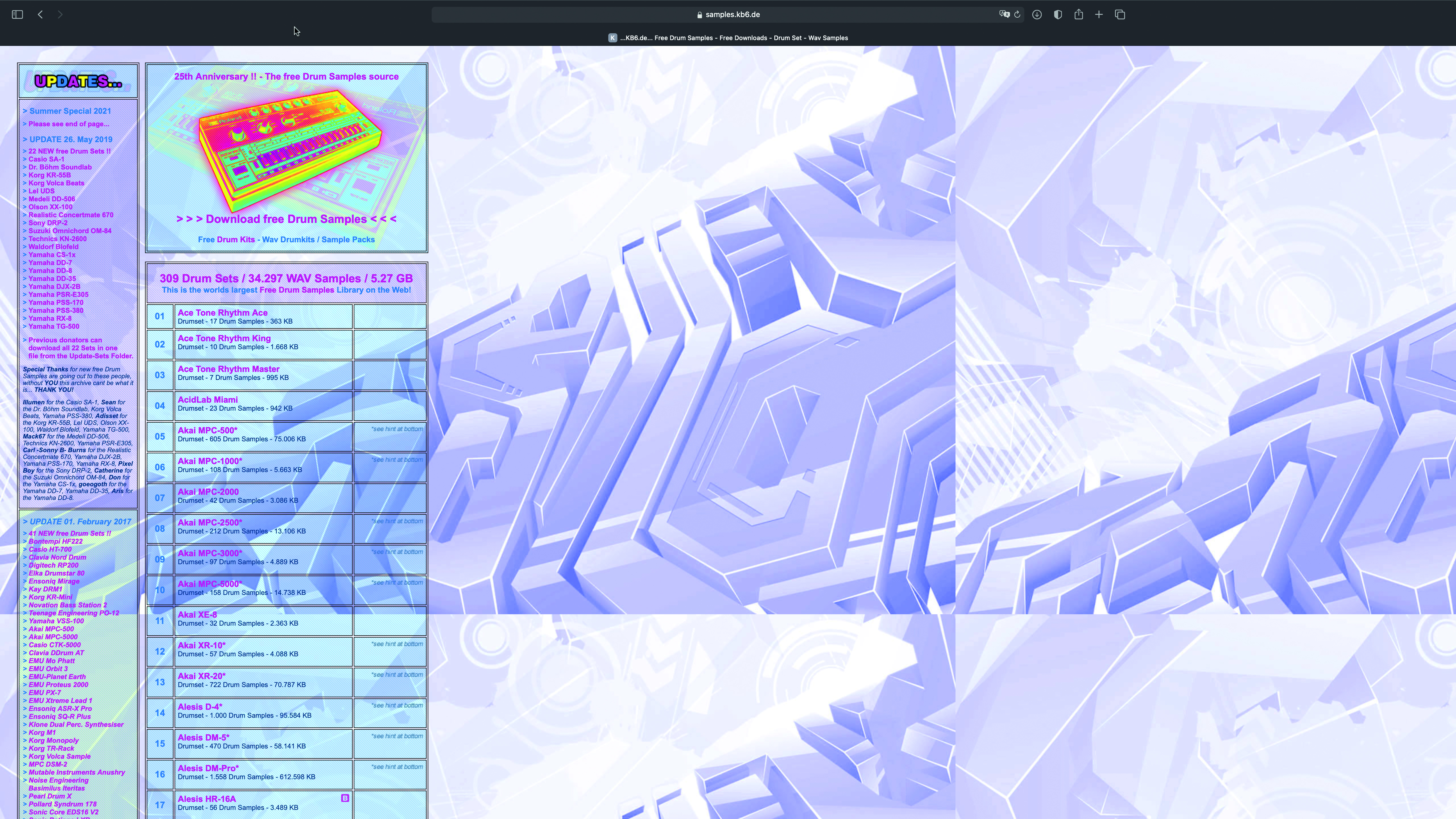
Step 1: Download the KB6 library and make a note of where it’s located! Open Ableton Live and drag the KB6 folder from its current location into Live’s browser, or navigate to it using the ‘Add Folder’ option in the Places section of the Browser. It’ll be there whenever you launch Live.
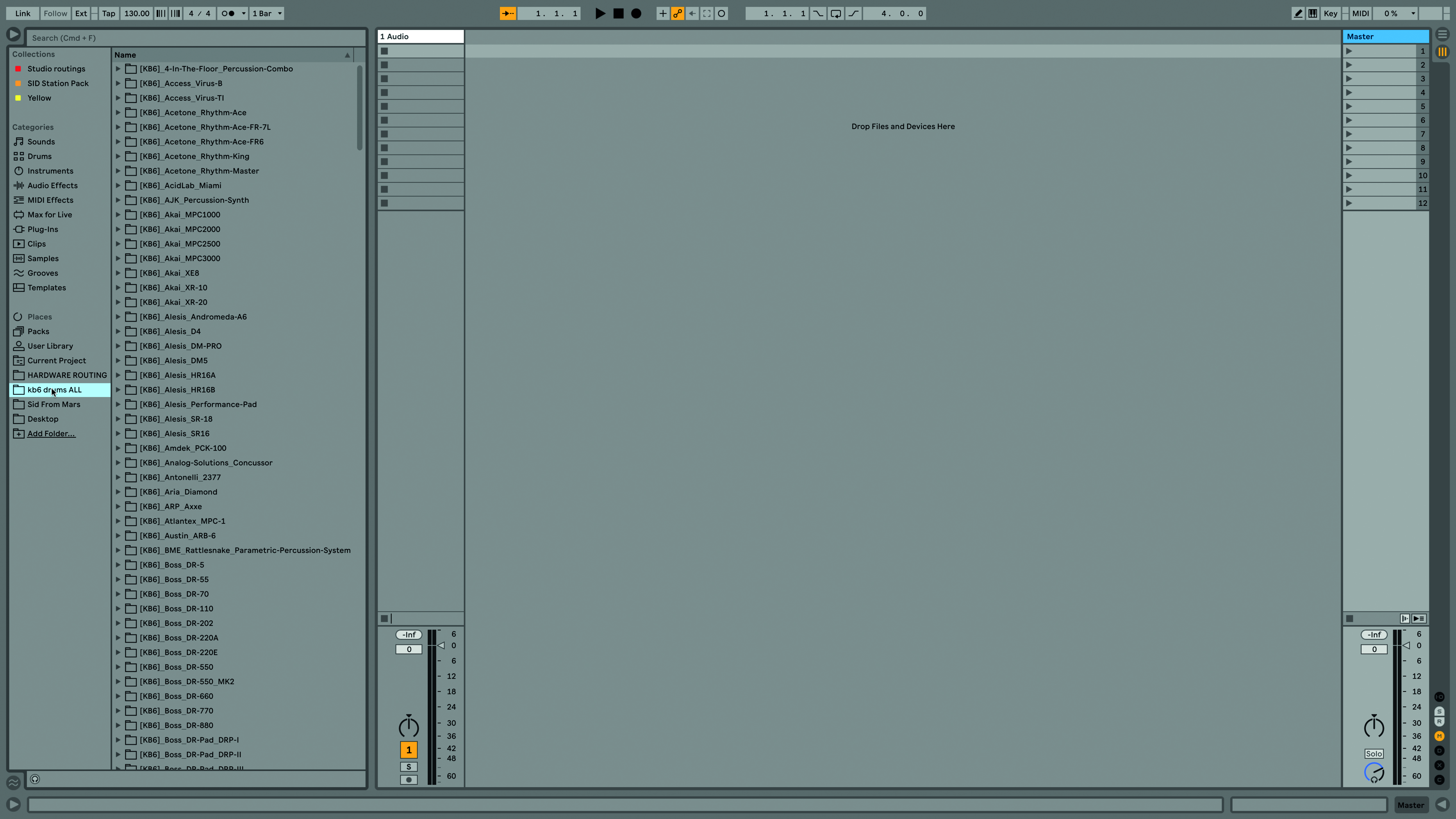
Step 2: Now you can see the full list of kits. Click the little headphone icon at the bottom left of the Browser, and then use the computer keyboard up, down, left, right, arrows to unfold, fold, the kit folders, and to audition individual drum hits before even loading them into Live.
Want all the hottest music and gear news, reviews, deals, features and more, direct to your inbox? Sign up here.
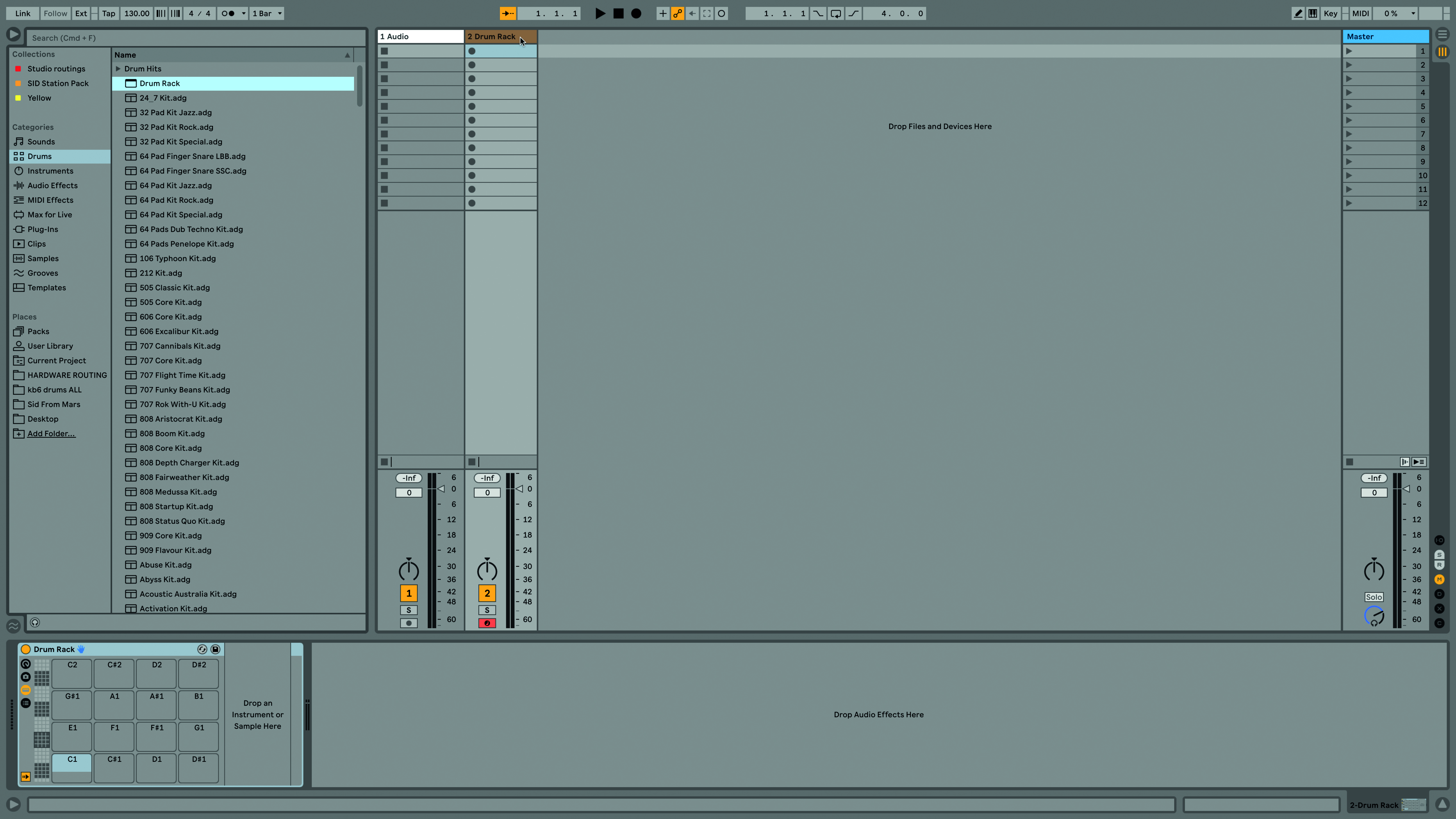
Step 3: Go to the top of the Drums Category in the Browser, and drag Drum Rack across into Live’s Drop Area. This’ll make a new MIDI track with an empty drum rack, ready to populate with our own drum hits and effects. We can put up to 128 samples in there.
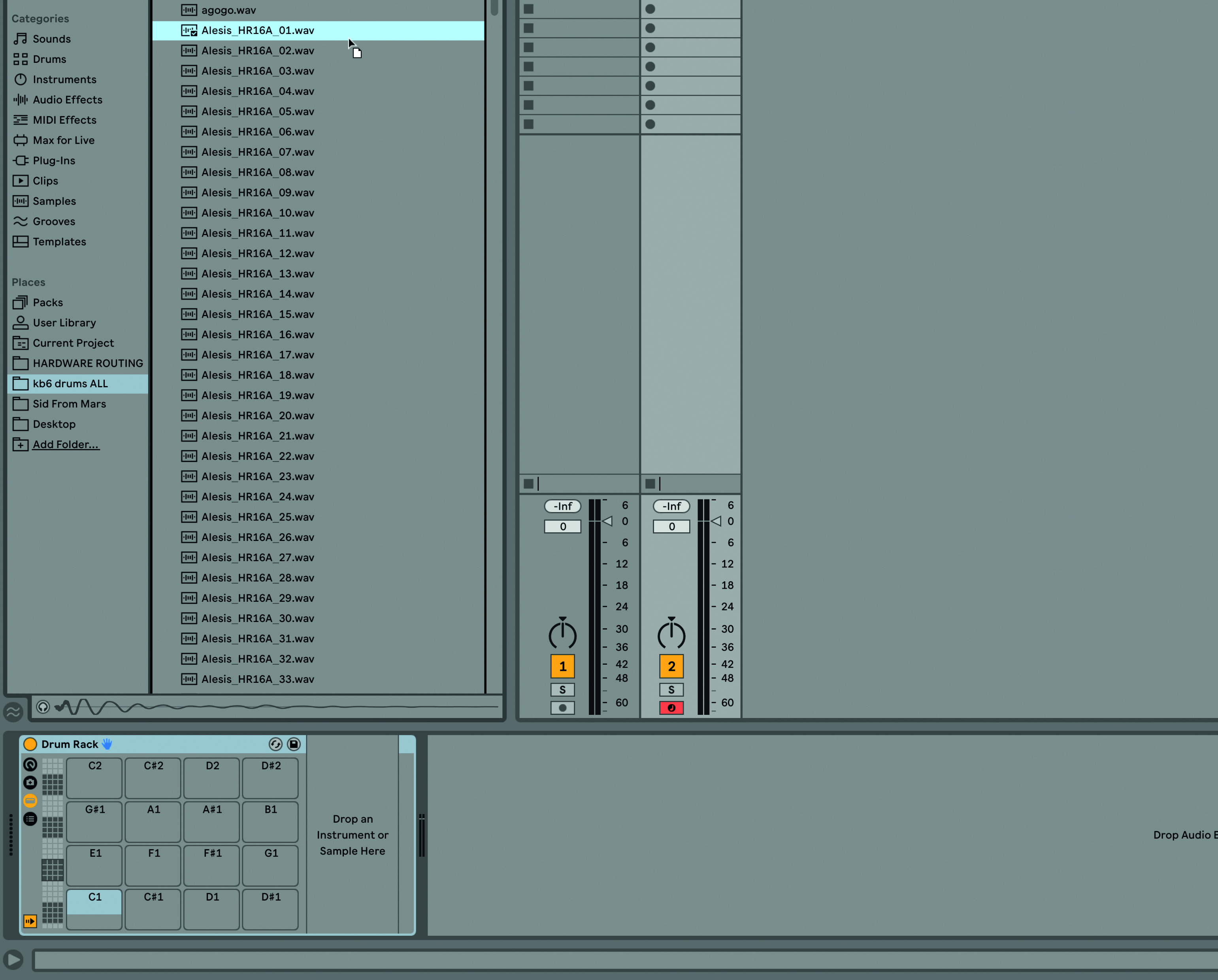
Step 4: Some kits are more 80s than others! You can’t go wrong with our selections. Pick a few favourite sounds from each of these and drag them into the empty cells in the drum rack. As there are eight kits, take two from each for now, just as a starting point.

Step 5: Try sounds from the Alesis HR-16 (1987), E-MU SP-12 (1985), Fairlight CMI (1979), LinnDrum (1982), Oberheim DX (1980), Roland R8 (1989), Simmons SDS7 (1983), and Roland TR-808 (1980). Use your mouse, keyboard, or pads, to trigger them after dragging to the drum rack.

Step 6: These sounds will add an 80s vibe to your mix, and kit selection will nudge your production forwards or backwards in the decade. For true authenticity add real kit sounds too: many tunes were made with a combo of acoustic and electronic sounds. And don’t forget the gated reverb!
Computer Music magazine is the world’s best selling publication dedicated solely to making great music with your Mac or PC computer. Each issue it brings its lucky readers the best in cutting-edge tutorials, need-to-know, expert software reviews and even all the tools you actually need to make great music today, courtesy of our legendary CM Plugin Suite.
