MusicRadar Verdict
GForce has recreated one of the most iconic synthesizers of all time, in a highly usable and great sounding piece of software. Thanks to the standalone version, it’s very easy to get lost in OB-joy, for hours at a time!
Pros
- +
Superb sounding recreation of a seldom available synth.
- +
Builds upon the classic Oberheim SEM and 2-voice, with many additional features.
- +
Stylish and usable 2-channel/16-step sequencer, hosted by a dedicated page.
- +
Designed in collaboration with Tom Oberheim.
Cons
- -
There are some very subtle sonic differences from the original, to our ears.
- -
No option to switch to the classic Oberheim ‘cream’ colour scheme!
MusicRadar's got your back
What is it?
GForce Software has always prided itself on long-standing relationships with some very notable synth designers and veterans, and they don’t get more influential than Tom Oberheim. Back in the ’70s, Tom’s company was responsible for some of the most influential designs in synth history, with one of the most legendary being the Oberheim TVS (Two Voice Synthesizer).
Originally released in 1974, the TVS was a keyboard synthesizer, which contained two identical (and equally legendary) SEMs. The SEM (aka Synthesizer Expander Module) is a self-contained synthesizer voice, equipped with two oscillators and a versatile and characterful state-variable filter. SEMs formed a bedrock for Oberheim, being included in its unruly polyphonic machines, the Four-voice and the Eight-voice. The smallest keyboard-based sibling in this series was the TVS (Two-Voice Synthesizer), which hosted two identical SEM voices, along with a three-octave keyboard.
Tom decided to refresh the TVS in 2015, with the TVS Pro. Produced in relatively small numbers of a few hundred, the TVS Pro introduced a dual 16-step sequencer section, along with other modulation and connectivity enhancements. It remains one of our absolute favourite synthesizers!
With its usual acumen and attention to detail, along with a rubber stamp from Tom Oberheim, GForce now brings us a software recreation of the TVS Pro, with all the convenience of software, and a host of desirable enhanced features.

Performance
One of the first major enhancements is the ability to save patches. The makeup of the SEM, in its hardware state, does not lend itself to patch saving (unless you want to chalk lines on a patch sheet!). We know this from bitter experience, as we are proud owners of an original TVS Pro from 2015, which we used extensively alongside the software, for direct comparison in this review.
GForce offers a palette of over 635 patches; two thirds of these have been adapted from GForce's SEM software, with the remaining stock being new to the TVS Pro. A brief sojourn through the patch browser provides plenty of listening pleasure. There are enormous basses, searing leads, and a host of patches that make good use of the sequencer section. More on that later!
SEM VCO
There are two SEMs to call upon, both replete with two VCOs, which provide control over frequency (pitch), via saw and pulse waveforms. You may think that this concept feels relatively basic, and on the face of it, you would be right! Where the magic happens, is through the Interplay between the two oscillators and the modulation that can be induced.
Want all the hottest music and gear news, reviews, deals, features and more, direct to your inbox? Sign up here.
The modulation see-saw pots, directly underneath the frequency pots, dictate modulation of pitch or pulse width, in the case of the pulse wave only. The modulation itself is generated from the SEMs envelopes or LFO, the latter being syncable to your DAW.
In a subtle deviation from the original hardware, a third VCO has been added. By accessing the ‘rear’ settings control panel (accessible from the small triangle at the base of the SEM section) you can select from a saw, sine or square waveform, or add pink noise. Not only can this provide a Minimoog style voice, but it can also be employed as a form of audio rate modulation, which yields some extraordinary sounds and aggressive timbre.
While we have the rear SEM panel engaged, it is worth highlighting the numerous other enhancements available from this section; there is full control over the LFO, which importantly includes the ability to change the wave shape (an option not available on the original hardware). There are also a host of velocity options, which build upon those previously seen on the hardware TVS Pro. These include modulation of filter, pitch and PWM. There is a similar routing option for aftertouch.
The SEM-based VCOs feed the filter. GForce has painstakingly modelled the VCF, drawing inspiration and comparison from both a vintage SEM, and a reissued, modern iteration. Equipped with the usual cutoff and resonance pots, the filter can be swept continuously from a state of low-pass, to notch and high-pass, or be switched to band-pass mode. It’s an incredibly musical experience, capable of softness or peaks of aggression. It’s detailed, stylish and nuanced!

Times two!
Factoring in one of the main components of the TVS Pro, the addition of a second SEM, the potential for voice creation really opens up. Moreover, it is possible to separate the two SEMs, allowing them to operate in a singular voice mode, duophonic mode, or as a combined construct of up to six VCOs.
Nowhere is this former option more important, than with the inclusion of the dedicated step sequencer. Much like the hardware, the sequencer occupies the panel on the far-upper-left of the fascia. From this location, you have access to two rows of controls, allowing the programming of up to 16 steps, while selecting channel/SEM A or B. You can dictate the number of steps, introduce rests, and control ratcheting of each step. In an enhancement to the original, there is also control of panning, which can introduce considerable stereoscopic mayhem.
We have always adored the TVS Pro sequencer, but it can be a little fiddly to use. No such issues here; GForce has also created a dedicated sequencer page, which provides full and easy access to all the parameters you need. Moreover, you can see sequence A and B simultaneously, as they perform a merry dance, triggering their respected SEMs.
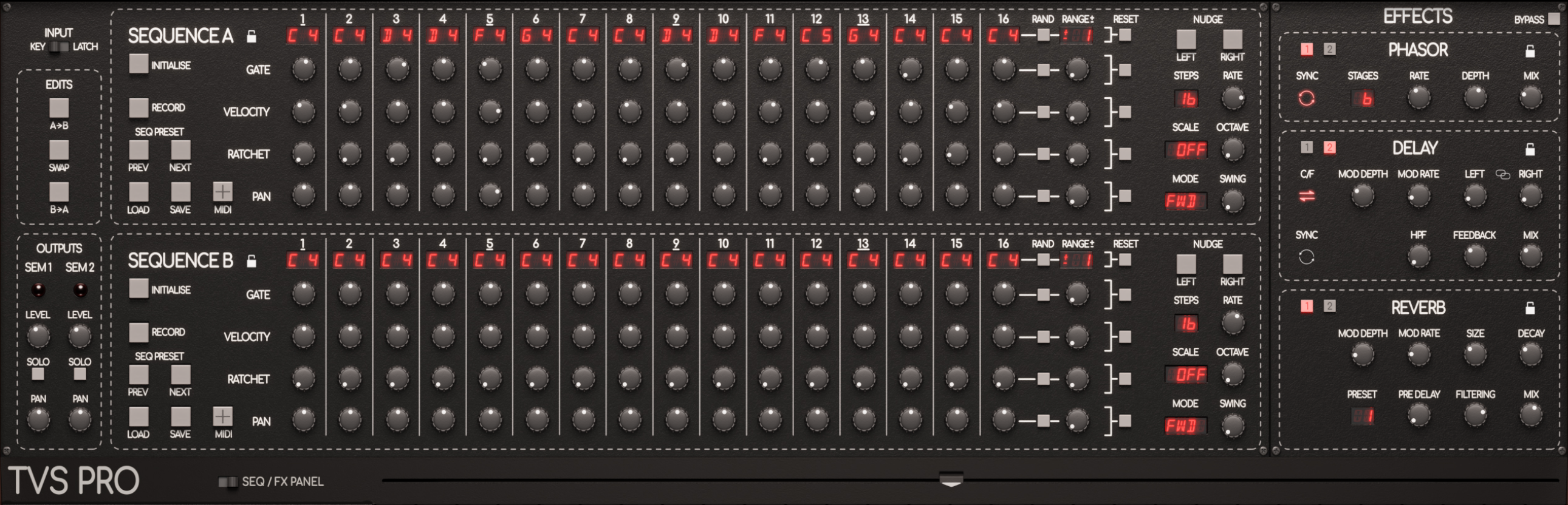
Gotta get effected
The TVS Pro in hardware, is best regarded as a sum of parts. This is firmly the case in the software domain, although the patches do seem to make significant use of the impressive effects section. With the inclusion of a phaser, delay and reverb, it’s very easy to generate production ready patches. We do have a slight reservation here, regarding the degree that the effects have been deployed in the patch listings, but it stands to reason that you will want to enhance patches, and present in the best possible light.
If the heavily effected nature of some of the patches is too much for you, GForce has created some basic mono, poly and sequencer patches that serve as a perfect starting point for sonic creation, without the heavy engagement of the effects. You can also use the initialise feature, to start a patch from scratch.
There are a handful of other useful settings, such as the ability to de-tune or apply vintage instability to the SEMs. There are independent rates of portamento for each voice too.
La difference
In our comparisons against the original hardware, there are undoubted subtle deviations. We can’t be too strict on this point, because analogue hardware is prone to degradation over time, and as our TVS Pro is 10 years old, and well used, it stands to reason that the hardware and software would differ slightly sonically.
One point that is worth making though, is the attention to detail within the filter section. The original VCF is a seminal classic, and behaves in a very distinctive way, thanks to its state-variable control. There is a slight hint of stepping, in the cutoff control, but this mimics exactly what the original hardware does, or at least it does to our ears.
GForce has also been more generous with their envelope phases; this is no bad thing, as it’s better to have more time, than less. However, we did feel that our hardware envelopes were very slightly snappier in character.

Verdict
It will hardly come as a surprise to learn that we are big fans of this software. Right from the get-go, TVS Pro sounds enormous, but can be scaled back if you need it to be. Undoubtably, one of the biggest enhancements relates to the interface itself, which provides a number of additions to the original hardware, with full DAW control for automation. Many of these elements add further character to a much loved signal path, which is unique in synthesizer history, and replicated beautifully in the GForce sound-world.
Hands-on demos
GForce Software
Specifications
Key features | Two SEM voices per patch Inclusion of a third VCO, per SEM. 2-channel step sequencer Onboard effects Over 635 patches included Endorsed by Tom Oberheim |
Requirements | MacOS and PC Windows; AU, AAX, VST2/3 & Standalone formats |
Contact |
Roland Schmidt is a professional programmer, sound designer and producer, who has worked in collaboration with a number of successful production teams over the last 25 years. He can also be found delivering regular and key-note lectures on the use of hardware/software synthesisers and production, at various higher educational institutions throughout the UK
You must confirm your public display name before commenting
Please logout and then login again, you will then be prompted to enter your display name.


