Logic 10.2, including Alchemy, revealed!
Flagship DAW gets massive update

Logic 10.2 update 1

Alchemy High Sweeper

Logic 10.2 update

Alchemy Flying

Alchemy Pitch Up
The ultimate sample-based synth Alchemy lives on in Logic 10.2. Since creators Camel Audio quietly slipped away in January 2015 rumours have been rife that Apple acquired the company to secure their much-loved Alchemy sample-based synth.
First came an Alchemy-like 'Transform Pad' in June's update of Garageband and now the Camel absorption is official and complete with Logic 10.2 - released today - sporting a new sample-based synth called… wait for it… Alchemy.
10.2 is a free update for existing Logic owners and the new next generation Alchemy on board is its big draw. It's a whole new synth sporting 3000 new presets and a new 14Gb sample library.
10.2's Alchemy has a new, flattened, Logic-style look but will be instantly familiar to users of the famous Camel powerhouse. New visual feedback on the knobs gives a much more graphic indication as to what's making the sound do what and features such as Alchemy's X/Y pads are preserved intact. Likewise the 'Remix Pad', rechristened as 'Transform Pad', is retained.

Major Logic bulge
For those not familiar with Alchemy it represents a major new way of creating sound within Logic and is a powerful partner to Logic's already bulging arsenal of synths. Alchemy works with audio samples, allowing the user to manipulate tempo and pitch in realtime.
It features 40 filters and 17 effects and its synthesis engine allows active resynthesis, rebuilding a sample as a synth sound, thereby freeing the source material from the usual playback contraints.
In short, samples are time stretched and pitch transposed in real time, allowing any sound to be used as the source for a bewildering number of synth-like variations. The ability to easily morph between these variations is the icing on the cake and makes Alchemy a sound designer's dream.
Want all the hottest music and gear news, reviews, deals, features and more, direct to your inbox? Sign up here.
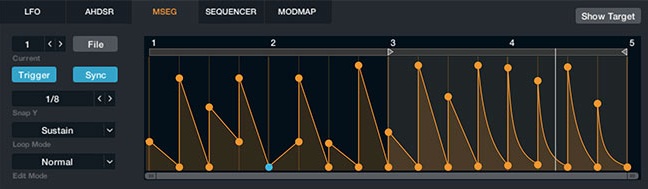
Alchemy offers a massive array of sound-shaping options, including 100 modulation sources and 38 filters
Elemental Morphing
At the core is a new Elemental Morphing feature that can combine the core characteristics of different sounds and 'cross synthesize' between them. Alchemy's new additive, spectral, granular and formant synthesis engines get to work on the sound creating seamless variations. A new Virtual Analogue oscillator is particularly suited to vintage style synth emulations, for instance.
It's worth noting that your existing EXS24 instruments and samples are ripe for loading up and morphing. Yes, the EXS24 remains in 10.2 with Apple citing it as the perfect partner to Alchemy, and a ready source of sample-based instruments for kickstarting your synthesis.
Performance controls allow quick and easy sound editing and even if you don't fancy getting your hands even the slightest bit dirty those 3000 new sounds and a new keyword browser (allowing you to use descriptions such as 'bass' or 'dark' to find the perfect sound) mean that Alchemy is a welcome addition to any Logic lover.

And there's more
Elsewhere in 10.2 there's enhancements to Smart Controls allowing two units to be used simultaneously (ideal for the two X/Y pads in Alchemy) and a tweaked loop recording feature that makes multiple tracks out of multiple takes. Essentially, it's a foolproof variation on the more involved comping process built-in.
And Apple Music meets Logic with the ability to upload projects from Logic to your Apple Music Connect page, should you have one. This could be the seamless and free publishing avenue you've been waiting for.
Updates to Mainstage (version 3.2) add Alchemy to the available synths and effects for live use and an updated (free) Logic Remote App for iOS brings those Alchemy X/Y control pads to a touchable surface near you. There are countless bug fixes too and our pick of the best new tweaks are below.
Best of all, all this is free to existing Logic users. Newcomers can bag Logic for £149.99/$199.99 in the Mac App Store now with Mainstage 3.2 available separately at £22.99/$29.99.

Introducing Alchemy
- Next generation synthesizer plug-in with multiple sound generators including; additive, spectral, formant, granular, sampler, and virtual analog
- Over 3,000 presets for all types of electronic music including electronic dance, hip hop, rock, and sound for picture
- Integrated keyword preset browser for finding the right sounds quickly
- Performance controls like the Transform Pad make it easy to explore and reshape sounds
- Combine up to four synth modules to create complex multi-layered sounds
- Virtual analog oscillators produce authentic recreations of iconic synth sounds
- Wide selection of modeled analog and special effect filters for producing sounds with vintage character and tonal complexity
- Create animated, dynamic instruments using over 100 modulation sources that include flexible LFOs, AHDSR and MSEG envelopes, and step sequencers
- Manipulate and combine samples in new ways using unique collection of morphing and resynthesis tools
- Import EXS24 instruments or create your own using a robust set of sampler features
- Apply independent arpeggiators to each of the four sound sources to transform simple chords into elaborate performances
- Integrated effects rack with reverb, modulation, delay, compression, and a range of distortion effects
New for Logic 10.2
- Share directly to Apple Music Connect (requires Apple Music Connect account)
- Share and backup files to Gobbler (requires Gobbler third-party subscription)
- Adds support for Force Touch trackpad
- Create custom track icons with your own image files
- 1,000 new Apple Loops from a variety of popular instruments and genres including EDM, Hip Hop, Indie, Disco, Funk, and Blues
- There are now independent settings for the handling overlapping MIDI recordings depending on whether Cycle is on or off
- It's now possible to set Replace mode for audio recordings independently depending on whether Cycle is on or off
- It's now possible to create new tracks with the same channel strip instead of creating a Take folder when recording audio in cycle mode
- Expanded MIDI clock options improve sync compatibility with external MIDI devices
- The new As Time Quantize option in the Piano Roll Snap menu sets the snap value to follow the Inspector quantize setting
- Audio regions can now be nondestructively reversed using either a check box in the Region Inspector, or a key command
- Quantizing large audio files is much faster
- Usability tweaks and performance updates


Daniel Griffiths is a veteran journalist who has worked on some of the biggest entertainment, tech and home brands in the world. He's interviewed countless big names, and covered countless new releases in the fields of music, videogames, movies, tech, gadgets, home improvement, self build, interiors and garden design. He’s the ex-Editor of Future Music and ex-Group Editor-in-Chief of Electronic Musician, Guitarist, Guitar World, Computer Music and more. He renovates property and writes for MusicRadar.com.
