How to create a trap-style build and drop
We show you how to create a trap beat using 808 samples
You would have had to have been hiding under a very large rock during the earlier part of 2013 to have missed the internet phenomenon known as the Harlem Shake.
Based on the 2012 Baauer track of the same name, it was this bonkers fan video (and the craze it propagated) that brought the concept of trap music to the attention of the public at large, prompting an explosion in popularity as the YouTube views went through the roof.
As a result, Harlem Shake became the first trap tune to hit Number One on the US Bilboard top 100 chart.
So what is trap exactly? A fusion of crunk and hip-hop, trap's minimalist, almost hypnotic electro beats are made up practically entirely of sounds from Roland's iconic TR-808 drum machine, samples of which are now extremely easy to get hold of.
There are untold sample packs of vintage drum machines out there, from companies such as Loopmasters, Goldbaby, Samplephonics and Big Fish Audio, and many virtual drum machines come with TR-808 sounds already built in.
You don't have to go to any great lengths to find the sounds you need to follow this tutorial however - we've made our own 808 kit, and you can find the samples in the tutorial files folder (right click & Save As).
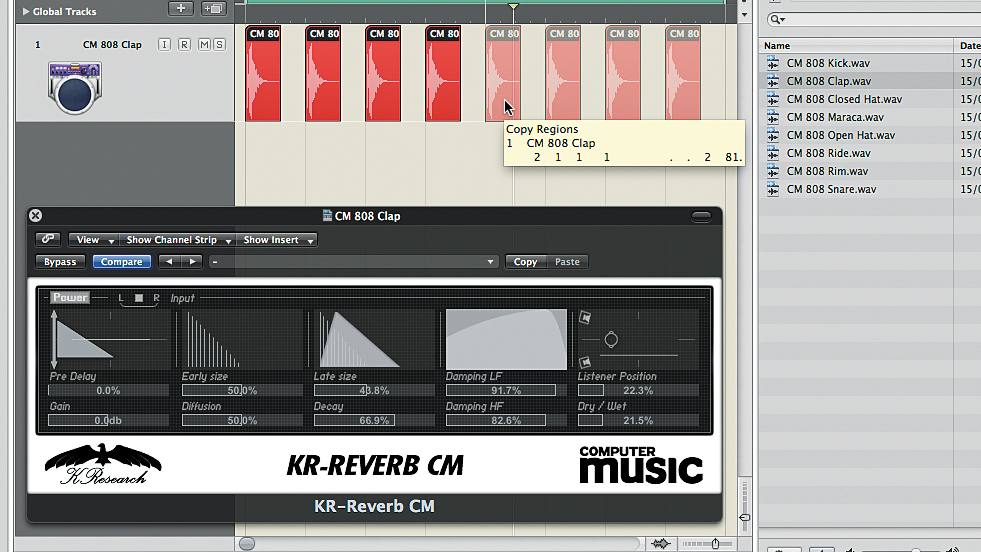
Step 1: We've provided a set of our own TR-808 samples in the tutorial files folder, which you can load into a drum machine plugin such as ADM CM and trigger via MIDI. To create the build, we start by placing CM 808 Clap.wav on every quarter-note at 145bpm. We've also added a splash of reverb courtesy of KR-Reverb CM.
Want all the hottest music and gear news, reviews, deals, features and more, direct to your inbox? Sign up here.

Step 2: To create a pitched snare roll at the end of the part, switch the quantise grid to eighth-note triplets, then fill bar 2 with 12 CM 808 Snare.wav samples. To pitch this down as the run progresses, we use a pitchshifter plugin. We automate Pitch Shifter II's Semi Tones parameter so that the pitch of the snares in the roll drops by one semitone every step.
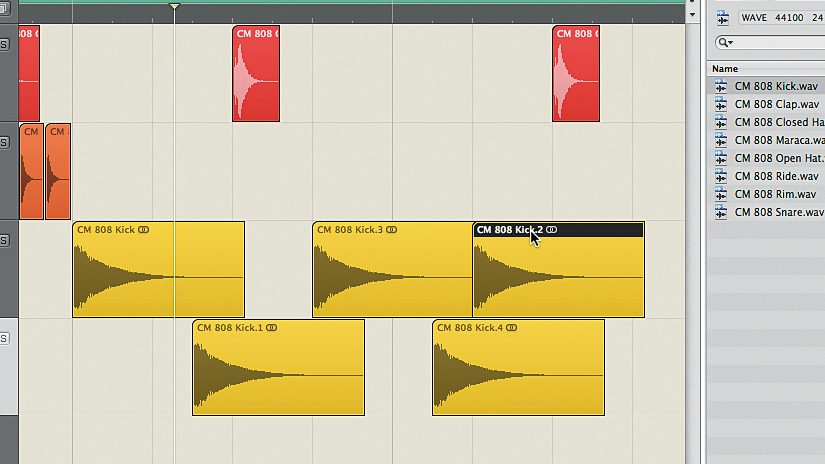
Step 3: To make the drop, we use CM 808 Kick.wav, a nice boomy 808 kick drum sample with plenty of click at the front. Switch the quantise grid to eighth- notes and place kicks on eighth-note beats 1, 4 and 7 of bar 3, and eighth note beats 2 and 3 of bar 4 as shown. Next, we just need to put a clap on the third beat of bars 3 and 4.
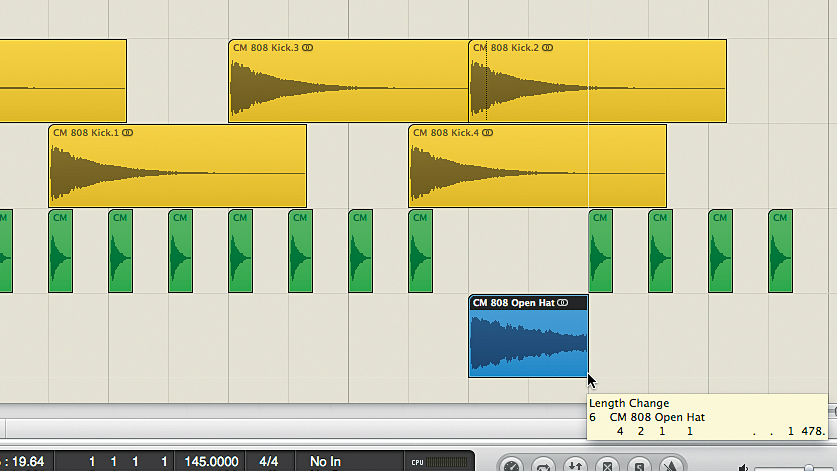
Step 4: Finish the part off by placing CM 808 Closed Hat.wav samples on all the eighth-note beats in bars 3 and 4 except for the second beat of bar 4, which we fill with an open hi-hat sample. To emulate it being closed off by the following closed hi-hat on beat 3, drag the region's right- hand edge to the left until it snaps to the correct position.
Computer Music magazine is the world’s best selling publication dedicated solely to making great music with your Mac or PC computer. Each issue it brings its lucky readers the best in cutting-edge tutorials, need-to-know, expert software reviews and even all the tools you actually need to make great music today, courtesy of our legendary CM Plugin Suite.
