Produce better music with our ultimate compression cheat sheet
Confused about where to start with compressors and dynamics effects? We'll guide you through the essential features and settings
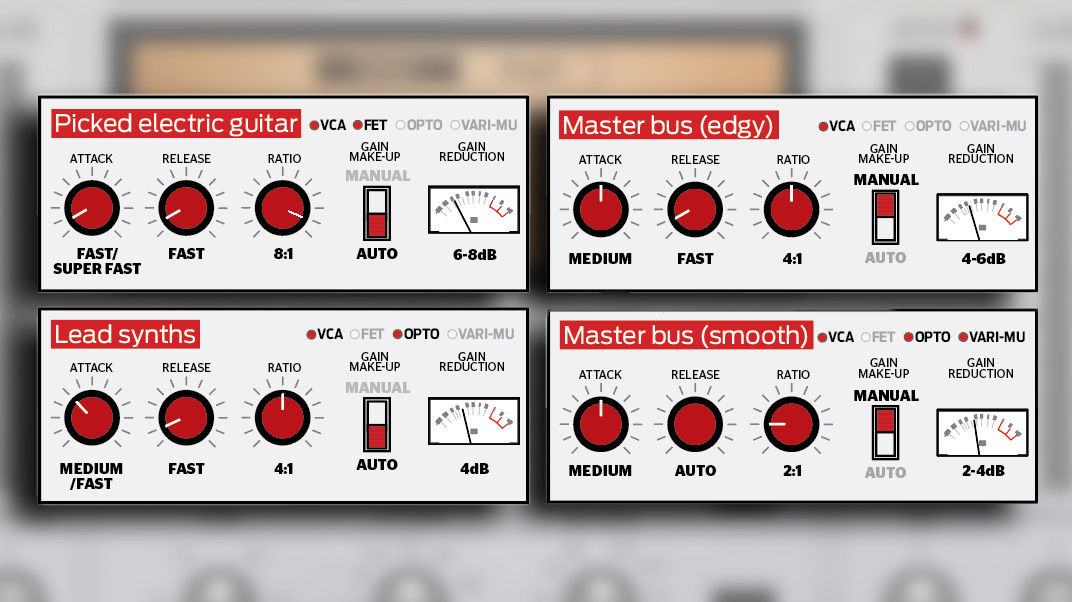
Want all the hottest music and gear news, reviews, deals, features and more, direct to your inbox? Sign up here.
You are now subscribed
Your newsletter sign-up was successful
RECORDING WEEK 2025: Most people with an interest in music production or recording probably have at least a loose idea of what compression does. Put simply, it ‘squeezes’ incoming audio by reducing the dynamic peaks in an audio signal over a certain threshold.
This reduces the dynamic range of the audio – ie the difference between the loudest parts and the quietest parts – and as a result can make the overall level sound louder, since you can raise the volume of a track without worrying about clipping.
When done wrong, however, over-enthusiastic compression can leave music sounding flat and boring.
For newer producers – and, let’s be honest, also us more experienced ones at times – compression can be a bit of a confusing technique. Tutorials on the subject often tell people to ‘trust your ears’ or apply compression ‘to taste’. But that’s often not helpful for those without the requisite experience to know where to start.
To that end, treat this article as your ‘cheat sheet’. In the graphics on this page we’re outlining the basic settings we’d use for a variety of different compression applications.
These do, however, come with a fairly sizable caveat: don’t take these examples as hard and fast rules. More accurately, think of them like presets - they’re starting points you may want to work from.
Compression and other dynamics processes should be tailored to the audio they’re being fed, so feel free to break away from what we’ve outlined here if it sounds right.
Ultimately (uh, oh… here it comes) trust your ears, and if a different setting sounds better – or even if it sounds better with no compression at all – go with what you think is working best.
Want all the hottest music and gear news, reviews, deals, features and more, direct to your inbox? Sign up here.
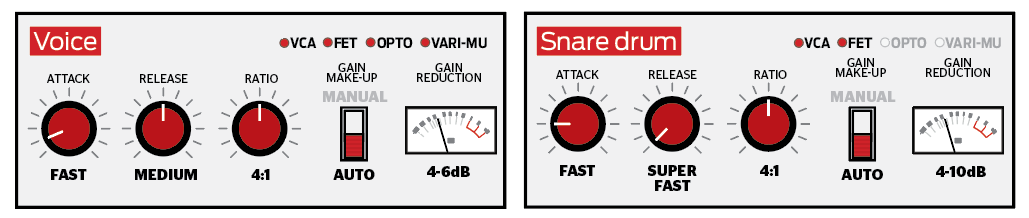
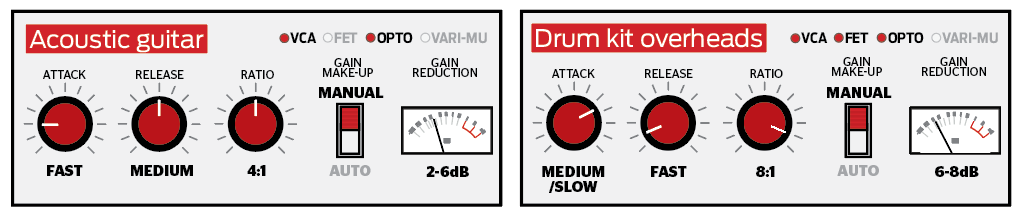
Compression controls explained
While different compressors often work slightly differently, and controls on offer can vary, there are certain parameters that are common across most effects.
Threshold is used to set the level where the effect kicks in. Any audio that rises in volume above this threshold will be compressed (ie reduced).
The amount that the audio is compressed is determined by the Ratio. A ratio of 2:1, for example, would mean that any audio above the threshold is reduced in volume by half. Exceed your threshold by 2dB, and the signal would be reduced by 1dB; exceed it by 6dB, and the signal would be reduced by 3dB.
Higher ratios mean more aggressive compression, all the way up to ‘infinite’, which results in hard limiting, where any audio exceeding the threshold is cut off completely.
Some compressors also allow something called ‘upward’ compression. This is essentially the opposite of what's described above, where volume is boosted when the level falls below the threshold.
Attack and Release control how abruptly compression is applied and cut off. Attack controls how quickly the reduction in level is applied once the audio breaches the threshold. An attack of 0 would mean the compressor kicks in immediately, while a longer attack will cause the compression to fade in.
Release controls how quickly gain reduction ends once the audio drops back below the threshold. A release time of 0 would mean that the compression stops immediately, longer release times mean that the compression level is reduced more slowly.
Many compressors also feature a Sidechain input. This allows for the compressor to be triggered by an external signal. The most common use of this is using a kick drum to duck the level of a bassline, to avoid the two elements clashing when they play at the same time.
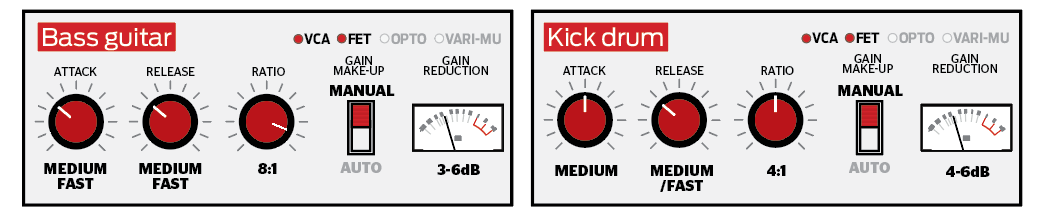
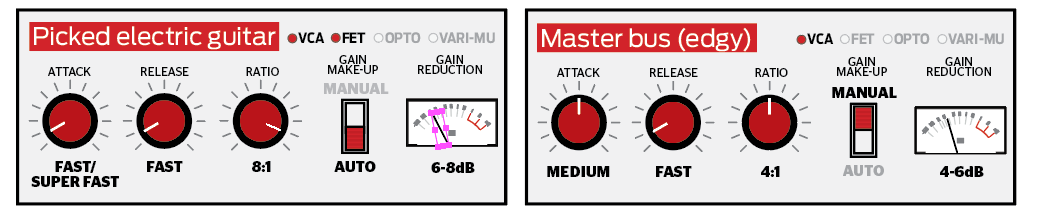
What are the different types of compressor?
Not all compressors are born equal. But why do they sound different at all? And how do you know when to use which ‘type’?
Dating back to vintage hardware devices, there are a few different types of detector/gain control circuit, these are often emulated in modern plugins: VCA (Voltage-Controlled Amp), FET (Field Effect Transistor), variable mu (based on valve plate voltages) and opto (lamp plus photocell).
VCA designs can be very flexible but often the flexibility makes them harder to use. FET designs are responsive but distort sooner, although that distortion is very musical. Opto designs have a softer, more musical attack and tend to let fast transients slip through.
Finally, variable mu can be very fast in attack, however threshold, ratio and knee shape tend to all be very closely interrelated. Some units also have an automatic release option, where the release time changes to suit the incoming signal.
In the plugin world, you’ll also come across multiband compression. This breaks the incoming signal down into different frequency bands and applies compression to these separately, with results that are more like a mix of compression and EQ.
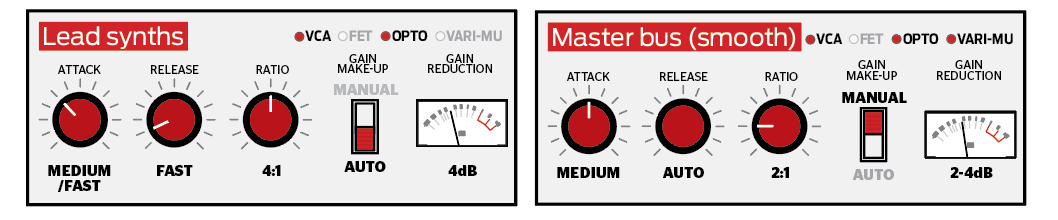
Does every sound in a mix need compression?
The short answer to this is no. If something sounds good without compression applied, then don't think you need to slap a compressor on your track just to because it's what the pros do.
Bear in mind too, that other effects can have a similar result. Subtle saturation, for example, is often just as good as compression when it comes to taming peaks, and can add pleasing harmonics too.
I'm the Managing Editor of Music Technology at MusicRadar and former Editor-in-Chief of Future Music, Computer Music and Electronic Musician. I've been messing around with music tech in various forms for over two decades. I've also spent the last 10 years forgetting how to play guitar. Find me in the chillout room at raves complaining that it's past my bedtime.
You must confirm your public display name before commenting
Please logout and then login again, you will then be prompted to enter your display name.