How to create a pro-sounding mix using free plugins
Professional mix engineers only use expensive commercial plugins, right? Wrong! Let's make a mindblowing mix with free effects

Want all the hottest music and gear news, reviews, deals, features and more, direct to your inbox? Sign up here.
You are now subscribed
Your newsletter sign-up was successful
MIXING WEEK: Some of today's freely available mixing tools are as good as - if not better than - many of the really high-end, high-cost plugins out there. Whereas not so long ago, you might have kept your free plugins separate from your commercial ones in terms of folder structure, now it makes more sense to organise them based on what you use them for, rather than by how much you spent on them.
In this tutorial, we'll look at a specific set of plugins and use some simple techniques with them to produce a mixdown that no one would ever suspect was done completely with freebies. We've also supplied the stems for download, to help you along the way.
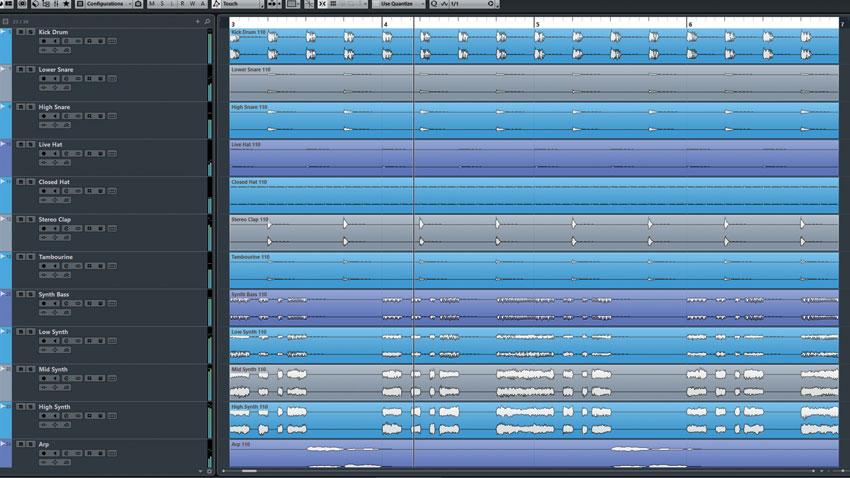
Step 1: First, import these WAV stems of a short musical sketch. While the sounds work fairly well together, everything's just loosely sketched out and, frankly, sounds messy and lifeless. Our aim today is to craft a good modern mixdown without spending a penny on plugins. Before we get going, let's set up a couple of send effects to help us with the mix.
Rough sketch
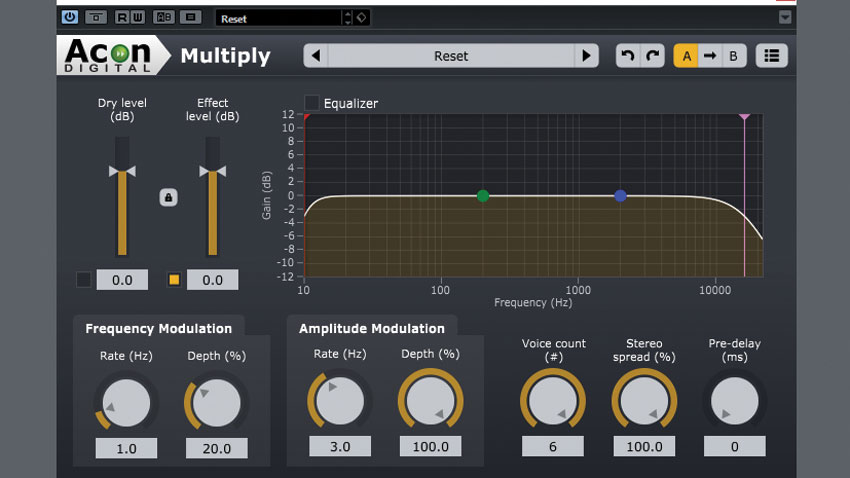
Step 2: First up is Acon Digital's Multiply - one of the greatest ever chorus plugins. The default preset is lovely, but we'll have to deactivate the Dry signal. We also turn the Amplitude Modulation up to 100% and the Voice count up to 6. Rich and thick!

Step 3: Now let's duplicate that Multiply setting onto another send effect channel and follow it up with Acon Digital's CM Verb. This way, any signal sent to our second send effect channel will be chorused before it hits the reverb, delineating the signal. Set CM Verb's Dry and Wet signals as above.

Step 4: Let's have a listen to our drum mix, piece by piece. The kick sounds alright - let's leave that alone. When we add the Lower Snare, though, it's very weak and doesn't gel well with the kick. Sidechain compression would be nice on the snare. Open MeldaProduction's MTremolo, set the Depth to 100%, deactivate Invert Tremolo Phase, and set the Phase to 0%.
Kick (in solo)
Kick with Lower Snare

Step 5: Now we'll mimic the typical sidechain compression ducking shape, as if our kick were triggering the compression. Turn Smoothness and Custom Shape both up to 100% and click the custom shape Edit button. Copy my shape, or create one that suits your taste. We'll have to boost the channel by around 6dB to compensate for the overall loss of volume.
Want all the hottest music and gear news, reviews, deals, features and more, direct to your inbox? Sign up here.
Lower Snare with MTremolo (in solo)
Lower Snare with MTremolo (with kick)
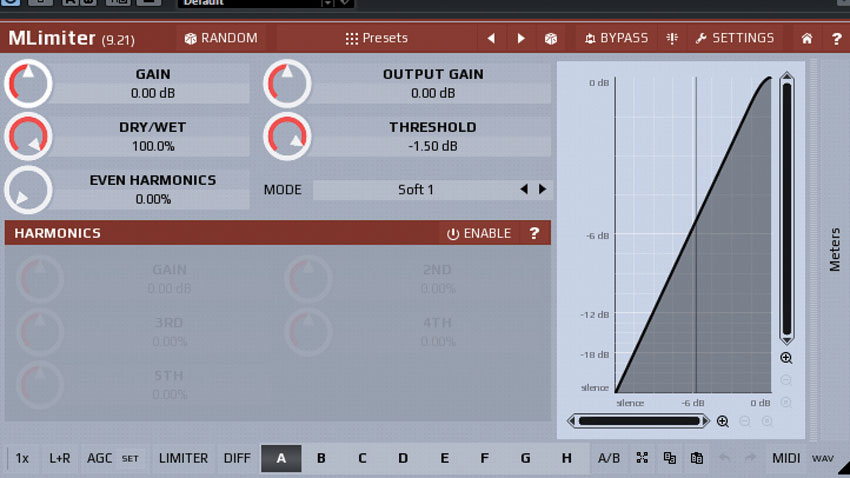
Step 6: The same MTremolo setting can be applied to the High Snare, and, in fact, the hi-hat tracks. We're nearly clipping the master, so let's apply MeldaProduction's MLimiter with its Threshold set to -1.50dB and Even Harmonics set to 0%. This is more like saturation than limiting, but it gives a very modern sound. Next, how about some master bus compression?
Introducing High Snare and hi hat tracks
Adding MTremolo to High Snare and hi hat tracks
Adding MLimiter to the Master Bus

Step 7: Let's insert TDR's Kotelnikov before MLimiter on the master bus and pull its Threshold down to -8dB to get some pulsating gain reduction. Now we don't need to worry too much about the master getting too hot. The Stereo Clap and Tambourine tracks sound okay, but let's copy MTremolo onto the Tambourine, before sending both to the Chorus bus.
Inserting Kotelnikov before MLimiter on the Master Bus
Adding Stereo Clap and Tambourine
Copying MTremolo to the Tambourine
Sending High Snare and Stereo Clap to Multiply send

Step 8: Let's copy MTremolo over to our send effect channels, too, and send a bit of the Tambourine to the reverb bus. Adding the Synth Bass ruins the mix, but applying a slightly longer-lasting ducking effect to it using MTremolo helps tremendously. Using TDR's Nova, we can also scoop out about 9dB at 300Hz to sweeten the bass tone.
Copying MTremolo to send channels
Sending Tambourine to CMVerb send
Adding Synth Bass
Adding MTremolo to Synth Bass
Cutting around 9dB @ 300Hz on the Synth Bass

Step 9: The Low Synth slots in nicely with the more gentle MTremolo setting copied from the drums, but let's precede that with an instance of Xfer Records' OTT multiband compressor. With a Depth of about 75% and the H and L bands turned off, we can adjust the compression on just the mid band by pulling the Thresholds to the left, slightly.
Introducing the Low Synth
Gentle MTremolo setting on Low Synth
OTT preceding MTremolo on the Low Synth

Step 10: A similar approach will work on the Mid Synth. It's sensible to copy over MTremolo first, then load up OTT before it. This time we'll push the Depth up to 75% and balance the sound just using the thresholds of the three bands. Certainly the H band is too strong and the L band needs to come down even more. We could make the synth much warmer, though.
Introducing Mid Synth
Copying MTremolo to the Mid Synth
Preceding MTremolo with OTT on the Mid Synth

Step 11: Using the dynamic bands on TDR Nova, we can reduce the energy at about 450Hz and above roughly 17.5kHz. This sounds much tighter and sweeter. For the High Synth we can repeat our previous strategy with OTT, now following up with Klanghelm's MJUC Jnr, with Compress set to around 30, Make-up at around 6, and Time Constants at Slow.
Sweetening the Mid Synth using NOVA
Introducing the High Synth
Copying MTremolo to the High Synth
Preceding MTremolo with OTT on the High Synth
Preceding MTremolo with MJUC Jr on the High Synth
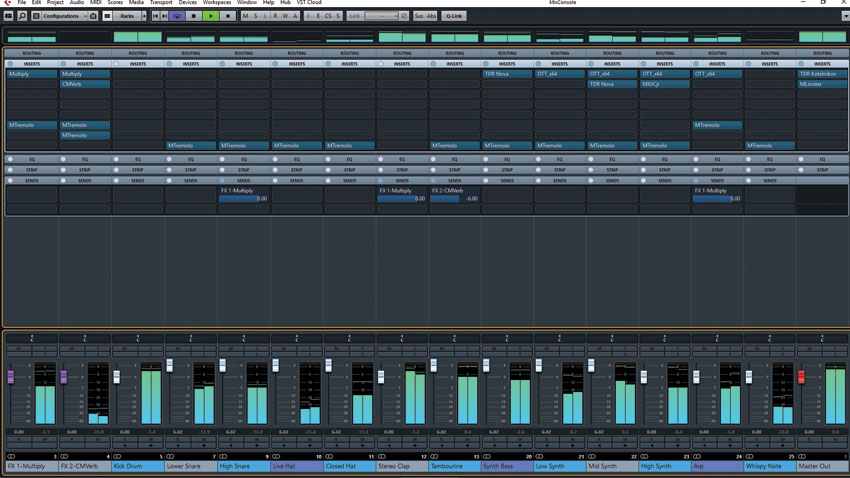
Step 12: We can copy our more moderate pumping MTremolo onto the few remaining mix elements and use the chorus send for the arps and lead. By now the mixdown strategy should be fairly predictable.
MusicRadar's Mixing week is brought to you in association with Softube. Check out the Mixing week hub page for more mixing tutorials and tips.
Computer Music magazine is the world’s best selling publication dedicated solely to making great music with your Mac or PC computer. Each issue it brings its lucky readers the best in cutting-edge tutorials, need-to-know, expert software reviews and even all the tools you actually need to make great music today, courtesy of our legendary CM Plugin Suite.
