How to stack several presets to build a bespoke layered synth
Bring multiple synth presets together and create your own custom sounds

There are many ways to quickly turn synth presets into original sounds, and one of the most effective is to simply layer two or more of them up to create a mixed hybrid. Let's see how it's done…
For more on adapting synth presets, get hold of the September 2018 edition of Computer Music.
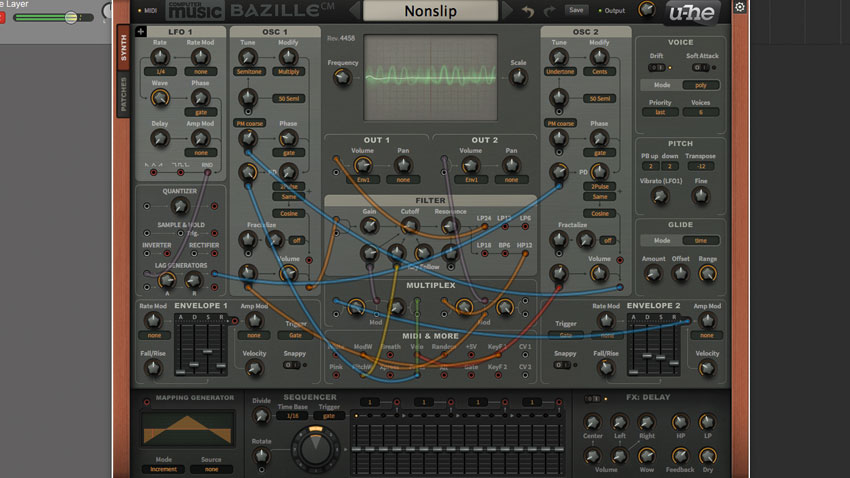
Step 1: By stacking up synth presets playing the same MIDI part, we can quickly create a huge sound that’s far more powerful than the sum of its parts. Here’s u-he Bazille CM’s Nonslip preset: its midrange presence will provide our initial tone and character.

Step 2: Next, copy the same MIDI clip over to another channel. We’re using Bazille CM, but any synth will do. The Factorius preset has a very clean, subby tone that sits nicely under the first layer. To help the mid and sub layers fit, apply a high-pass filter to the first layer, then low-pass the sub at a similar frequency.

Step 3: Finally, Bazille CM’s Oddy Duo preset has a pleasant top end. To sit it above the midrange layer, we cut most of its mid and low frequencies. Stereo imaging and reverb give this top part width and ambience. We route all three layers to a final bus, to process them together into one unified synth signal.
Want all the hottest music and gear news, reviews, deals, features and more, direct to your inbox? Sign up here.
Computer Music magazine is the world’s best selling publication dedicated solely to making great music with your Mac or PC computer. Each issue it brings its lucky readers the best in cutting-edge tutorials, need-to-know, expert software reviews and even all the tools you actually need to make great music today, courtesy of our legendary CM Plugin Suite.
