Best mastering plugins 2023: 10 plugins to make your mix streaming ready
Ensure your mix is able to compete in the loudness war with our top mastering plugins from iZotope, Waves, Softube, and more

PLUGIN WEEK 2023: In an ideal world, we’d all send our mixes off to Abbey Road and have their ‘golden ears’ take a listen, adjust frequencies, add compression, and limit our mix through a set of half-a-million-dollar speakers. Unfortunately for most of us, that’s just not an option, and more often than not we’re left to perform this task ourselves. Enter the best mastering plugins - all-in-one software designed to do the heavy lifting for you.
We’re not saying that professional mastering engineers are no longer necessary. After all, half the point of mastering is to have a fresh set of ears on the mix, correcting issues using bespoke sound systems and decades of experience. But in the modern age of music, home music software has gotten so good that the average listener is unlikely to be able to discern whether a track was mastered at home or in the studio.
There’s a lot of software out there to choose from, and more than a little snake oil about how it will improve your mixes. So, to save you time that could be better spent making, mixing or promoting your music, we’ve lined up the best VST mastering plugins available today.
If you’d like to know more about mastering, check out the buying advice section at the bottom of this article. Otherwise, keep scrolling to see our top choices.
Best mastering plugins: MusicRadar's choice
The long-established iZotope Ozone 10 is not only the most comprehensive mastering suite on this list, but it’s also one of the easiest to use thanks to its intuitive, visual-based interface. It cleverly analyses your mix, shows you what to boost and cut, and gives you all the tools you need to master properly in one handy plugin.
If you’re an analogue enthusiast but don’t have the budget for racks of gear, Waves Abbey Road TG Mastering Chain is about as close as you can get to the real deal without forking out enough for a used car. Packing five modules into its easy-to-use GUI, this plugin is perfect for when you need to add some analogue colour to your mix.
Best mastering plugins: Product guide

Specifications
Reasons to buy
Reasons to avoid
It’s the go-to when you need instant mastering and has been for a number of years now - iZotope’s Ozone 10 is very much king of the castle. Combining powerful modules with ease of use, it’s one of the best ways to master your own tracks and one of the easiest entryways into mastering as a whole.
In the Assistant view, Ozone looks at your track and analyses it, determining where to boost and cut frequencies all by itself. It’s intuitive and easy to understand, which makes the decision-making process much quicker. You don’t have to take its advice, of course; clicking on the detailed view will give you complete control over each individual mastering element.
Including modules for EQs, multiband compressors, exciters, spectral imagers, limiters, and more, you’ll be hard-pushed to find another mastering plugin that’s this complete. You can spend more on the Advanced version and get extra modules, or just go for the Elements edition and get the very basics you need.
Read our full iZotope Ozone 10 review

Specifications
Reasons to buy
Reasons to avoid
Based on one of the solid-state consoles in Abbey Road that has been in use since the 70s, Waves Abbey Road TG Mastering Chain gives you a legendary mastering console from the comfort of your home studio.
You get five modules to play with, all switchable in order (apart from the input and output) and all with various options for tweaking your mix. Keeping true to the real thing, you also get a Tape Equalizer that can add some real depth to your music via four response curves.
This isn’t a clean mastering suite by any means - it will colour your mix. That means it works really well on analogue instruments like electric guitars, strings, pianos, and drums. It doesn’t quite hold up as well on electronic mixes, but for the musician who mainly works with live signals, this could well be the perfect mastering plugin.
Read our full Waves Abbey Road TG Mastering Chain review

Specifications
Reasons to buy
Reasons to avoid
You might raise your eyebrows at the price of this plugin, but when you look deeper you’ll realise that the Softube Weiss DS1-MK3 is actually a bargain. It’s not an emulation, it’s a line-for-line port of the actual Weiss hardware unit that will set you back a cool 10k bought brand new.
The DS1-MK3 is a compressor/expander with a brickwall limiter that allows fluid tone shaping during your project's mastering phase. You also get frequency-specific dynamics shaping, a handy tool that enables you to compress specific frequencies (eg,just the lows or highs). A de-esser helps to tame that annoying, harsh high-end.
The GUI itself is absolutely stunning, super detailed and clearly labeled. The preset browser is a bit annoying, with its oversized window and clunky feel, but we can forgive that because of the incredible sound this plugin imparts upon your mixes.
Read our full Softube Weiss DS-1 MK3 review

Specifications
Reasons to buy
Reasons to avoid
After a long overdue interface improvement, IK Multimedia’s T-RacksS 5 has finally taken a step up to match the big boys of the mastering world. Whilst it was already one of the most comprehensive suites on the market, this latest iteration adds the cherry on top of this mastering plugin cake.
Featuring a host of individual mastering processors - including EQs, limiters, compressors, and clippers - T RackS 5 enables you to set up your mastering chain exactly as you want it to be. This freedom to chop and change can add an extra creative boost to your music-making, enabling you to try some lesser-used techniques and get some great results.
The metering section has been drastically improved to include Peak, RMS, LUFS, and Dynamic Range meters, as well as a spectral analyser and plenty of configuration choices. The Master Match, meanwhile, enables you to drag in a reference track, match it to your own, and then automatically apply similar EQ curves - very handy.
Read the full IK Multimedia T-RackS 5 review
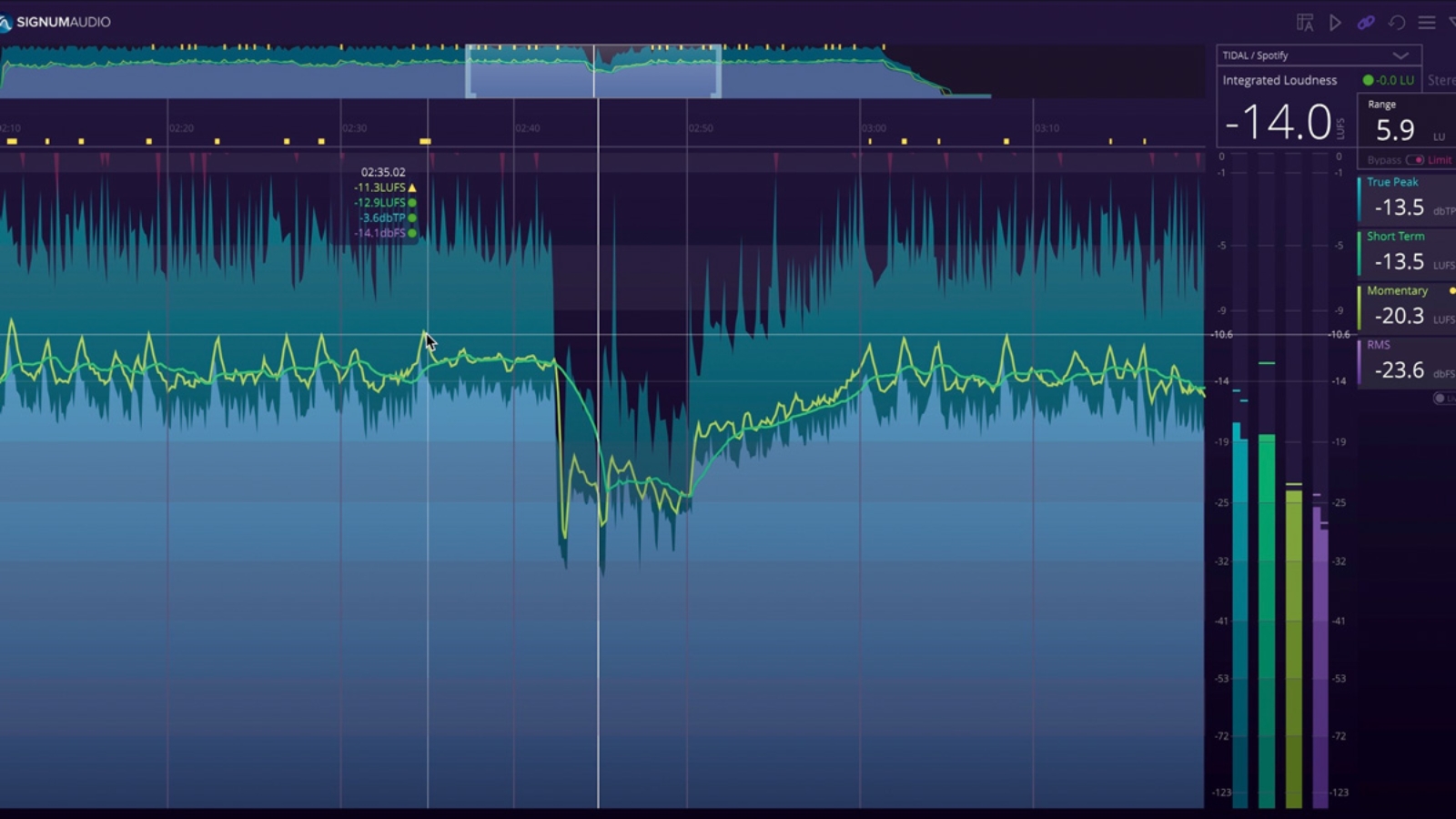
Specifications
Reasons to buy
Reasons to avoid
Part limiter and part loudness analyzer, the Signum Audio BUTE Loudness Suite was devised by two ex-Rockstar North audio developers. Whilst it’s not the most complete suite on this list, its clever interface gives you a visual aid that makes light work of hitting your target loudness.
Enabling you to select target loudness from an extended menu, you can make sure your music is stream-ready for Apple Music, Spotify, Tidal, and YouTube, as well as various formats for broadcast, including Netflix. It’s a great tool for your armoury, ensuring you’re always ready no matter what the project calls for.
The real core of the BUTE Loudness Suite’s usefulness lies in the History View, which enables you to see your mix's peaks and troughs over time, to such an extent that you can play through once, play again with your changes, and compare the two visually. An incredibly useful tool for any mastering engineer to have in their box.
Read the full Signum Audio BUTE Loudness Suite review

6. Newfangled Audio Elevate Mastering Bundle
Our expert review:
Specifications
Reasons to buy
Reasons to avoid
Spearheaded by Dan Gillespie of Eventide, Newfangled Audio’s Elevate Mastering Bundle offers you a suite of flexible mastering tools with an emphasis on multiband tone shaping and limiting.
The Global view is where you set the overall shape of your mix without having to dive in too deep. This makes it great for those just getting started with mastering, or those looking to just make a final few quick tweaks. If you’re diving under the hood, however, you can expect to go seriously deep.
The strength of Elevate lies in its adaptive algorithms and the way it applies them to each band in a way that can be both musical and transparent. It’s got some powerful presets built in, and you can drastically increase the loudness of your mixes while keeping the actual colour applied to a minimum.

7. Rob Papen MasterMagic
Our expert review:
Specifications
Reasons to buy
Reasons to avoid
Rob Papen’s MasterMagic isn’t an all-in-one mastering suite and it isn’t aiming to be. It works best when you’ve done the majority of your work during the mixing process (as you should do) and just want to add that final tweak to get everything release ready.
By enabling you to apply changes to specific frequencies, you can add a lot of shine to the highs, while the Air section brings a huge sense of space to the mix. It works really well on tracks where the vocals are the focus, adding just enough to help pull out all the fine detail.
At the lower end of the spectrum, through some clever split-filtering, MasterMagic tightens everything up, resulting in a much more hard-hitting bottom end. Solo buttons enable you to hear exactly what you’re changing while you do it.
The price alone makes this hard to resist even if you already have a mastering plugin.

8. Waves CLA MixDown
Our expert review:
Specifications
Reasons to buy
Reasons to avoid
Sharing his Grammy award-winning mix bus chains with us mere mortals, the Waves CLA Mixdown mastering plugin gives you Chris Lord-Alge’s palette in a simple-to-use layout. Coming with just four main sliders, the emphasis here is on quick, yet powerful tonal tweaks.
Essentially ,CLA Mixdown boils down to three main components: EQ, bus compression, and saturation. You get control over both treble and bass to add relevant tweaks, whilst the glue compressor and saturation help tame the low end and control your transients.
The compressor works really well, adding cohesion without squashing things. The harmonic saturation, meanwhile, opens the mix up, adding instant pizazz quickly and with a minimum of fuss. Despite its simple set of tools, it’s really quite a powerful plugin, and at this price point, incredible value for money.

9. Mastering the Mix BASSROOM
Our expert review:
Specifications
Reasons to buy
Reasons to avoid
Taming the low end is one of the hardest things you’ll do as an engineer, and we’d even go as far as to say that poorly handled low end is one of the telltale signs of an amateur mix. If you’re struggling to get the right balance down there, then you’ll want to have a look at Master the Mix’s BASSROOM.
Unless you’ve got a serious set of monitors and a perfectly treated room, finding where the problems are in the low end is going to be a tough ask. Thankfully, BASSROOM’s intuitive GUI shows your EQ bands as coloured blocks that move in time with the music, giving you a visual guide to where the unnecessary energy lies.
Getting the low-end right is crucial in so many genres and if you haven’t got a subwoofer, this will be the perfect plugin for you. It’s reasonably priced, incredibly powerful when used right, and should be a part of any engineer’s toolbox.

10. Waves Infected Mushroom Pusher
Our expert review:
Specifications
Reasons to buy
Reasons to avoid
Despite sounding like a stoner rock band, Waves Infected Mushroom Pusher is actually a collaboration with Israel’s psychedelic dance duo Infected Mushroom. Putting ease of use firmly at the heart of its ethos, this foolproof plugin makes adding colour to your mix a breeze.
Although it’s been designed primarily for use on the master bus, you can also use it to add flavour to individual instrument busses, and it excels all across the frequency range. You can boost your low end, add some presence to the mids, and put extra shininess on the high end, all with the tweak of a few knobs.
OK, so it’s not the most complete mastering plugin, but it warrants inclusion on this list, even just for its use as an entry-point into mastering itself. Even if you move on to something with a wider feature set, once you’ve wrapped your head around all the elements of this plugin, you can still use it as an exciter on individual tracks.
Read our full Waves Infected Mushroom Pusher review
Best mastering plugins: Buying advice

If you’re looking to grab yourself a mastering plugin, it’s important to understand the steps an actual mastering engineer would take are. Fortunately for you, we’ve conversed with many a mastering engineer, including some of Abbey Road’s finest, so we’re here to take you through the ins and outs to help you pick the right plugin for your workflow.
What is mastering?
Mastering is the final stage of a song’s journey, where it has the finishing touches applied that make it ready for streaming, radio, vinyl, or broadcast. It can be as simple as applying some EQ and limiting, or it can be as complex as mid/side processing and stereo imaging. It’s an important phase of any music-making process, and one that will help ensure your mixes compete with those of your peers.
It used to be unheard of for artists to master their own mixes. However, thanks to the growth of home recording and the advancements in plugin technology, it’s now a far more common occurrence, particularly in electronic music. If your budget is tight and won’t stretch to paying for a mastering engineer, you can still get great results doing it yourself.
Why is mastering important?
If you want your mix to compete with other musicians, then the fact is you need to be as loud as they are. You also want to be consistent across all platforms, so your mix sounds as good as it possibly can, wherever it is heard. It’s also crucial to master if you’re releasing an EP, so everything hits at the same level and there are no unnatural dips in volume.
What plugins do I need for mastering?
Some of the plugins on this list offer you a full suite whereas others only do a particular thing. Unlike mixing, mastering generally uses a set list of processing to achieve its goals, and most all-in-one suites will include at least one of the following:
Compressors/Expanders - adjust the dynamics of your mix.
EQ - shape the sound of the mix, for example by boosting the low end, or cutting sharp frequencies out of the highs.
Harmonic Exciters - also referred to as ‘saturation’, add extra harmonics that can increase the depth of sound.
Limiters/Maximizers - prevent your mix from clipping when it is pushed too hard, and can also be used to push the mix harder for extra loudness when needed.
There are other mastering tools like spectral analysers and metering plugins that enable engineers to get a visual on what the mix is doing, but most mastering engineers in receipt of a good mix will use compressors, EQ, and a limiter to get the final master over the line.
It’s all up to you whether you want to buy separate plugins to do each particular job or something that does everything all at once. If you know your stuff, then you’ll probably be better served by purchasing separate plugins. If you’re just getting started, we’d highly recommend picking out a complete mastering suite to help you get an overview of what mastering entails.
Read more about how we test music making gear and services at MusicRadar.
Related buyer's guides
MusicRadar's got your back
- These are the best beginner DAWs
- Our guide to the best budget PCs for music production
- Check out the best DAWs for guitarists
- Take a look at the best audio interfaces
- Tweak your mix with the best studio monitors
- The best MIDI keyboards
- Try out the best microphones for recording
Want all the hottest music and gear news, reviews, deals, features and more, direct to your inbox? Sign up here.

Matt is a Junior Deals Writer here at MusicRadar. He regularly tests and reviews music gear with a focus on audio interfaces, studio headphones, studio monitors, and pretty much anything else recording-related. Matt worked in music retail for 5 years at Dawsons Music and Northwest Guitars and has written for various music sites including Guitar World, Guitar Player, Guitar.com, Ultimate Guitar, and Thomann’s t.blog. A regularly gigging guitarist with over 20 years of experience playing live and producing bands, he's also an alumnus of Spirit Studios, where he studied studio engineering and music production.