MusicRadar Verdict
Whether you struggle to get a classy output at home, or fully understand your mastering domain, Ozone 10 allows the easy creation of great sounding masters, all from within a single suite.
Pros
- +
Comprehensive mastering suite.
- +
Newly styled visual interface.
- +
Plenty of module choice to sculpt sound.
- +
Useful onboard assistant.
- +
Vintage modules add plenty of colour.
Cons
- -
Mastering assistant can sometimes overwhelm the output.
- -
Advanced edition is quite pricey.
MusicRadar's got your back
iZotope Ozone 10: What is it?
To the uninitiated, mastering can often appear to be something of a dark art, and for good reason. Mastering engineers will always call upon their favoured monitors and processors to achieve that post-mix sonic perfection. For those of us on more modest budgets, however, help is at hand with an increasing number of products, and that’s where iZotope Ozone 10 Mastering Suite comes in.
The process of mastering should be considered a sum-of-parts; at the very least, you’re going to need EQ and compression, and most likely numerous elements to control imaging or add saturation and colour.
That’s where a suite such as Ozone can pay out clear dividends. While you can use third-party plugins on the backend of your mix, Ozone offers a whole suite for just about everything that you might need, and a whole bunch of things that you didn’t know you needed too.
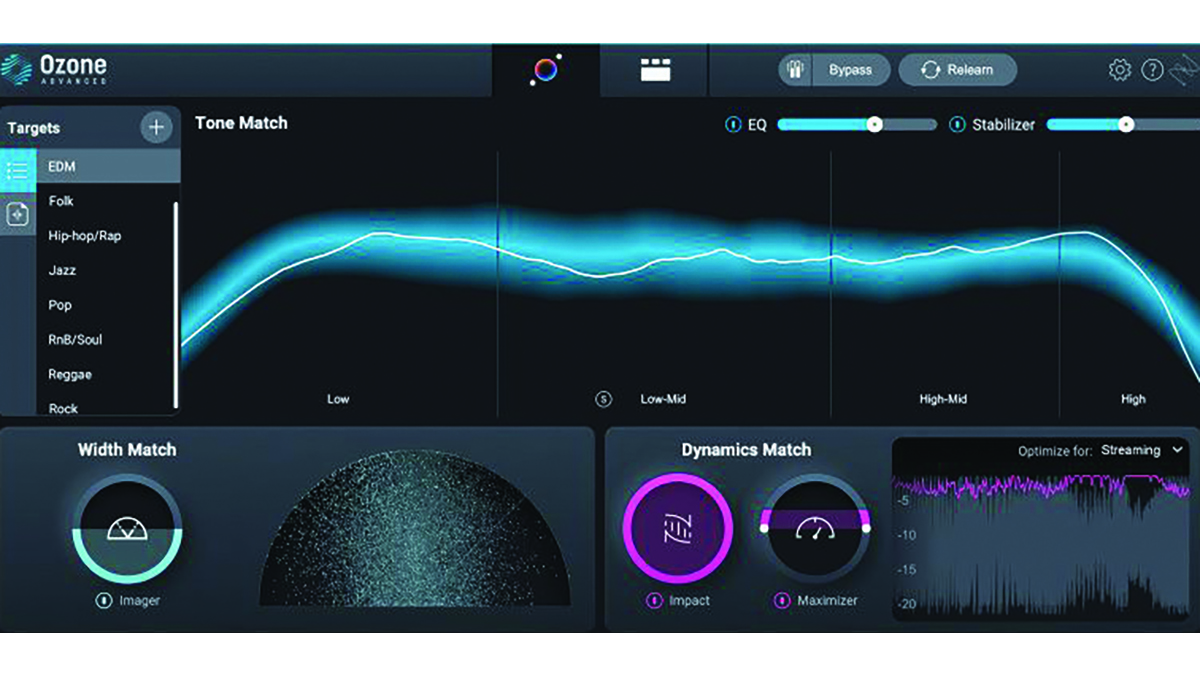
iZotope Ozone 10: Performance and verdict
Ozone 10 exists on two levels; the Standard edition, which is already pretty comprehensive, with an Advanced edition supplying several additional bells and whistles.
Let’s begin with the Standard edition. Ozone 10 has had a GUI makeover, with particular attention paid to the new Assistant view. The aim here is to make very light work of creating a starting point, where Ozone will analyse your track or take sonic fingerprints from an existing track, allowing the imprinting of the overall sonic character to be applied to your own output. This is clever stuff, but while it’s not foolproof, or in many cases exacting, it can form a helpful starting point to sculpt your sound.
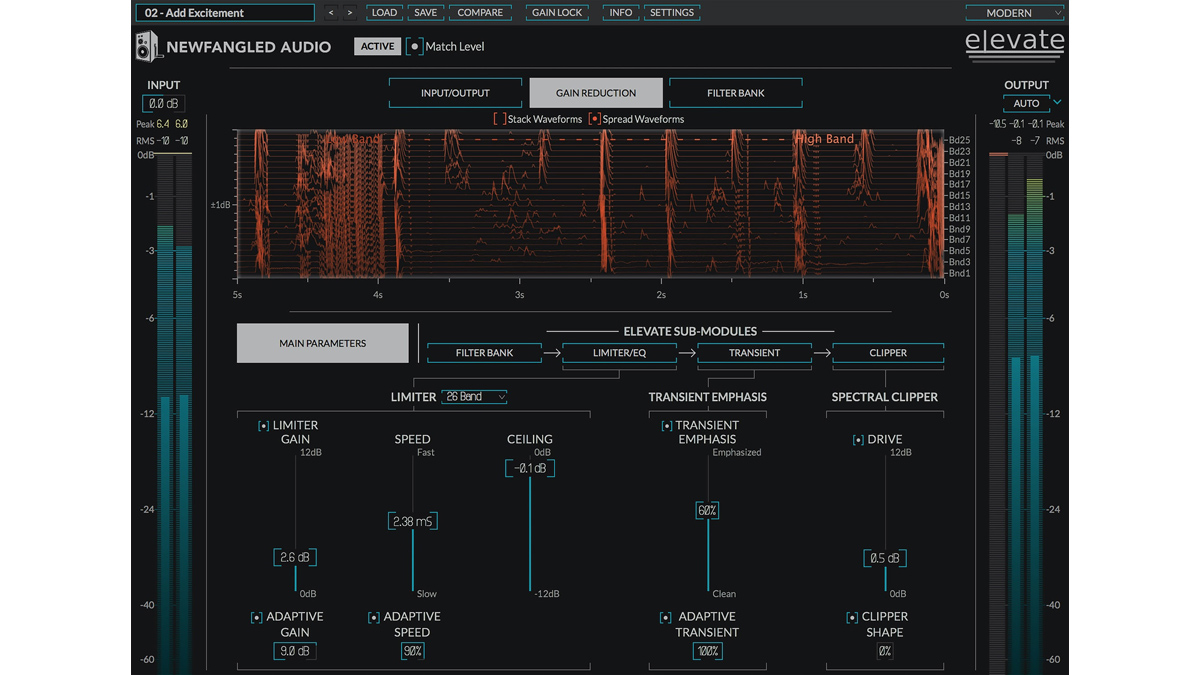
• Eventide Elevate Mastering Bundle
Can compress, EQ, saturate and punctuate your mix through the use of visual-heavy interfaces.
• TC Electronic Finalizer
From the company that started the home mastering revolution, this is now available as a plugin.
The Assistant view displays the main elements, but in a highly desirable and visual way, making it very easy to tweak the main components in your signal path. This can also be displayed in a slightly more exacting form, by way of switching to the Detailed view. It’s pretty much identical to the more usual view from Ozone 9, allowing the signal chain’s building blocks to be altered in greater detail, while also offering a useful, concise flow diagram of the modules in-line.
Being the Standard edition, the common elements are all available, from the basic Equalisers to the exceptionally useful Dynamic EQ, Maximizer and Imager. The mere combination of these modules is more than enough to generate a highly effective mastered output, reducing rogue frequencies, boosting sweet spots, managing dynamics or widening the stereo image.
Want all the hottest music and gear news, reviews, deals, features and more, direct to your inbox? Sign up here.
Using the Ozone Assistant may well yield other elements to add to the sonic-fest, but these can be easily auditioned and tweaked to suit your desired sound. For example, there are plenty of saturated colours, styled from within the Vintage realm, embracing limiting, compression, EQ and Tape Saturation.
New old friends
The more expensive Advanced edition benefits from an extended collection of modules, which includes some new additions. The Impact module is the first of these, which is designed to enhance rhythm elements. It’s perfect for bringing out the punch of the drums, while allowing you to hone the frequency bands being effected. Stabilizer is another new offering, which is a smart form of EQ, particularly useful in terms of eliminating EQ spikes.
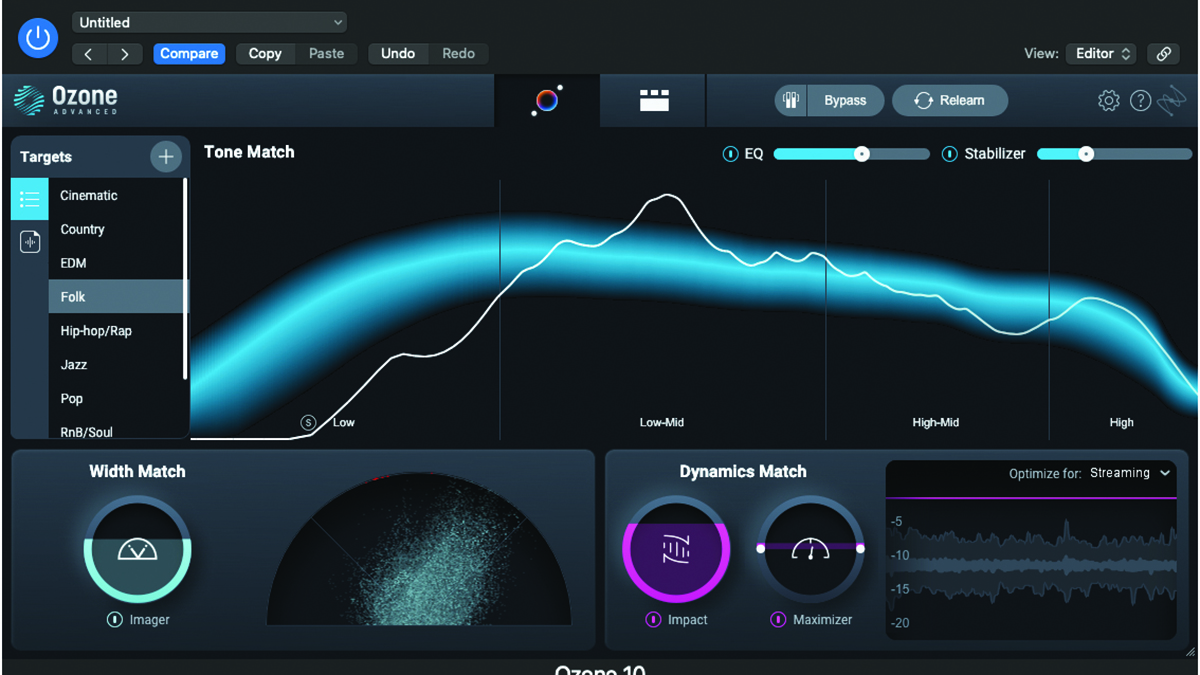
It’s elemental!
Given that Ozone exists in either the Standard or Advanced editions, it’s nice to have the option to adapt to your budget, or sign up for a try-out. iZotope’s take on this is very helpful indeed; in the first instance, you can take advantage of a 10-day trial, allowing you to literally take Ozone for a test drive.
This might be important for your decision making, as you can audition modules to decide if they will change your workflow radically enough, in either the Standard or Advanced incarnation. Moreover, iZotope offers upgrade paths allowing a move upward when the time suits you.
However, we must also mention their very modestly priced Ozone Elements, which brings all the very basics to your DAW, but for just over £100. Look out for Elements in iZotope sales. Once you’ve nabbed a bargain, nudging up the upgrade chain could yield a cheaper or substantial reward to your mastering capabilities.
Final layers
Ozone has become an invaluable suite for many home producers. Its ease of use and large number of useful modules are a gift for the backend of your signal chain. Ozone 10 isn’t the most significant upgrade there’s been, but it underlies the superb nature of its previous incarnation, bringing some subtle and welcome improvements to the fore.
MusicRadar verdict: Whether you struggle to get a classy output at home, or fully understand your mastering domain, Ozone 10 allows the easy creation of great sounding masters, all from within a single suite.
iZotope Ozone 10: The web says
"Overall, we’re very impressed with the ease and quality of the results of Ozone 10. With the new modules, masters sound more balanced and more spacious, both in dynamic range and width than before."
MusicTech
iZotope Ozone 10: Hands-on demos
iZotope Inc
White Sea Studio
MusicTechHelpGuy
MixbusTv
iZotope Ozone 10: Specifications
- Mac: macOS Catalina (10.15.7) — macOS Monterey (12.5.x). Supported on Intel Macs & Apple silicon Macs (Rosetta and native).
- Windows: Windows 10 — Windows 11.
- Plugin formats: AAX, AU, VST3. All plugin formats are 64-bit only. VST2 is no longer supported.
- CONTACT: iZotope
Computer Music magazine is the world’s best selling publication dedicated solely to making great music with your Mac or PC computer. Each issue it brings its lucky readers the best in cutting-edge tutorials, need-to-know, expert software reviews and even all the tools you actually need to make great music today, courtesy of our legendary CM Plugin Suite.

