Best free DAWs: The best free music production software
Start making music today by downloading a digital audio workstation for nothing - featuring options for PC, Mac, Android, iOS, and Linux

Want all the hottest music and gear news, reviews, deals, features and more, direct to your inbox? Sign up here.
You are now subscribed
Your newsletter sign-up was successful
Digital Audio Workstations (DAWs) are essential for music production, but purchasing a premium version can be costly. Luckily, the best free DAWs offer a solid entry point, especially for beginners or those without a huge budget. These free platforms can lack some advanced features but provide all the essentials to create, edit, and produce music without breaking the bank.
Just because you're using free software and stock plugins, doesn't mean you can't create great music. Many famous songs use stock sounds, like Rihanna's 'Umbrella' which used a drum loop from Garageband, while Soulja Boy's 'Crank That' was made entirely using FL Studio stock sounds. For beginners, it's important to get your head around the basics before jumping deeper, so starting with a free DAW is a great way to get you making music without distractions. Once you know which features of a DAW you like, you can then commit to the one that best matches your workflow.
This guide explores the best free DAWs for 2024, highlighting their key features and helping you decide which software suits your production style. If you're totally new to DAWs, we've got a FAQs section that answers loads of common questions, otherwise, keep scrolling to see our top picks.
Top picks

If you have an Apple machine, you can head to the Apple store and download Garageband completely free of charge. It's a brilliant option for producers on a budget, giving you plenty of instruments, loops, and effects to get started making music.
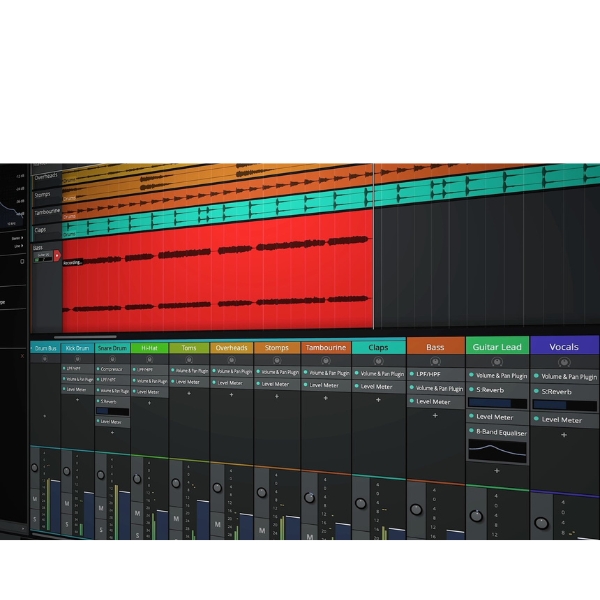
For Windows users, Traktion Waveform Free is a brilliant DAW to get you making music without paying anything. It's one of the most fully featured free DAWs available, with an unlimited track count and excellent plugin support.

If you're completely new to music and music making, then BandLab is a great starting point that's available completely free of charge. Its browser-based interface means you can use it anywhere, and you can use it on your smartphone.
Best for Mac
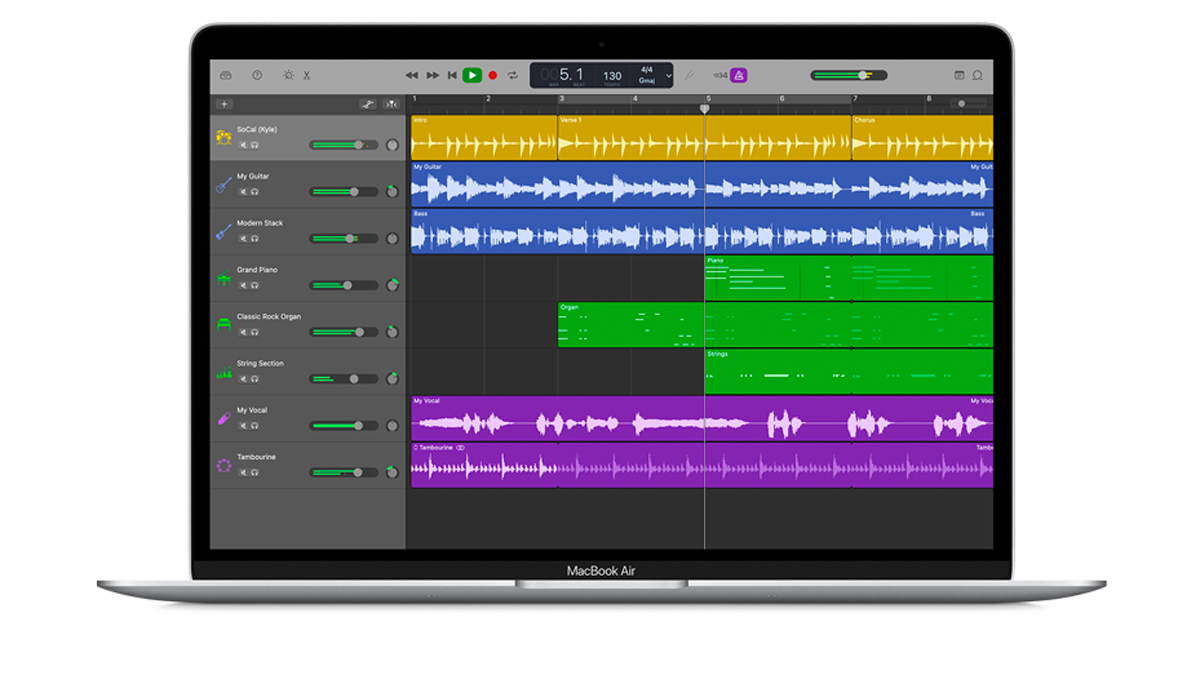
Specifications
Reasons to buy
Reasons to avoid
The most famous free DAW of them all comes bundled with every Mac, and makes it ridiculously easy for pretty much anyone to start making music.
Not only can you record audio - your electric guitar or microphone, for example - but you also get a strong selection of software instruments that can be played from a MIDI keyboard. There are plenty of rhythmic and instrumental loops, too - just drag them into the Timeline and start creating - and Apple’s excellent Drummer enables you to create customised drum tracks to fit your projects.
The effects library includes virtual guitar amps and stompboxes, and there are enough editing and mixing features for you to polish a track to completion. Projects are compatible with the equally excellent iOS version, and Logic Pro provides a ready-made upgrade path on the Mac.
Throw in AU plugin support and you realise that, If you need a free DAW on the Mac, there’s little reason to look anywhere else.
Read our full Apple Garageband review
Best for PC

2. Traktion Waveform Free
Our expert review:
Specifications
Reasons to buy
Reasons to avoid
Already one of the best free DAWs around - and certainly one of the most fully-featured and least restrictive - Tracktion Software Corporation’s latest update makes Waveform Free even better.
Offering an unlimited track count and plugin support, Waveform Free has a new welcome screen that makes it easy to set up your audio interface and offers a range of project templates.
There are new editing features, too - the likes of Range Selection, Ripple Delete and Heal/ Consolidate/Silence - along with a Step Clip Editor that’s designed to ease the process of clip programming.
Further workflow enhancements come in the form of the Actions Panel, which enables you to ‘favourite’ your most used actions and create custom actions that can be recalled with a click, and a MIDI typing feature that turns your computer keyboard into a musical one.
All in all, Waveform Free is so capable that you’ll wonder why you didn’t have to pay for it. A great option for PC users, you can upgrade to the Pro version whenever you’re ready.
Best for beginners

3. BandLab
Our expert review:
Specifications
Reasons to buy
Reasons to avoid
BandLab is a cloud-based DAW that allows musicians to create, collaborate and share music online. With its browser-based interface, users can record audio, use MIDI instruments and access a vast library of loops and effects.
BandLab supports real-time collaboration – very cool – making it ideal for musicians working remotely or in groups. It offers multi-track editing, mastering tools, and is accessible from both desktop and mobile devices.
BandLab is especially suitable for beginners or those seeking a free, accessible, versatile platform for collaboration and sharing projects seamlessly.
Best for beats

4. Akai MPC Beats
Our expert review:
Specifications
Reasons to buy
Reasons to avoid
Akai’s MPC products have been inspiring electronic music and hip-hop producers since 1988, which saw the release of the iconic MPC60.
MPC Beats - a free ‘beatmaking DAW’ means that everyone can now experience the legendary MPC workflow. The software features a classic 4x4 drum sample grid (that’s 16 pads), a piano roll, a sample library browser and a sample edit window. You can switch between these different views whenever you like.
If you’re new to the production game, beat templates will help you to get started and understand the process, and MPC Beats ships with a 2GB library that includes content from some of the most popular MPC Expansion Pack sound libraries (you can add more if you’re willing to pay for them).
As well as the obligatory drum kits, there are also three plugin instruments (Bassline, Tubesynth and Electric) and 80 FX plugins that are lifted from the Air Effects collection. So, you have everything you need to create, mix and master your tracks.
Control can come not only from one of Akai’s own MIDI Keyboards or pad controllers, but also any other suitable MIDI controller you might have to hand. MPC Beats will auto-map to many of them, easing the setup process
Other features of the software include two stereo audio tracks, eight MIDI/instrument tracks and support for VST/AU instruments and effects. You can also use MPC Beats as a plugin in another DAW.
Best for DJs

5. Serato Studio
Our expert review:
Specifications
Reasons to buy
Reasons to avoid
Launched in 2019, Serato Studio is a simplified PC and Mac DAW that’s aimed at entry-level DJs who want to move into music production. Great for beatmaking, it's simple yet easy workflow makes it ideal for beginners.
The feature-limited free edition has full save and export functionality and no time constraints, but is limited to four Decks, four Scenes, one Audio Track and MP3-only export. Automation is disabled, too.
That said, it’s still perfectly possible to create a full track using the free version, and it offers features such as sampling and virtual instruments. DJs can also load full mixed tracks into it and use the software to create their own edits.
Best for pros

Specifications
Reasons to buy
Reasons to avoid
Cockos Reaper isn't technically free, but you can perpetually use it in trial mode much like unzipper software WinRar. It runs via an honour system, so if you love it you can eventually pay the $60 fee for it.
One of the most full-featured free DAWs there is, Reaper is well known for being a rock-solid DAW that's super customisable. It gives you all the tools you need to make music whether it's EDM entirely in the box, or recording full bands.
It's probably going to be too complex for a first DAW, so if you're brand new to digital music making we'd suggest looking elsewhere, but if you already have a little DAW knowledge, it's one of the best free options there is.
Read our full Reaper review
FAQs

What is the best free DAW to use?
The best free DAW is the one that matches your production goals. Are you a beatmaker, a vocalist recording audio, or an electronic music producer? Some DAWs, like Akai MPC Beats, are optimised for beat production while others, such as GarageBand, offer an all-around solution for recording and mixing. Are you using inexpensive equipment and need a quick, online platform to work with? You might be best looking at one of the increasing number of online DAWs. Understanding what you’ll be using it for will narrow down the options.
What is DAW compatability?
You need to ensure the DAW you choose is compatible with your operating system. For example, Apple’s GarageBand is exclusive to Mac users, whereas Waveform Free and Cakewalk by BandLab are available for both Mac and PC (with Cakewalk limited to Windows). Some DAWs, such as Waveform, even support Linux, making it a versatile choice across platforms.
More recently, there’s also been a rise in the popularity and usability of free online, browser-based DAWs. Platforms like BandLabs have made music-making something that can be done within your internet browser, with a surprising level of depth on offer. All of a sudden, music-making on something like an inexpensive Chromebook is possible, while features like collaborative working and immediate auto-saving have meant these free online options have given a new generation of music-makers somewhere quick and easy to get up and running.
What limitations does a free DAW have?
Free DAWs come with varying limitations. Some restrict the number of tracks or access to virtual instruments, while others offer pro-level features but limit support or upgrades. For example, Cakewalk offers unlimited tracks and VST3 plugin support but is available only for Windows. Waveform Free has no track limitations and includes plugin support, which might be appealing if you’re mixing large projects. Online DAWs offer a quick, responsive way to get started but lack the depth and complexity of a more premium package.
As long as you have an idea upfront of what you’re trying to achieve, you’ll find the right package to suit your needs.
Which DAW is easier for beginners?
Your experience level is going influence your decision when choosing a DAW. Beginners may prefer DAWs with intuitive, user-friendly interfaces, such as GarageBand or Serato Studio, which simplify the production process. Advanced users, however, may appreciate the customisation and deeper feature set of DAWs like Reaper or Waveform Free, while those looking at audio-only production (i.e. not relying on MIDI and soft-synths) can still find a home in apps like Reaper.
Is a free DAW right for me?
Think long-term. Does the DAW have a premium version you might upgrade to? If you start with GarageBand, moving up to Logic Pro is a natural progression. Similarly, Akai’s MPC Beats integrates well with Akai hardware, while Serato Studio syncs seamlessly with DJ equipment. If you’re looking for a scalable solution, choosing a DAW with an ecosystem that allows for future expansion might be important.
Where can I get help with a free DAW?
A lot of free DAWs come with a community. They might have tutorials, forums, or technical support, also available for free. We’re fortunate as music-makers that if we come across a problem - a clicky sound from your audio interface or problems getting hardware talking to your software, for example - then you can guarantee that other people will have had the same problems. After all, a problem shared is a problem halved. A large user base like GarageBand or Cakewalk ensures plenty of learning resources, while smaller DAWs might offer less support.
By evaluating your needs against these factors – purpose, compatibility, features, ease of use, expandability, and community – you can make an informed decision on the best free DAW for your music production journey.
How we test

Having been testing gear for well over 17 years now, we've tested pretty much every DAW ever made. That gives us a great overview of what would suit a beginner when it comes to getting a free DAW to get started making music.
When testing a DAW we'll be looking at several things, the most important of which is the workflow. A free DAW needs to be easy to navigate and setup, as most users won't necessarily be well versed in bussing track, send and returns, or MIDI editing. A good free DAW will lay everything out in an easy to use fashion, and ideally come with a tutorial of some description.
We'll also look at what's included in the package in terms of instruments, effects, and samples. Even a free DAW should have a wide selection of sounds to choose from, as ultimately these will for the core of your productions. We want to see a good selection of sounds from a range of different genres, which will enable users to make the type of sounds they're into.
Finally we'll take a look at the upgrade path. If you enjoy your free DAW, chances are you'll want to move up to a more full-featured version as your productions get more complex. A clear upgrade path that's good value is a huge advantage for a free DAW, as it gives existing users an easy way to continue.
As with any DAW, we'll test for around two weeks to really get used to the workflow and make the most of the available features. This allows us to get over the honeymoon period and really dive deep into its capabilities, so we can give a balanced review.
Find out more about how we test music gear and services at MusicRadar.
Read more:
MusicRadar's got your back
- The best studio headphones are essential for music-making
- Get great mixes with the best studio monitors
Want all the hottest music and gear news, reviews, deals, features and more, direct to your inbox? Sign up here.

I’m the Deputy Editor of MusicRadar, having worked on the site since its launch in 2007. I previously spent eight years working on our sister magazine, Computer Music. I’ve been playing the piano, gigging in bands and failing to finish tracks at home for more than 30 years, 24 of which I’ve also spent writing about music and the ever-changing technology used to make it.
- Chris Corfield
- Matt McCrackenJunior Deals Writer