Propellerhead Record: 12 things you must know

Want all the hottest music and gear news, reviews, deals, features and more, direct to your inbox? Sign up here.
You are now subscribed
Your newsletter sign-up was successful
Propellerhead's new Record software was finally released on 9 September, which means that, by now, many of you will now have it installed and in service.
The app has been designed so that anyone can start recording without having to wade through pages and pages of documentation, but if you're looking for a quick overview of some of Record's finest features and tips on how to use them, you've come to the right place…
1. The Combinator
If you've never used Reason, you won't be familiar with the Combinator device. Basically, it's a single unit in which you can combine any number of individual effects, Splitters/Mergers and instruments, connected however you like and saveable in one device. You can then even map key parameters to custom front panel knobs.
2. Timestretching
The most immediately stunning thing about Record is its amazing timestretching, which enables you to slow down a track by 60bpm or more without ruining the sound. So if you're a player trying to record a tricky part, try slowing down the entire track and playing the part slower, then speeding the track back up when you've nailed it.
3. The channel strip
The channel strip concept can revolutionise the workflow of any computer-based producer. Not only is Record's mixer an amazing example of this, but it enables you to copy entire channels' settings, or just specific sections - insert effects, dynamics or EQ.

4. Copy tracks
Record also enables you to copy entire tracks/channels. This is particularly useful when doubling parts, recording harmony layers, or layering the double-takes of each part that we suggested you capture earlier.

5. Reduce file size
When working with a large multitrack project in Record, to reduce the file size, get rid of any audio that you aren't using, then select Save And Optimize from the File menu, so as to reduce the file size. Record is designed with convenience in mind, so it puts all of the used audio in one file - a file that can get very large, very quickly, hence the need to save space by cutting away the dead wood.
Want all the hottest music and gear news, reviews, deals, features and more, direct to your inbox? Sign up here.
6. Quantize during recording
When recording MIDI parts for the ID8 instrument or Reason's sound sources, keep the Quantize During Recording option in mind. It's particularly handy in cycle mode, as it enables you to add perfectly timed parts quickly without having to stop the track.
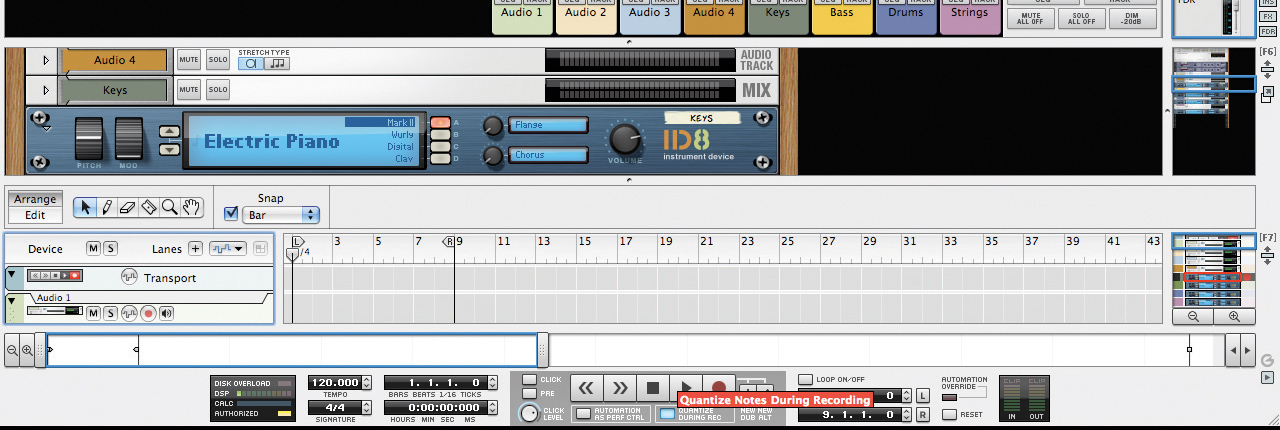
7. Surface locking
Surface locking enables you to lock a MIDI control unit to a specific device in the Record rack. For example, you could have the master keyboard triggering the active track, but your controller locked to a different device, such as a drum machine or mixer.
8. Monitoring options
Take advantage of Record's various monitoring options: Automatic, Manual and External. The first of these, Automatic, routes the audio input from any record-enabled track to the monitors, the second requires you to enable monitoring yourself, while the final option never routes the audio to the monitors (the option we selected when mixing with the live mixer).
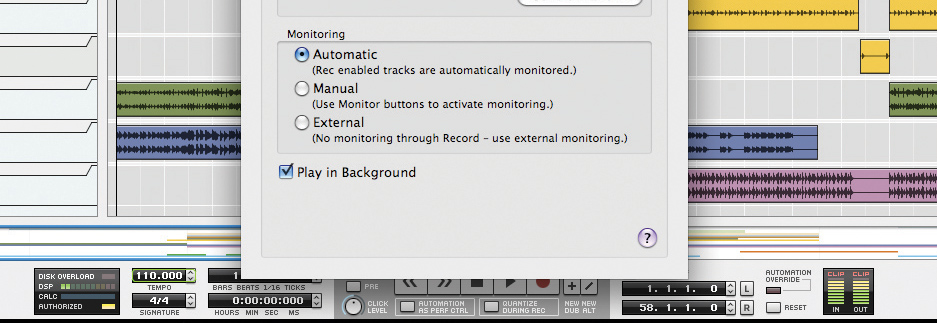
9. Record at tempo
Record offers very high quality timestretching - that's one of its greatest strengths. Whenever possible, though, you should try to record at your actual project tempo. This makes it much easier to add parts later.
10. Meter and tuner
Real musicians play… well, real instruments. And real instruments often require tuning, so what could be handier than having a built-in tuner in your channel strip? Not much, it turns out, so Record offers you the choice of level meter or tuner. This can also be useful for checking vocals.

11. Minimise
Record's mixer can be pretty daunting and is so feature-packed that even a large, high-resolution screen will struggle to capture its entire vertical height. Fortunately, you can minimise unused sections, such as Dynamics, Input, EQ or inserts.
12. Labels
Record enables you to add labels to clips in the arrange page. These can be useful as general descriptive aids, but they can also be handy for making notes about anything that might be useful to your way of working, such as how to use a part.
For a complete guide to using Propellerhead Record, check out the October issue of Computer Music (CM143) which is on sale now.
Liked this? Then try:
FIRST LOOK: Propellerhead Software Record
Propellerhead Record video tutorial
Sign up for our free weekly newsletter
The free MusicRadar newsletter serves up the week's biggest artist and product news stories alongside exclusive tuition and gear reviews. Sign up here!
Follow MusicRadar on Twitter
Get instant updates and bonus content plus chat with the team. Start here!
Computer Music magazine is the world’s best selling publication dedicated solely to making great music with your Mac or PC computer. Each issue it brings its lucky readers the best in cutting-edge tutorials, need-to-know, expert software reviews and even all the tools you actually need to make great music today, courtesy of our legendary CM Plugin Suite.
