How to buy a netbook for music making
Don't make any decisions until you've read this
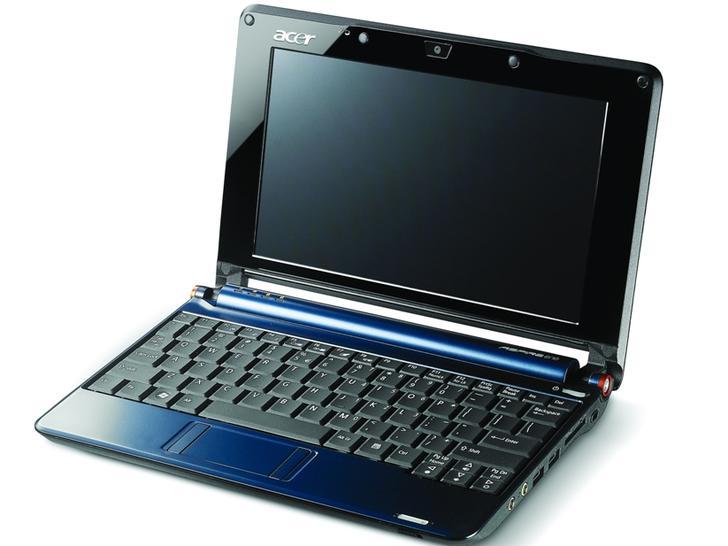
Want all the hottest music and gear news, reviews, deals, features and more, direct to your inbox? Sign up here.
You are now subscribed
Your newsletter sign-up was successful
None of us would argue with the idea that portability and steadily shrinking technology has transformed audio production. From the world of the laptop DJ to the location recordist, bytes held on hard drives have replaced ferric oxide and magnetic tape.
In the hierarchy of gadgetry, smaller has nearly always meant more expensive. However, this notion was turned on its head in late 2007 with the release of the first low-priced 'netbook' from a company previously known for motherboards. The oddly-named Asus (pronounced 'ahsoos') released two diminutive laptops with even weirder names: the Eee PC 700 and 701.
These two devices were designed for casual browsing, instant messaging and the occasional email, which explains the quickly-acquired term 'netbook'. But, rather than aping the 'small form factor equals big price tag' ethic of other laptop manufacturers, the 701 could be grabbed for around £220.
For the same price as a decent mobile phone, you got a crisp screen at 800x480 resolution, a modest CPU with 512MB of RAM and 4GB of solid-state storage, all wrapped within a plastic case that measured 22.5x16.4x2.15cm and weighed less than a kilogram. It's no surprise that Asus couldn't keep up with the demand.
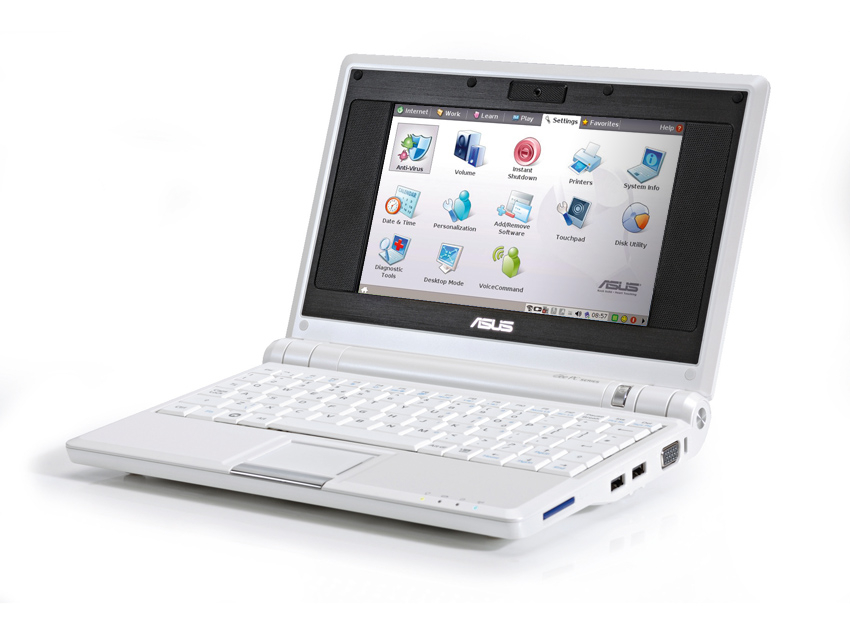
Flooded market
2008 was punctuated by one manufacturer after another popping up with their own netbooks, each with slightly better performance than the last. Worthy candidates for your appraisal include the MSI Wind, which has garnered many fans thanks to its sturdy build quality and storage potential, and the Lenovo IdeaPad S10, which includes an Express expansion slot.
Asus have also flooded the market with what seems like an impossible number of variations on the original Eee PC, but it's fair to say that this model has lost ground to some of its competitors.
If you're in the market for a netbook, the only thing you really need to avoid is the inferior VIA processor. The smart money is on Intel's Atom CPU, and that's what's lurking inside our current favourite netbook, the Aspire One. With a slightly bigger keyboard and screen than the original Eee PC, it's more suitable for longer periods of work, and offers the same broad hardware as the majority of its competitors.
Want all the hottest music and gear news, reviews, deals, features and more, direct to your inbox? Sign up here.
More expensive devices, from the likes of HP and Dell, are priced closer to a genuine notebook, which we think is missing the point slightly. However, capabilities and pricing change almost weekly, with even Apple being rumoured to be planning a launch into the market.
And, with Asus making a strong commitment to raising its game in 2009, it's always worth finding out the current state of play before spending money.
Limiting factors
Which brings us to the big question: how useful is a netbook is for music production? The answer really depends on your work methods and expectations, but before we get on to the good stuff, let's deal with the bad news, for there are four main limitations to the design of a netbook that will have an impact on its music-making potential.
The first is the relatively low resolution of the screens. In 2009, most models are only marginally better off than the original Asus 701, with a widescreen resolution of 1024x600. You could hardly display a minimal Cubase mixer within that amount of space.
Secondly, the processing power on these devices is not cutting edge. The Intel Atom processor, used by most netbooks, only takes a subset of functionality from Intel's powerful Core 2 series. With an average clock-speed of just 1.6GHz, and various other concessions being made to battery life, you can expect system performance that corresponds to Intel's 'full-fat' processors from around late 2003.
The third limitation is space. In these tiny devices, there just isn't enough room for terabytes of storage. Most plumb for tiny 1.8-inch PATA, and while these provides tens of gigabytes of storage, they're expensive and unproven in the rigorous world of multitrack audio. Fortunately, this particular problem can be side-stepped with external USB storage, but then your system starts to get bulky, thus defeating the point of it.
The final restriction is the quality and performance of the on-board audio, which is going to be no better than you'd get from the embedded audio on your average laptop or desktop PC. That means it's susceptible to interference and unsuitable for recording an external source.
That said, netbooks are capable of relatively low-latency operation using the ASIO4ALL driver layer (we don't know of any with direct ASIO support), and you always have the option of using an external USB device.

Creative compromises
What all this means is that you'll need to be creative in how you use your miniature laptop. In essence, using a netbook for audio is going to feel like stepping back into 2003, but this isn't necessarily a bad thing.
These days, we take processing power, storage and high screen resolution for-granted - we're inundated with possibilities and potential. Using a less capable system could make you work in a very different way - such niceties as copious reverb, low latency and a dozen soft synths will become an untouchable luxury, forcing you to improvise.
It's the lack of screen space that will be the biggest sticking point, though. Thanks to a netbook being a standard PC, there's no reason why most software won't install and run, but you won't necessarily be as productive. Most netbooks bundle heavily customised versions of Linux or Windows XP, and you can't simply transpose your Cubase or Live setup to a netbook's display.
Propellerhead's Reason 4, for example, will install and actually run quite well, but the cramped display makes dealing with racks of virtual equipment a nightmare. Sonar, too, is said to work adequately, and with a decent USB interface you should be able to record several 24-bit audio tracks at once. Whether it's comfortable and practical to work with, though, is another matter.
To get the most out of a netbook, you need to think back a little. For example, you could pick up a bargain buying software from six years ago, and it should be kinder on the small screen.
And, if you really want to get back to basics, a netbook might present the best opportunity to get into trackers. The latest version of Renoise has upped the resolution requirement past 800x600, but it's still said to work on smaller displays. In fact, Renoise could turn your device into an ad-hoc, all-in-one musical sketchpad.
Another crafty use for a netbook is as a portable instrument; running a full mix's worth of synths and effects might be expecting too much, but you could well get away with running a choice synth - controlled via the smallest MIDI controller you can lay hands on, natch. Or how about as a standalone amp simulator?

Alternatively, a netbook could provide the perfect opportunity to experiment with the world of open source. Linux is well supported on these devices, and there's a wealth of music software that's compatible with older machines.
Whether you manage to squeeze Ardour or LMMS onto the small display, any music you make would undoubtedly sound different from that generated on your desktop monster. In fact, it could provide extra avenues of expression, and that can only be a good thing.
Liked this? Then try:
How to buy the perfect Mac for music making
10 good reasons to start making music on a computer
15 tips for computer music beginners
Sign up for our free weekly newsletter
The free MusicRadar newsletter serves up the week's biggest artist and product news stories alongside exclusive tuition and gear reviews. Sign up here!
Follow MusicRadar on Twitter
Get instant updates and bonus content plus chat with the team. Start here!
Computer Music magazine is the world’s best selling publication dedicated solely to making great music with your Mac or PC computer. Each issue it brings its lucky readers the best in cutting-edge tutorials, need-to-know, expert software reviews and even all the tools you actually need to make great music today, courtesy of our legendary CM Plugin Suite.
