MusicRadar Verdict
Yamaha’s online piano lesson subscription service of choice, Flowkey is a well-established market leader with a generous range of content that appeals to the majority of ages, all levels of ability and a wide variety of musical tastes. We’d have no qualms in saying that, with a Flowkey subscription, your piano learning journey is definitely in safe hands.
Pros
- +
Interface is slick and easy to use
- +
Plenty of song and tutorial content
- +
Suitable for all ages and levels
Cons
- -
No pedal information in score view
- -
Web app requires Google Chrome
- -
Some lessons a little ‘sticky’
MusicRadar's got your back
Having taken the plunge and purchased your new digital keyboard or piano, one of the first things to address is what to do about actually learning how to play it. Face-to-face piano lessons are great, but can be expensive and difficult to organise. There are numerous tutorials on YouTube of course, but hitting upon content that’s high quality enough to be worthwhile is a bit of a lottery.
This leaves subscription-based online piano lesson services, an area in which there’s currently no shortage of choice. However, Flowkey is one solution that’s been around long enough to hold its own amongst the competition, so we decided to give it a run across the MusicRadar test bench.
For the purposes of this review we were given 3 months access to a Premium account by Flowkey. This reviewer has also tested a number of other online piano lessons services for MusicRadar.
Flowkey review: What is it?
Flowkey is an app-based piano learning subscription service aimed at all levels of prospective pianists, from complete beginners to advanced players. With a wide range of content that includes a mixture of playalong interactive score-based lessons and video tutorials, it’s a flexible and versatile resource for getting to grips with the keys.
Available as an Android or iOS app for tablets as well as a web-based app for desktop PCs and Macs, Flowkey can be configured to work with both acoustic and digital pianos and keyboards, each with its own method of recognising the notes that you play during lessons. Acoustic pianos can be used in conjunction with your device’s microphone, which listens for the notes you play and decides whether they’re correct or not. Alternatively, digital instruments can be connected either by a USB cable or wirelessly via Bluetooth, in which case the system uses MIDI note data for note recognition, which tends to be a lot more reliable and accurate.
If you only have access to a MIDI controller keyboard rather than an actual piano, you can enable Flowkey’s onboard MIDI sounds to be able to hear piano notes generated by the software as you play. These are by no means the best piano samples in the world, but they certainly get the job done if you don’t have access to a digital piano with speakers on which to monitor your playing.
Subscriptions
Once you’ve created the Flowkey account, a necessary step to access the service for the first time, you automatically receive a free basic account so you can try the free version of the app for as long as you want. This version gives you access to eight free songs and some course exercises, with all functions of the app available.
Want all the hottest music and gear news, reviews, deals, features and more, direct to your inbox? Sign up here.
Should you decide to jump in with both feet, there are three subscription tiers. You can opt for a pay-monthly subscription that costs $19.99 per month, there’s a six-month option for $83.94 or a twelve-month option for $119.88. The twelve-month service is fronted by a 7-day free trial, which should give you ample time to decide whether the service is for you or not.
Learning principles
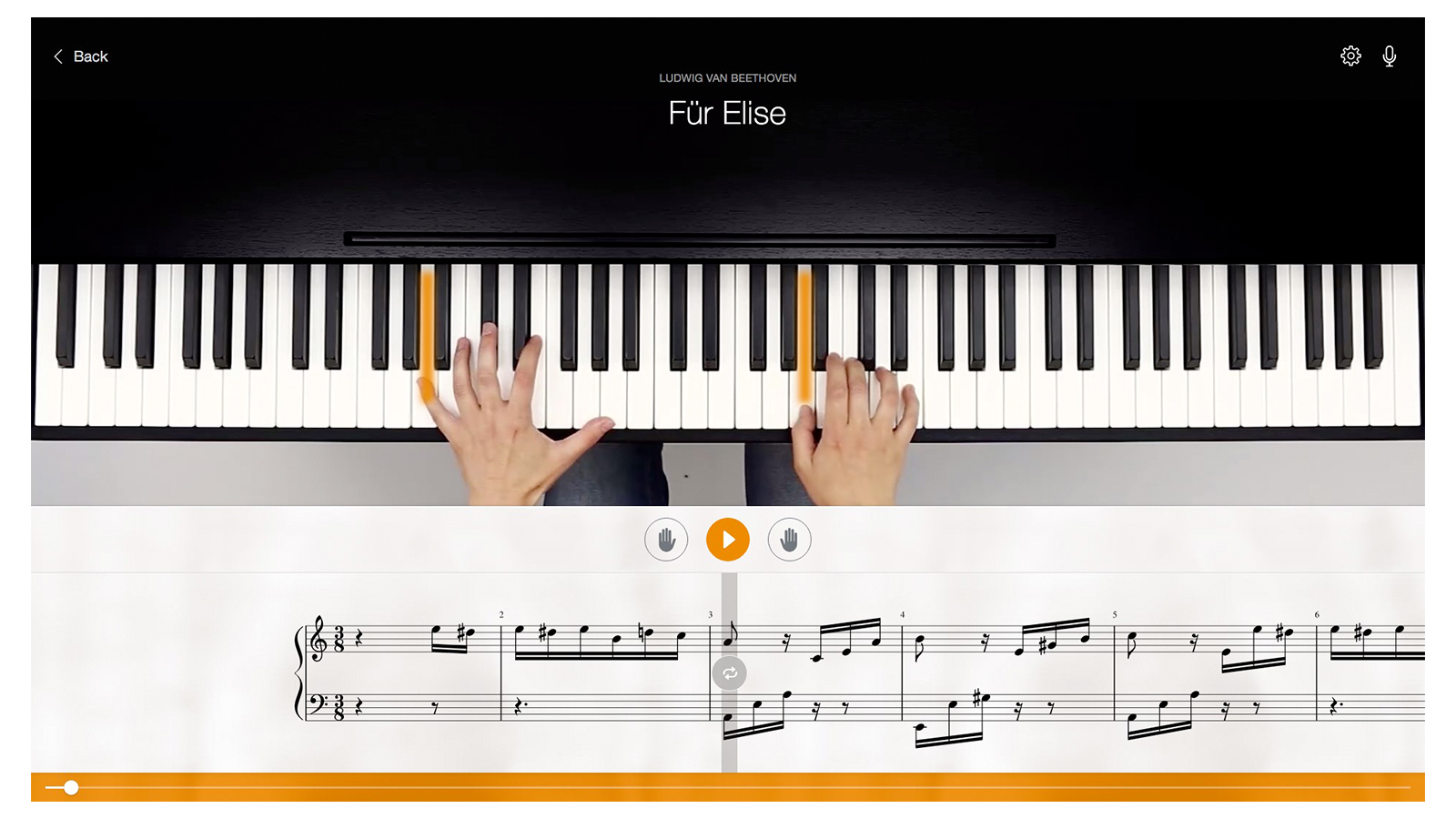
Flowkey’s educational rationale for learning songs is based around three fundamental principles, all of which can be accessed easily with one-click buttons in every lesson or song.
Firstly, a loop mode enables you to repeat short sections, making it easier to learn passages by heart - just drag the loop region boundaries around the bars you want to repeat and the lesson will jump back to the start and loop that section continuously for as long as you need to nail it.
Next up, you can turn off the left or right hand part with a single click, the idea being that you practise each hand’s part separately before bringing them together. Lastly, there’s the Learn with Wait Mode, which shows you the next note to play and waits for you to play it correctly before moving on. This allows you to play through pieces at your own pace, with the option to slow the tempo down to 50% or 75% before having a go at the song at full speed.
Content selection
The majority of the content is divided into two broad categories - songs and tutorials. Songs are listed by genre, from Classical and Romantic to Pop Hits, Jazz, Film & TV, New Releases, Game Tunes and suchlike. The content selection is wide and varied, the pop hits section alone containing well over 250 tunes by artists as diverse as John Legend, Tiesto, Anne Marie and The Chainsmokers, alongside some more traditional choices.
Arrangements-wise, there are four difficulty levels - beginner, intermediate, advanced and pro. These are colour-coded so that you can tell from the coloured dots on each song’s title card whether there’s an arrangement to learn based on your current level of expertise. Once you pick a song, there’s a preview of how each arrangement sounds before you load the lesson itself.
Lessons are in a split-screen format, consisting of a video with an overhead view of the song being played on a piano keyboard in the upper half of the display, together with a synchronised interactive score in the lower half. From this display you can choose to practise either left hand, right hand or both, pick from 50, 75 or 100% playback speed or engage Learn with Wait Mode. You can also define any length of section to loop for repeat practice, so you can learn one bar at a time if desired.
The tutorials are structured into courses, each focussed on a particular aspect of learning the piano, such as Music Reading Training, Chords and Improvisation and beginner-friendly topics such as Introduction to the Piano and Playing with Both Hands.
Flowkey review: Performance & verdict

We tested both flavours of Flowkey, firstly on an iPad, using the bespoke iOS app, and then via the web app on a MacBook Pro. In most cases, the microphone-centric acoustic mode worked reasonably well, although there were one or two occasions where we had to repeat ourselves a couple of times to get the message across. MIDI note recognition seemed much more stable, but even so, some of the tuition exercises in the iPad version - notably ‘Right Hand II’ in the Music Reading Training course - would get stuck halfway through, leaving us unable to complete the lesson.
Meanwhile, with the web app, we encountered some issues using Safari on our MacBook Pro, specifically with the Settings cog not appearing, meaning that we were unable to cajole our MIDI keyboard into connecting. A quick perusal of the online help guide suggested that Google Chrome is the browser of choice for Flowkey, and after switching browsers the cog mysteriously reappeared. We also felt that it would have been nice to have pedal notation on the score, as this was absent from the songs we tried and is an important part of piano technique to be able to play songs effectively.
We were particularly impressed with how easy the software was to use and the wide and varied selection of content available
Overall though, we found using and learning with Flowkey to be an ultimately rewarding experience. We were particularly impressed with how easy the software was to use and the wide and varied selection of content available. No matter what your musical taste or level of piano experience, you’re sure to find something in the catalogue to keep you entertained and focussed for quite a while, with the added benefit of improving your playing ability. It struck us as considerably less ‘gamified’ than some of its rival services, making us think that it might be tailored to a more mature audience than some. We also liked the fact that many songs had arrangements available for all four ability levels - beginner, intermediate, advanced and pro.
It’s not for nothing that Yamaha UK include a free 3-month premium subscription to Flowkey with every new keyboard purchase, so if you’re considering subscribing to an online piano lesson service, Flowkey comes highly recommended.
Flowkey review: Hands-on demos
With Mariya
Charles Cleyn
Flowkey review: Specification
Dave has been making music with computers since 1988 and his engineering, programming and keyboard-playing has featured on recordings by artists including George Michael, Kylie and Gary Barlow. A music technology writer since 2007, he’s Computer Music’s long-serving songwriting and music theory columnist, iCreate magazine’s resident Logic Pro expert and a regular contributor to MusicRadar and Attack Magazine. He also lectures on synthesis at Leeds Conservatoire of Music and is the author of Avid Pro Tools Basics.





