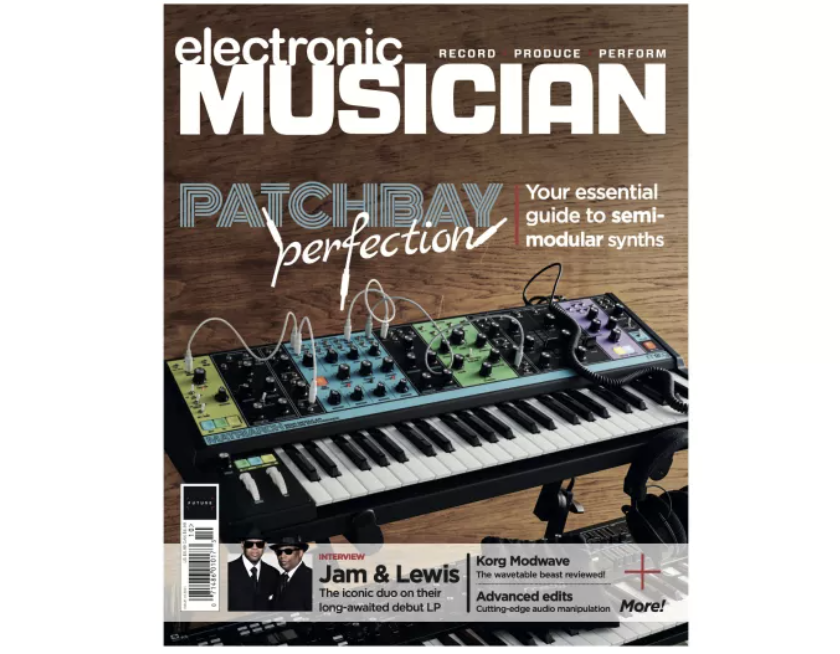Yamaha 9000 pro keyboard workstation review
We review this powerhouse from Yamaha

Want all the hottest music and gear news, reviews, deals, features and more, direct to your inbox? Sign up here.
You are now subscribed
Your newsletter sign-up was successful
Yamaha's 9000 Pro keyboard workstation is a grown-up arranger-style keyboard. At its heart, it has auto-accompaniment patterns, but with the added sophistication of sampling, superb effects processing, a plug-in-board option, vocal harmonisation, computer-based editing, and a multitrack sequencer with which you can create your own backings and styles.
The 9000 Pro is based on the PSR9000, a home keyboard that has a built-in speaker system. Even without built-in speakers, the 9000 Pro is still very much an auto-accompaniment instrument, a breed that we have seldom mentioned in the past.
Auto-accompaniment instruments deal in Styles, complete musical backings (bass, drums, chords, and obbligato parts) whose voicings you can manipulate in real-time by playing different notes and chords on the keyboard. Onboard the 9000 Pro is 125 Styles, from rock shuffles to an entire category called Ballroom.
Germany is the place where Styles rule supreme; whole aisles of the Frankfurt Musikmesse are taken up by companies that produce nothing but third-party Style content for instruments from Yamaha, Roland, Technics, and others. Accordingly, among some reasonably hip and “American-sounding” beats and grooves is an awful lot of oompah-ish material, the appeal of which beyond the bierkellers of the Black Forest is questionable. The 9000 Pro is tailor-made for the German market.
As a concept, Styles are definitely useful to their proponents, ranging from the pianist at a Holiday Inn to church organists to budding songwriters in Nashville. Honestly, most keyboardists and composers could use a little help from time to time.
On the outside
Silver is the “in” colour scheme, and the 9000 Pro sports a two-tone silver livery breaking up a dense front panel. Weighing 45 pounds, the instrument is surely one of the biggest in Yamaha's Portable Keyboard division, and it feels like it's going to last. Panel hardware is excellent, featuring large squishy buttons, almost all with LED indicators. The display is huge and attractively blue, though it doesn't respond to touch; it just looks like a touch screen. You navigate using the data wheel, increment/decrement buttons, and buttons adjacent to the display.
I had no problem manoeuvring around the panel. My only niggle is the location of the ¼-inch stereo headphone jack, which is tucked (and I do mean tucked) in back beneath the socket for one of two optional gooseneck lamps. I actually had to consult the manual to find the headphone jack, which is a bit silly.
Want all the hottest music and gear news, reviews, deals, features and more, direct to your inbox? Sign up here.
The 9000 Pro's rear panel offers a wealth of I/O possibilities, including two unbalanced ¼-inch main outputs, four unbalanced ¼-inch individual outputs, and a pair of ¼-inch aux sends and a pair of aux returns with a single trim knob to adjust their sensitivity, but no digital audio I/O. Inputs for a PC keyboard, two footswitches, and a volume pedal are also provided. In addition to two pairs of MIDI ports, a To Host port with a selector switch lets you connect the 9000 Pro directly to a Mac or PC. To the right of those are a video output, a combo XLR mic and ¼-inch line input for sampling, the headphone output, and a SCSI port. XLR jacks for the aforementioned gooseneck lamps are located at the extreme right and left sides, along with a Brightness knob on the right.
The specifications in the owner's manual claim that the 76-note keyboard has weighted keys, but it's not weighted in any sense that I could recognise. Still, it feels terrific, fast enough for all organ, synth, and orchestral tones, yet with enough feel for reasonably serious piano playing. (Keyboard feel is an intensely personal issue that's heavily influenced by the quality and Velocity response of the sounds.)
The 9000 Pro comes with a music stand that clips into two holes on the front panel. Sure, it looks a little homey (as in domestic), but it's handy, and if you don't want it, you don't have to attach it.
Pianos and polyphony
The 9000 Pro's main piano sound is nothing less than a joy to play. Yamaha has made huge strides in piano sounds during the past two or three years. In the 1980s, Technics ruled that particular roost, but Yamaha is hitting a purple patch with the S80, Motif, and 9000 Pro (though they don't all use the same samples). I simply can't imagine why anyone would need to spend thousands on a set of piano samples these days.
Pianos are an important consideration, so an examination of all of the options is in order. In addition to the stellar Live! Grand (Yamaha's exclamation point, indicating a sound that uses stereo samples), the 9000 Pro features a marginally brighter and lighter Grand Piano and a much brighter Brite Piano. The single- and double-octave harpsichords (GrandHarpsi) are so good, they're almost edible. Whereas most synth harpsichords are lame and lifeless, these ring; they have depth and presence. All but the pickiest of purists are going to have great fun with those two selections.
Along with the obligatory honky-tonk piano comes the highly authentic Rock Piano (a Yamaha CP70), a MIDI Grand (a piano with added sparkle), a two-octave piano, a four-octave piano, and a CP80. (The CP80 is a little fuller than the Rock Piano, but the difference isn't earth-shattering.)
The Electric-Piano category boasts 18 more sounds, ranging from lovingly re-created Rhodes and Wurlitzer patches to some DX clones and a wonderful Clavinet. Considering the high quality of the harpsichords and Clavinet, it's a shame there aren't a few more. Fortunately, you can create your own, if for no other reason than to add Aftertouch-controlled pitch bend, which is an effect that a real Clavinet does automatically and that the 9000 Pro allows you to program.
Polyphony maxes out at a very acceptable 126 notes. The number of notes you can play simultaneously is reduced when you use auto-accompaniment, of course.
Other voices
The 9000 Pro's 48 MB of sound data span 13 main banks and a complete XG bank (Yamaha's turbocharged General MIDI [GM] sound set). Aside from the XG bank, which encompasses everything, the main categories are clearly slanted toward the auto-accompaniment player, and toward the European one at that. Hence, you'll find 27 entries in the Organ bank, 11 in Accordion, 62 in Guitar and Bass, 19 in Trumpet, 52 in Choir and Pad, and 33 in Synthesizer.
The scope may be focused, but the overall quality is quite astounding. I was especially impressed by the stunning realism of the Sweet Flute, which has an overblown high harmonic when you add Velocity (the vibrato, even if it is gorgeous, is unfortunately in the sample). Other standouts include the Live! Nylon (guitar), with its mellifluous basic tone and Velocity-dependent harmonic, as well as the brilliant Aloha Gtr (Hawaiian) and sturdy Folk Gtr, which is crisp and without a whisper of tinniness in the higher registers.
An interesting subcategory of sounds called Organ Flutes kicks in a modelling-based sound engine whose features can be applied to one of the instrument's multitimbral Parts. Organ Flutes parameters are separate from normal Voice-editing parameters and are specific to organs: organ type, rotary speed, vibrato, harmonic volume and envelope, and so on. The regular organ presets are not bad, but the Organ Flutes take both realism and control to a whole new level. It's a shame that there was no room to add some physical drawbar controllers.
The 9000 Pro offers a healthy 24 drum kits, including three Live! kits from the PSR9000: Cuban, Pop Latin, and Brush. A few years ago, I thought Yamaha drums were a little weak compared with drums from Korg and Roland, but not any more. Thanks to meticulous Velocity mapping, generous sample times, and stereo recording, many of the 9000 Pro's drum kits are as good as anything you could put together from a top-quality sample CD, but without the effort and expense.
Sound control
Yamaha isn't marketing the 9000 Pro as a professional synthesizer, but the instrument offers several pro-level features. In addition to being able to quickly edit sounds internally, you can do more precise editing using a software editor supplied on CD-ROM.
Elements, which are effectively complete little synthesizer modules, are at the heart of Voices. Each Voice uses as many as eight Elements. For each Element, you can select from a pool of waveforms (including user samples) and tonally adjust them with two separate filters and three multistage envelope generators (EGs) that control filter cutoff, pitch, and amplitude. The four filter types are lowpass, highpass, bandpass, and band-reject. The solitary LFO offers only sawtooth and triangle waveshapes, which was a bummer when I needed a square wave to replicate a trill for the 9000 Pro's excellent mandolin Voice.
Although the instrument offers two types of Voice editing; Easy Editing (in which you dial straight into filter cutoff and resonance, abbreviated EG controls, and vibrato) and Full Editing, I doubt that 99 per cent of 9000 Pro users will go anywhere near the Edit button. If Yamaha ever produces an intelligible step-by-step guide to Voice editing, users might dare attempt to edit Voices. Without that, there's not a chance in the world.
Voices within voices
The 9000 Pro's vocal processor does a good job of emulating different styles, sexes, ages, and numbers of harmonizing singers. It can also add vibrato and usually keep you on key, because the Vocal Harmony feature is linked to your left-hand chord voicing.
I could probably write an entire review of the 9000 Pro's vocal-processing features, as the number of permutations borders on ridiculous. Briefly put, you plug in a microphone (there is mic/line level input selection and input volume control) and hit the Vocal Harmony button, and a whole world of spooky control and vocal accompaniment opens up to you.
The parameter list offers some delightful names and features, including gems such as Lower Gender Depth, Lead Pitch Correction, and Auto Upper Gender Threshold. You can set the male/female harmony type and where harmonies occur, as well as their volume, panning, tuning, vibrato, and delay factor. There's also a 3band EQ, a noise gate, and a compressor for Vocal Harmony use.
Does the vocal processing sound natural? I'm sure I'd get better results with careful parameter selection and manipulation, but basically, it sounds great. Hey, now I can sing!
Stylin'
Why it is that the concept of auto-accompaniment is terminally unhip, whereas the notion of retriggering backings that other people have produced (such as sampled loops) has become totally cool, is one of life's little imponderables. Auto-accompaniment began life in fox-trot and beguine territory, of course, but Styles have progressed tremendously since then, largely thanks to Korg's iSeries of instruments.
The 9000 Pro provides 125 preset Styles and, once you've loaded them, 87 more that you can access from the instrument's flash ROM. Some of the presets are way cool, no question. I grooved away for minutes on W.EndShuffle, a silky, atmospheric backing highly reminiscent of the Pet Shop Boys' “West End Girls.”
I've noticed the arranger-keyboard fraternity expects Style providers to trawl popular songs for inspiration. That fixation on existing song material is annoying and one of the reasons why such keyboards have a bad rap among pro musicians. If arranger-type instruments provided feels and grooves that were fresh and free, their appeal would be broadened. Of course, my opinion is one of personal taste; if you play dinner sets in a hotel lounge, you'll probably be extremely happy with what the 9000 Pro has to offer.
Each Style comes in four main groove permutations, with three intro options, three endings, and four short fills or breaks, with each item slightly more complex than the previous one (Intro 3 is far more developed than Intro 1, for example). You can choose to use only the beat from each Style and play everything else yourself, or you can push the blue Auto Accompaniment button to bring in bass and chordal backings as well. What you play with your left hand determines what auto-accompaniment parts are played.
Accessing, playing, and adapting Styles is sophisticated on the 9000 Pro. In addition to the preset and flash Style locations, you can load new styles from floppy disk into flash ROM (despite its name, you can overwrite its contents).
Style writing is incredibly difficult; I know because I've done it. The difficulty usually stems from the instrument maker's algorithmic requirements and restrictions, as well as from the artistic slant that the programmer is required to provide or to avoid.
You can write your own Styles on the 9000 Pro using either Easy Edit, which lets you tweak a Style that's pretty close to what you want, or Full Edit, in which you dive into the world of CM7 scale tones for recording your bass and phrase tracks. Although it sounds strange when you're recording to base a groove on only the notes C, D, E, A, and B, it will allow the finished Style's fingerings and voicings to play properly. As I said, style writing is not for the fainthearted.
Sequencing and sampling
If arranger keyboards do nothing else for your creativity, they'll start, if not finish, a thousand and one new songs. Then you can record them into your favourite sequencing software and get down to some serious sequencing. But for those times when you're, say, stuck in a hotel room, the 9000 Pro does offer its own 16-track sequencer.
The sequencer is geared toward recording music that utilizes the auto-accompaniment features, but you can edit events to an acceptable degree — not just notes and durations but also things like chords and part levels. You can even record in step time if you have the leisure.
You can sample your own Voice material into the 9000 Pro with relative ease, and you can import WAV or AIFF data. Once you've recorded a sample, you can normalize, loop, retune, or even resample it. Sampling is 16-bit mono at 44.1 kHz, and you can upgrade the standard 1 MB of internal RAM to a maximum of 65 MB using two 32 MB SIMMs.
No one would purchase the 9000 Pro for its sampling capability, but at least it offers more than just import and playback facilities, and sampling certainly opens the door to new textures and types of music. To that end, a SCSI port is provided for connecting an external storage device such as a CD-ROM, Zip, or Jaz drive.
World view
A glance at the price tag should tell you that there's a lot going on in the 9000 Pro. Yamaha has wrapped up a vast number of features and facilities in a capable package. Yamaha's experience in the field is unparalleled, and in terms of providing new material, its support is unending.
Yamaha is hoping that the omission of built-in speakers and the addition of some cool new sounds will help the 9000 Pro appeal to professional musicians ranging from working performers to budding film composers. It will do so to an extent, but I'm not entirely sure the spectre of cheesiness has been eradicated for the average American pro player. If you've long admired auto-accompaniment instruments but never quite had the guts to admit it, however, now is a great time to jump in.
9000 Pro Specifications
Sound Engine AWM2 (sample playback); physical modelling
Keyboard 76-key; transmits Velocity, Channel Pressure
Polyphony 126 notes + polyphony of any plug-in boards
Multitimbral Parts 28 + parts from any plug-in boards
Voice Memory ROM: 342 preset + 480 XG + 26 drum kits + 10 Organ Flutes; RAM: 32 user + 10 Organ Flutes
User Setup Locations 512
Waveform RO M 8 MB, Linear Predictive Coding (LPC) compressed
Sample RAM 1 MB standard; 65 MB max.
Sampling Rate 44.1 kHz; 16-bit mono
Sample Import Formats AIFF; WAV
Effects (6) global effects (54 types); (2) insert effects (164 types); (1) user-configurable (global/insert) effect; (1) global 5-band EQ
Sequencer (16) tracks; (38,000) notes
Real-Time Controllers (1) pitch-bend wheel; (1) modulation wheel
Audio Outputs (2) unbalanced ¼" TS main; (4) unbalanced ¼" TS sub; (2) unbalanced ¼" TS aux send; (1) ¼" stereo headphone
Audio Inputs (1) combo connector: XLR mic; unbalanced ¼" TS line; (2) unbalanced ¼" TS aux return
MIDI Ports (2) In, (2) Out
Additional Ports (1) 50-pin SCSI; (1) RS-232; (1) Mini DIN ASCII keyboard; (1) RCA NTSC/PAL composite video out; (2) XLR gooseneck-lamp sockets (with dimmer knob); (2) footswitch; (1) volume pedal
Expansion Board Slots (2) Modular Synthesis Plug-In System (PLG series)
Removable Storage (1) 3.5" HD/DD floppy drive
Optional Storage (1) internal 8 GB hard drive
Display 240 × 320-pixel backlit LCD
Dimensions 49.9" (L) × 5.5" (H) × 16.1" (D)
Weight 45.2 lb.
PRODUCT SUMMARY
Yamaha
9000 Pro
keyboard workstation
$3,995
PROS: Everything under one roof. Excellent screen. Beautifully built. A great blend of preset and customizable Voices and Styles.
CONS: Looks and behaves like a home keyboard. Style and Voice data are Eurocentric.
Manufacturer
Yamaha Corp. of America
tel. (714) 522-9011
e-mail info@yamaha.com
Web www.yamaha.com
- The best Yamaha keyboards available today
- Get them started with the best beginner keyboards
Electronic Musician magazine is the ultimate resource for musicians who want to make better music, in the studio or onstage. In each and every issue it surveys all aspects of music production - performance, recording, and technology, from studio to stage and offers product news and reviews on the latest equipment and services. Plus, get in-depth tips & techniques, gear reviews, and insights from today’s top artists!