How to use the Computer Music Vault
Detailed instructions for accessing your plugins, videos and samples
IN THIS ARTICLE:
Registering for the vault
Login and add a magazine
Viewing and Downloading magazine content
1.0 On your PC or Mac, go to vault.computermusic.co.uk
REGISTERING
1.1 If you're not already registered, click register in the top-right, otherwise, log in in step 2.1.
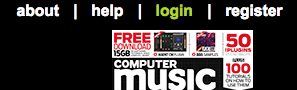
1.2 Enter your details, including your name, email address and password and click register.
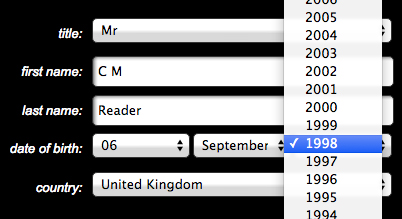
1.3 You'll be sent an email with a verification link. Click it or paste it into your browser to verify your email address.
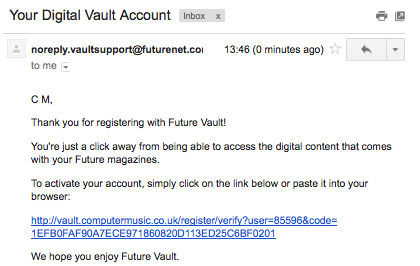
LOG IN AND ADD A MAGAZINE
2.1 Click login, enter your email address and password, and click the login button to access 'Your Vault'.
Want all the hottest music and gear news, reviews, deals, features and more, direct to your inbox? Sign up here.
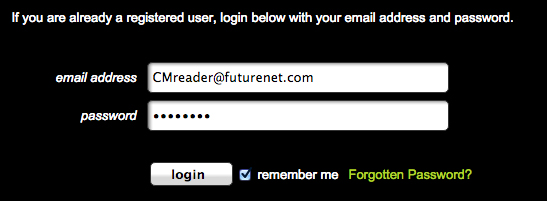
2.2 You can add a magazine using the link in the top right.
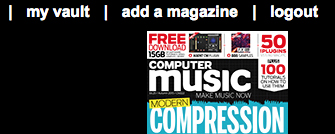
2.3 Select whether you have a physical (print) or electronic copy of the mag, and click next.
*Google Play editions do not appear as an option here, but all three options contain the exact same questions and content.
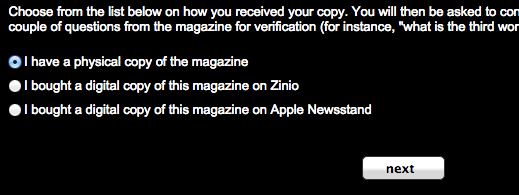
2.4 Select Computer Music, then click the Get Issues button
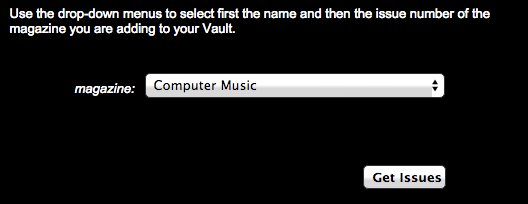
2.5 Now select the issue of the magazine you have. This can be found on the mag's cover, spine, and on page 4. Click Next to continue.
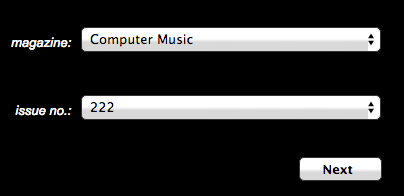
2.6 With reference to pages in the magazine, provide the two missing words to answer the two questions, and click Next.
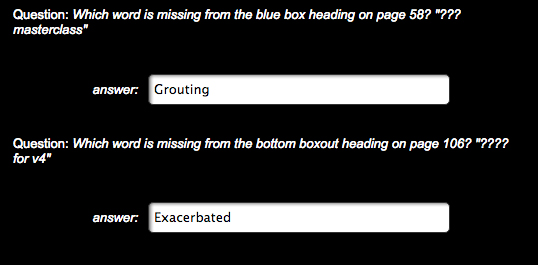
2.7 If you answered the questions correctly, the issue will be added to your vault.
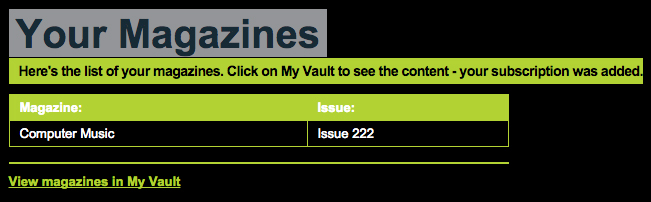
VIEWING AND DOWNLOADING MAGAZINE CONTENT
3.1 Click my vault in the top right to see any magazines you've added.
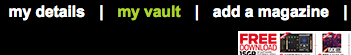
3.2 Once your mag is added (as above) Click a cover to see a breakdown of what's available to download.
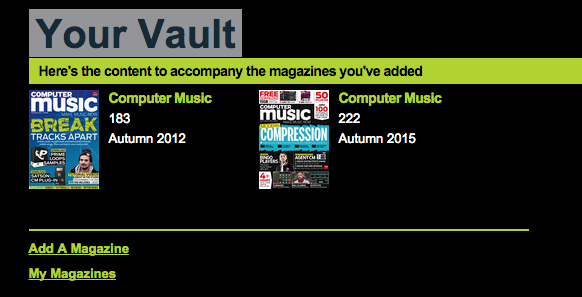
3.3 Choose from Tutorial Videos, CM Plugins, Samples, Tutorial Files and the CM Plugins Tutorial Bank, or anything else that's in your issue of Computer Music!
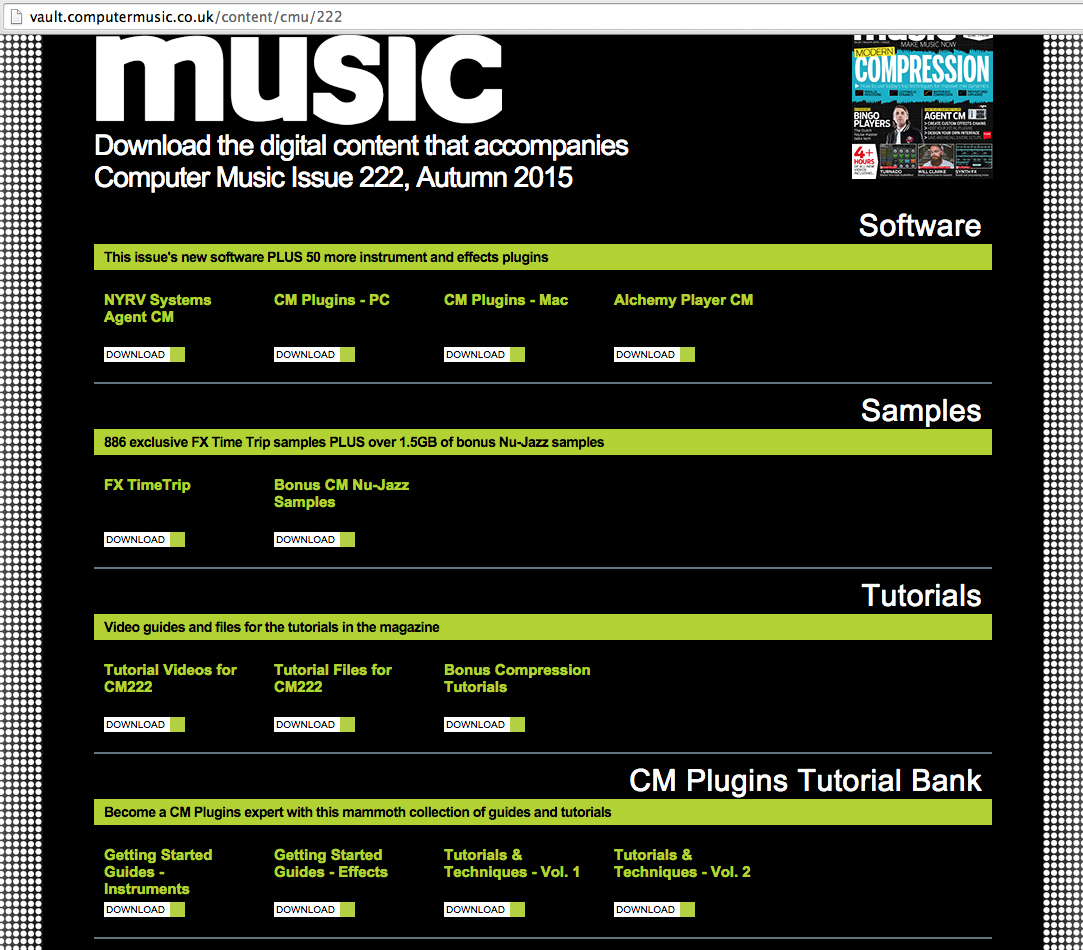
FAQ


Computer Music magazine is the world’s best selling publication dedicated solely to making great music with your Mac or PC computer. Each issue it brings its lucky readers the best in cutting-edge tutorials, need-to-know, expert software reviews and even all the tools you actually need to make great music today, courtesy of our legendary CM Plugin Suite.
