Loopcloud 4 is here and comes with a new Loop Editor
Another update for Loopmasters’ sound management platform
Loopcloud, the cloud-based sample management software from Loopmasters that enables you to work with both samples that you buy and those that you upload, has been updated to version 4.0.
The big news is the arrival of the Loop Editor, which is billed as “a sample-slicing and pattern workbench”. You can use it to adjust the arrangement, timing and levels of individual sample slices, and once you’re happy with your edits, you can audition any other sample in your library and have it conform to the same pattern.
Other new features include copy and pasting between your DAW and Loopcloud, rather than just using the drag and drop feature. While new keyboard shortcuts have been implemented and the plugin can now accept MIDI input to play your samples chromatically.
Loopcloud is still free and available on Mac and PC. More details on the update and download links can be found on the Loopcloud website.
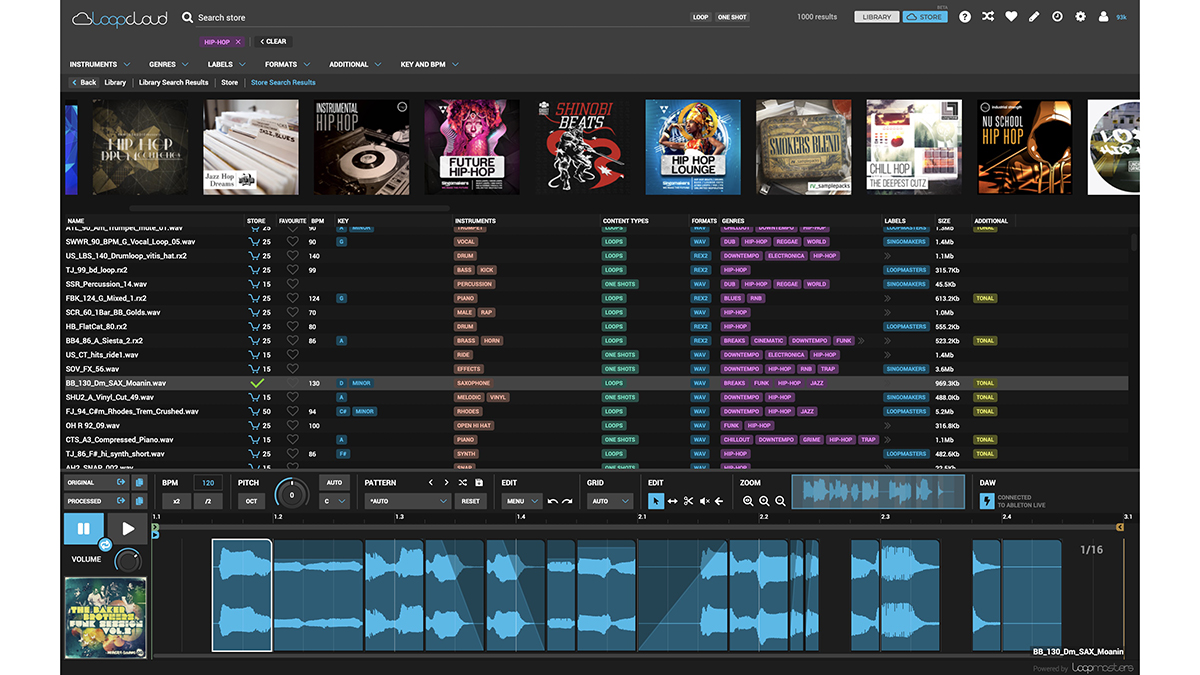
Loop Editor features
- Slice audio into regions with the scissor tool
- Drag and rearrange audio on the clip timeline before downloading
- Apply fade-in and fade-out to whole samples or individual regions
- Reverse audio per region to create more interesting custom patterns
- Redefine the start point of any sample
- Define the volume of every portion of audio independently
- Move audio within a clip using the slip editor
- Use the same edit on multiple samples from your library or in the store
Want all the hottest music and gear news, reviews, deals, features and more, direct to your inbox? Sign up here.

I’m the Deputy Editor of MusicRadar, having worked on the site since its launch in 2007. I previously spent eight years working on our sister magazine, Computer Music. I’ve been playing the piano, gigging in bands and failing to finish tracks at home for more than 30 years, 24 of which I’ve also spent writing about music and the ever-changing technology used to make it.