Apple drops major updates to Logic Pro for Mac and iPad: Sample Breaker and Beat Breaker come to the desktop, and both versions get a new Mastering Assistant
Here’s what’s new in Apple’s flagship DAWs
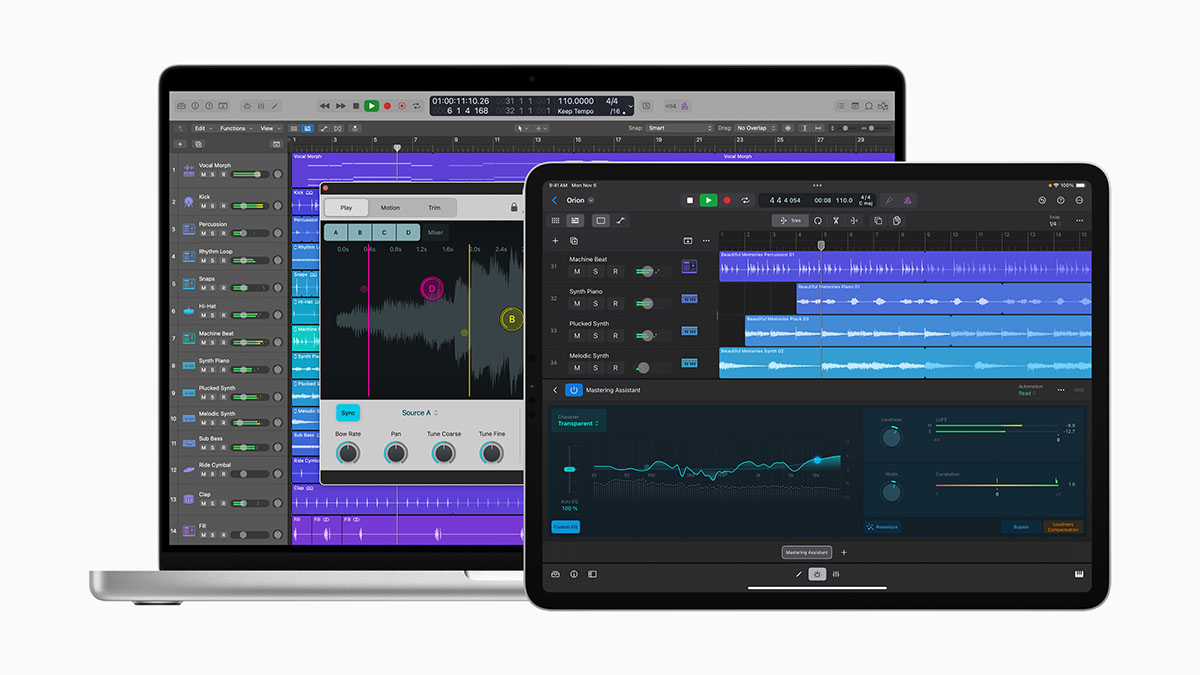
Want all the hottest music and gear news, reviews, deals, features and more, direct to your inbox? Sign up here.
You are now subscribed
Your newsletter sign-up was successful
With a relative lack of fanfare, Apple has released new versions of both Logic Pro for Mac (10.8) and Logic Pro for iPad (1.1). Don’t let the lack of a big marketing splash fool you, though, as both are pretty significant updates.
Let’s start with the desktop version of the DAW which, as many predicted it would, gets a couple of nice features that debuted in Logic Pro for iPad.
Specifically, we’re talking about Sample Alchemy, which enables you to make an instrument out of a sample in seconds, and Beat Breaker, the time-bending multi effect that can be used to mess up your loops in creative ways. This is great fun on the touch interface; let’s hope it translates well to mouse control.
- Find a bargain with our pick of the best Black Friday iPad deals


On a more practical level, the Tools menu in the Tracks area and time-based editors now includes Slip and Rotate tools, so you can now move content within audio and software instrument regions without altering region boundaries.
There are two new sound packs, too: Hybrid Textures includes 70 patches and 80 Apple Loops that showcase Sample Alchemy, while Vox Melodics contains 475 lyrical phrases, hooks, layered harmonies, FX, and one-shots.
Next up, Mastering Assistant, which is included in both the Mac and iPad versions. There’s no mention here of AI or machine learning - a rarity when reading about any kind of new audio assistant these days - but we are told that this can analyse a sound and adjust the dynamics, frequency balance, timbre, and loudness.


Sensibly, Apple isn’t claiming that this is an instant, automatic mastering solution; the suggestion is that the settings that Mastering Assistant makes can then be fine-tuned manually.
Want all the hottest music and gear news, reviews, deals, features and more, direct to your inbox? Sign up here.
Moving on, both versions of Logic Pro now support 32-bit float recording, and Logic Pro for iPad also gets some new features of its own. You can now record directly into Quick Sampler via the built-in mic or any audio input, and support for iPadOS’s Split View and Stage Manager features means you can now display another app alongside Logic Pro, resize windows, see multiple overlapping windows and all the rest of it.
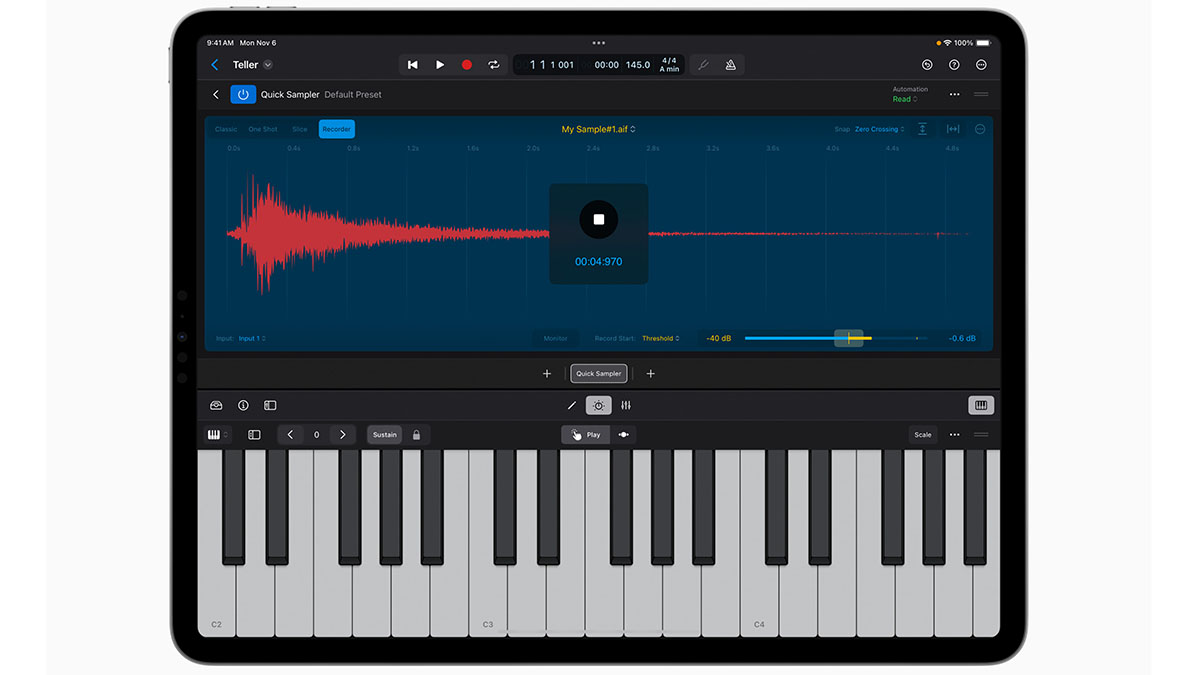
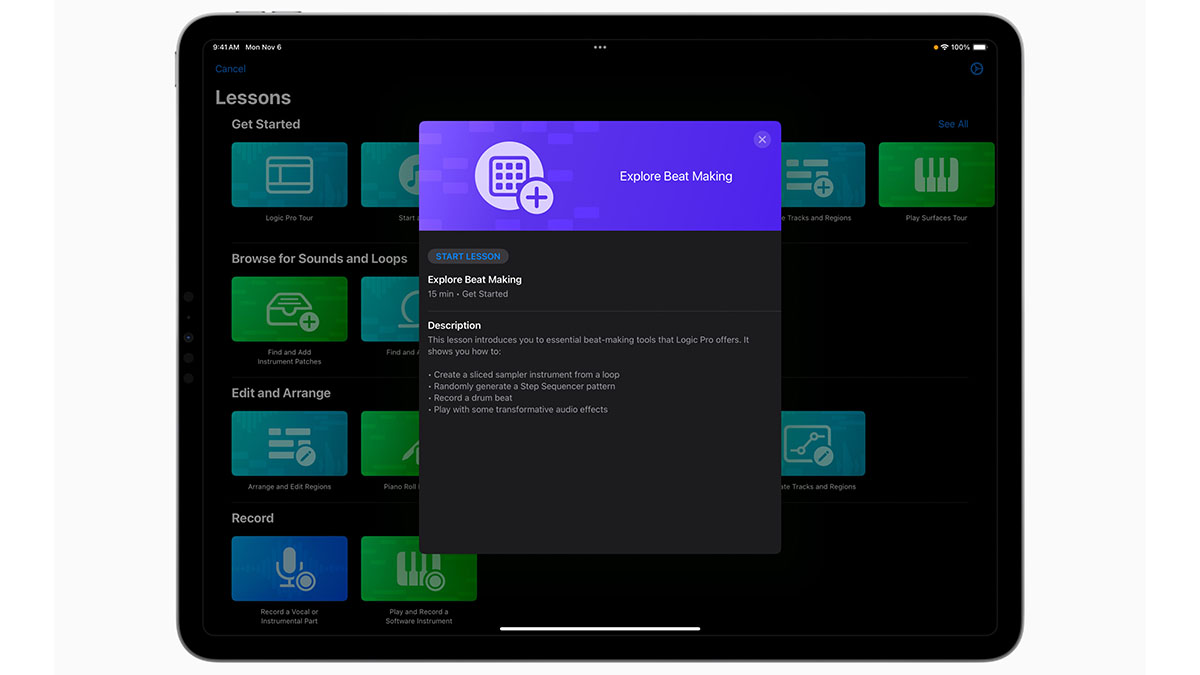
Improvements have been made to the Browser, too - you can now drag up or down with a finger to preview multiple samples, loops, or instruments - and there’s new drag ‘n’ drop functionality from the Files app. The portfolio of in-app lessons has been expanded, and the aforementioned Hybrid Textures sound pack is included, too.
You can read about all of Logic Pro for Mac 10.8 and Logic Pro for iPad 1.1’s new features on the Apple website. Pricing for both versions remains the same: $200/$200 on the Mac, and $5/£5 or $49/£49 a year on the iPad.



I’m the Deputy Editor of MusicRadar, having worked on the site since its launch in 2007. I previously spent eight years working on our sister magazine, Computer Music. I’ve been playing the piano, gigging in bands and failing to finish tracks at home for more than 30 years, 24 of which I’ve also spent writing about music and the ever-changing technology used to make it.