MusicRadar Verdict
It might not be a replacement for the Mac version, but Logic Pro for iPad is a killer application in its own right, and one that has the potential to re-energise both your creativity and the iOS music-making space in general.
Pros
- +
A beautifully realised multitouch interface
- +
Comes with an excellent selection of classic instruments and effects
- +
Beat Breaker and Sample Alchemy feel genuinely innovative
- +
Works great with a keyboard and the Apple Pencil
Cons
- -
It can't host your third-party Mac AU plugins
- -
No 'buy outright' option for those who don't like subscriptions
MusicRadar's got your back
Logic Pro for iPad: What is it?
In the case of Logic Pro for iPad, perhaps a bigger question than ‘what is it?’ is ‘who is it actually for?’ Is this this a genuine touch-enabled alternative to the desktop version of Logic Pro - and one that could convince huge swathes of musicians to shift wholesale from the Mac to the iPad - or simply a souped-up version of GarageBand for iPad; fine for beginners, singer-songwriters and as a scratchpad for recording ideas, but not a ‘serious’ DAW for professional producers?
Without giving too much away before we’ve even got started, we can say that it’s none of these things. Logic Pro for iPad is better thought of as a completely new music production playground - albeit one that will be very familiar to both GarageBand for iPad and Logic Pro Mac users - but could easily serve as an upgrade for users of the former and a very interesting sister app for users of the latter.
- Find a bargain with our pick of the best Black Friday iPad deals

We’re getting ahead of ourselves, though, so let's dial it back. In terms of specs, the good news is that, unlike Final Cut Pro for iPad, which requires an M1 processor, the tablet version of Logic Pro can run on any iPad that has an A12 Bionic chip or later and is running iPadOS 16.4 or later.
To give you some context, that means that it can be installed on not only every current-generation iPad, but also every iPad back to the 5th generation Mini, 3rd generation Air and 8th generation ‘standard’ model.
Given that many had suspected that any version of Logic Pro for iPad would be exclusive to the Pro range - a tangible point of difference between these models and all the others in Apple’s tablet line-up - this is a very pleasant surprise.
What of storage requirements, though? Entry-level iPads over the past few years have typically come with either 32GB or 64GB of space, so is that enough? That really depends on how much of that space you have left and how much of the Logic Pro content you want to install. The basic install is a relatively svelte 660MB, but download all the available sounds, loops, patches, etc, and you’re looking at more like 15GB.
We’ve seen and heard plenty of this content on the iPad before in GarageBand (the genre and artist packs, for example), but where Logic for iPad really starts to carve out its own niche is in its selection of plugins. There are more than 100 in total, many of which have come straight out of Logic for Mac (hello Retro Synth, ES2, Space Designer, etc) but some of which are completely new. There’s Sample Alchemy, which offers a touchy-feely way to manipulate samples, and the intuitive, hands-on fun factory that is Beat Breaker, a time- and pitch-morphing tool. As with all the other instruments, these can be played with a choice of touch interfaces.
Want all the hottest music and gear news, reviews, deals, features and more, direct to your inbox? Sign up here.

Other things we haven’t seen before in an Apple-made iPad DAW include a proper mixer and comprehensive automation features. Track Stacks and Track Groups are here, too, and there’s an all-new tag-based browser, which puts all of your content in one place where it can be searched and auditioned.
The Ableton Live-esque Plug-in Tiles, meanwhile, give you fast access to all the effect and instrument controls in a track’s chain at the bottom of the display. Just double-tap one to open the full interface.
As you’d expect, there are plenty more Logic/GarageBand staples here, too: guitar amps and stompboxes; the automatic, configurable virtual Drummer; Drum Machine Designer; Live Loops; the Step Sequencer; and multi-take recording. Inevitably, there’s AUv3 support, and Ableton Link is on the guest list, too.
Apple Logic Pro for iPad: Performance and verdict
When designing Logic Pro for iPad, Apple has clearly decided that, rather than give (some) people what they think they want - a straight port of the desktop version - it’s going to give them what it thinks they actually need.
It all comes down to the interface and workflow, which have been beautifully optimised for the touchscreen experience. Logic veterans might wonder where all the menus have gone, but for a lot of people - particularly those who’ve been scared off the Mac version because they fear it will be ‘too complicated’ for them - it will feel like a breath of fresh air.
Obviously, a lot of the plugins are familiar, but the additions of Beat Breaker and Sample Alchemy alone mean that everyone who can should check out the one-month Logic Pro for iPad trial. Both are superb, accessible sound design tools, the former enabling you to reorder, slice and manipulate incoming audio - quite literally by grabbing and twisting it with your hands - and the latter letting you apply its granular, additive and spectral synthesis engines to any sample you like.
It’s surely a case of when not if we’ll see these in Logic Pro for Mac as well, but whether they’ll feel as intuitive once you take the multitouch experience out of the equation remains to be seen.
GarageBand for iOS users, meanwhile, will likely be thrilled to finally be able to get their fingers on a proper mixer and full automation features, which become particularly enjoyable once you get the Apple Pencil involved. In fact, we found ourselves using the Pencil more and more during the course of our testing (in the piano roll and step sequencer, for example) and having a keyboard gives you immediate access to a lot of common Logic Pro shortcuts.
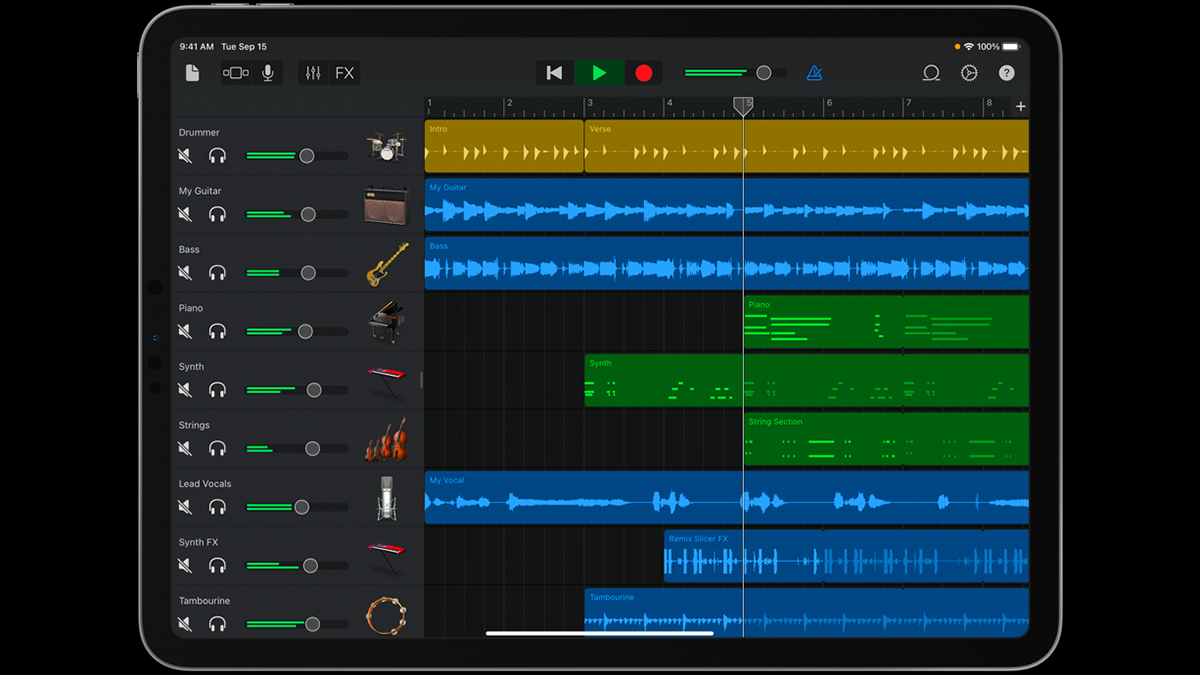
Apple GarageBand for iOS
Apple's free iPhone and iPad DAW remains a brilliant entry-point into the world of iOS music-making. In fact, many of the features in Logic Pro for iPad come directly from it.
Steinberg Cubasis 3
A serious mobile DAW that runs not only on iOS devices, but also Android and Chrome OS. If you want a desktop-style DAW on your mobile device, it's a strong contender.
But this also makes things a little complicated. In the interests of full disclosure, we should say we reviewed Logic Pro for iPad on a 12.9-inch, M2-powered iPad Pro with an Apple Pencil and a Magic Keyboard. This makes for a very nice combination indeed, but it’s hard to escape the feeling that what you’ve essentially created here is an expensive touchscreen laptop.
The truth is that you could pick up a MacBook Air and a copy of Logic Pro for Mac for considerably less. You might lose the touchscreen, but you’ll gain the all important third-party AU plugin support, the lack of which is currently Logic Pro for iPad’s achilles heel.
That said, we suspect that the launch of Logic Pro for iPad will kickstart a real resurgence in the cross-platform AUv3 market, which is already showing strong signs of life. As things stand, if you load up a Logic project that contains Mac-only third-party plugins you’ll get a message saying that they’re not available, but Apple would surely love there to come a time when industry-wide adoption of AUv3 means that this becomes a non-issue.
Which brings us back to that original question: who is Logic Pro for iPad actually for? If you’re a GarageBand for iPad user who’s become frustrated with that software’s limitations then it’s a no-brainer. Your existing projects will load right in and you'll have loads more functionality - this is the touch DAW you’ve been waiting for, basically.
Singer-songwriters, too, will love it, particularly if they want to go beyond simple demo recording and have the tools they need to create material that’s approaching release quality.
Bizarrely, it’s perhaps existing Logic users for whom the question is the most difficult to answer. Yes, Logic Pro for iPad offers a pretty good facsimile of Apple’s desktop DAW in a touch-friendly mobile format, and has some excellent additions, but if you’re a power user or value third-party plugin support, it definitely won’t be a replacement for it. Which isn’t to say that it’s not worth having - simply that it will be something that you use alongside your existing DAW rather than at the expense of it.

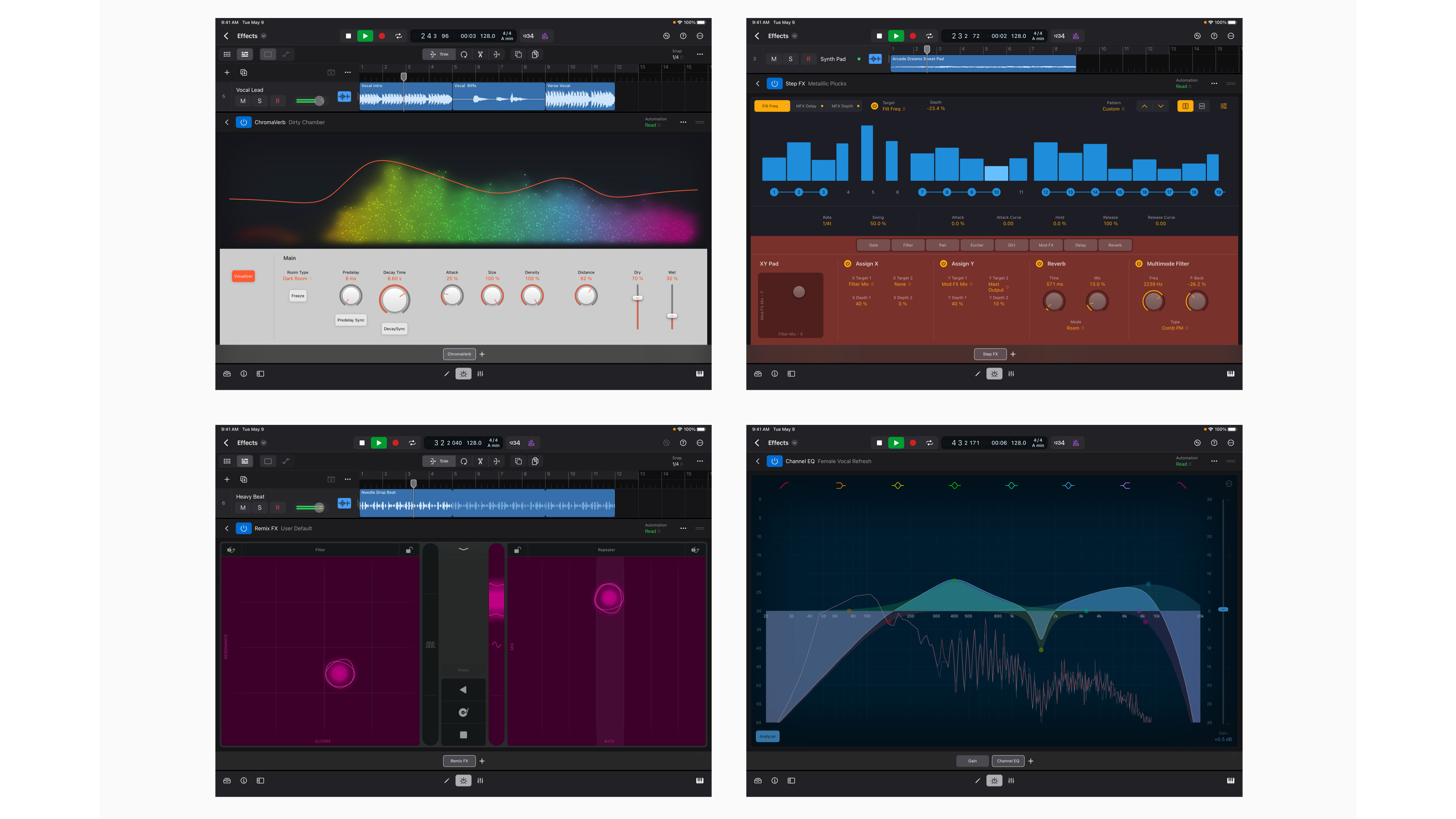


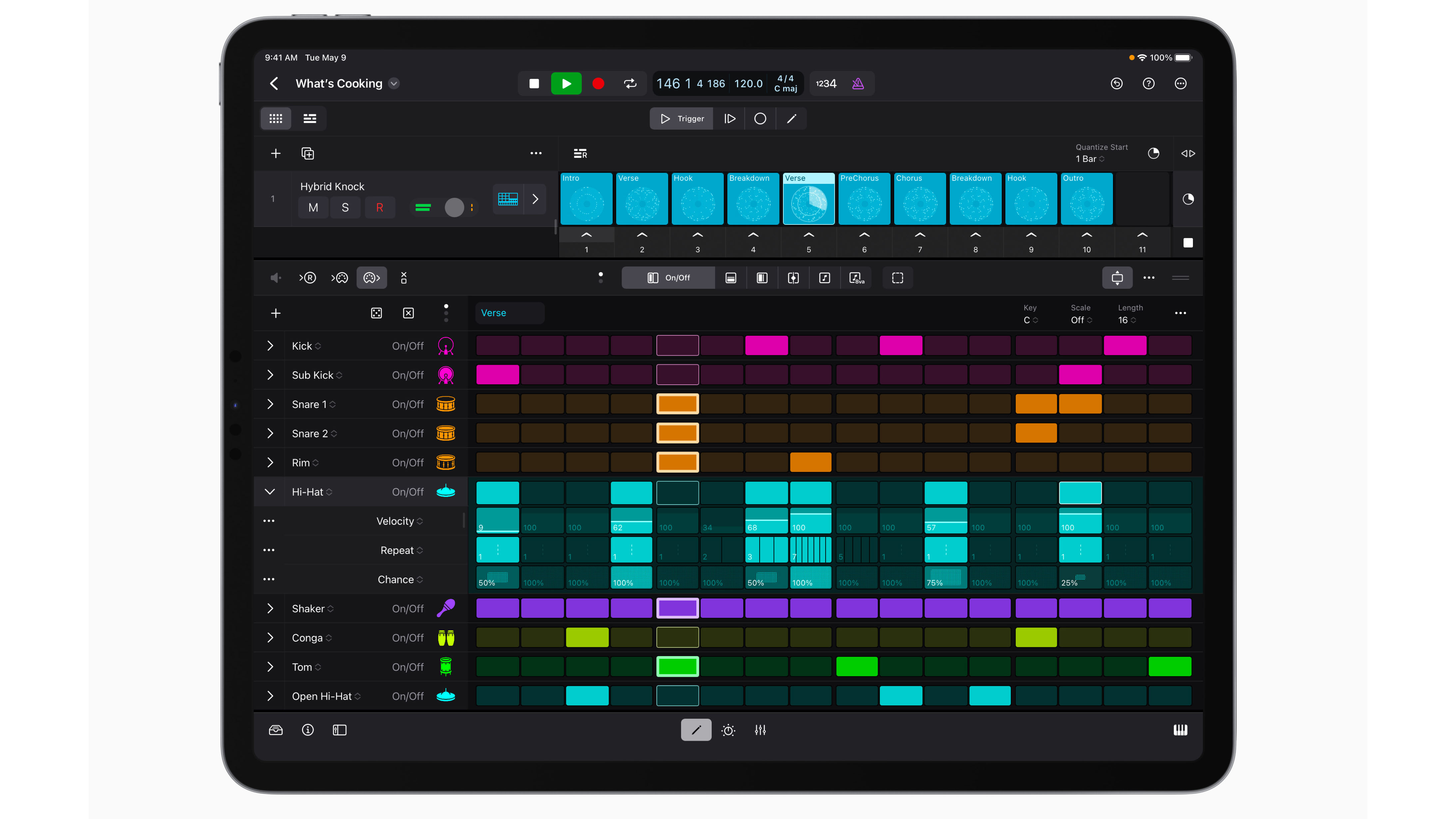




Which is probably a roundabout way of saying that Logic Pro for iPad is actually very much its own thing, and one that every existing or aspiring musician who owns an iPad that can run it should try (it's free for your first month so there's really no reason not to). And if you do try it, make sure you check out the built-in interactive lessons, which are excellent. Spend an hour or two following these through and you’ll get a pretty good idea of how the software works and what it’s capable of, and you’ll probably be itching to get on and find out what kind of music you can make with it.
Eyebrows will be raised and complaints made about the subscription-only pricing model - as things stand, the desktop version of Logic Pro remains a one-time-only purchase, in case you were wondering - but at $5 a month or $49 a year, it’s by no means outrageous. Still, it would be nice to have the option to purchase the software outright.
Ultimately, though, Logic Pro for iPad is great not only for tablet-based musicians, but the iOS music-making scene in general. In some ways, the software feels like the culmination of everything Apple has been trying to achieve in the creative part of its multitouch universe, and offers fresh impetus to both musicians and third-party developers who are willing to explore it.
MusicRadar verdict: It might not be a replacement for the Mac version, but Logic Pro for iPad is a killer application in its own right, and one that has the potential to re-energise both your creativity and the iOS music-making space in general.
Logic Pro for iPad: Hands-on demos
Mary Spender
The GarageBand Guide
Logic Pro for iPad: Specifications
- Requires an iPad with Apple A12 Bionic chip or later and iPadOS 16.4 or later
- Requires 663MB available storage space for minimum install or up to 15GB storage space for full Sound Library installation
- AUv3 support
- Supported sample rates: 44.1 kHz, 48 kHz, 88.2 kHz, and 96 kHz
- Audio export options: AIFF, WAV, AAC, Apple Lossless
- Class-compliant MIDI controller support
- Ableton Link support
- Apple Pencil and Bluetooth keyboard support
- GarageBand for iOS project import and Logic Pro for Mac roundtrip project support
- Contact: Apple

I’m the Deputy Editor of MusicRadar, having worked on the site since its launch in 2007. I previously spent eight years working on our sister magazine, Computer Music. I’ve been playing the piano, gigging in bands and failing to finish tracks at home for more than 30 years, 24 of which I’ve also spent writing about music and the ever-changing technology used to make it.


