How to recognise the notes on a MIDI keyboard
If you can handle the first few letters of the alphabet, you're equipped to get your head around the piano…
Want all the hottest music and gear news, reviews, deals, features and more, direct to your inbox? Sign up here.
You are now subscribed
Your newsletter sign-up was successful
When it comes to making music with your computer, the MIDI keyboard is surely the number one choice for capturing MIDI data. Sure, you can program notes in one at a time in step input mode, or paint them into your DAW’s piano roll editor using a brush tool, but for getting your musical ideas out of your head and into the computer quickly and efficiently, there’s no question that the keyboard (in the ubiquitous form of the MIDI keyboard controller) is the ultimate weapon of choice.
Just about every computer-based producer owns a keyboard, but only the minority are actually 'trained' in playing it properly. While becoming a competent pianist is no small undertaking, even just gaining an understanding of the fundamentals can be hugely beneficial when it comes to composition - and it doesn't get more fundamental than the names used to describe each note.

Step 1: As you look down at the keyboard, check out the black keys. Notice how they’re arranged in a regular pattern - a group of two, followed by a group of three, followed by a group of two, another group of three and so on. In fact, they’re arranged in alternating groups of two and three like this all the way along the keyboard.

Step 2: The white note immediately to the left of each group of two black notes is a C - the one situated in the centre of the keyboard is middle C. C is important because it’s the starting point for anyone learning the keyboard. The key of C major contains no sharps or flats in it, so it has no black notes for you to worry about.
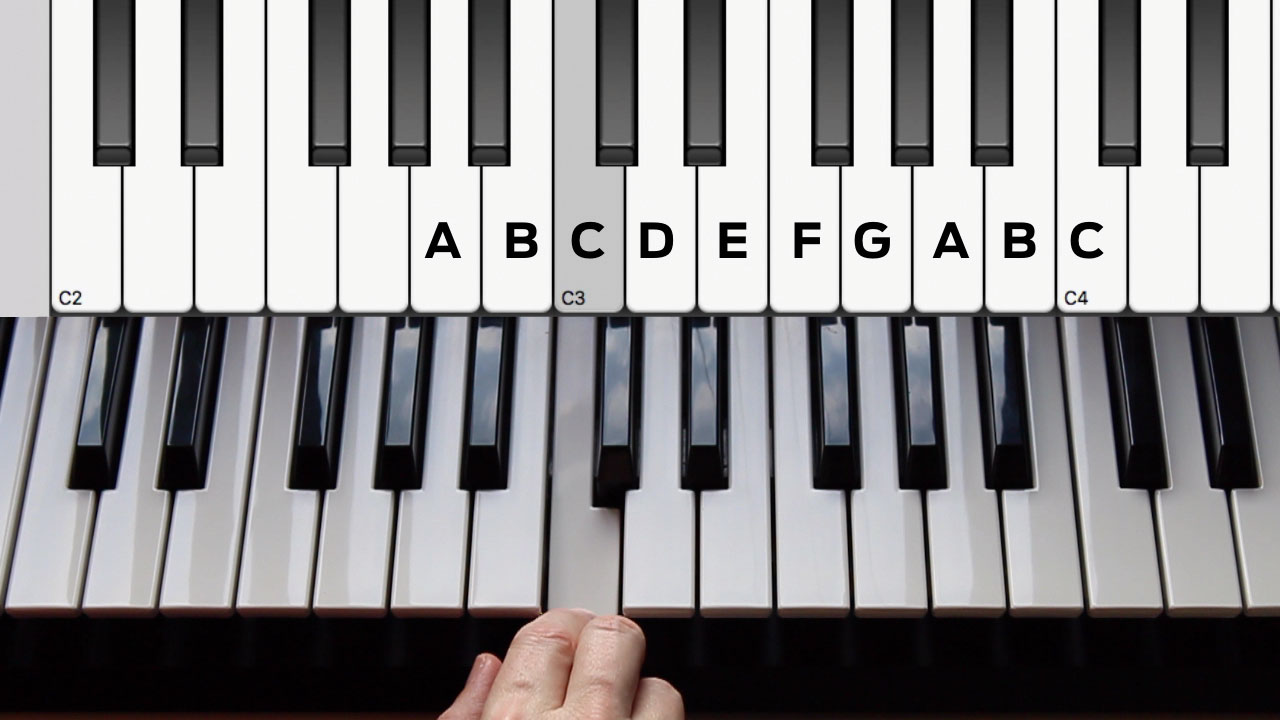
Step 3: There are seven main note names for the white notes, starting with A and continuing through B, C, D, E, F and G. Travelling along towards the right end of the keyboard, the next white note up from C is D, then E, F, and G. After G, it just wraps back around to A, followed by B, and finally a repeat of C one octave higher.
Want all the hottest music and gear news, reviews, deals, features and more, direct to your inbox? Sign up here.
Computer Music magazine is the world’s best selling publication dedicated solely to making great music with your Mac or PC computer. Each issue it brings its lucky readers the best in cutting-edge tutorials, need-to-know, expert software reviews and even all the tools you actually need to make great music today, courtesy of our legendary CM Plugin Suite.
