How to understand scales by using your DAW's piano roll
Pay attention now - if you learn one thing about music theory, it should be this
There are 12 notes on a piano keyboard: C to C and repeat. But in almost all music, the point is to not use all of them. Most often in Western music, seven from those 12 are used.
Put basically, if you restrict all the notes you play to that specific selection of seven - that ‘scale’ - everything you play will be in key. It won’t automatically sound awesome, but it’s half the battle.
But here’s the thing: the question of which seven notes you use is very important. You can’t just use any seven, and the seven notes are what define the musical scale you’re using. If you play all the white notes on the keyboard (C D E F G A B C) in order, then you’ve just played a C major scale. If you play the white notes from A to A, you’ve just played an A minor scale.
The pattern of the gaps between the notes determines what the scale is. Scrutinise that C major scale and you’ll see the pattern of jumps between notes is 2-2-1-2-2-2-1 - ie, the first jump goes from C to D, missing out C#, while the third jump goes from E to F, not missing any notes out.
Starting from D, you’ll play D major if you keep that same pattern (2-2-1-2-2-2-1). So from D, jump to E (missing D#), and next to F# (missing F), then to G (missing nothing). The whole D major scale is D E F# G A B C# D.
Let’s look back at that A minor scale (all the white notes from A to A). The pattern for a minor scale is 2-1-2-2-1-2-2.
In this walkthrough, we’ll take you through this concept in context, giving you an extra handle on chords and scales using a DAW’s piano roll.
Want all the hottest music and gear news, reviews, deals, features and more, direct to your inbox? Sign up here.
For more practical music theory advice, get your mitts on the Autumn 2018 edition of Computer Music.
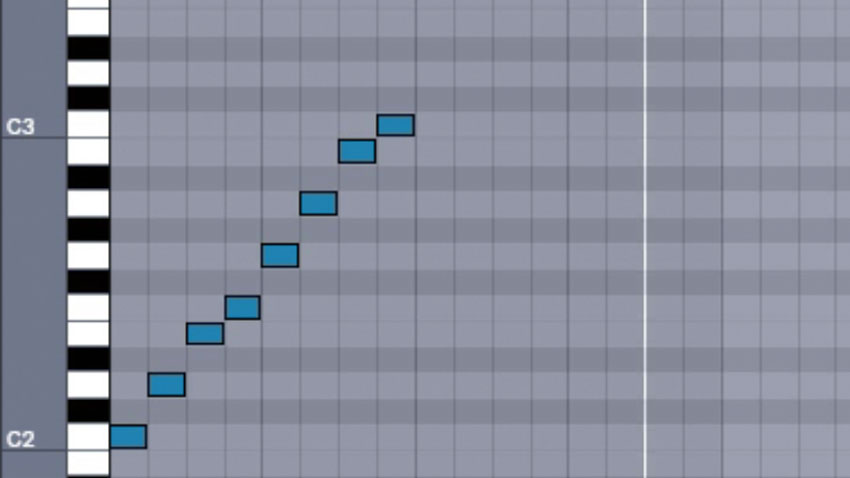
Step 1: Getting all the notes in your project to conform to the same musical key is one of the most useful skills you can learn when creating music. We start by defining the C major scale - that’s all the white notes played from C to C - ie, C D E F G A B C. This run of notes will sound very familiar.
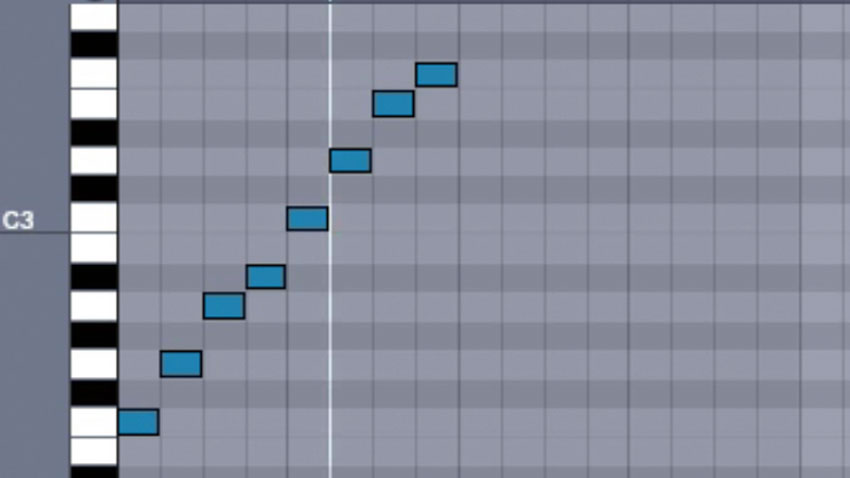
Step 2: If we move the same pattern up the keyboard and play it from F instead of C, we land on the F major scale - so that’s F G A Bb C D E F. We’re no longer sticking to the white notes, as this rule applies only to C major, and no other major scale. What matters here is the pattern created between each step of the scale. For these major scales, the pattern between the notes is 2-2-1-2-2-2-1.
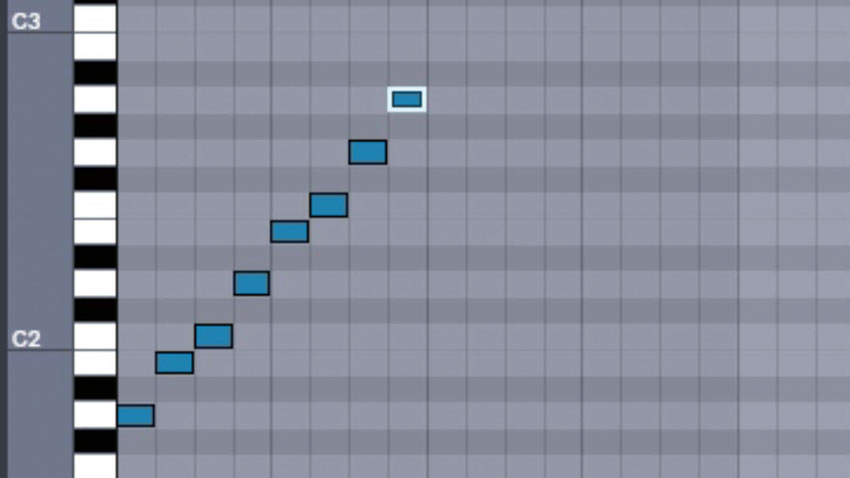
Step 3: Now we’ll construct a minor scale. Similarly, if we use all the white notes from A to A, we end up with the A minor scale - A B C D E F G A. Again, it’s the pattern of jumps between the notes that makes the scale minor, and in this case that pattern is 2-1-2-2-1-2-2 - the ‘all white notes for A minor’ rule is just a handy way of remembering how to formulate it.
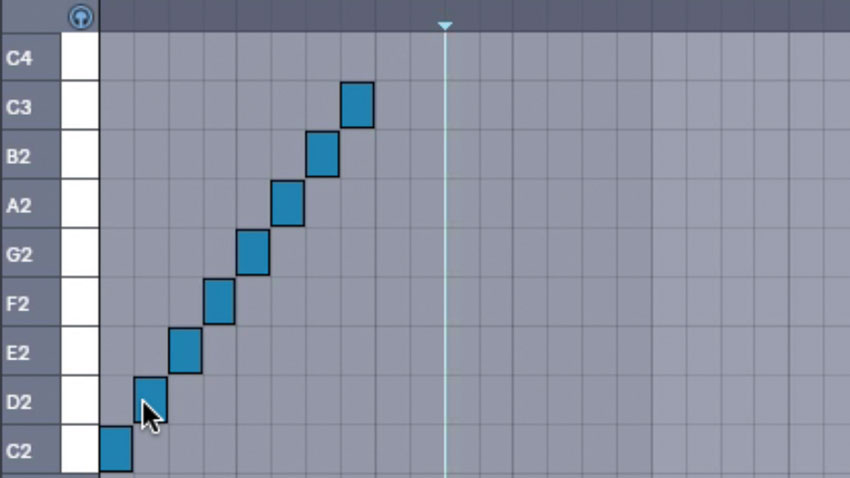
Step 4: Let’s get our heads back into C major again, drawing the scale in for a low synth part. So the point of the music ‘being in C major’ is that every instrument only uses notes from this scale. In Ableton Live, we can use the Fold function to make all unused notes disappear, which can make working with scales easier.
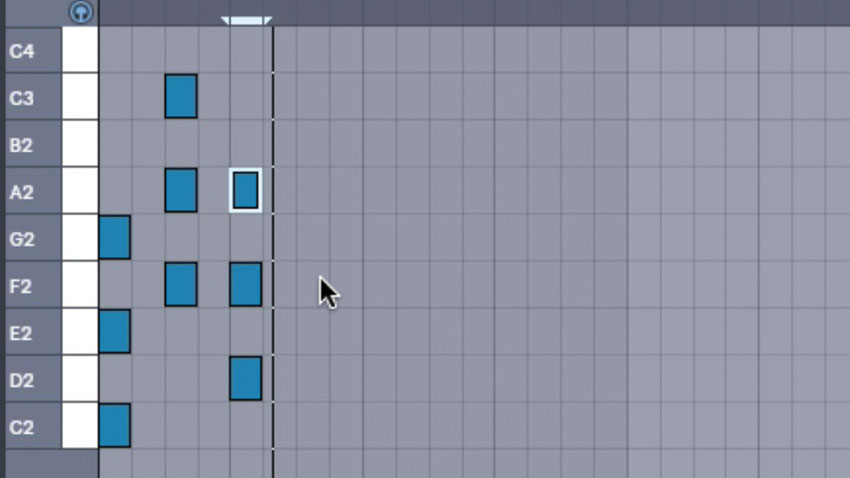
Step 5: So we can program any pattern of those white notes into the low synth, and it’ll be playing in C major. Above, we’ve set up some chords to play. As long as every note played is in the same scale, things will tend to sound pretty good together. Notice how our chords are spaced out between scale notes and don’t use adjacent notes at the same time.
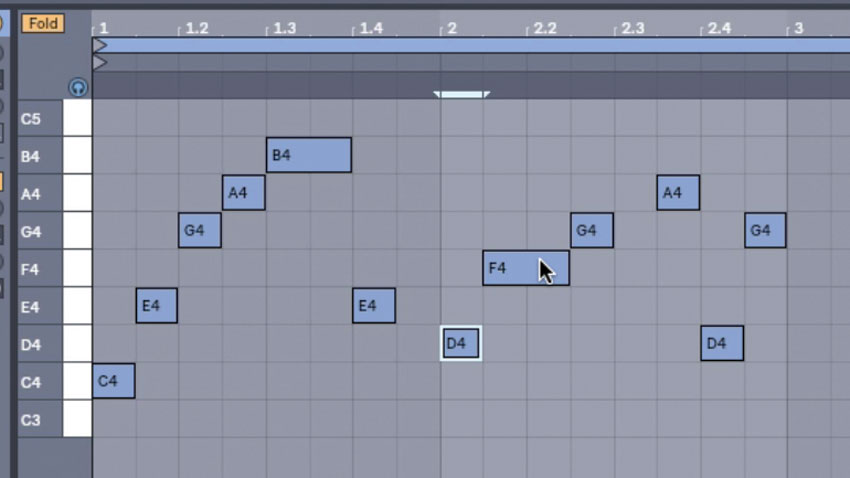
Step 6: We move to the our high synth part and Fold the piano roll to the C major scale again. Once more, we can draw in practically any notes from those available, and when played together with the low synth chords, the instruments will be in key. Anything you program will sound reasonable… maybe not perfect, but it’ll at least be in key.
Computer Music magazine is the world’s best selling publication dedicated solely to making great music with your Mac or PC computer. Each issue it brings its lucky readers the best in cutting-edge tutorials, need-to-know, expert software reviews and even all the tools you actually need to make great music today, courtesy of our legendary CM Plugin Suite.

