6 processing tricks that'll give you better sampled beats
Take your audio-based grooves to the next level
Want all the hottest music and gear news, reviews, deals, features and more, direct to your inbox? Sign up here.
You are now subscribed
Your newsletter sign-up was successful
It's tricky to alter sampled drums at source, so familiarising yourself with processing techniques is essential.
Here are six approaches to consider if you want to breathe new life into your static sampled beats.

Step 1: As each drum pattern note will be identical when using samples, use clever tricks to add movement over time. Send your drum signal to a reverb aux, then place a gentle, random, slow-moving tremolo pre-reverb on the aux. Subtle volume modulation causes the drum signal to hit the reverb differently each time, giving that virtual ambience a feeling of drift and movement.
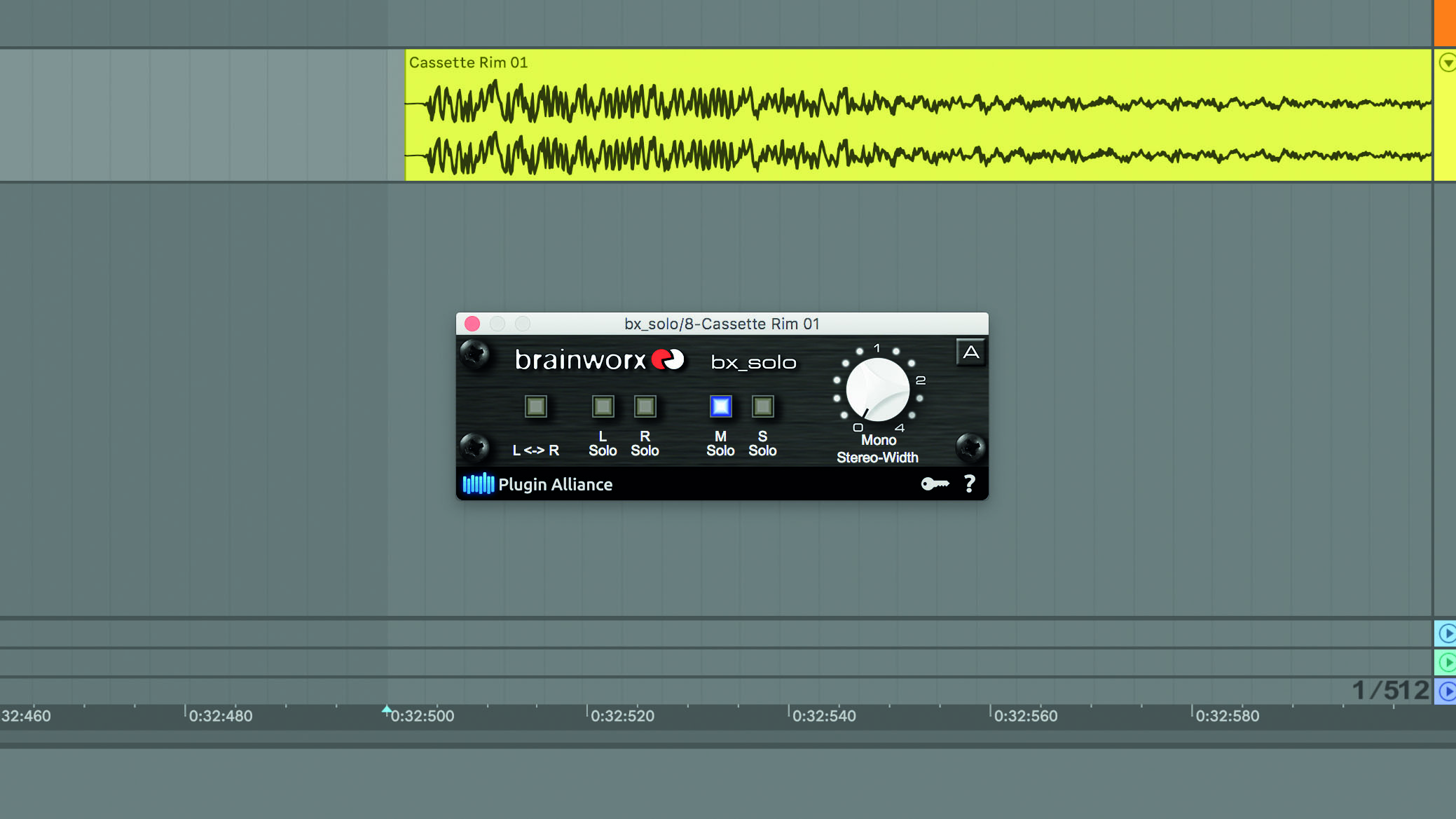
Step 2: If you’re using upfront drum sounds from modern sample packs, they’ll probably be processed to extremes already. This is fine if you want something ready-made to slot into a track, but can be a little over the top for many contexts. Therefore, use mono-summing plugins to remove extravagant stereo width, and filter judiciously to shave away extreme highs and lows.
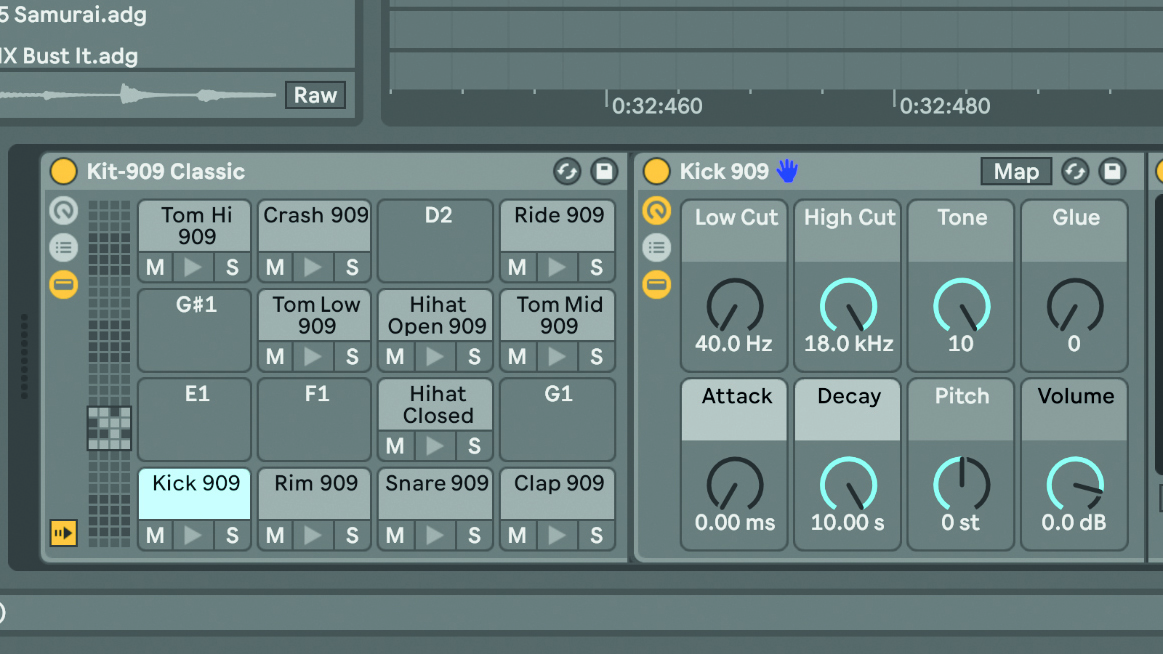
Step 3: A counterintuitive approach is to instead seek out unimpressively clean, ‘naked’ drum samples. These won’t necessarily blow your socks off out of the box, but can be thought of as raw materials that act as blank canvases for treatments such as distortion, layering and general personalisation.
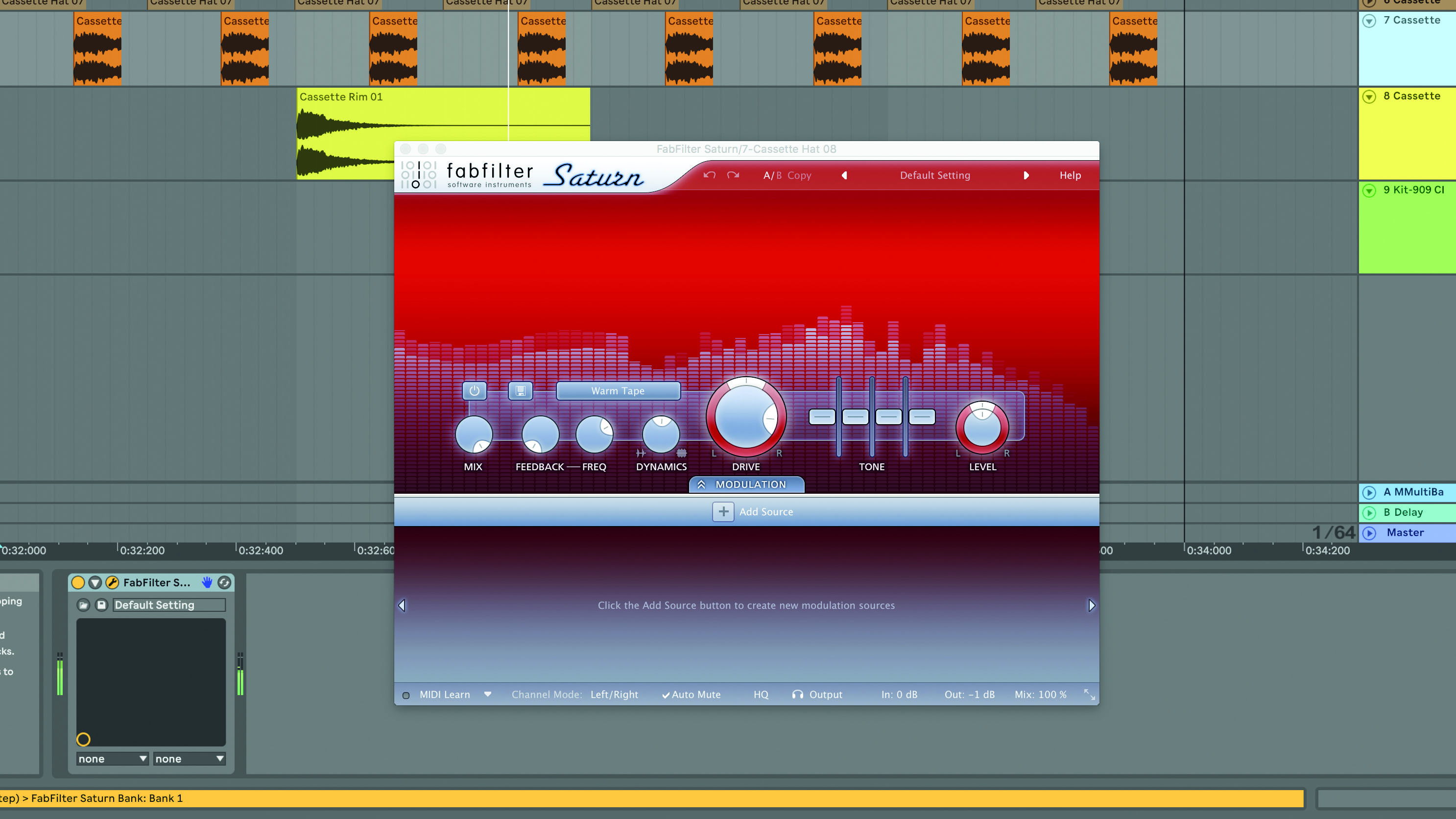
Step 4: When processing beats, try setting up your effects at the same time as you program the notes. This works best with input-dependent treatments such as saturation and compression – vary note input velocity feeding into a dynamics processor, for example, and you’ll create interesting responses.

Step 5: Need some groove inspiration? Use filtered delay repeats – clocked to a suitable rate within the groove – to generate cool ghost note patterns from straight-up sampled drums. This method can spit out less obvious new rhythms as you mess around with delay timings and settings.
Want all the hottest music and gear news, reviews, deals, features and more, direct to your inbox? Sign up here.

Step 6: Following on from the previous tip, if your delay plugin features a swing or time offset control, use this to shift the delay repeats backwards or forwards and manoeuvre the new notes into the groove. Listen carefully as you’re doing this in order to find the exact position where the delay slots in with your other track elements.
Future Music is the number one magazine for today's producers. Packed with technique and technology we'll help you make great new music. All-access artist interviews, in-depth gear reviews, essential production tutorials and much more. Every marvellous monthly edition features reliable reviews of the latest and greatest hardware and software technology and techniques, unparalleled advice, in-depth interviews, sensational free samples and so much more to improve the experience and outcome of your music-making.
