12 things you need to know about MIDI
We dig deep into MIDI, the technology that enables your synths, drum machines and software to communicate

Want all the hottest music and gear news, reviews, deals, features and more, direct to your inbox? Sign up here.
You are now subscribed
Your newsletter sign-up was successful
MIDI stands for Musical Instrument Digital Interface, and it's a technology that gives us a way to send notes, synchronise, and send other information between hardware and software, communicating between two machines or over a larger network.
MIDI is what makes it so easy to get your USB MIDI keyboard to play software synths in Cubase or Logic, or to get MIDI pads to trigger drum kits, or to automate the loading of presets or control changes. MIDI was originally specified by Dave Smith and Chet Wood of Sequential Circuits in 1981, and it’s good to see that Sequential Circuits are still active, recently being taken under the Focusrite umbrella.
MIDI is ‘portable’ between different platforms, and fully backwards compatible – interacting with anything from CV-based classic hardware, to vintage drum machines with MIDI DIN ports, to iPhones with lightning cables, to the latest wireless MPE systems.
MIDI doesn’t carry any sound, or audio information at all, and that’s why you would need to deal with both MIDI and audio ports separately (although some modern devices carry both MIDI and audio over USB, and they’ll appear in your software as separate inputs going to separate track types – we truly appreciate the convenience of this).

What is MIDI 2.0, and what does it mean for musicians and producers?
At the day-to-day level, MIDI should be user friendly, and more-or-less invisible to use, but if the situation demands it, advanced users can still dig deep into the world of MIDI implementation charts with their NRPNs, MSBs, and LSBs. Most of us won’t ever need that detail, but it’s good to know it’s there, and respect is due to companies that provide detailed documentation.
Whenever you use a bit of old MIDI hardware that uses DIN plugs, you’re back there using 80s technology. A drum machine like the Roland R8 is a great example, a vintage machine that still works, has very late 80s sounds, and is equipped with MIDI In/Out/Thru ports, for optimal inclusion in any system.
MIDI still works as well as ever, and even if you do all your music in the computer, you’ll still need to know a bit about it. In this walkthrough we’ll highlight some essential MIDI things to know, focusing on Ableton Live, so you can create with one foot in the past, one in the present, and, er, the third in the future.
Want all the hottest music and gear news, reviews, deals, features and more, direct to your inbox? Sign up here.
1. Programming notes
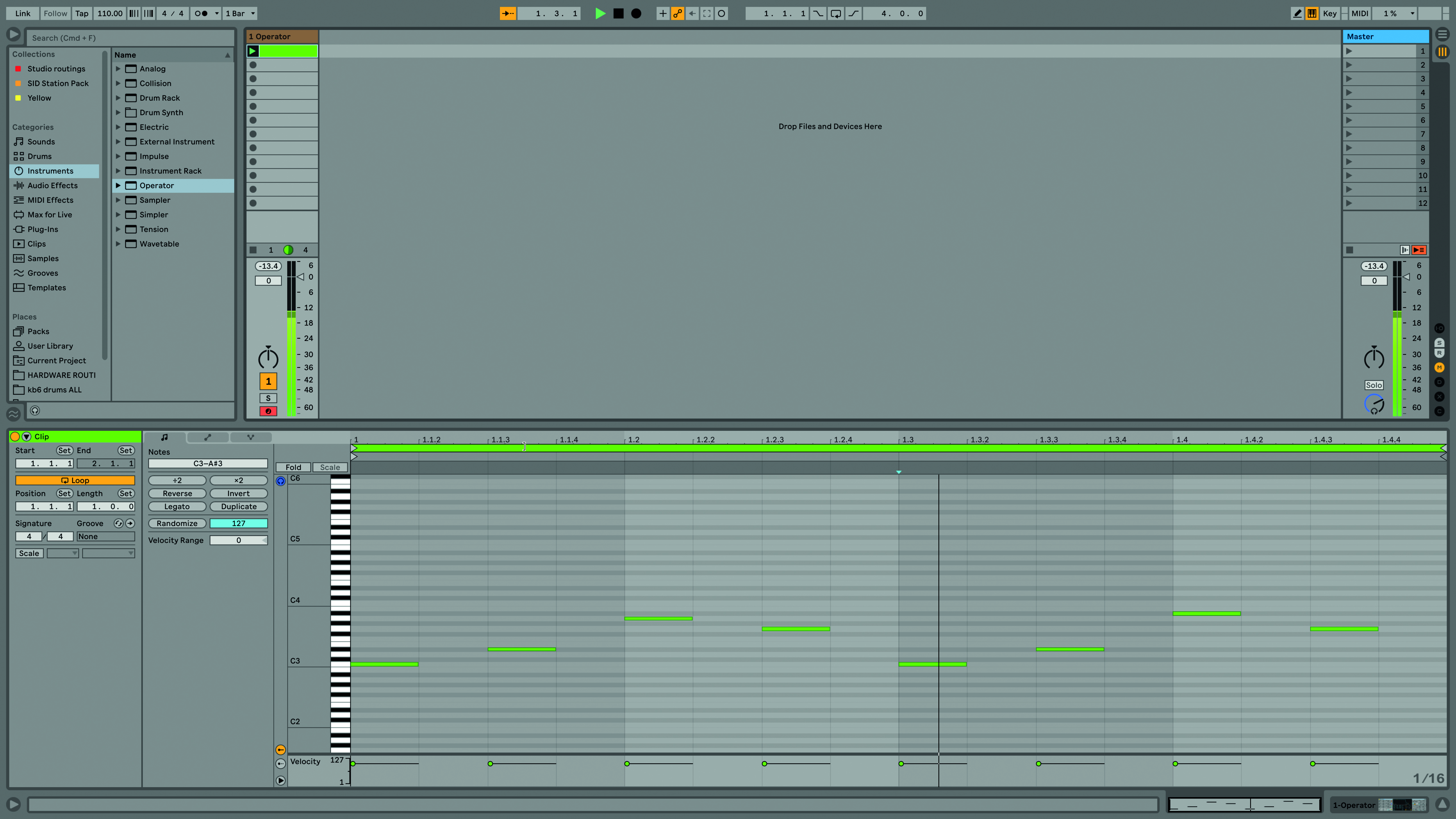
When you add notes to a clip in Live, that’s MIDI. The notes are sent from the clip (which is itself in a MIDI track) to a software instrument, or another sound-producing device elsewhere. These notes can be recorded from a MIDI keyboard, or drawn into the editor grid.
2. Velocity

As well as the note pitch, the duration of the note and the velocity are captured. Velocity relates to how hard you hit the key or drum pad. If you’re drawing notes, you’ll still be able to set a velocity value somewhere. Velocity can also be assigned to instrument parameters.
3. Sounds on demand
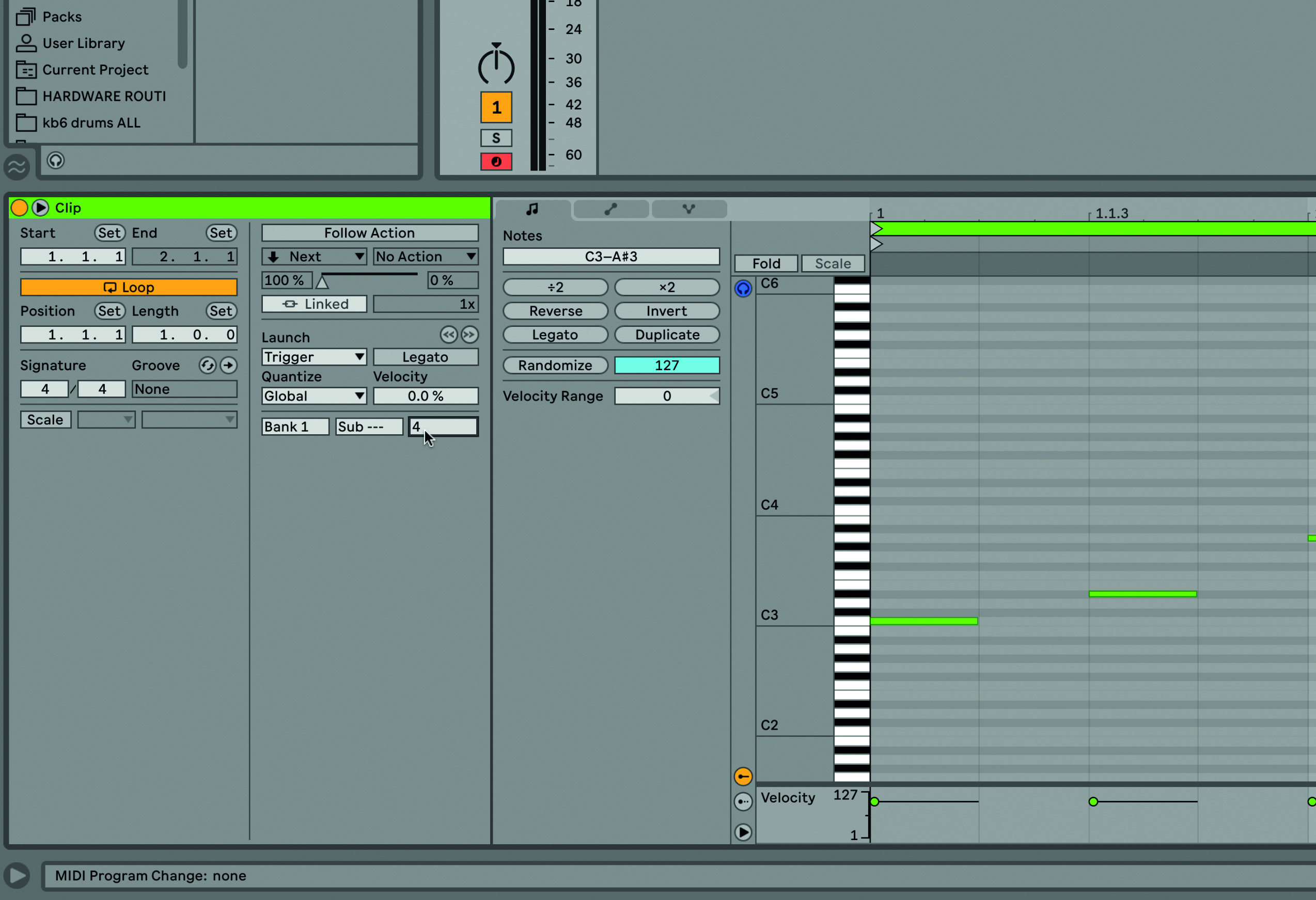
Program and bank changes are MIDI messages sent to load presets. Live can send these messages within clips, and they can go to plugins, other software, or external hardware. This is a great way to automate preset changes during a live performance, so you can just concentrate on playing.
4. Control and automation
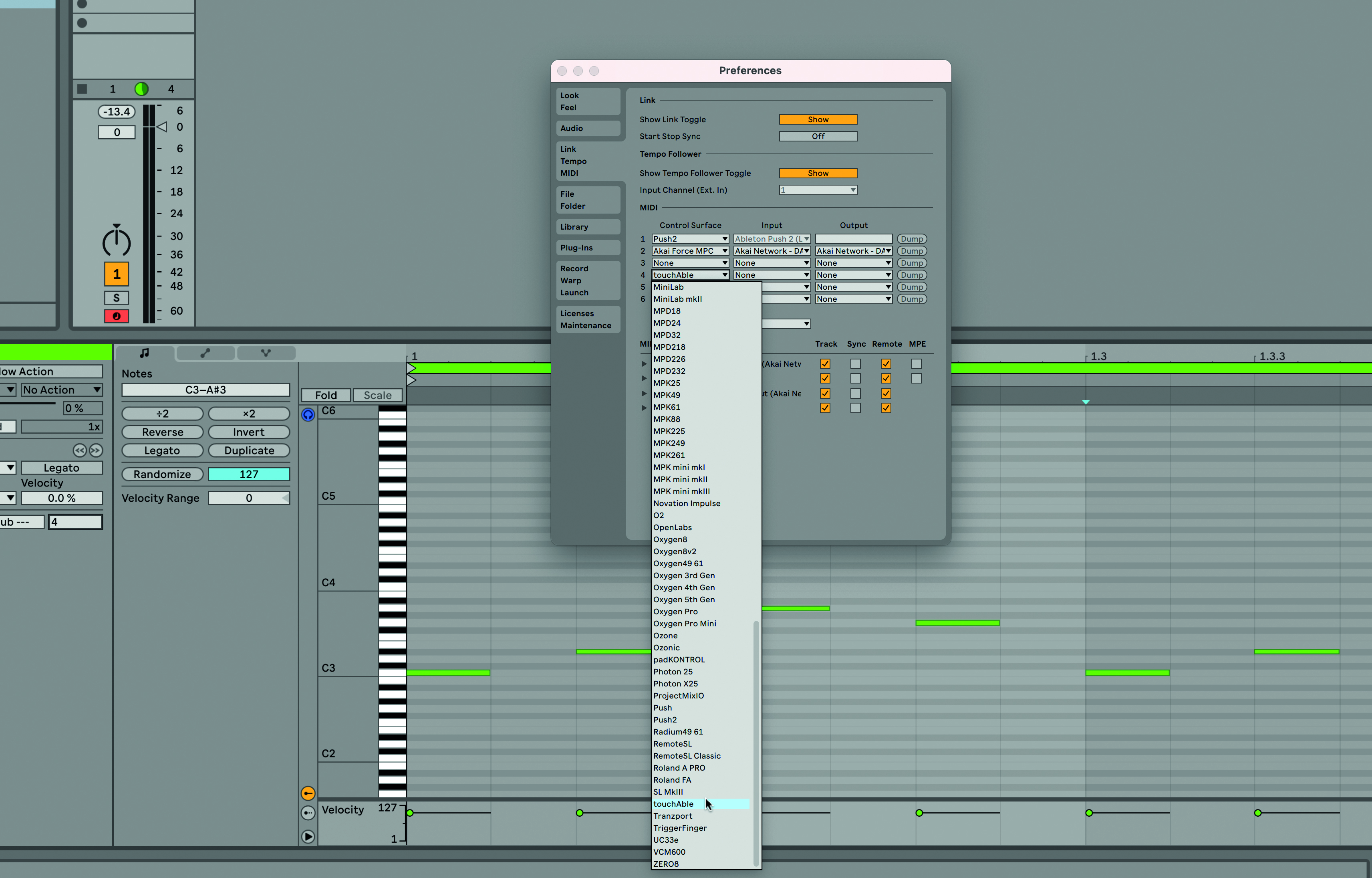
Notes are just part of the MIDI experience – we can record or draw control change messages, or use MIDI hardware controllers during a performance. The controller could be a keyboard with knobs and faders, or a separate device without keys, or even an application running on a phone or tablet.
5. The game
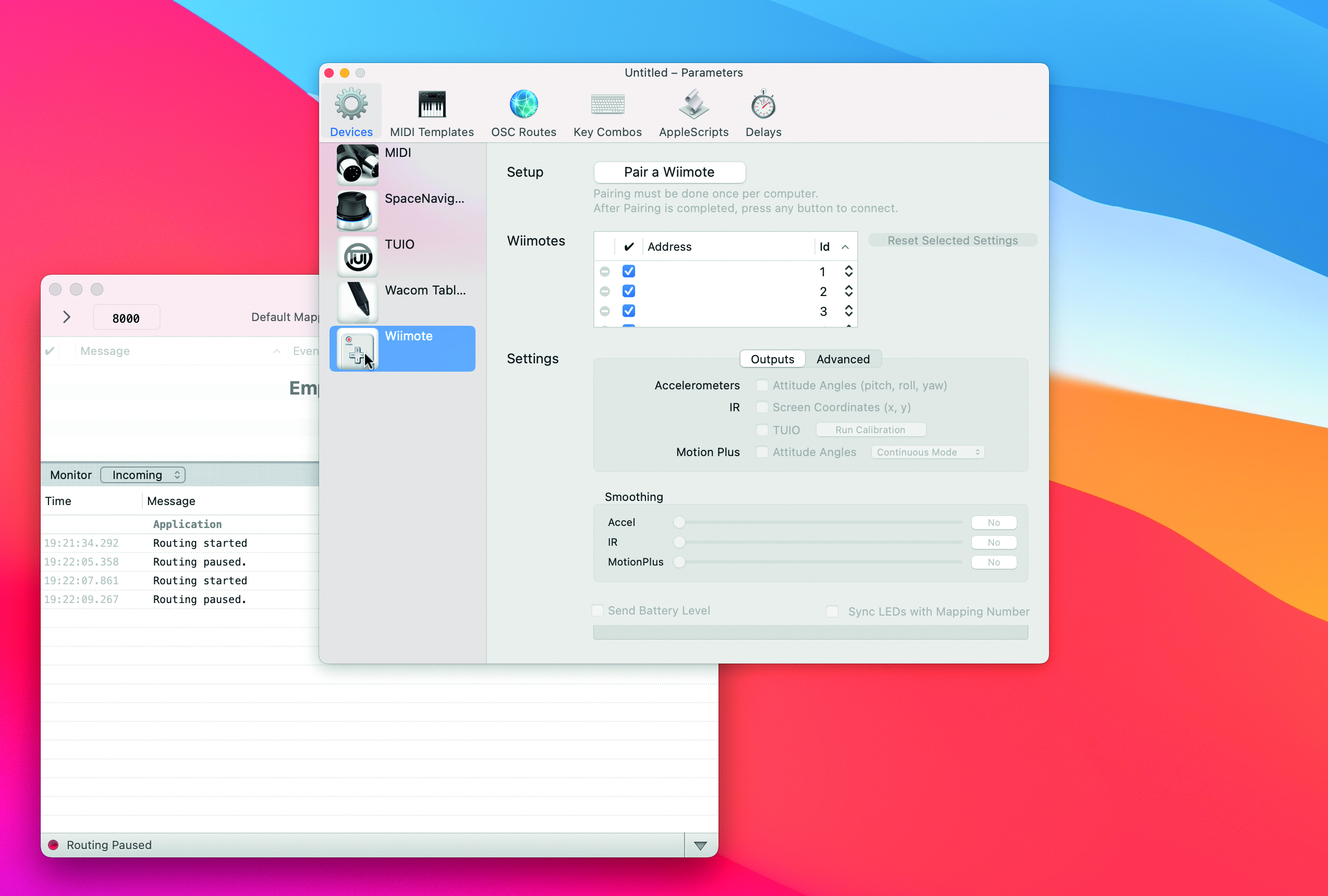
Some gaming controllers can be used with MIDI, to kill two birds with one stone. The Osculator application for Mac detects the Nintendo Wii remote control (that’s going back to 2012) as a bluetooth device and converts its messages to assignable MIDI commands, including the buttons, joystick, and orientation.
6. Sync it up
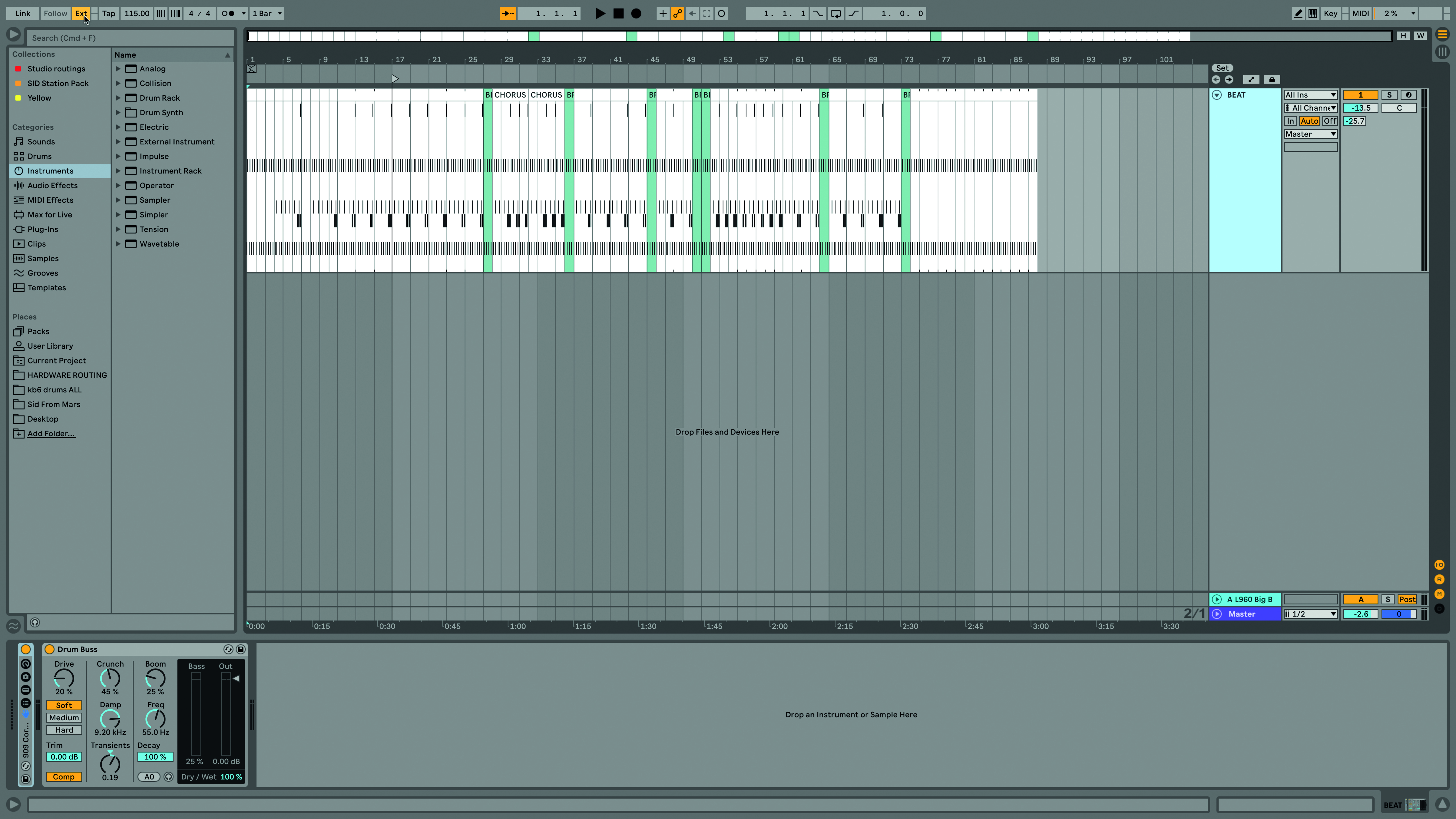
MIDI is what lets us synchronise different software and hardware. Software like Ableton Live, seen here, can be the sync leader, where it sets the tempo that other gear locks to, or it can be the follower, and listen on the MIDI inputs for a MIDI clock signal coming from elsewhere.
7. Still syncing
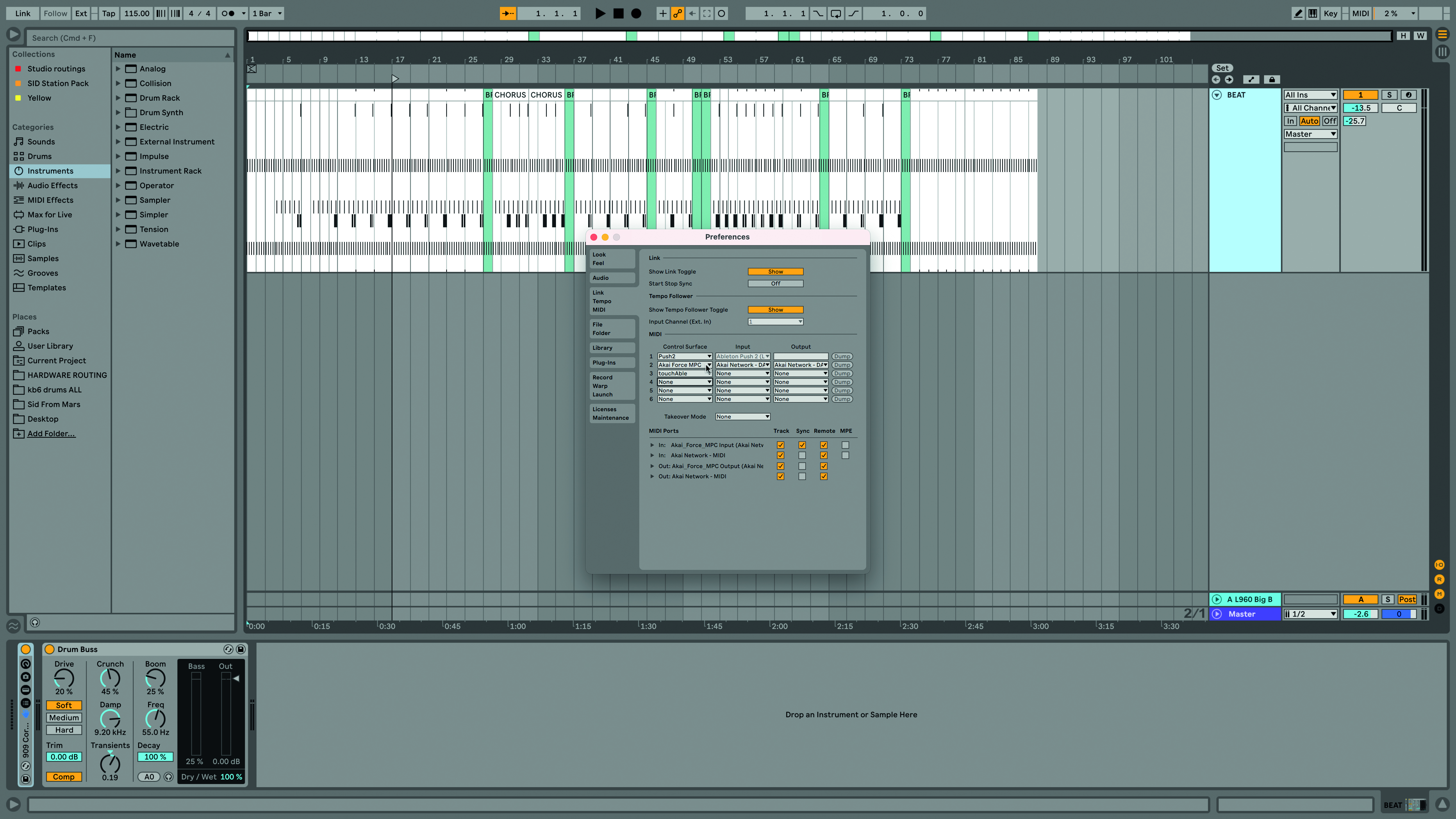
To get effective MIDI sync, you may need to try it in both directions to see which works best for the devices in question, and check the settings for the hardware to make sure the relevant sends and receives are on/off, so you’re not creating any unwanted MIDI loops.
8. MIDI in the module

One thing that’s barely survived the transition to computer-based production is the MIDI sound module – hardware boxes that contain libraries of instrument presets. Roland still do a software version of their Sound Canvas for Windows, iOS and macOS, which originated in 1991, should you really want to experience that.
9. MIDI files
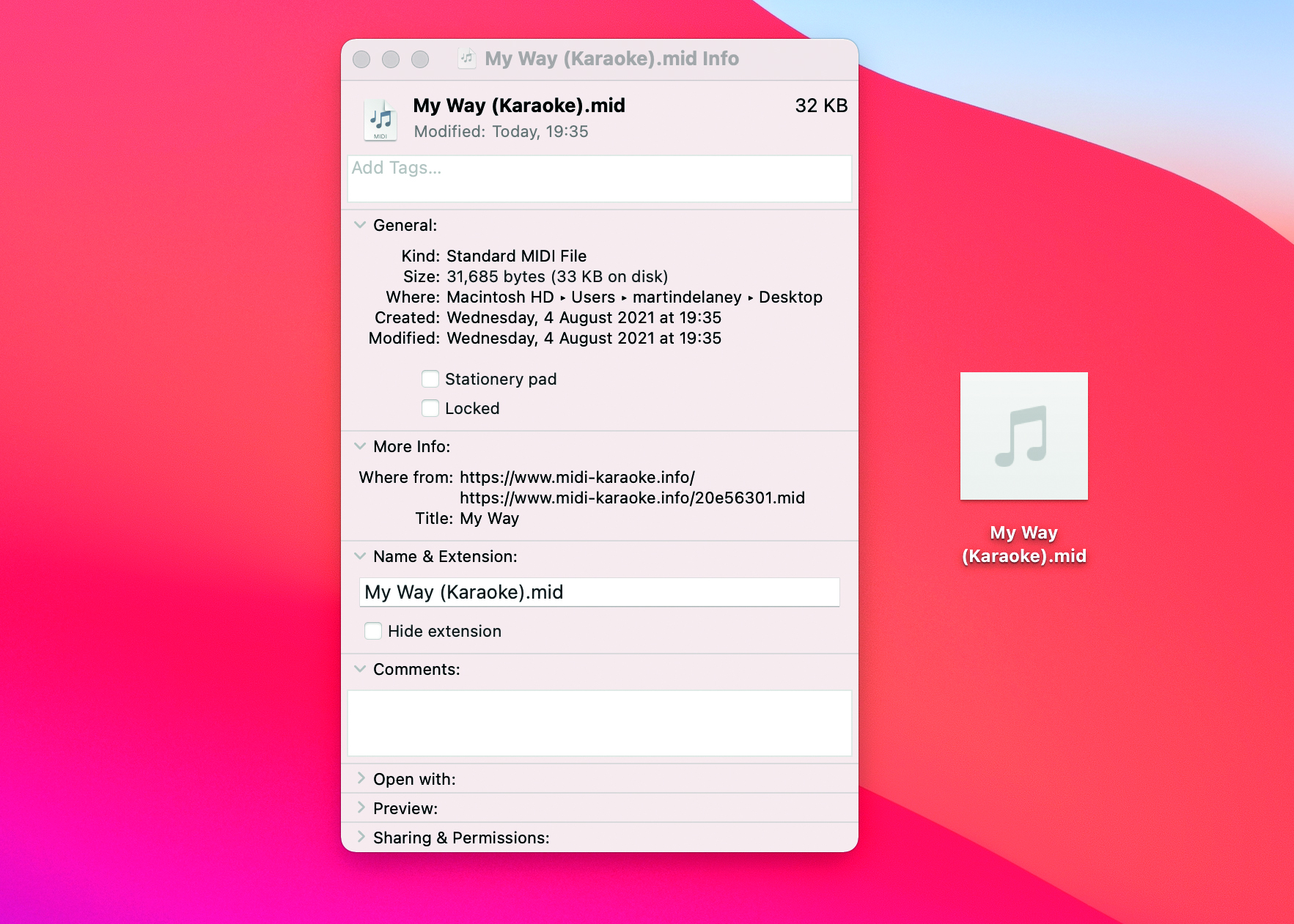
MIDI files used to be a thing too, back in the day, especially in the world of karaoke. These would be song files based on popular hits of the time, and would usually be compatible with the General MIDI format (an agreed standard sound set), and hardware sound modules.
10. More MIDI files
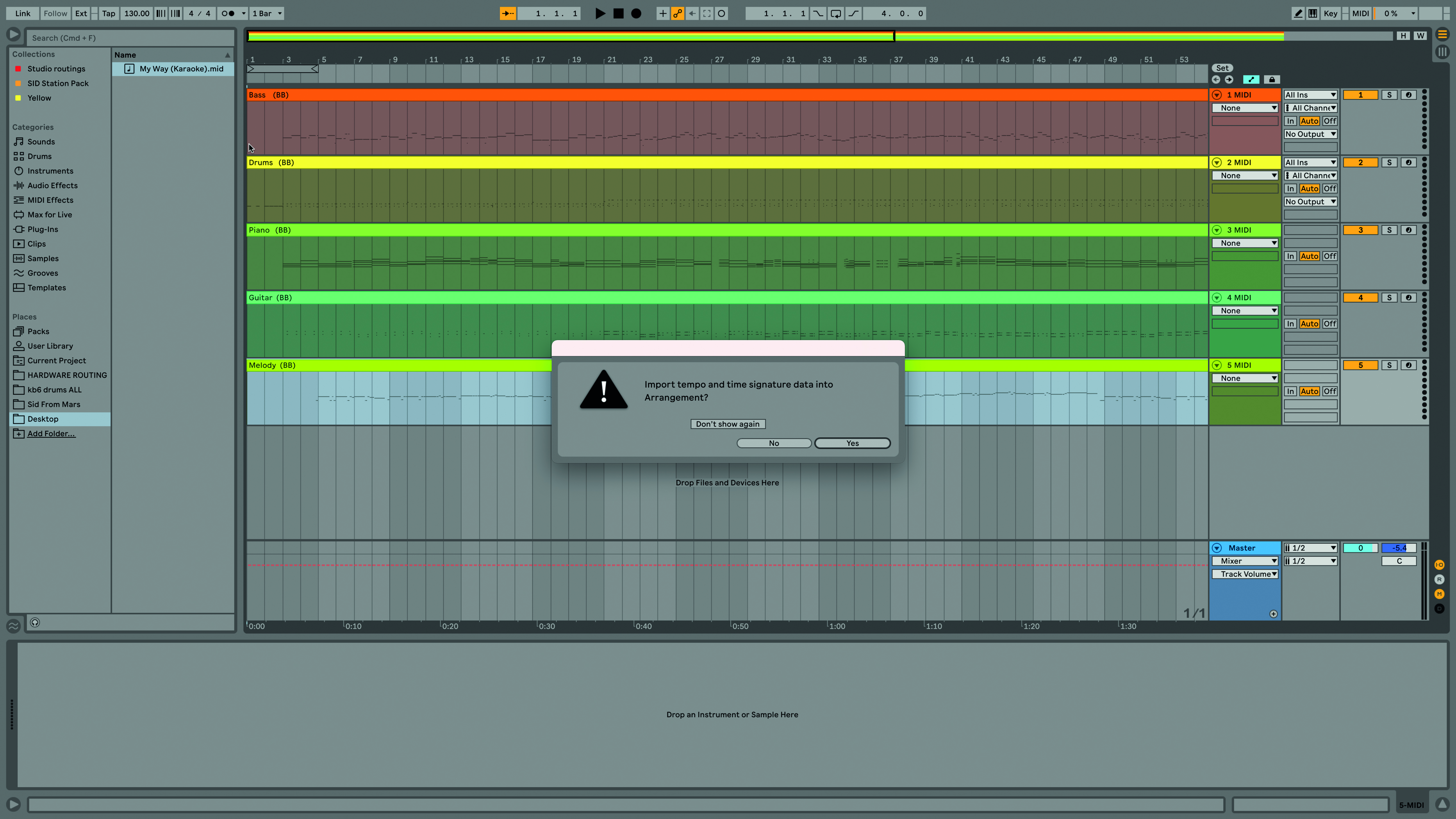
More inquiring minds would often adopt these files and customise them for remixes or other purposes. There are type 0 and type 1 MIDI files – type 0 merges the tracks, and type 1 keeps the instrument tracks separate, as you can see here when one is loaded into Ableton Live.
11. Wireless MIDI

As we said, MIDI is ‘portable’, meaning it can reside on many different platforms. It can also be wireless, for example wireless MIDI networking is built into Mac OSX. There’s also a healthy market in bluetooth-based wireless MIDI connectors, from Roland, Yamaha, and CME, arguably leaders of the pack.
12. MPE and the future
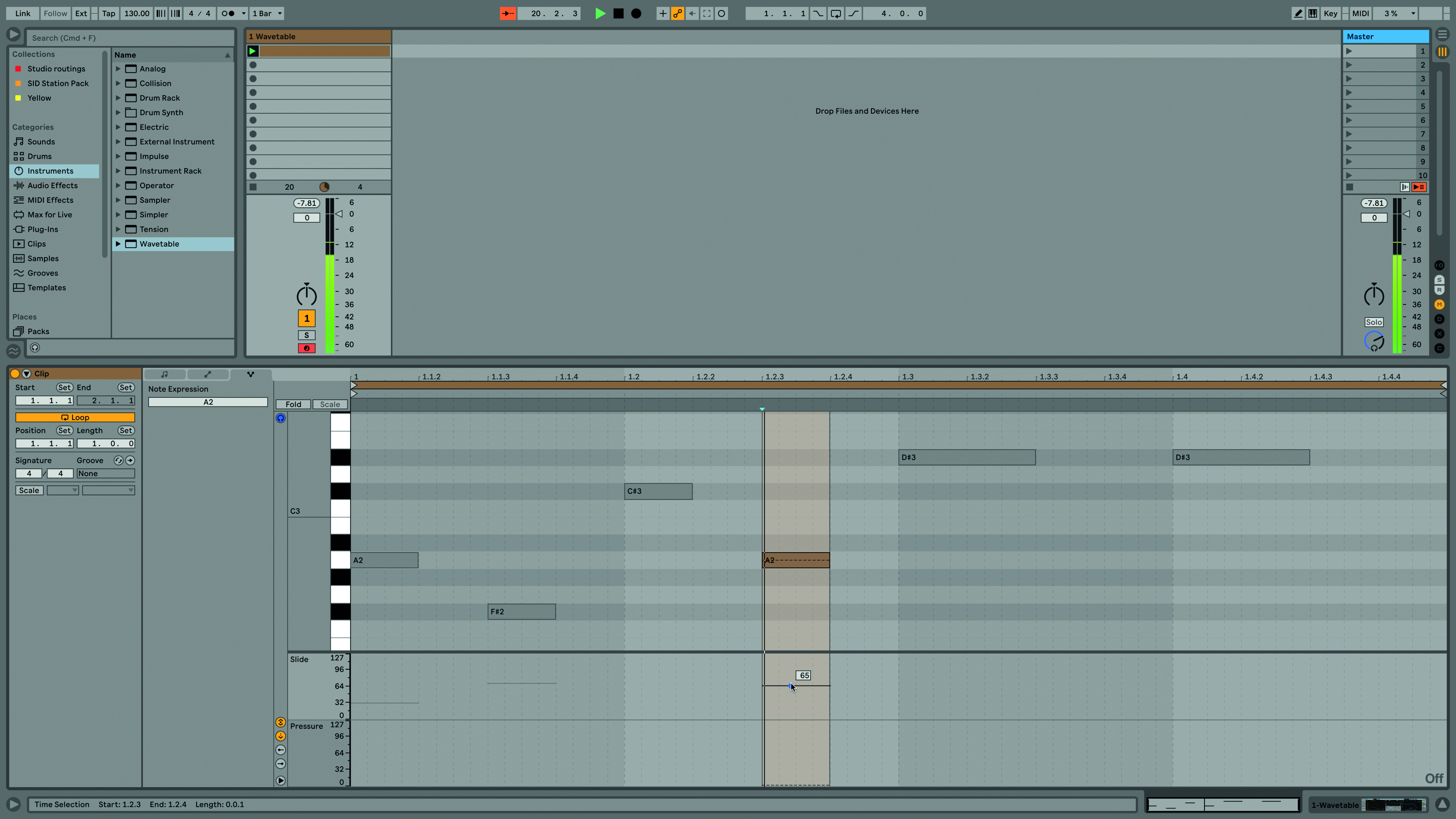
MIDI’s future perhaps lies with MPE (MIDI Polyphonic Expression), adding further control over compatible instruments. These expressions apply to individual notes, not the whole keyboard as is normally the case. A dedicated hardware controller’s ideal, but for now Live 11 users can draw in these values.
Computer Music magazine is the world’s best selling publication dedicated solely to making great music with your Mac or PC computer. Each issue it brings its lucky readers the best in cutting-edge tutorials, need-to-know, expert software reviews and even all the tools you actually need to make great music today, courtesy of our legendary CM Plugin Suite.
