How to use bitcrushing to add brightness

Just a little crush
Modern digital production has ushered in an era of extreme sonic brightness that producers of yesteryear couldn’t possibly have imagined. Part of this is down to the increased fidelity and dynamic range of modern equipment, coupled with the tools to boost frequencies with far more precision and power than ever before.
The other reason is sonic one-upmanship, whereby as one track gets brighter, the next has to at least match it or risk sounding dull by comparison. The effect on the industry has been a veritable snowballing of top end as each track is mixed to stand out from the crowd, and making the track brighter is an easy and obvious way to achieve this. And in an era where more people are mixing more tunes for release, with more powerful tools than ever before, some of the more subtle craft of the best mixing engineers has been shouted down.
But among those at the top end of the profession there is the realisation that brightness can be taken too far, and that you can’t just make every part in a mix brighter without making the overall mix much more harsh. Fortunately, there are various other ways to give a channel that sonic edge that cuts through a mix but which don’t necessarily add huge amounts of bright and harsh top end.
One of the oldest, and the best, is our old friend distortion, which is of course most commonly associated with guitar parts. The distinct harmonics of distortion give these sounds an edge (subtle or obvious) that sets them apart from others - and in this age of technological marvels, digital bitcrushers can impart a similar edge without producing that tell-tale thrasher sound. Let’s have a look at the best ways of getting this done…
For a comprehensive selection of effects tutorials and techniques, check out Computer Music Special: Effects (issue 47) which is on sale now.
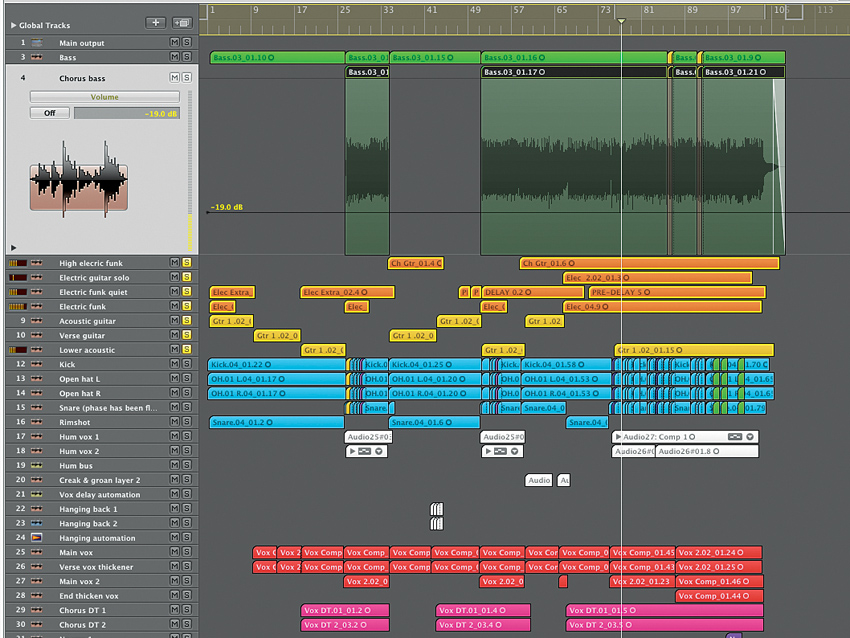
Stand out performers
Step 1: We have a simple mix, and we want to get our guitar and vocal to stand out a little more without brightening them too much. We turn to our guitar first, leaving the vocal until last – as we want the vocal to cut through everything, we need to know how the guitar will sound first.
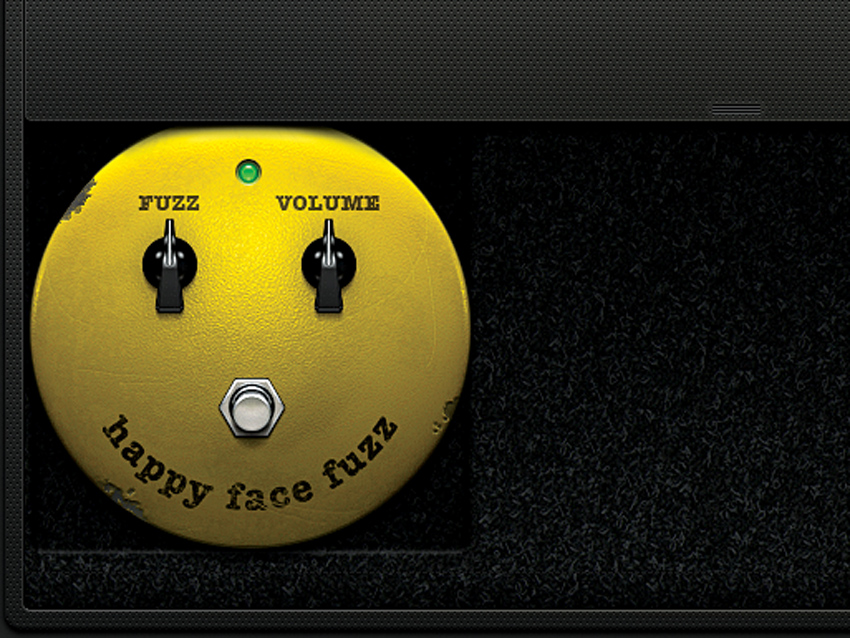
Overdrive
Step 2: Next we add an overdrive effect to our guitar. We don’t want it to be very strong, as we aren’t after a distorted metal-style sound. Other options here would include valve-style overdrive effects, whether as standalone plug-ins or included in another plug-in, such as preamp or EQ. These can also add a nice harmonic edge.

Bringing the bite
Step 3: Now we simply tweak the overdrive signal until it adds a little subtle bite, allowing the guitar to retain most of its original character but with enough edge that it makes its presence in the mix known. We might also consider adding a tape-emulating plug-in at this point to remove any digital harshness that may have crept in.

The vocal
Step 4: Now we turn our attention to the vocal, and for that we’re adding the free plug-in, TAL-Bitcrusher from Togu Audio Line. The default setting is almost what we’re after - it’s just a little bit too strong, so we pull down the dry/wet balance, allowing just enough wet signal to make the vocal stand out.

White noise
Step 5: There is also a white noise generator on TAL-Bitcrusher, which is another useful tool to give edge to a sound, but on this vocal channel we will use very little (if any) as it doesn’t sound as natural. On a snare or other percussive sound, on the other hand, we’d probably use much more.
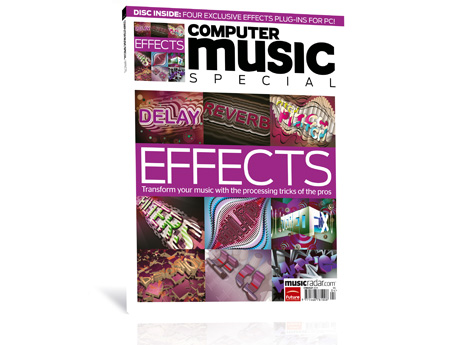
Computer Music Special: Effects
If your tracks are sounding a little dull, a tad uninspiring, or just need an injection of extra life, we highly recommend you pick up a copy of our brand new Computer Music Special: Effects. This magazine and disc package showcases more than 40 top effects processing techniques favoured by current music producers. With our step-by-step guides, you'll learn how twist, distort, sculpt, enhance and generally sprinkle fairy dust over all kinds of sounds.
On the CD
The accompanying disc comes with a start-up collection of 44 superb free effects plug-ins, including four brand-new and exclusive PC plug-ins plus a bonus Reaktor ensemble, created especially for CM readers.
Computer Music Special 47: Effects is available for a limited time only, so if you want one, don't delay! See below for stockists and onsale dates.
On sale from:
UK/online: available now!
Europe: 4 May 2011
North America: 8 June 2011
ROW: 22 June 2011
*Overseas dates are approximate, due to factors beyond our control
Stockists: Selected branches of WH Smith, Borders, Barnes & Noble, Chapters and independent newsagents, or online from www.myfavouritemagazines.co.uk
Subscribe to Computer Music Specials and get six issues per year delivered to your door for up to 27% less than the shop price! Click here to subscribe today.
Liked this? Now read: 11 effects tips for beginners