How to make a Lonnie Liston Smith-style piano sound
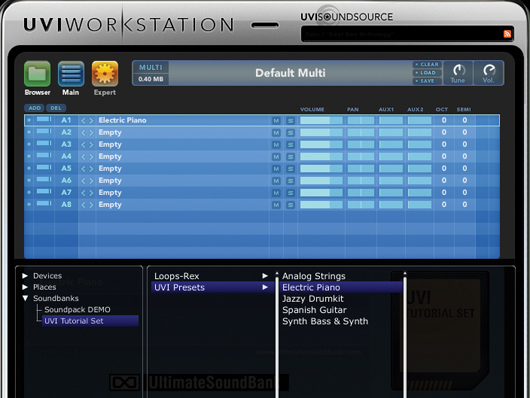
The piano preset
Step 1: To get the silky, soulful sound of the great Lonnie Liston Smith, you’ll need some kind of electric piano instrument, such as the classic mda ePiano or, as we’re using here, the Electric Piano patch included with Ultimate Sound Bank’s freely downloadable UVI Workstation.

Auto-filter
Step 2: The first processor we add is a low-pass filter. Ideally, you would control the cutoff level of this with a foot-pedal, to get the most expressive performance possible, but we’re going to take a simpler approach by using an auto-filter - Kjaerhus Audio’s free Classic Auto-Filter, to be precise.

Auto-filter 2
Step 3: Select one of the Your Sound Here patches to start with a blank slate and copy the settings shown here. This gives us an entirely wet signal with a low-pass filter modulated via the effect’s built-in LFO. The Spread mode pans the audio left and right automatically, giving the sound plenty of movement.

Phaser
Step 4: Next, add a phaser effect. This gives us that characteristic Lonnie Liston Smith sound. The Rate should be set to about 2Hz with medium Feedback and Mix settings. A phaser is vital to this sound, so if one particular phaser plug-in doesn’t give you a satisfactory result, try others until you get something you like.

Ping-pong delay
Step 5: To add more rhythm and stereo movement to the sample, add a ping pong delay effect. Here, we’re using a 1/4 setting, but this should be customised depending on the rhythm of the part you’re going to play. The wet/dry settings should also be relatively dry, so as to not clutter up the mix too much.
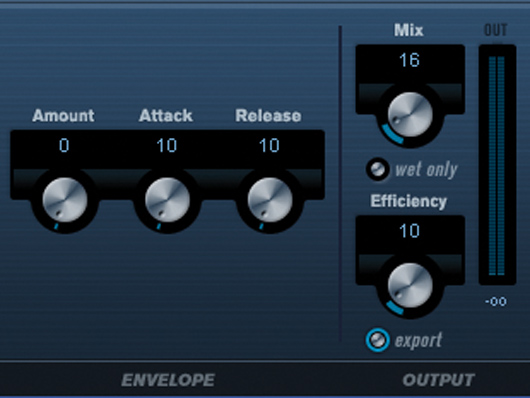
Reverb
Step 6: The final sound in the chain should be a reverb. This can be large, if you so desire, but it shouldn’t dominate the mix. We’re using Cubase’s RoomWorks, with the Hall Cathedral 2 preset, here. However, to make sure that the reverb isn’t too intense, we turn the Mix knob down to 16, to give just a hint of space.
Computer Music magazine is the world’s best selling publication dedicated solely to making great music with your Mac or PC computer. Each issue it brings its lucky readers the best in cutting-edge tutorials, need-to-know, expert software reviews and even all the tools you actually need to make great music today, courtesy of our legendary CM Plugin Suite.
