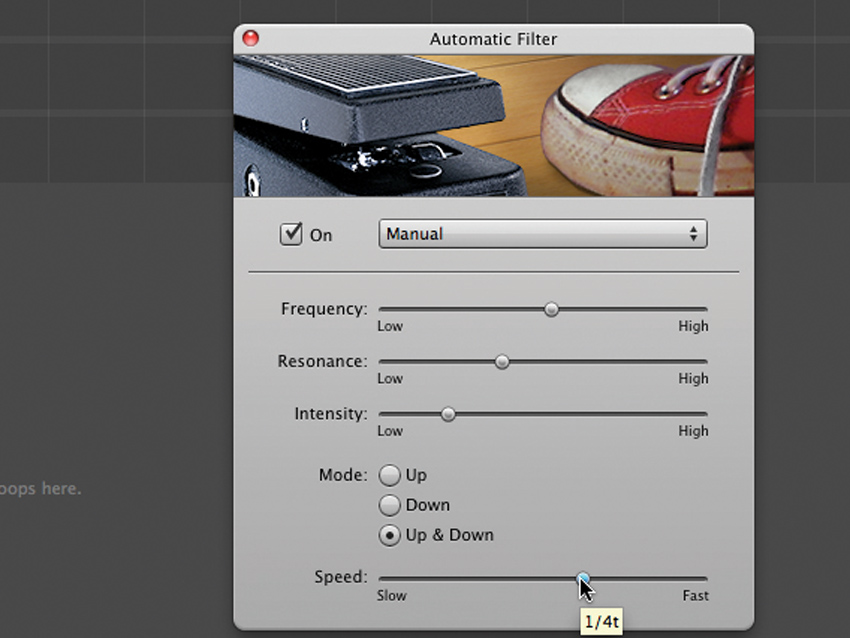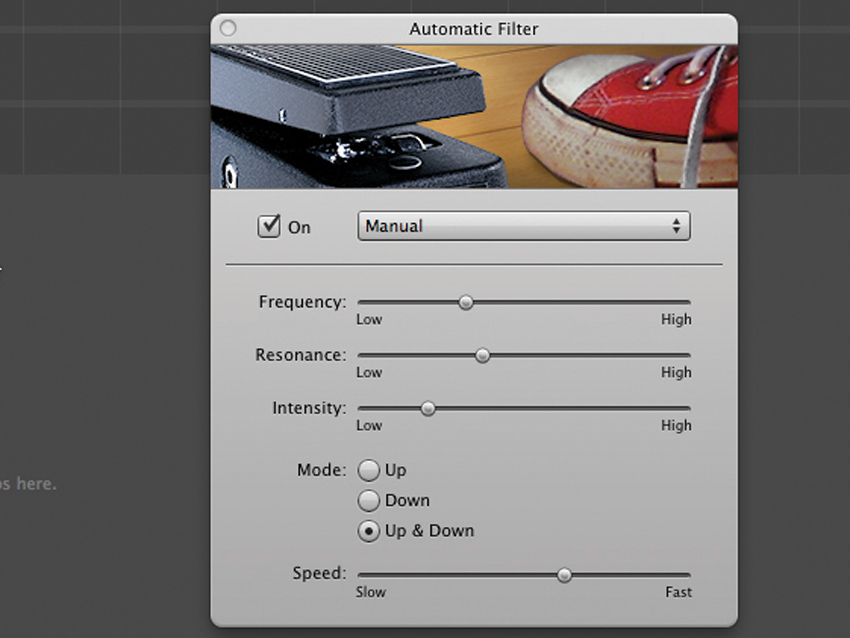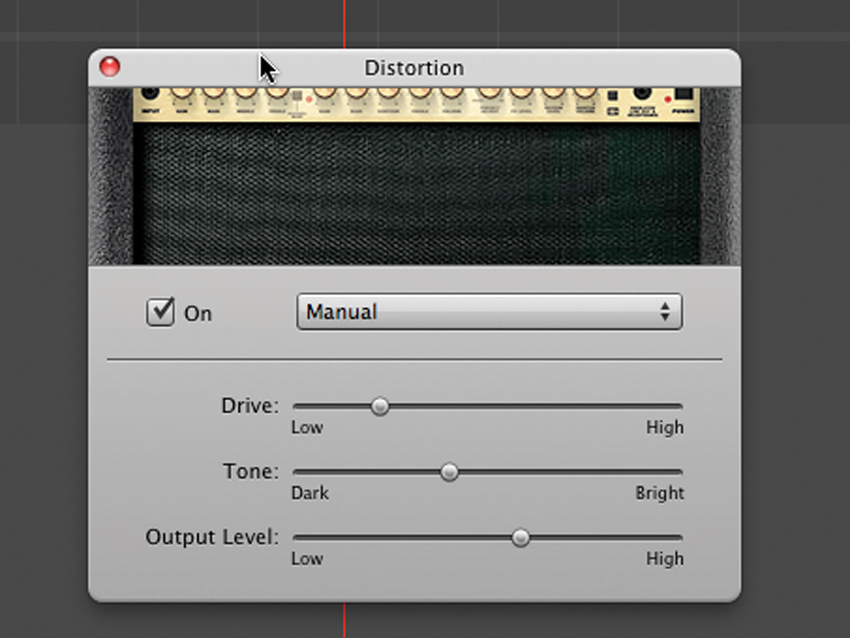How to make a dubstep wobble bass sound in GarageBand

Make your Mac go wub wub
Dubstep has now been popular for a surprisingly long time, with the first club night dedicated to this emerging genre established as long ago as 2001. However, you’d be forgiven for thinking that it’s a brand-new sound for a new generation, such is the momentum the style has managed to build over the last few years.
Starting with artists such as Burial, dubstep first gained a loyal underground following. Recently, though, the style has exploded overground, popularised by much-talked-about artists such as Magnetic Man, Katy B and James Blake. Even pop songstress Britney Spears is getting in on the act - her new album Femme Fatale is littered with dubstep references.
Perhaps the most distinctive characteristic of dubstep as a genre is the filthy bass wobble that throbs away underneath many tracks - so it should be no surprise that this is the area we’re going to focus on for the following tutorial. We’re going to explain how you can program these kinds of noises.
In essence, a tempo-locked wobble sound can be achieved when a low-frequency oscillator (LFO) is employed to open and close the frequency of a sound’s filter. Filters affect the tone quality of a sound, so if the filter opens, the sound gets brighter; whereas when it closes, the sound turns darker.
Dubstep basslines often use LFO-locked filters to rapidly open and close sounds, and happily, you can achieve exactly this effect in GarageBand through some careful use of the Automatic Filter plug-in, which contains a built-in LFO that can be used for exactly this purpose. To maximise the dubstep vibes, it’s important to choose a good sound and tweak the various effects’ parameters so that you end up with something that suits your track.
Use our settings below as a starting point and make sure you consider adding and removing different effects.
For a complete guide to using GarageBand for Mac and iPad, check out GarageBand: The Ultimate Guide, which is on sale now and features step-by-step tutorials on the software’s top features. It’s also available as a digital edition.
NEXT: Recording the bassline
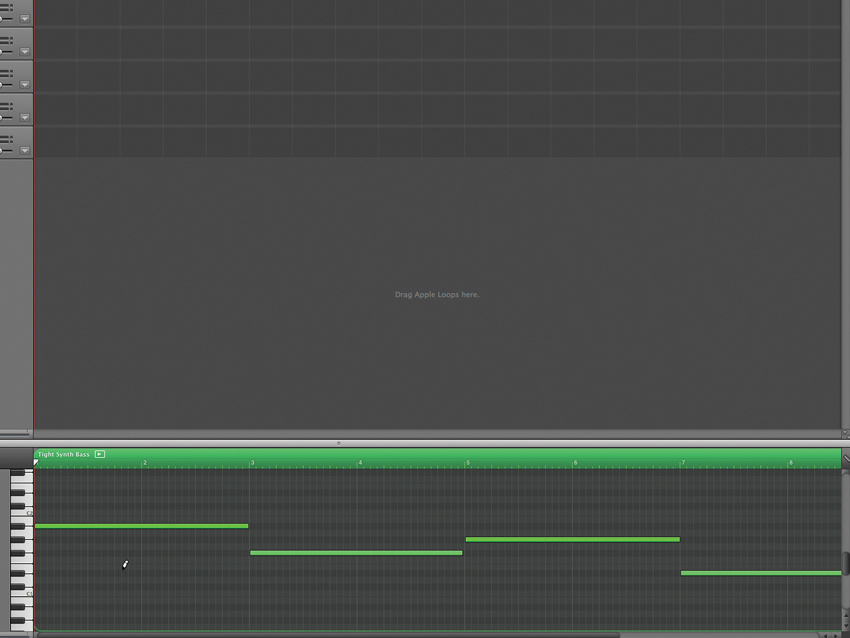
Recording the bassline
Step 1: Start a new project, choosing the Keyboard Selection template, and set the Tempo to 140bpm. Substitute the Grand Piano for a Bass sound called Tight Synth Bass and record four held notes that last for two bars each. Change the Quantize Note Timing to 1/4 Note to ensure that they start exactly at the beginning of each bar.

Turning the Automatic Filter on
Step 2: Press the Edit button in the Track Pane and switch on the already-loaded Compressor by clicking the green LED on the left. Then set up the Automatic Filter below the Compressor effect so that you can tweak tone settings to produce the characteristic bass wobble.

GarageBand: The Ultimate Guide
GarageBand: The Ultimate Guide contains a massive collection of tutorials, tips and advice for users of Apple's entry-level Mac music making software. Whatever your previous GarageBand experience, it'll help you to improve your skills.
GarageBand: The Ultimate Guide is packed full of step-by-step walkthroughs. These show you how to do everything from making music with GarageBand's loops and Software Instruments through to recording and processing guitars and vocals.
There's plenty for the more advanced user, too: learn how to give your tracks that pro finish, and how to recreate the sounds that you'll hear on today's hit records. All your GarageBand questions are answered in the Help section, and there's even a massive guide to using GarageBand for iPad.
Plus, the accompanying CD contains 431 pro Apple Loops from Loopmasters and Time+Space and all the audio files you'll need to follow the tutorials.
GarageBand: The Ultimate Guide is available online now at http://www.myfavouritemagazines.co.uk/garageband/ and in shops priced at £7.99.
Computer Music magazine is the world’s best selling publication dedicated solely to making great music with your Mac or PC computer. Each issue it brings its lucky readers the best in cutting-edge tutorials, need-to-know, expert software reviews and even all the tools you actually need to make great music today, courtesy of our legendary CM Plugin Suite.