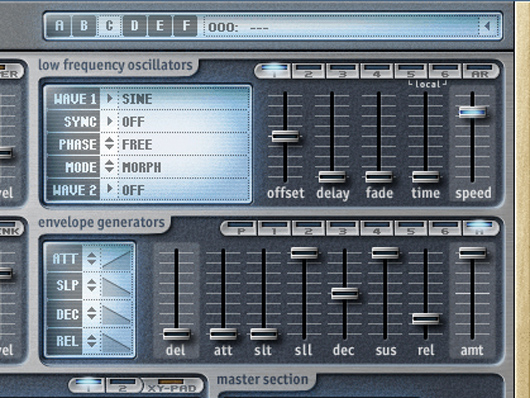How to make a Calvin Harris-style '80s lead synth sound
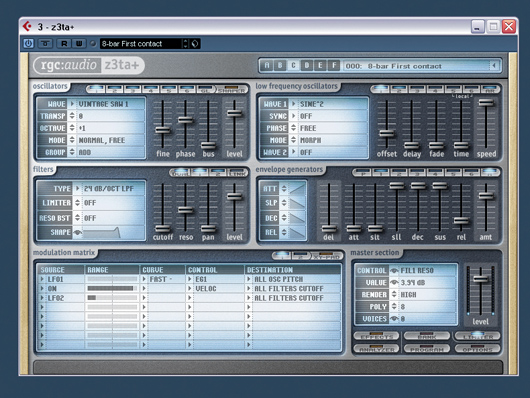
Getting started
Step 1: The kind of lead synth sound that was ‘acceptable in the 80s’ is relatively easy to program – the quality of the sound will depend on the synth that you use to create it. We’ve played it safe and gone for the mighty Z3TA+ (click here to download the demo).

Oscillator 1
Step 2: Load Z3TA+ in your DAW. Click the Program button and select Initialize, which resets the synth to its default state. Set the Wave shape of Oscillator 1 to Vintage Square 1, and whack the Bus slider all the way up so that the oscillator is routed to Filter 1. To make the sound sustain indefinitely, set the Sus (sustain) to full in the Envelope Generator panel.

Oscillator 2
Step 3: To improve the quality of Z3TA+’s output, change the Render mode in the Master Section to High. Select Oscillator 2, set it to the Triangle Wave shape and route it to Filter 1 by raising the Bus slider. We want this sound to sit an octave above the square wave, so set Octave to +1.

LFO modulation
Step 6: On the next row of the Matrix, set the Source to LFO1, Destination to All Osc Pitch, Curve to Pitch 1s, and Control to Mod Wheel. Again, set the Range to 01-100. This tells Z3TA+ that we want LFO1 to modulate the pitch by a semitone, and that we want to control the modulation with the mod wheel.

Finishing off
Step 9: While we’re on the effects page, set the Distortion Mode to Soft Drive, Dest (destination) to Filter 1, and turn the Level all the way up. Click the Effects button again to return to the main screen, then set the Filter Type to 12dB/Oct LPF and turn the Cutoff all the way up. Activating the filter means we can hear the distortion, which brings out the sound’s harmonics nicely.
Computer Music magazine is the world’s best selling publication dedicated solely to making great music with your Mac or PC computer. Each issue it brings its lucky readers the best in cutting-edge tutorials, need-to-know, expert software reviews and even all the tools you actually need to make great music today, courtesy of our legendary CM Plugin Suite.