How to create a track using live rendering
You don't need to own outboard gear to reap the benefits of a hands-on approach when composing
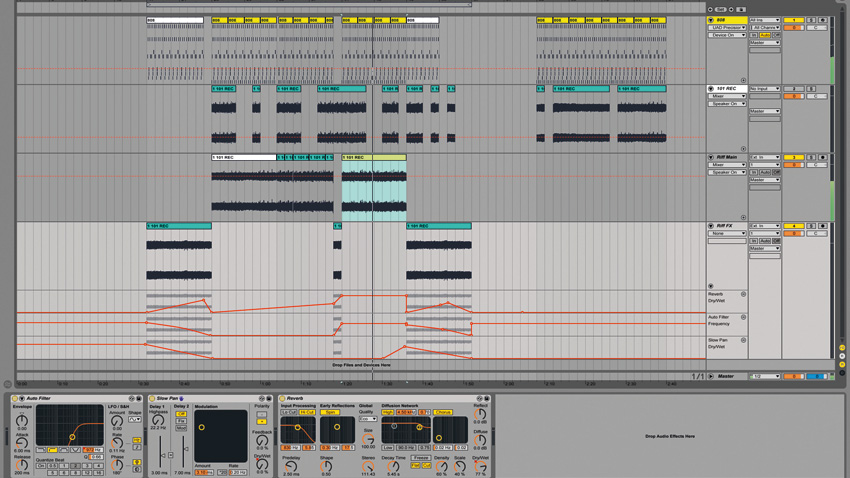
Want all the hottest music and gear news, reviews, deals, features and more, direct to your inbox? Sign up here.
You are now subscribed
Your newsletter sign-up was successful
Hardware synths promote creativity - not only by their hands-on layout and features, but also via the audio rendering habits you must cultivate in order to record their output into your computer. It's worth applying this to your software synths, too.
Once you get used to quickly copying audio regions to new channels, it becomes second nature, and shapes the way you progress an arrangement right from the start. A boring loop is generally only a few effect plug-ins and automation sweeps away from becoming a club-ready track.
For more on creative rendering, pick up Future Music 284, on sale now.

Step 1: We've started off with a TR-808 drum loop, which provides our backing beat. We've created a simple MIDI chord pattern on a track loaded with TAL-BassLine-101. Live's Arpeggiator device, placed before our synth in the chain, sequences the chord's notes into a simple riff.

Step 2: After duplicating the parts several times, we assign several of the synth's parameters to a MIDI keyboard's rotary controllers. The synth's output is routed to a new audio channel, then we hit record and sweep our controls around in real time, printing our live tweaks as audio.
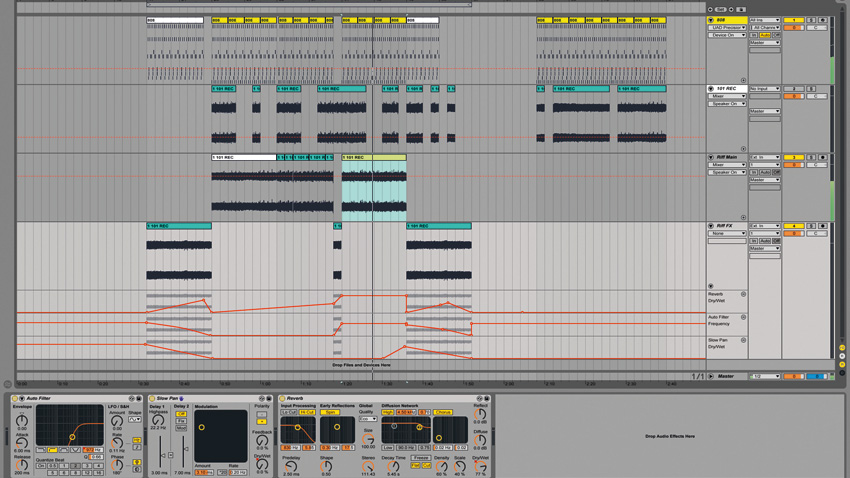
Step 3: We create a rough track arrangement by chopping out and rearranging different phrases of our newly created audio. We move the wilder sections to a second channel, automating basic filter and reverb effects to create intro, drop and breakdown sections.

Step 4: A small chunk of the riff is duplicated to a new audio channel, where tape delay and auto-pan plugins turn the signal into an evolving delay line that adds interest throughout the track. The delay's Feedback and Time parameters are automated for even more movement at key sections.
Want all the hottest music and gear news, reviews, deals, features and more, direct to your inbox? Sign up here.
Future Music is the number one magazine for today's producers. Packed with technique and technology we'll help you make great new music. All-access artist interviews, in-depth gear reviews, essential production tutorials and much more. Every marvellous monthly edition features reliable reviews of the latest and greatest hardware and software technology and techniques, unparalleled advice, in-depth interviews, sensational free samples and so much more to improve the experience and outcome of your music-making.
