12 delay power tips
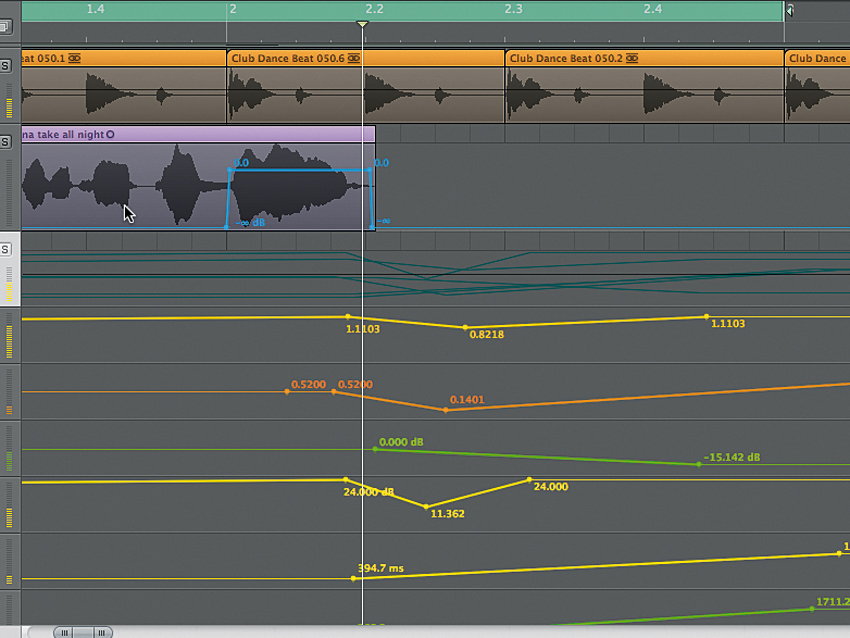
Delay power tips

Delay power tips

Delay power tips
Delay is one of the most ubiquitous effects in music production.
Listen to almost any track on the radio and you can be sure that there'll be a delay effect in there somewhere, be it blatant or subtle.
While delay's sibling - the similarly long-in-the-tooth reverb - is all about mimicking sound waves reflecting off the surfaces of an enclosed space, the basic definition of a delay effect is one that stores an input signal for a certain period of time before repeating it. Delay effects are sometimes known as 'echo' units because they give distinct, perceivable repeats - ie, echoes - of the original sound.
Highly useful for creating a sense of space, delay can also be a brilliant way to introduce powerful rhythmic or tonal components into a track. It shines at providing the sort of sonic 'glue' that, when used with the proper amount of restraint, can blend elements of a production together and improve the overall sound without becoming intrusive or distracting to the listener.
Like a sonic sweetener, delay usually makes a dry sound much more palatable to the ear, and there isn't much that it doesn't work well on, provided you know what sort of settings to use!
You may not realise it, but delay is also used in modulation effects such as chorus and flanger, which use very short delay times and modulation of the delayed signal. Indeed, modern delay plug-ins give scope for a huge range of effects, including tight 'doubling' and chorus; rapid slapback and rhythmic repeats; long, evocative echoes; and totally bizarre modulated madness.
To this end, we've put together this guide to show you how to dial in precisely the delay effects that your track needs.
Want all the hottest music and gear news, reviews, deals, features and more, direct to your inbox? Sign up here.
For a complete guide to delay, check out the July 2012 issue of Computer Music (CM179).
Humanising with delay
Delay can help to create dynamic-sounding percussion parts that sound as if they were played by a human rather than output by a computer. To see what we mean, program asimple off-beat, eighth-note shaker part. Now, inject some dynamic feel by using multiple taps and a hint of feedback to transform it into a groovy 16th-note pattern.
Floaty, ethereal ambience
You can use the naturally ethereal quality of along delay to create space around a part. To do this, sink a gentle stereo delay low into the mix. Try using an eighth-note repeat on one side and a quarter-note on the other, with a touch of left/right crossfeed to add some stereo interest.
Highlight the vocal
When using delay on a vocal, highlight a lyrical punch line by removing the delay for just a single word or phrase. This adds immediate focus and captures the listener's ear by momentarily bringing the vocal front and centre. This can be quite disconcerting - in a good way!
Automate to keep it fresh
Most DAWs support plug-in parameter automation these days, so try automating the repeat amounts, low- and high-pass frequency values, individual tap on-off switches, dry/wet balance or modulation parameters for a continuously evolving effect.
Bizarre pitch/time tweaks
For something a bit more 'out there', try automating changes in delay time so that they happen while the effect is occurring. The audio will take a while to catch up to the processor's new delay time, producing a great slurring, boinging pitchshift effect.
How to avoid 'phasing'
On rhythmic parts, standard delay times can sometimes produce results that are too close to the original, with the effect thus becoming masked. This can create unwanted 'phasing', so if you find your mix suffering from this issue, try switching to a more exotic dotted or triplet delay value (or even a completely random setting) to liven things up.
Embrace presets
Don't be afraid to use presets! Most plug-ins come with an array of ready-made effects, and many of these are outstanding. If you don't find anything you like straight off the bat, they still make great starting points for tweaking into your own creations.
Bends + delay = magic
Pitchbends sound great with delay on, so guitar or synth solos and delay are truly a match made in heaven. If you're feeling uninspired, fire up a sound with a big eighth-or quarter-note delay on and it'll make you want to solo for hours - we promise!
Use reverb as a slapback delay
Most reverbs include a pre-delay parameter that governs the time interval between the dry signal and the onset of the reverb effect. Choose a short, tight preset and crank up the pre-delay setting to create an interesting effect that's reminiscent of slapback delay.
Sends trickery
You can use the auxiliary sends on effect return channels to add effects to the delay without affecting the dry source signal. If you're feeling brave, you can even use this method to route the delay back into itself for fader-controllable feedback.
Roll your own multitap unit
If you don't have access to a multitap delay, why not use multiple single delay plug-ins in series, each with different delay times and settings? Alternatively, run them in parallel using multiple aux send channels; you can then use further effects to give each echo its own distinct sound; for instance, the first echo could be heavily chorused, the second distorted and the third drenched in reverb!
Fake flanging
If you need a flanging effect in your mix butyou've only got a delay handy, try the following: Delay Time 0, Sync Off, LFO Depth 100%, LFO Speed 0.18Hz and Feedback 40-50%. If your plug-in hasn't got an LFO, use automation to fluctuate the delay time slightly instead. Flange-tastic!
Computer Music magazine is the world’s best selling publication dedicated solely to making great music with your Mac or PC computer. Each issue it brings its lucky readers the best in cutting-edge tutorials, need-to-know, expert software reviews and even all the tools you actually need to make great music today, courtesy of our legendary CM Plugin Suite.
