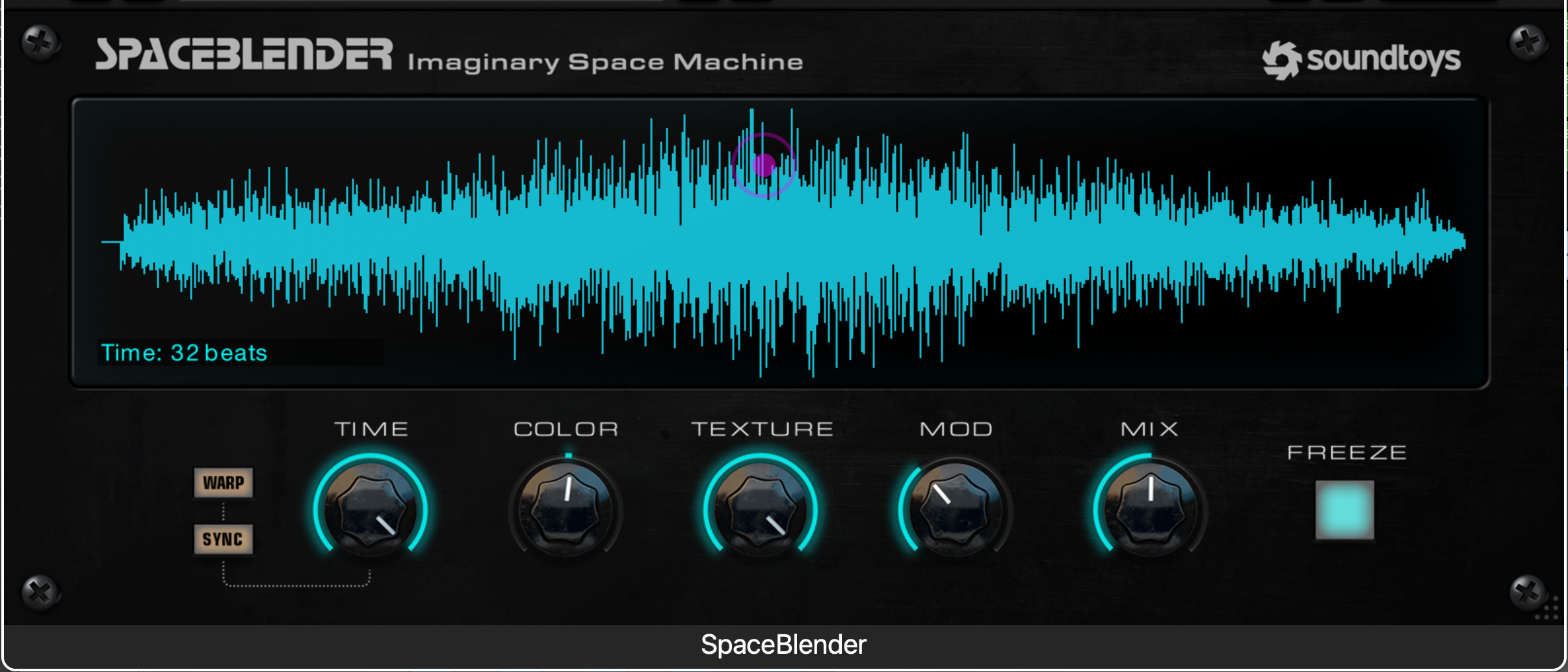MusicRadar Verdict
A reverb that blends space and time – all with the slide of a cursor – and a must-have plugin, especially if you can get it for free. But if you've missed the offer, then $99 is still a decent price to pay for your own reverb TARDIS.
Pros
- +
Amazing! (If free).
- +
Still great! (If not!).
- +
Genuinely varied and different sound.
- +
Superb for any atmosphere.
Cons
- -
It's not going to be free forever.
- -
And when not, there are cheaper, similar 'verbs out there.
- -
Some controls are not obvious.
MusicRadar's got your back
What is it?
SpaceBlender could well be a revolutionary new reverb, and one that lends itself especially well to ambient music, anything else requiring atmosphere, and a lot more besides. It moves away from standard reverb techniques to explore both space and time, but unlike the TARDIS in Dr Who, you don't need some kind of sonic screwdriver to use it – it is as intuitive as it is cutting edge. Nor, if you are reading this before 22 May 2025, will you need any cash.
SpaceBlender is/was free until 22 May, so if you are quick enough, you can be smug and download it now. If you are reading this post 22 May, then you'll need to manipulate space and time yourself to get it for free, or shell out a not unreasonable $99 for it instead.
Either way, SpaceBlender is a great reverb tool. However, is it – and we've been waiting to use this phrase for as long as you've been expecting it – as 'out of this world' as its name implies?

What is SpaceBlender?
SpaceBlender claims to be a completely new type of reverb that veers away from standard feedback/delay and convolution reverbs in favour of another type of algorithm that is, according to Soundtoys, "inspired by swarm synthesis". This type of synthesis creates its results by utilising swarm behaviour, as in how a group of insects might achieve massive results collectively by doing very simple tasks individually.
In audio this potentially gets you richer results as you have so many individual elements, or agents, at the start of the process. Think of it as delivering the massive sound of a swarm of bees, each one singing one note. Kind of. As complex as this potentially is, Soundtools has made SpaceBlender easy to grapple with, thanks largely to its central Visualizer. This shows you how your sound enters the reverb and is affected by it over a time, which you can set from 100ms to a huge 60 seconds using the Time dial.
A cursor allows you to shift the SpaceBlender processing area left or right – for bloom-style, gated, reverse, or standard decay reverbs and more – while a cursor controls the amount of the effect both in terms of time and magnitude. As Soundtoys says, you're effectively controlling a reverb's time and space – how it evolves over time and by how much – and the company even refers to it acting like a "time tunnel" where the reverb can just stop to give you a gated effect, or act in any way you care to shape it.

Pricing
- Until 22 May – Free
- After 22 May - $99

Performance
SpaceBlender is a joy to use simply because it's pretty obvious what is going on. Watch your notes enter in purple from left to right, and either disappear as quickly as you wish for, or hang around for a minute, while being affected over whatever period of time you specify.
Want all the hottest music and gear news, reviews, deals, features and more, direct to your inbox? Sign up here.
The main controls start with Time determining that overall length (up to 60 seconds). A Sync button ties the effect to your DAW tempo in up to 32 steps, and a Warp button introduces frequency sweep-style effects by gliding to new Time positions when that dial is adjusted.
Moving right, the Color rotary could be seen as a deceptively simple tone dial – move left for an increase in bass; right for treble – but again, as this effect moves with time, it can make a significantly larger impact than its name promises. Just playing with the Time and Color dials alone results in some off-the-wall and often gritty flavours.
Next, the Texture dial is about adjusting the diffusion level, so dialling left lessens the density and you'll be able to hear more scattered delays; right and you get smoother and denser textures. The Mod dial is a chorus effect, introducing more depth to a chorus with a fixed rate and shape. It can be subtle and often more audible on bigger, sweeping sounds than percussive, for example.
Finally, the Mix rotary blends your wet and dry signals, and a Freeze option repeats the effect at the point pressed. But remember, that's not the end of it, as the time element of SpaceBlender means you can effectively drag the freeze effect for some great, evolving textures which can easily be controlled and edited with automation.
Using SpaceBlender on any sound can yield staggeringly atmospheric results, but also – perhaps surprisingly – lots of different repeat, gated or ducking style effects when the Time dial is set low. That makes it a more more versatile than you might think – it's equally at home adding punch, gate effects, and shifting and sliding echoes to a dry loop or kick pattern as it is ladling evolving atmosphere on a pad.

Verdict
Yet as wide-ranging as SpaceBlender can be, it is where it takes its inspiration from – those ambient artists who used tape loops and delays back in the '70s – where it shines, so you can expect atmosphere by the bucket-load whenever you dial anything to the right.
Reverb tails can be huge, long and surprisingly clean – unless you want to dirt them up, of course – and you can easily produce those sorts of effects that die away long after you've hit your DAW stop button. Need to lengthen your ambient masterpiece? Just take your Time… and then shift it.
As a mix effect, you're going to have to use SpaceBlender subtly, but as a huge, creative effect, it will drag out your inner Harold Budd/Brian Eno/John Foxx with frightening ease. So is it time to blend some time and space? It's a no brainer for free – and easily a five-star review – but SpaceBlender even scores well if you have to pay $99 for the time travel.
Hands-on demos
soundtoys
Alternatives
Another reverb for non-standard results, Supermassive delivers an incredible 20 reverb modes, but best of all it's free. One of the all time classics you must download now.
Read more about Valhalla Supermassive
You can easily get some very different reverb effects from UFX as it too has 20 models and plenty of hands-on controls to tweak.
Find out more about UJAM UFX Reverb 2
Uses a similar process – the clue is in the name – for some equally out-there results.
Read the full Minimal Audio Swarm review
Specifications
Key features | Plug-in Formats (64-bit only): AAX Native, AAX AudioSuite, VST 2, VST 3, and Audio Units Supported Sample Rates: 44.1 kHz to 192 kHz Operating systems: MacOS X 10.14 or later (Apple Silicon compatible); Windows 10 or later; Not compatible with ARM-based Windows machines. Supported Hosts: Pro Tools, Live, Cubase, Nuendo, Logic, Studio One, Reaper, Bitwig (more via Soundtoys website) |
Contact |
Andy has been writing about music production and technology for 30 years having started out on Music Technology magazine back in 1992. He has edited the magazines Future Music, Keyboard Review, MusicTech and Computer Music, which he helped launch back in 1998. He owns way too many synthesizers.
You must confirm your public display name before commenting
Please logout and then login again, you will then be prompted to enter your display name.