MusicRadar Verdict
Mantra packs a lot of processing into a single plugin and although it’s designed with vocals in mind, you’re getting lots of processing options that can be used for all manner of tasks.
Pros
- +
Large choice of processors.
- +
Excellent Sculpt module.
- +
Dedicated real-time pitch processors.
- +
Good value.
Cons
- -
Processor order can’t be changed.
- -
Some processors a bit limited.
MusicRadar's got your back
What is it?
Neural DSP has developed an impressive product line of guitar amp modelling software and hardware, delivering a broad range of options including an excellent selection of artist-inspired plugins. However, its latest release moves away from the guitar, focusing instead on another key production component – vocals.
Mantra (VST, VST3, AU, AAX) is an all-in-one real-time plugin that delivers tailored and flexible vocal processing. In fact, a quick look at the feature list reveals pretty much every conceivable vocal process and then some. Spread across three main windows – Correction, Harmonies and Post FX – Mantra incorporates everything from standard EQ and compression to tuning, harmonising, reverb and doubling, as well as its analysis-based shaper, Sculpt.
The windows' layouts are tailored to their respective functions. For Correction you get seven modules on a scrollable panel at the bottom with related graphic display above. Meanwhile, the Harmonies page features a panorama display for panning and level, with detailed parameters below. Finally, the Post FX option divides the display into Delay, Reverb, Modulation and Doubler sections.
The plugin is topped and tailed with overall levels and an output Limiter. In the top bar you’ll also find access to over 200 presets and two global modes (Tracking and Mixing) that impact latency, quality and availability of some features.
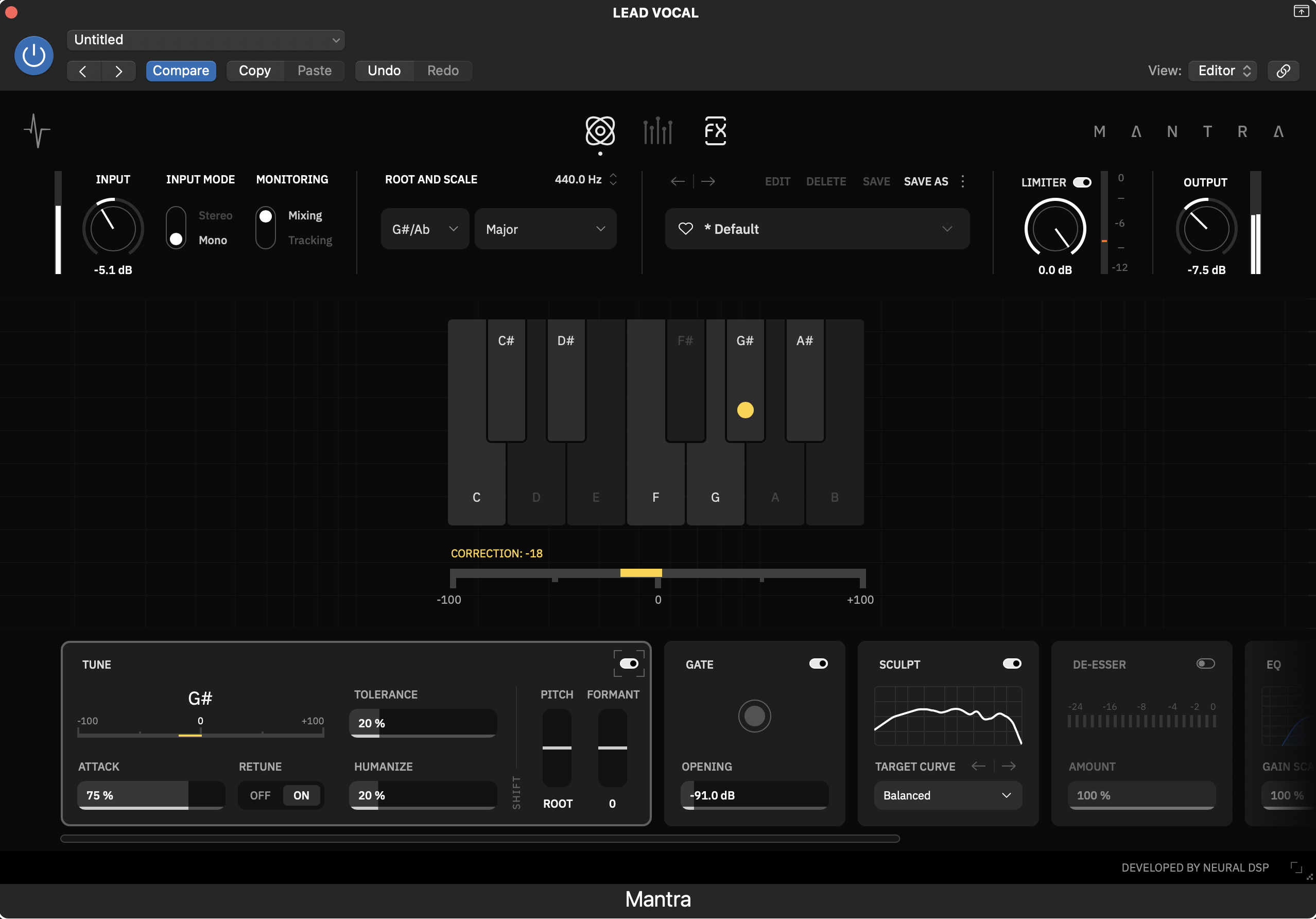
Performance
Getting started with Mantra is pretty straightforward; that said, it’s worth mentioning a couple of things. Firstly, three of the modules (Tune, Harmonies and Doubler) are only available if the input is mono, and you’ll find a handy mono/stereo option in the top left. Secondly, the top bar also includes global key and scale settings. These influence both the Tune module and the Harmonies processor and options currently include chromatic and core major/minor scales, though not modes.
With seven modules (Tune, Gate, Sculpt, De-esser, EQ, Compressor and Saturation), Correction has a lot going on, and much of this is pretty self-explanatory. Let’s take a look at some of the important aspects. Tune is an easy-to-use real-time pitch corrector with speed (Attack) and sensitivity (Tolerance) alongside independent Formant and Pitch shifting. It follows the global scale set in the top bar and at present, you can’t bypass notes, although we understand this option may be added in the future.

Sculpt is one of the more interesting modules and starts by running an analysis pass on the audio signal. You then get a choice of nine target styles (Pop, Rock, Balanced and so on) with depth controls (0 to 100%) for the two processors – EQ and Dynamic. This is great for both overall sweetening and resonance reduction.
Want all the hottest music and gear news, reviews, deals, features and more, direct to your inbox? Sign up here.
The De-esser module is reasonably flexible, with adjustable detection frequency, detection solo and three intensity options. The eight-band EQ, meanwhile, includes node-based and parameter editing, plus handy band solo, background frequency analyser and very useful overall EQ gain scaling (0 to 100%). The Compressor has three core modes – Tube, Stress and Multi – which cover gentle, aggressive and multiband duties. Available parameters are tailored to each style and we found them easy to use, although there are no truly deep parameters. All told, Correction achieves some great outcomes, although some flexibility to re-order modules such as dynamics and EQ would be very welcome.

Mantra’s Harmonies processor provides four stereo pairs of harmonies with up to +/- 2 octaves shifting and adjustable formant. You can set intervals manually or choose from a bunch of chordal presets, meanwhile, levels and panning can be set on screen or via the parameters section. Further parameters include a randomise amount for pitch and timing. The results are very usable when blended and we found it works particularly well for adding octaves or for bespoke thickening of single vocal parts.
Mantra’s final page, FX, is again pretty self-explanatory. That said, you get independent mix blends for the main vocal and the generated harmonies, which allows for much better finessing.
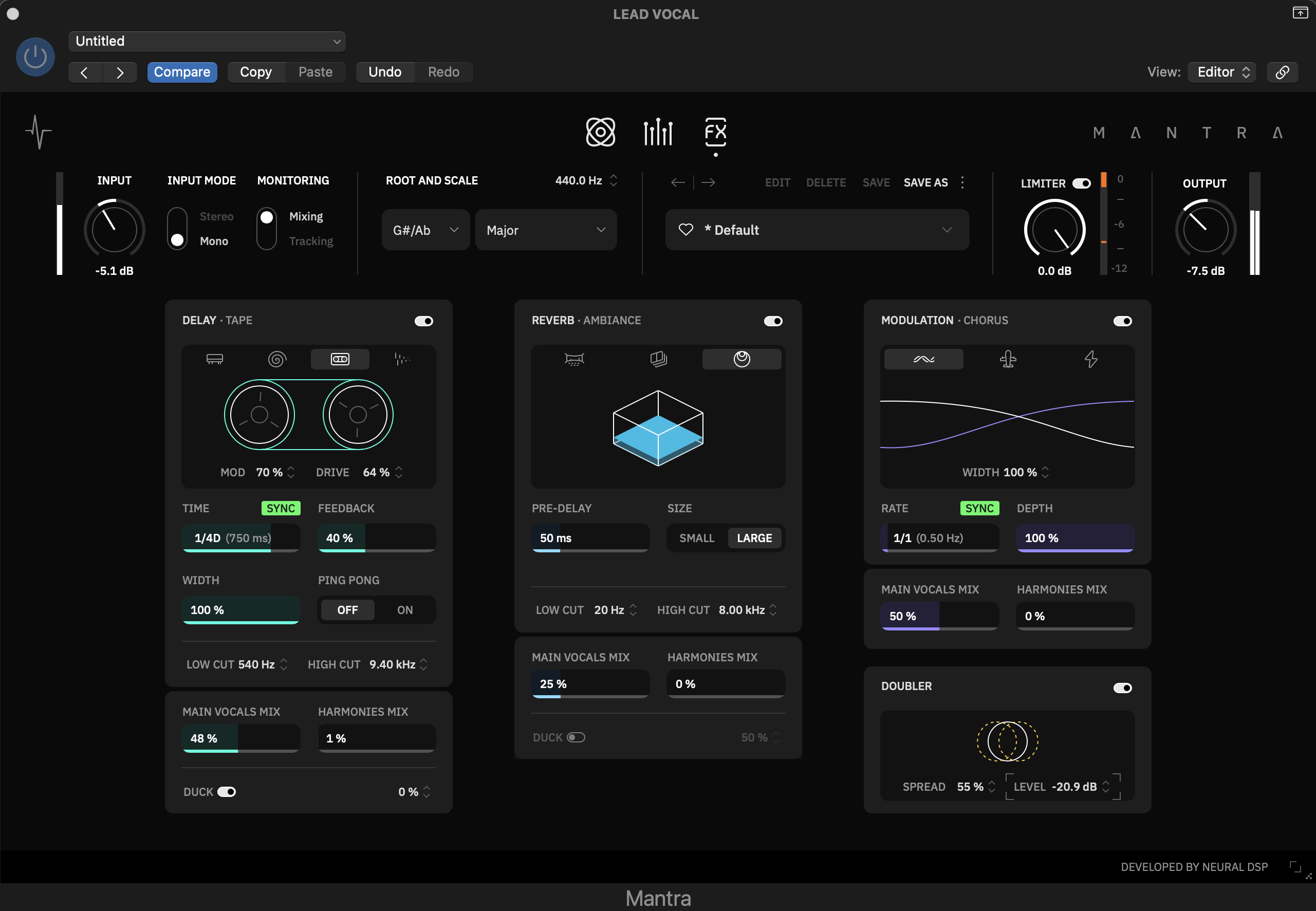
Verdict
Mantra is an ambitious plugin that goes way beyond traditional channel strip duties, and provides a quick solution for a wide range of vocal processing and beyond.
An ambitious plugin that goes way beyond traditional channel strip duties.
This kind of mega plugin may not suit everyone’s workflow, but you can of course pick and choose the modules you want to use and where to use them.
With that in mind Mantra clearly has broad appeal and offers decent value.
Hands-on demos
Neural DSP
Alternatives
Grab the standard or premium version of this plugin for a vast array of processing, harmonising and tuning features.
Read more about iZotope Nectar 4 Standard
If you’re just after an excellent vocal channel strip, this classic has plenty of features and is excellent value.
Read more about Voxengo Voxformer
Four plugins rather than one, but with tuning, de-essing, reverb and channel strip covered it’s a viable, albeit pricey, option.
Read more about LANDR Vocal Plugin Bundle
Specifications
Price | €169 |
System requirements | Mac/PC plugin – VST, VST3, AU, AAX
|
Contact |
Jon is a London based platinum award winning mixer, producer, composer and club remixer with a diverse CV that spans dance, pop, rock and music for media. He’s also a long term contributor to MusicRadar's music technology tutorials and reviews. Whether working alone or collaborating he usually handles final mixdowns, so you’ll also find MusicRadar peppered with his handy mixing tips.
You must confirm your public display name before commenting
Please logout and then login again, you will then be prompted to enter your display name.





