10 fresh ways to start a new track
Struggling to get rolling on a new track? Here are 10 inspirational ideas to give you the jumpstart you need

Kickstart your enthusiasm
Picture the scene. You've set aside a chunk of time for music-making, your other half/ kids/dog/phone are all locked out of the studio, and you're finally sitting down at the computer, bursting with enthusiasm. It's the moment you've been building up to for days: it's time to get a new track underway!
Visions of label interest, Beatport No.1s and A-list DJ-play briefly flash through your mind as you fire up the DAW. You have a good feeling about this one - after all, you've spent sufficient time and effort learning the right tools and techniques, so why can't this be your best track yet?
Yet, when greeted with an empty arrange page, it's almost impossible to transfer that enthusiasm into anything resembling a good idea. Every sample you audition is greeted with a weak "meh". The drum beat you've laid down is bland and uninspiring. You have a few parts working, but it's nowhere near good enough to even bother arranging. You flit between projects and plugins, but to no avail. Deflated, you stamp the session with an almighty 'fail'.
This scenario is one that every producer has experienced. Even with no distractions, the perfect studio setup, and buckets of talent, it's all too easy to find yourself staring at a blank screen.
The passive solution is to attribute this to an inevitable lack of inspiration, cross your fingers and hope that your next session will be more productive. The proactive solution, as we'll explore, is to roll up your sleeves, analyse your weaknesses and try out new approaches for starting tracks.
For more inspirational tips and tricks to get those creative juices flowing (and for videos of all the tips in this tutorial) grab Computer Music 221, which is on sale now in print and digital formats.
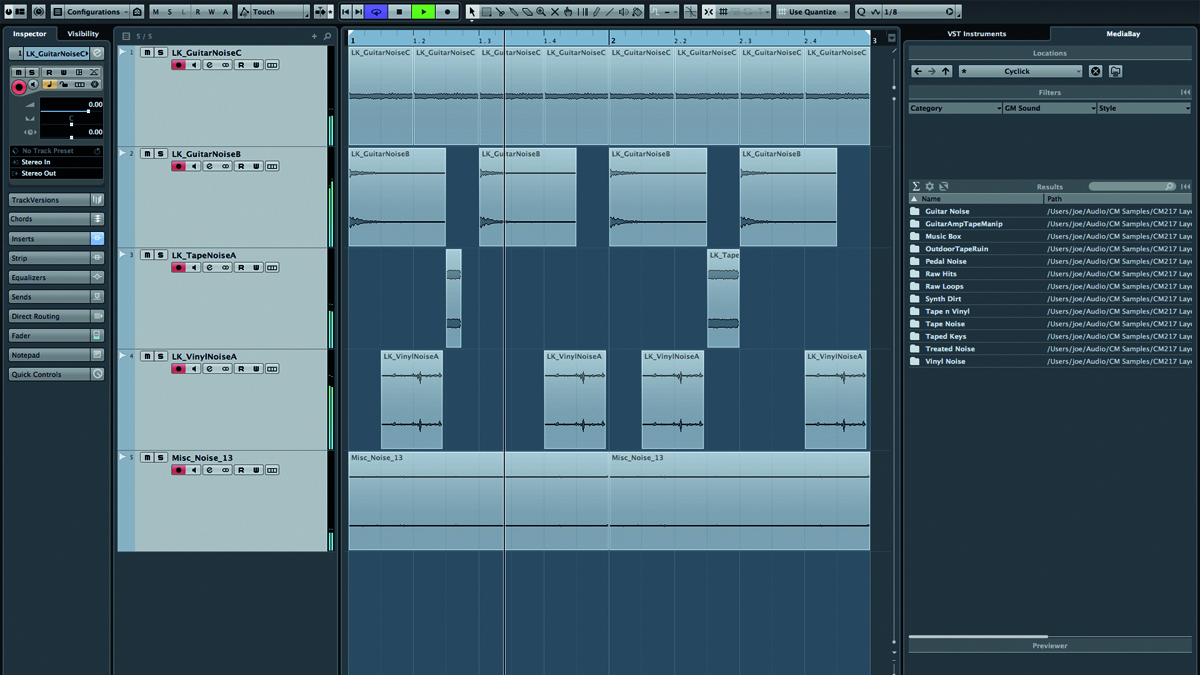
1. Start with a soundscape
Many producers choose to start a track with drums. While this does get your rhythmic foundation down straight away, drums in isolation aren’t always that inspiring - and you might inadvertently fill up your groove with too many sounds, leaving less space in the mix for other elements.
Instead, aim for character and ‘vibe’ from the get-go: consider beginning with interesting, organic soundscapes, FX, weird vocal snippets, strange noises, subtle soundscapes, vinyl crackle, tape noise and so on. These can all form interesting beds of sound. Also, try and give this foundation some kind of rhythmic element, to help visualise how the groove of your track could progress.
Once you have something cool down, the ‘vanilla’ sounds such as beats and bass should slot into place, and you may find you don’t need to make those elements as elaborate.
Bed of sounds
Bed with beat
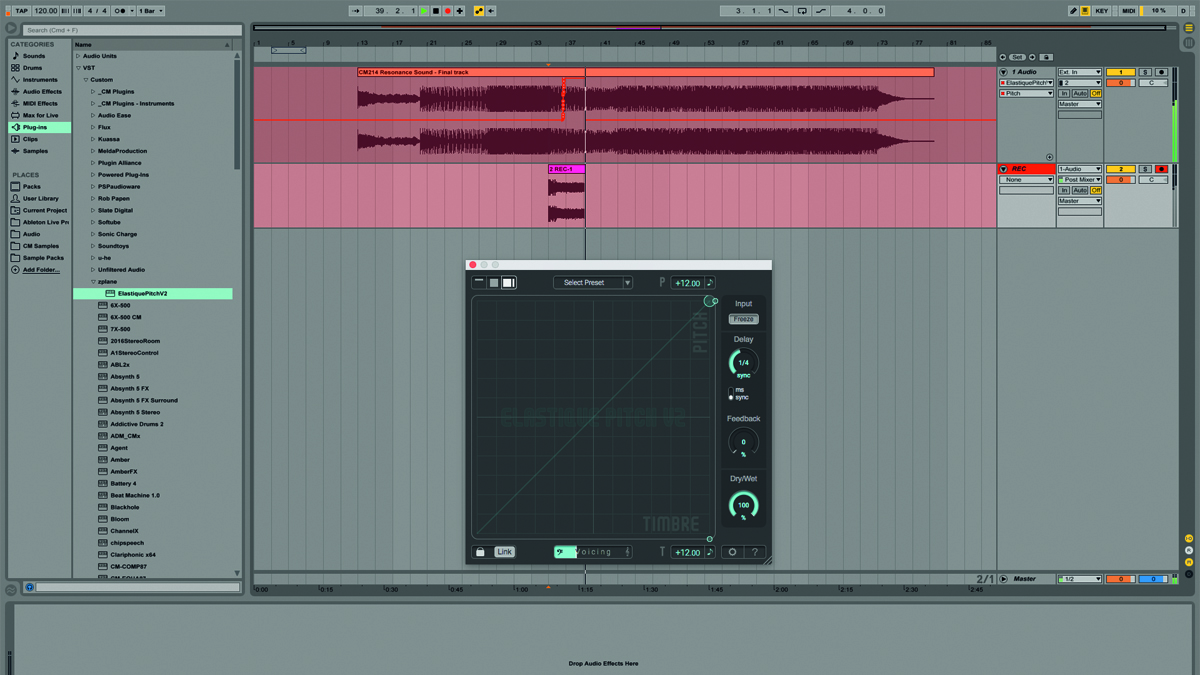
2. Remix yourself
Find a track or idea you’ve previously worked on, bounce out interesting chunks of riffs or sounds, then mangle them up beyond recognition for a completely new starting point. Or, you can even use creative plugins to resample one of your completed tracks.
Tools such as Elastique Pitch 2, Paulstretch and our own XFadeLooper CM can all mash up an existing file and deliver plenty of new starting points to the inspiration-starved producer.
Resampled sound
Resampled sound with new beat
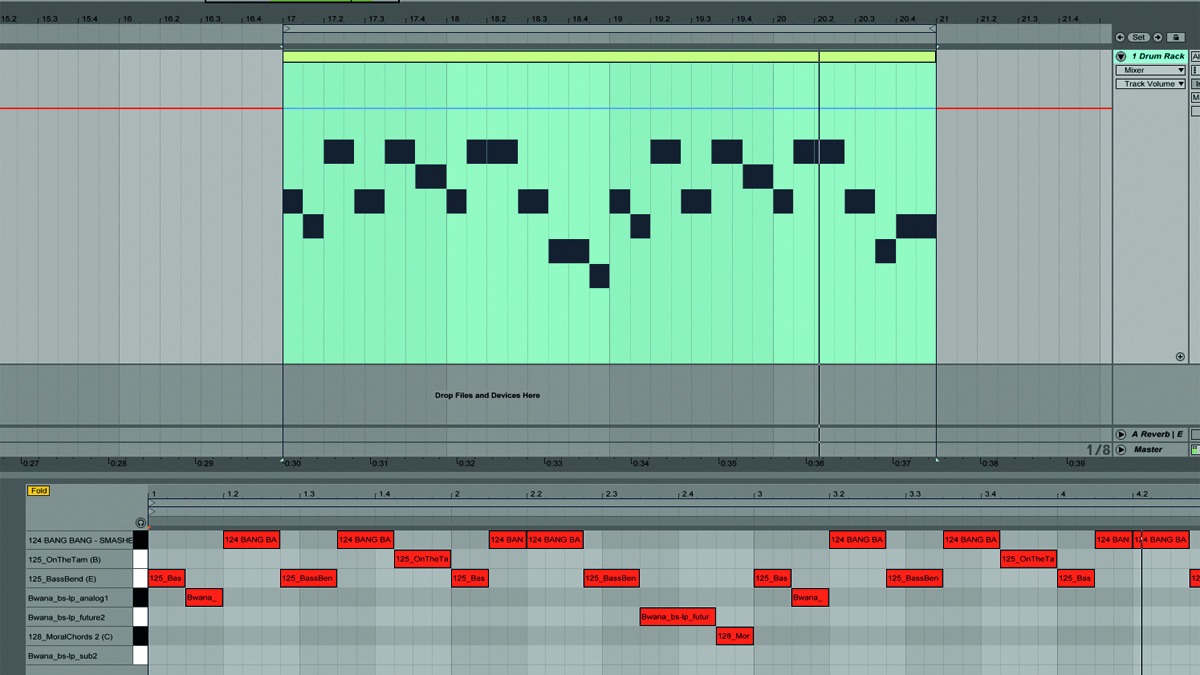
3. MPC-style drum pad chopping
Load different synth or vocal sections across a drum sampler’s pads, tune them so they all work together, then play/record the pads live to create stuttering vocal riffs or complextro-style bass chops. Here’s how it’s done…
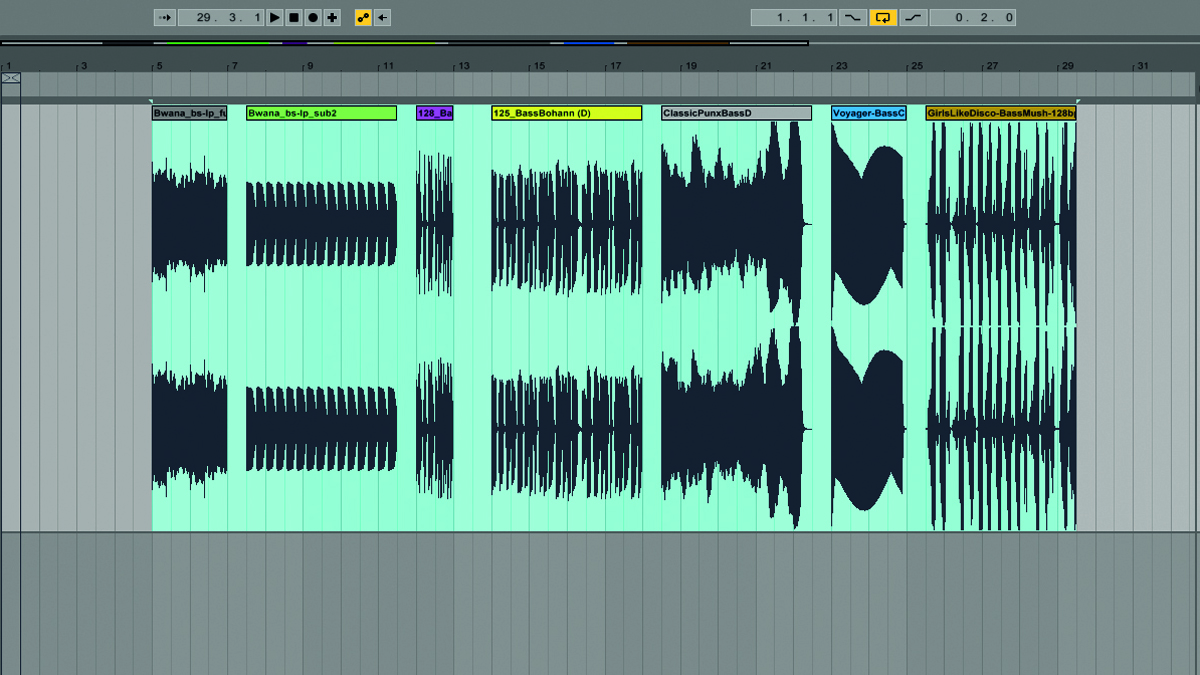
Step 1. Find a collection of bass and synth samples or loops - the more varied, the better - and import them into your DAW. Quickly sift through the sounds and chop out small chunks and phrases, setting them aside for later. Aim for a mixture of short cuts and longer notes (or even longer loop sections). Again, contrast is good.
Frankenstein riff
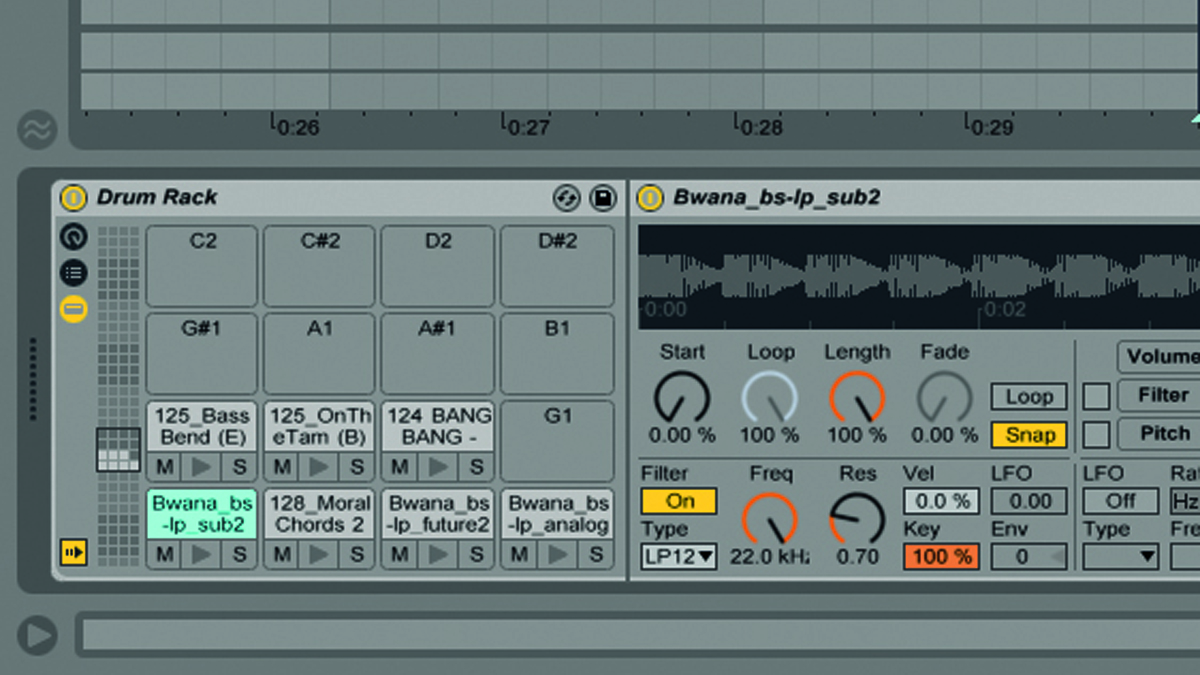
Step 2. Import your chosen cuts and chops into a drum sampler, making sure that each slice is on its own drum pad. Play through the pads, auditioning the sounds to find suitable interactions and riff combos. Use the sampler’s tuning functions to transpose individual pads, ensuring the slices are in tune and work musically together.
Frankenstein riff with beat
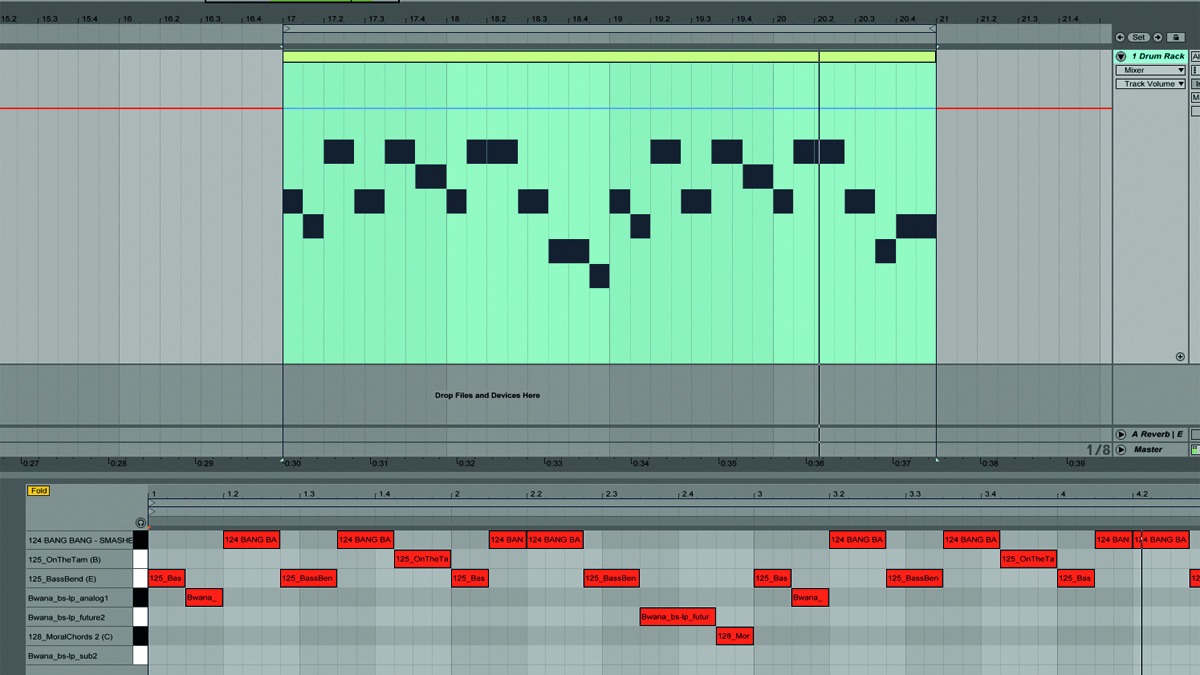
Step 3. Now have fun jamming with a pad controller. Try punching in potential riff combos, alternating between different pads to create stuttering, crazy, chopped riffs and, ultimately, a Frankenstein riff made from all those individual cuts. Note that this technique works great with vocal slices too.
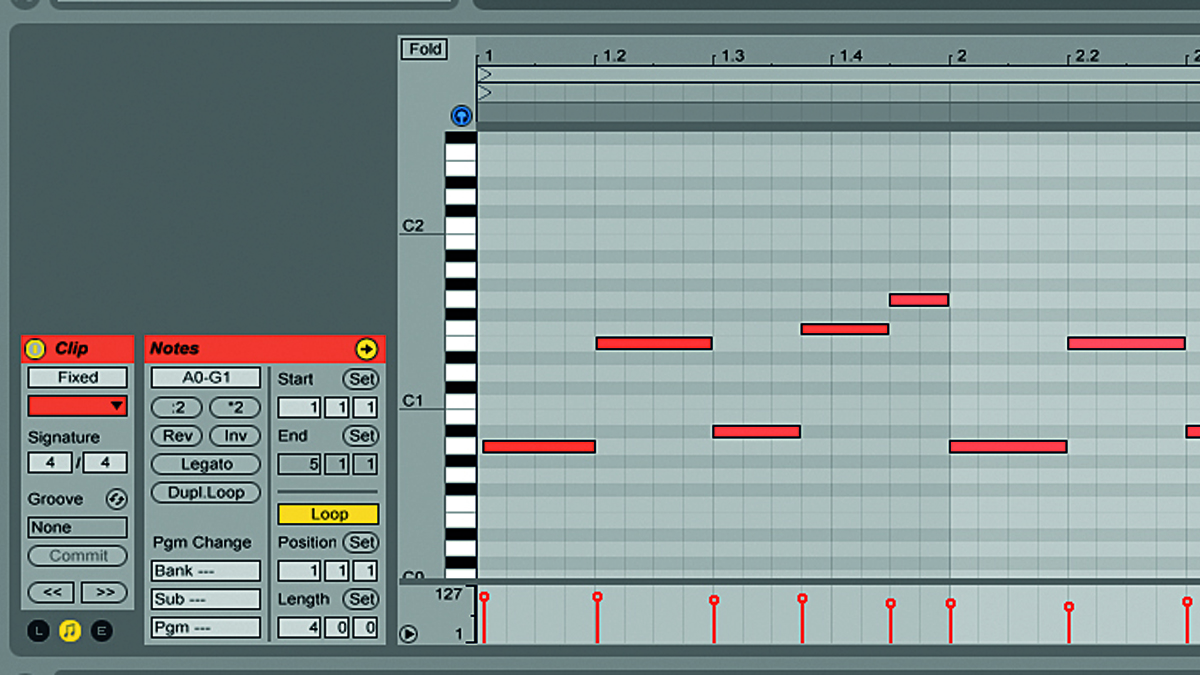
4. MIDI trickster
MIDI data has burst the banks of the simple piano-roll editor that it once filled and has become a part of the creative process itself.
Many DAWs now feature some kind of ‘Extract to MIDI’ function, which can turn a musical audio file into MIDI data to feed another instrument. Begin with a chord- based musical loop that you like, extract it to a MIDI file, then delete the original audio; use this MIDI to trigger a synth or instrument, ideally playing a different type of sound from the original loop for contrast. This new part can now be used as a springboard to start a new track.
Almost all DAWs now feature MIDI plugins, which take incoming notes and process them in interesting ways. These can be used to further develop a new melodic idea. Start by duplicating the previous MIDI part to a new channel, and load up a different synth sound on this track.
For variation, head into the MIDI and remove or change a few notes. Now use your DAW’s arpeggiator device to turn the chord notes into a monophonic sequence, and even use other MIDI plugins to further tweak the notes.
Finally, don’t be afraid to use MIDI plugins in unorthodox ways - an arpeggiator can become a super drum sequencer, for example.
Idea created using MIDI plugins

5. Spoken Vocal
We’re not all natural singers, but many electronic tracks feature processed spoken vocals. Hook up your microphone - even the most basic will produce usable results - lay down a few words or noises, make it sound cool with effects if needed, then let the words and their rhythm guide your sound choices, so you end up with a piece of music that complements the vocal.
Track with processed vocal
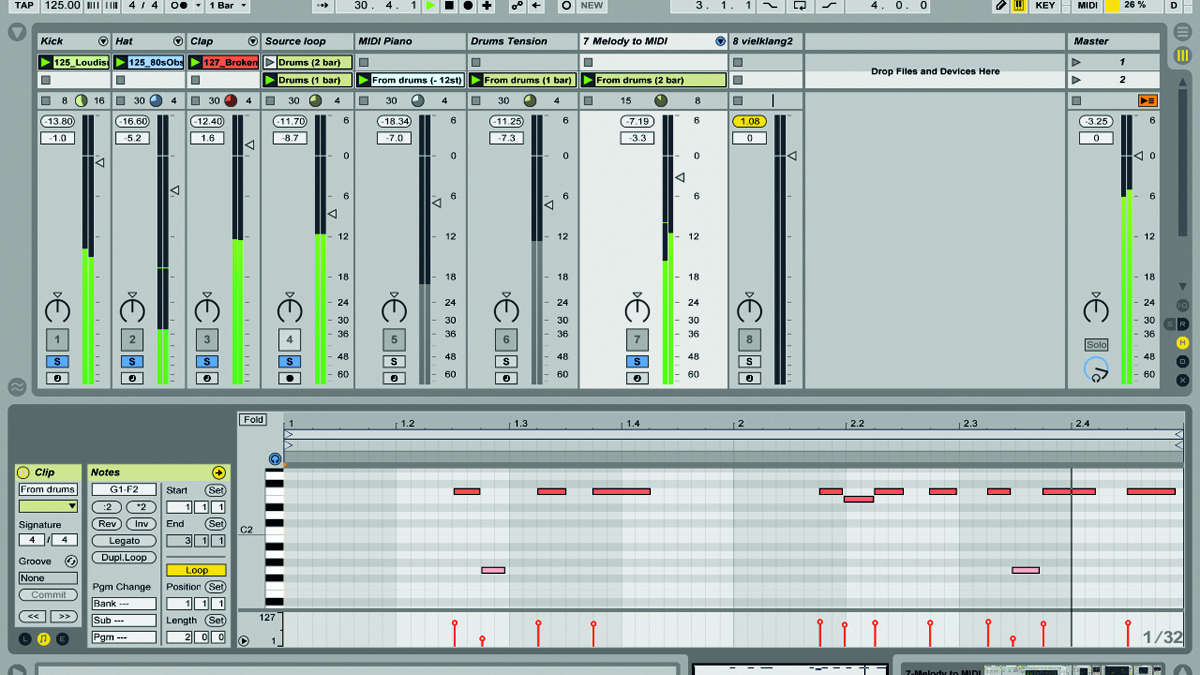
6. Drums to melody
Coming up with inspirational melodic or bass hooks can be tricky, and it’s easy to fall into creative ruts. Next time this happens, try converting drum loops to a melody line. There are a few ways to do this.
Use Ableton Live’s Convert Melody to New MIDI Track function to extract note information from our drums and apply it to an overdriven electric piano sound. If your DAW doesn’t have a pitch-to-MIDI function, try an automatic tuning plugin (such as Computer Music’s very own vieklang 2 CM).
Even if you end up changing the notes, the grooves are often much funkier and more syncopated than you might otherwise play. You could also try using MIDI effects to create chords and arpeggios from the notes; or how about simply slicing the loop to MIDI and using that to trigger a synth, giving a nice ascending rhythmic riff as a starting point?
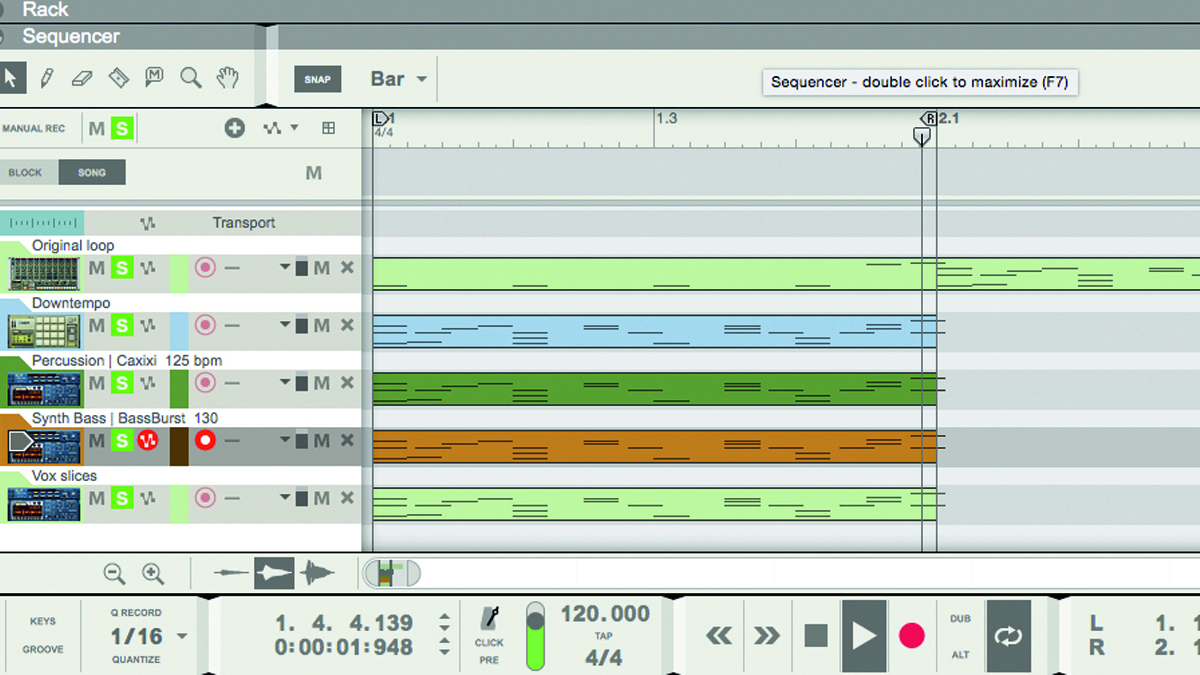
7. Deliberate accidents
Dance music used to be made with hardware samplers, and each time you loaded a project, you had to make sure the corresponding sampler banks were loaded.
If they weren’t, you’d end up with, say, a MIDI file designed to trigger drums instead triggering a chopped up vocal, a bass part or sometimes totally different drum sounds. Sometimes this actually sounded great, and such ‘happy accidents’ are easy to reproduce today.
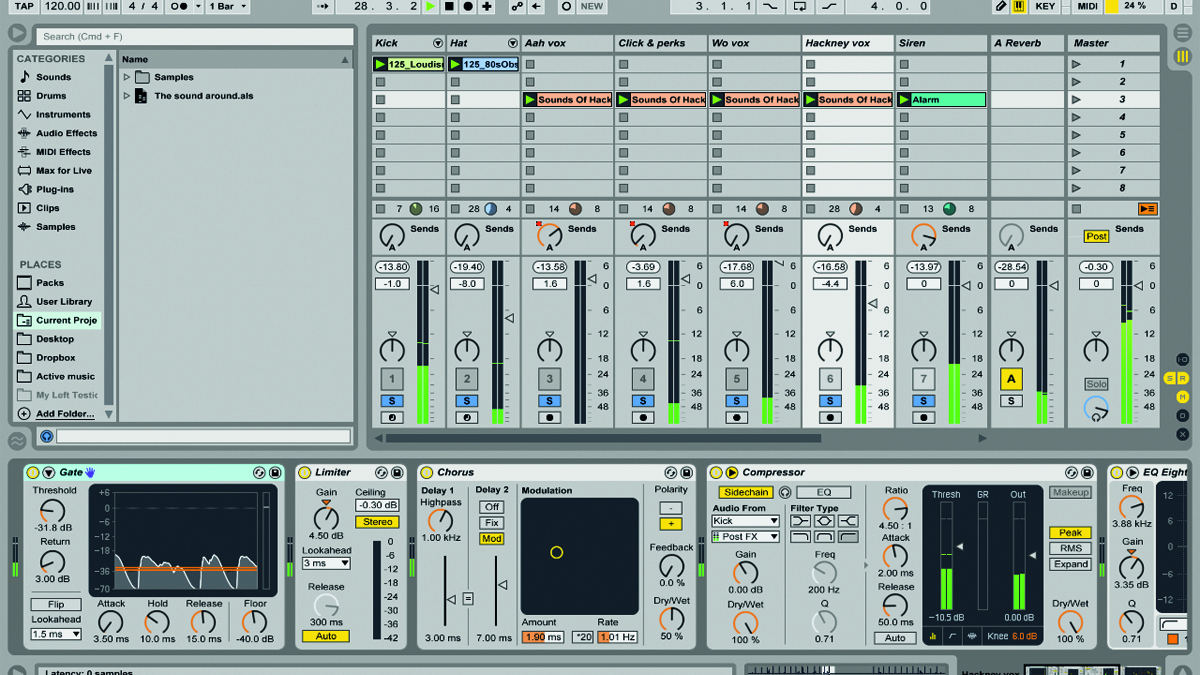
8. The sounds around
It’s easy to stagnate in the studio. For most of us, the first port of call for creative inspiration is some new sample packs or virtual instruments, but the world around us is full of sounds.
Get out and about for half an hour with a field recorder (or just your phone), record everything you hear and try bringing it back to the studio and manipulating it into something cool.
Take to your local streets and record everything from keys and trains to sirens and people. Then get them in the studio for some pitchshifting, sidechain pumping, modulation and more.

9. Stack 'em and pick 'em
A fantastic way to build up an original but convincing and authentic-sounding loop is to comp together other loops.
Take between five and ten loops of one-to-four bars in length (most should be beats but one or two musical and vocal loops can be great), line them up in your sequencer and slice each one into its constituent hits, mapped to a sampler.
Before slicing, it’s worth using a sampler-style repitching mode to get them to the same tempo and then render before slicing. Now play all the loops together and listen for a groove, then go through each loop, looking for the individual hits contributing to the groove you hear and muting the rest.
Often you might only take one noise per loop - or delete some loops altogether. In this way, you’ll quickly build up an original groove. Be sure that repeated near-identical samples (kicks, snares and offbeat hats, for example) are using the same notes.

10. Build a loop using only one sample
This creative sound design challenge is a truly awesome way to make a loop that sounds nothing like anybody else’s.
Download the tutorial files here

Step 1. Kicks are ideal for this task, especially a tonally rich one. Tighten up the sound using envelope controls, then use a version pitched down an octave with a softened attack to play a bassline, and another version an octave up to fashion a tom-style sound.
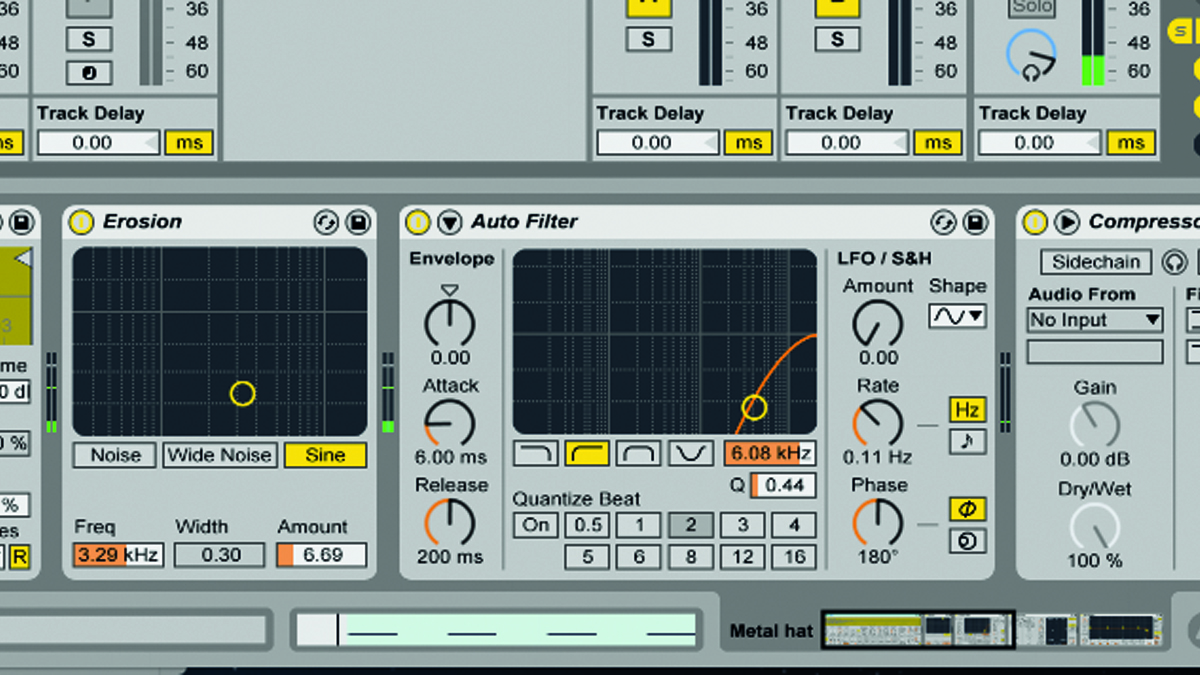
Step 2. With the kick tuned high and processed to create a metallic top end. A strong low-cut filter then gets rid of the original signal so we’re left with the metallic tapping - that’s our offbeat hat. A similar instance (but tuned higher and heavily distorted) is our crash cymbal.
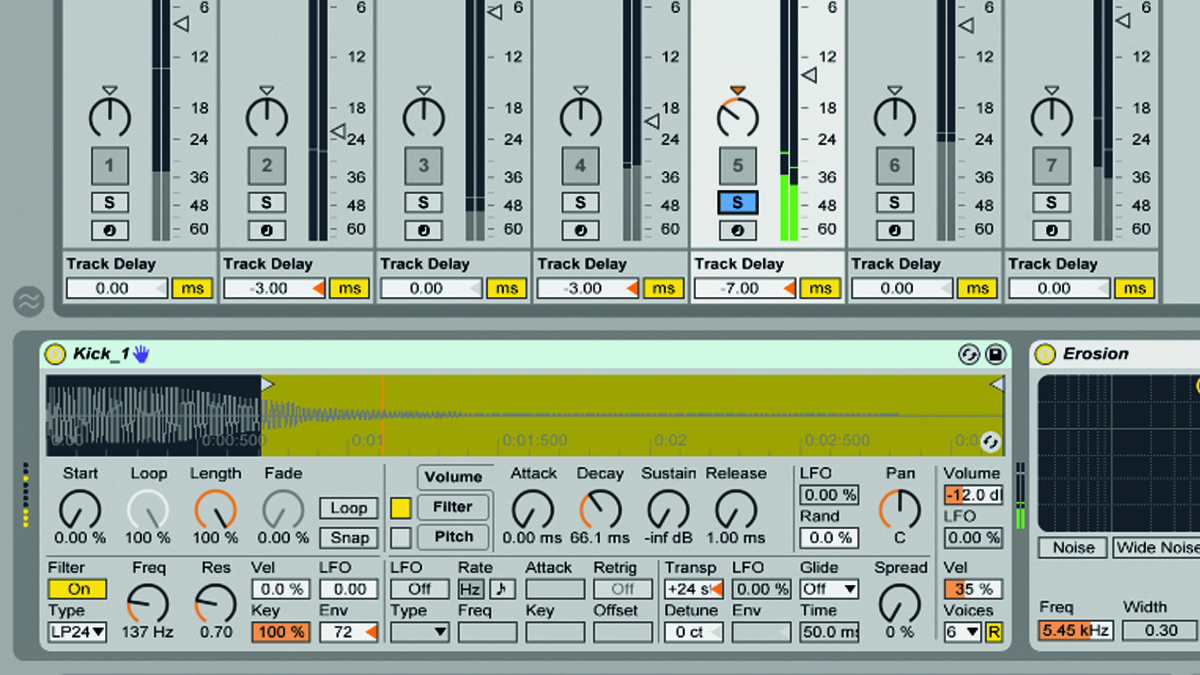
Step 3. A bitcrushed version with chorus, distortion and very narrow band- pass filtering provides a crunchy snare, while a syncopated version of our offbeat hat is treated with a Frequency Shifter for some percussion. We also shift the sample start point much later to create a clicking sound.
Get 10 more track-starting ideas, 10 workflow-accelerating techniques, 10 easy music theory tips, 40+ videos, and tons more with Computer Music's Instant Inspiration issue (221, October 2015)
Computer Music magazine is the world’s best selling publication dedicated solely to making great music with your Mac or PC computer. Each issue it brings its lucky readers the best in cutting-edge tutorials, need-to-know, expert software reviews and even all the tools you actually need to make great music today, courtesy of our legendary CM Plugin Suite.
